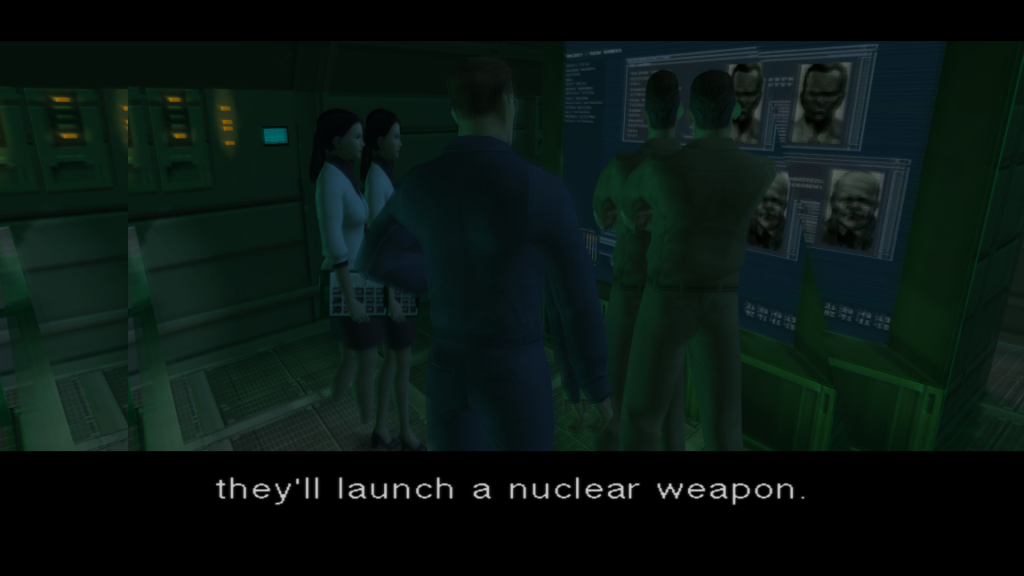If your IR is set to Auto (Window size) or Auto (640x528) (the latter is generally preferred) then yes, that matches your display resolution.
I'm assuming you are simply using 4x AA (not SSAA since you didn't mention it). If so, 1080p + 4xMSAA is less demanding than 4xIR, but with your GPU I wouldn't worry too much about it since your GTX 670 should be able handle that in most games. Go with whatever looks (and performs) good for you.
I'm assuming you are simply using 4x AA (not SSAA since you didn't mention it). If so, 1080p + 4xMSAA is less demanding than 4xIR, but with your GPU I wouldn't worry too much about it since your GTX 670 should be able handle that in most games. Go with whatever looks (and performs) good for you.