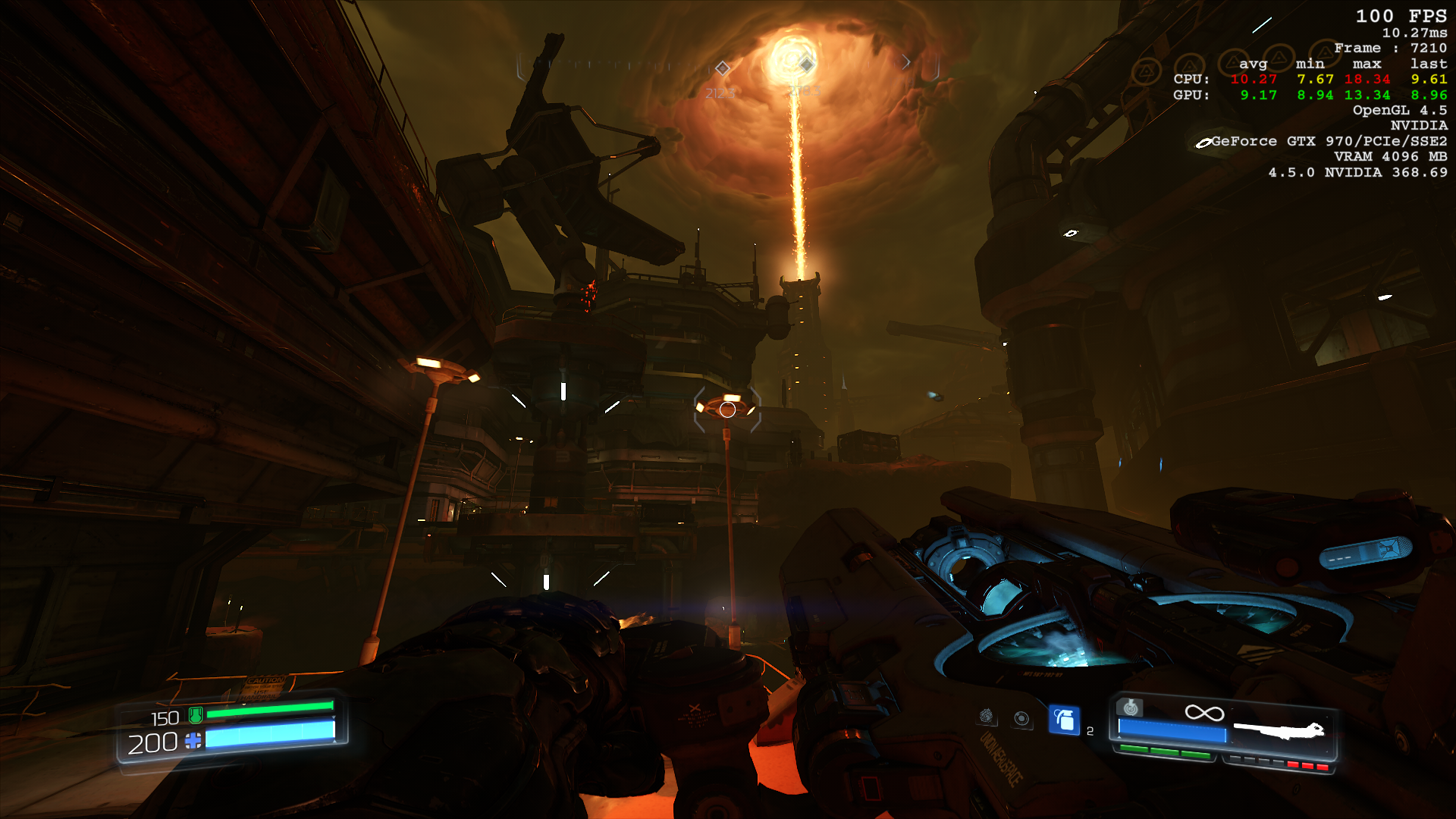-
Hey Guest. Check out your NeoGAF Wrapped 2025 results here!
You are using an out of date browser. It may not display this or other websites correctly.
You should upgrade or use an alternative browser.
You should upgrade or use an alternative browser.
Doom (2016) PC performance thread
- Thread starter JaseC
- Start date
Sooooo, I haven't played much of the game yet, but I had a save close to the very beginning (where you first go outside in Mars). I did a totally unscientific comparison of the different render paths:
OpenGL 4.5: 135-145 FPS
Vulkan: 190-200 FPS
Specs:
i5-2500k @ 4.4GHz
GTX 1080
Now I just need a better monitor...
OpenGL 4.5: 135-145 FPS
Vulkan: 190-200 FPS
Specs:
i5-2500k @ 4.4GHz
GTX 1080
Now I just need a better monitor...
Dictator93
Member
hello 120 hz
Open GL 4.5 last patch
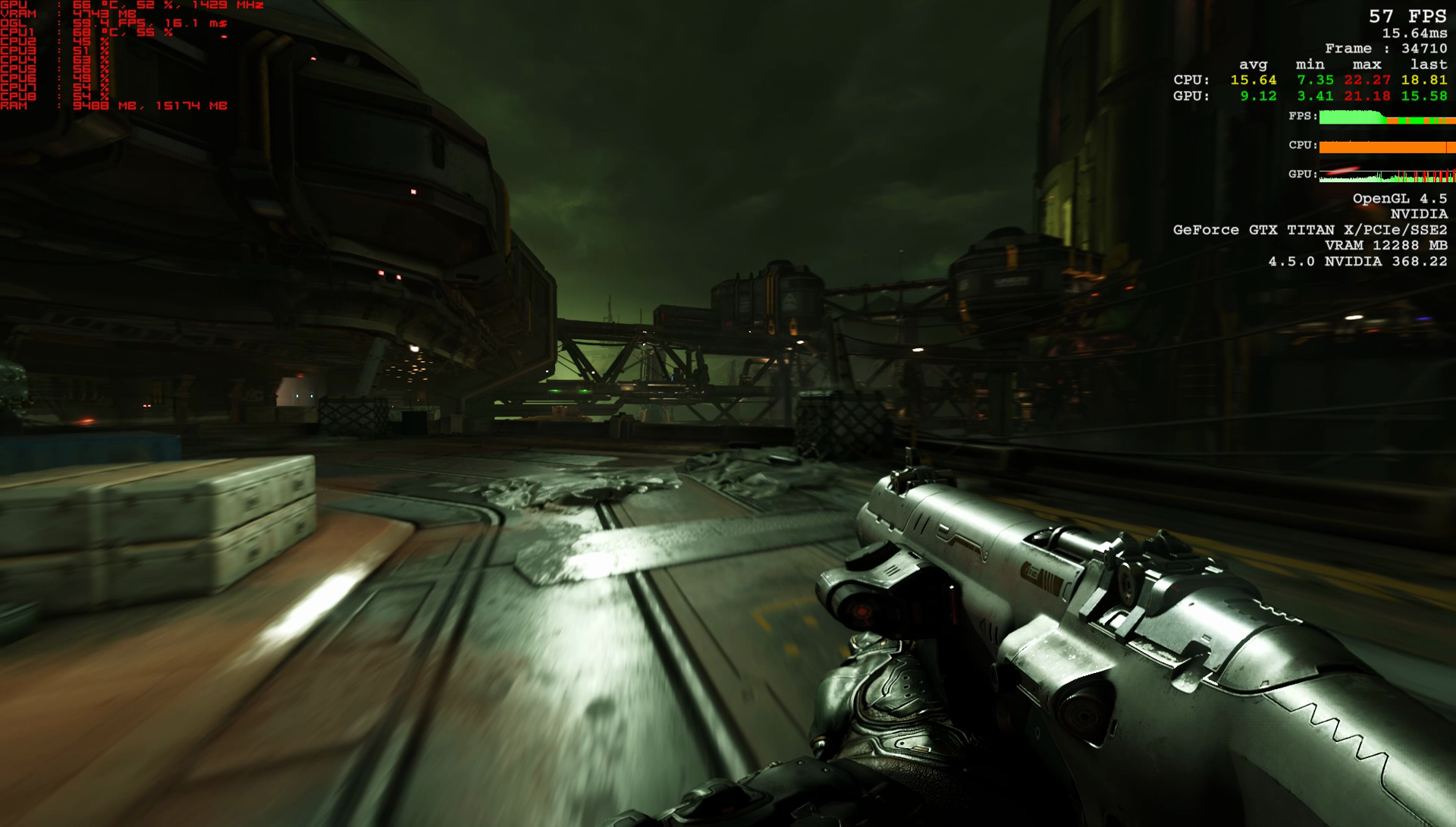
Vulkan this Patch
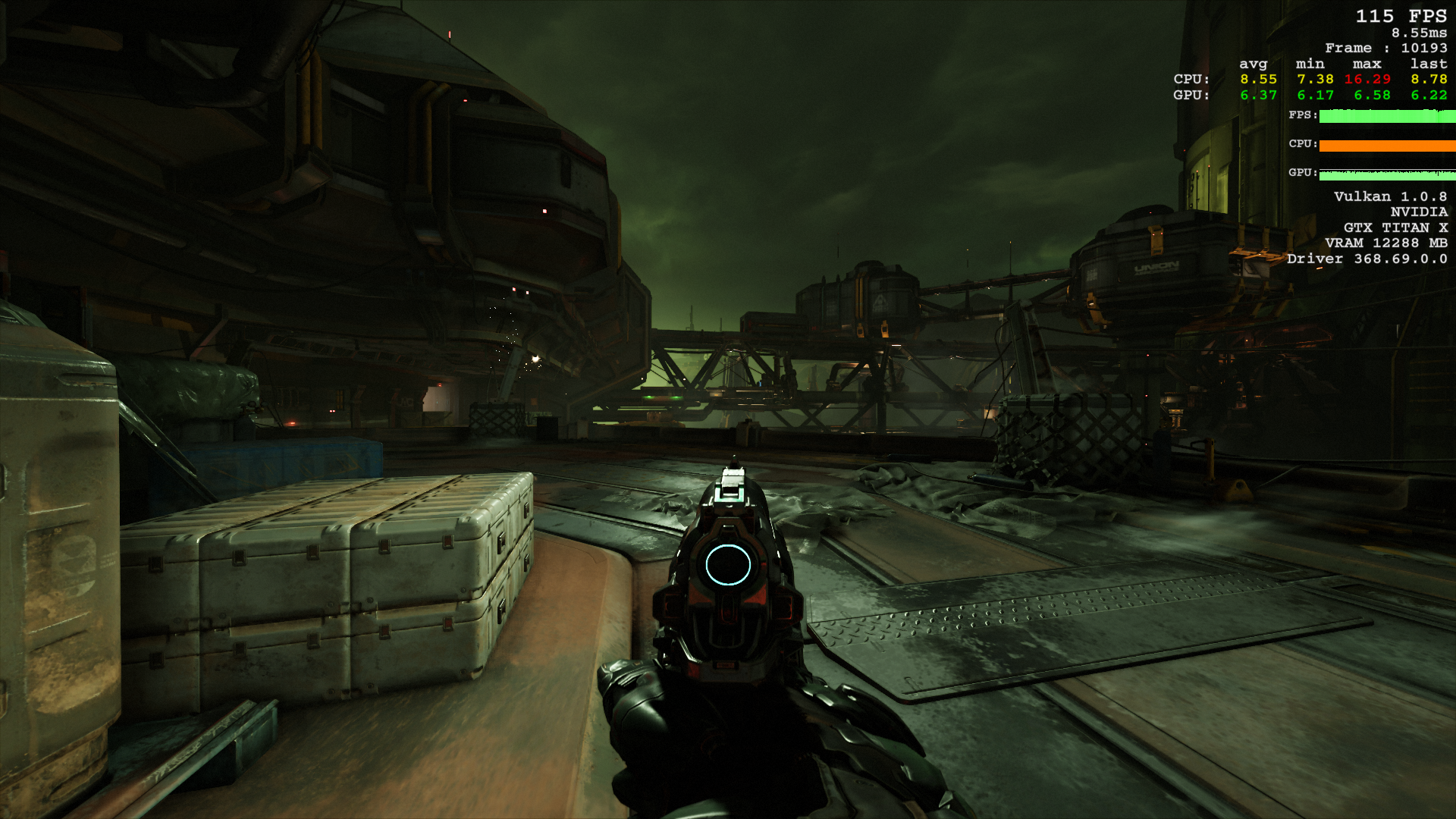
Open GL 4.5 last patch
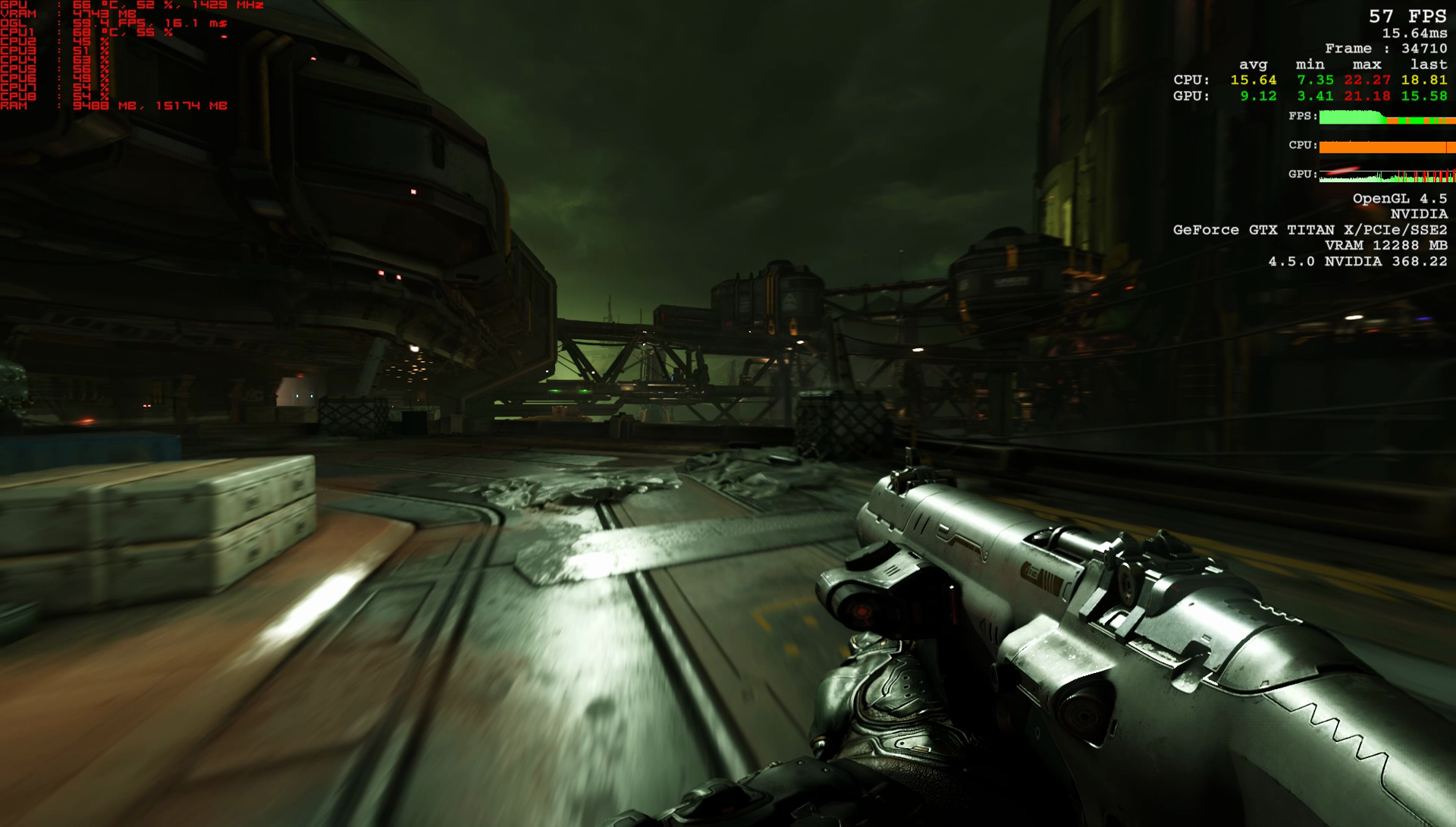
Vulkan this Patch
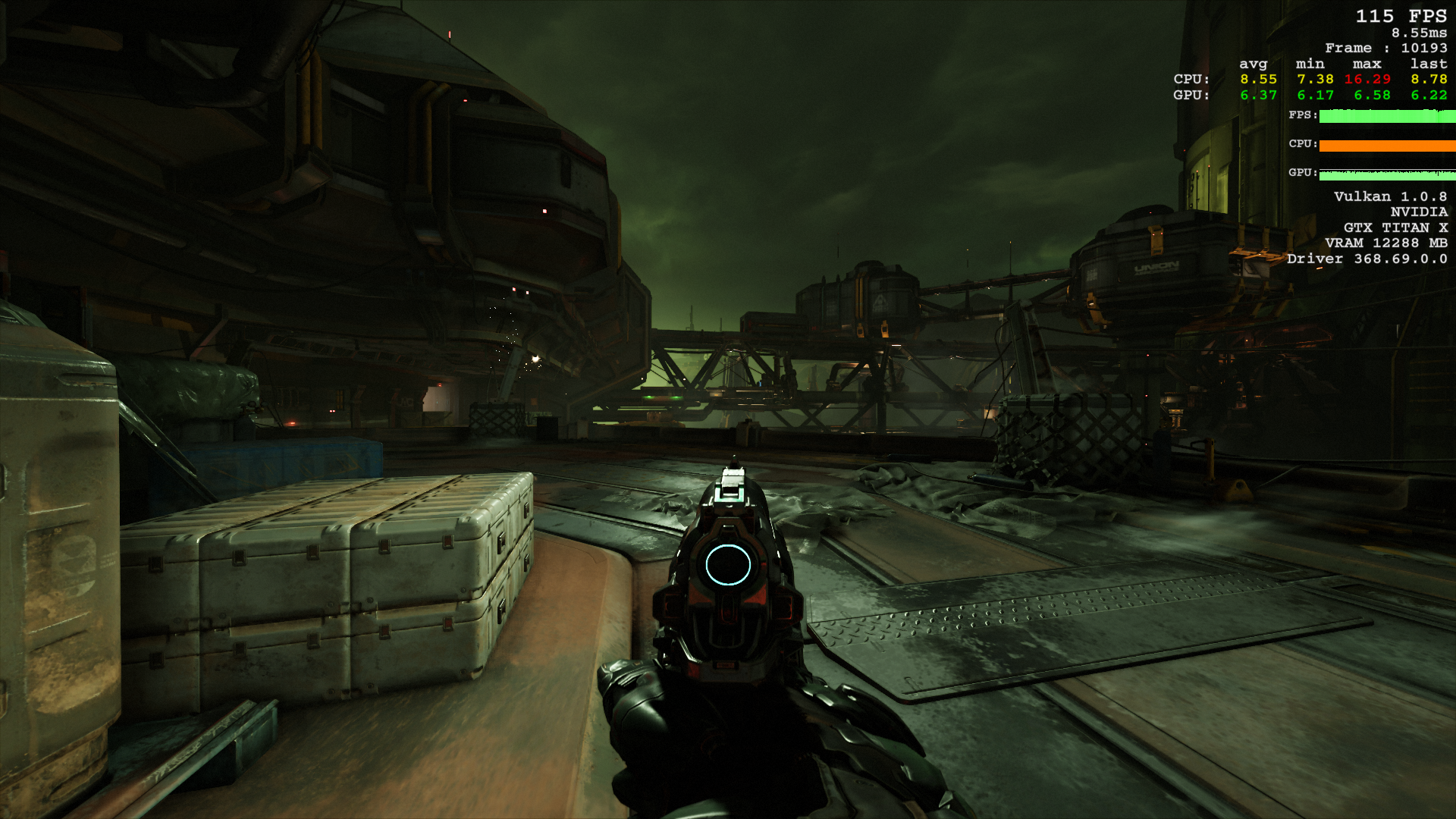
dgrdsv
Member
Awesome CPU performance improvement while staring into nothing. No more spikes to ~33ms every second.
At least so far...
Edit: Can't cap the framerate with RTSS anymore and Vsync options don't work
RTSS doesn't support Vulkan yet.
hello 120 hz
Open GL 4.5 last patch
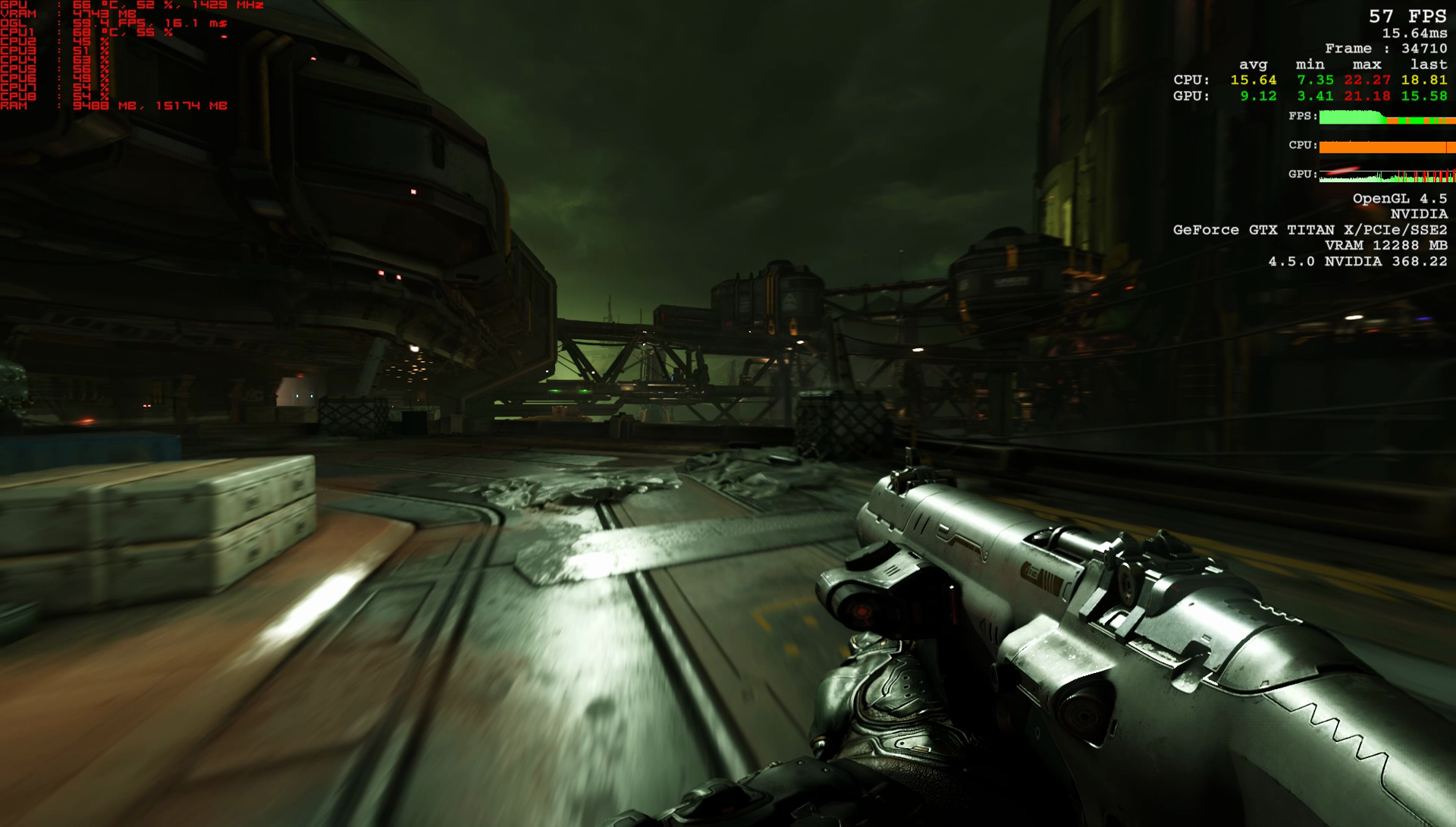
Vulkan this Patch
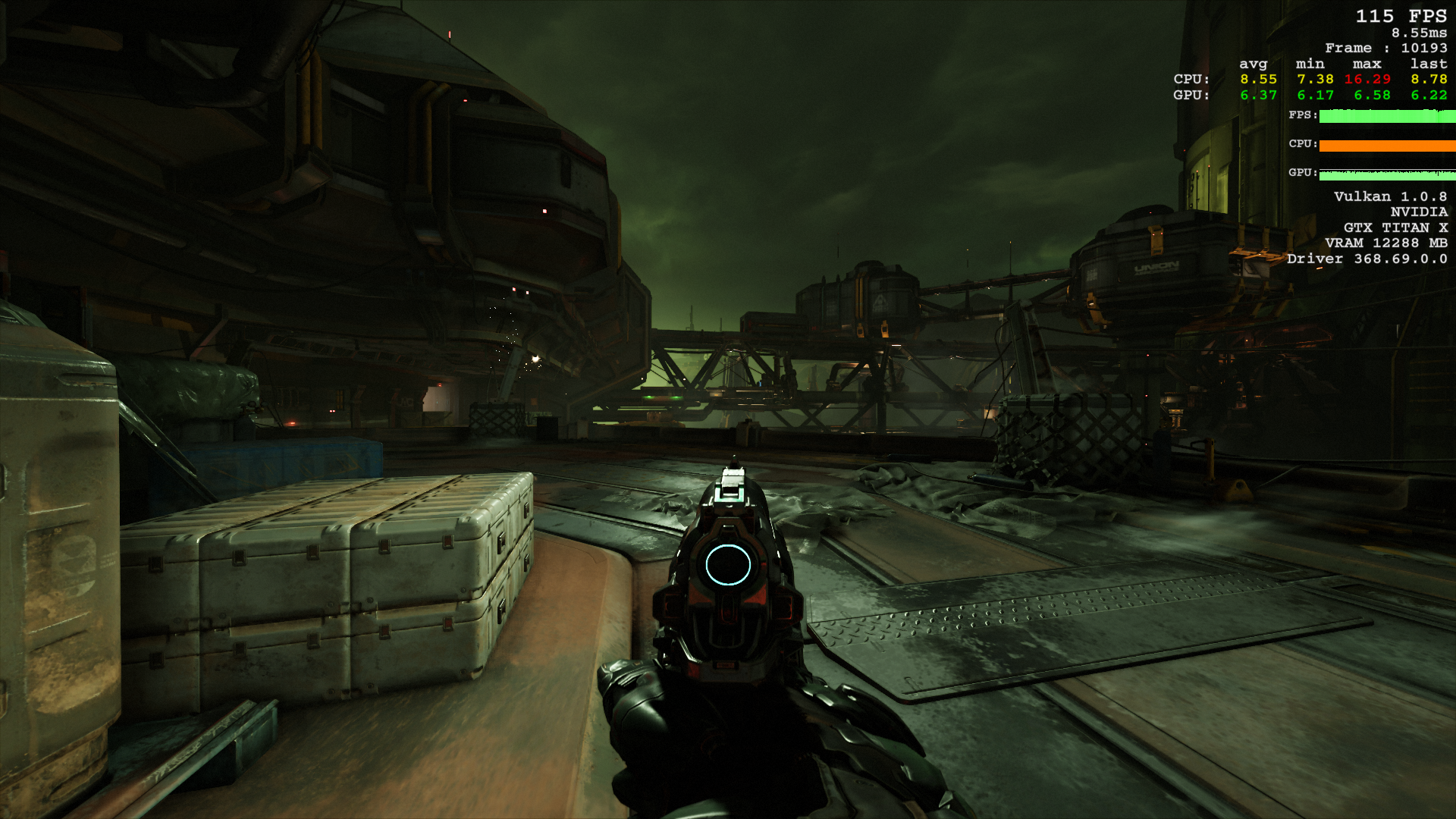
Look at how flat those graphs are now! Pretty much same for me with GTX970M and i74720HQ. It was unplayable before with constant stuttering from CPU.
RTSS doesn't support Vulkan yet.
I'm aware. What can I use to cap fps now?
Beerman462
Member
Was looking forward to this. Can't wait to see benchmarks and try it myself.
therealminime
Member
Only seeing like 4-8fps better on my end, is that not surprising? On a 980 ti, i7-6700k, 16GB RAM running at 3440x1440.
icecold1983
Member
Only seeing like 4-8fps better on my end, is that not surprising? On a 980 ti, i7-6700k, 16GB RAM running at 3440x1440.
youll mainly benefit in cpu limited scenarios. unlikely at such a high res
Dictator93
Member
That's a far larger difference than I expected. I almost think there must be something else going on there.
It is just my (aging) CPU, a Titan X + a Core i7 920 @ 4.2 Ghz can be surprisingly limiting if you aim for 120hz. That and that area of the game was one I knew where there was a large API bottleneck going on (low GPU utilisation and a large draw distance with many unique objects)
The 920 though is still pretty awesome though: 60hz is basically guaranteed in anything but Star Citizen or a Total War game, basically.
That's a far larger difference than I expected. I almost think there must be something else going on there.
There are a few areas that seem unreasonably CPU limited in some way. I got about 85fps with low or maxed out settings there with my i7 4770k @4.4ghz and 970.
Gonna be interesting to see what I get with a 1080 and Vulkan there later.
I see, I didn't know that you were still on a 920 (great CPU).It is just my (aging) CPU, a Titan X + a Core i7 920 @ 4.2 Ghz can be surprisingly limiting if you aim for 120hz. That and that area of the game was one I knew where there was a large API bottleneck going on (low GPU utilisation and a large draw distance with many unique objects)
The 920 though is still pretty awesome though: 60hz is basically guaranteed in anything but Star Citizen or a Total War game, basically.
therealminime
Member
youll mainly benefit in cpu limited scenarios. unlikely at such a high res
Ok yeah that's what I presumed. Still cool, I'll take a few extra frames.
Dictator93
Member
I see, I didn't know that you were still on a 920 (great CPU).
Truly a great CPU.The i7 920 1st Gen Legend...I recently upgraded last year from it.
I actuall ymistyped though, I have a 930 which is basically the same thing (just a bit more overclocking headroom IIRC).
Turin Turambar
Member
This happens now when I alt+tab and use browser for a bit. CPU clock never recovers

Sounds like a driver bug? It doesn't seem to recognize it's again in a 3d application so it should power up again.
Dictator93
Member
This happens now when I alt+tab and use browser for a bit. CPU clock never recovers

How did you get the game to show CPU core usage? "Nightmare" perf metrics does not seem to cover that.
It does for me? Weird...How did you get the game to show CPU core usage? "Nightmare" perf metrics does not seem to cover that.
Only seeing like 4-8fps better on my end, is that not surprising? On a 980 ti, i7-6700k, 16GB RAM running at 3440x1440.
At same res settings as you but with a 970 I'm actually getting a slightly worse framerate than with open GL.
CPU doesn't use turbo clocks anymore when this happens, so it's 2.6GHz instead of 3.5GHz. And usage is super low as well.This happens now when I alt+tab and use browser for a bit. CPU clock never recovers

Where should I post about this so iD would notice and fix it?
Backlogger
Member
I played for a bit yesterday, loving the game. Right now I am at medium settings with a few things turned up and 80% scaling getting 70-85 FPS.
I'll be interested to see how much I can turn things up now! This game performs very well for me, so any minor improvements are just icing on the cake.
R9 290 @ 1440p
I'll be interested to see how much I can turn things up now! This game performs very well for me, so any minor improvements are just icing on the cake.
R9 290 @ 1440p
blastprocessor
The Amiga Brotherhood
hello 120 hz
Vulkan this Patch
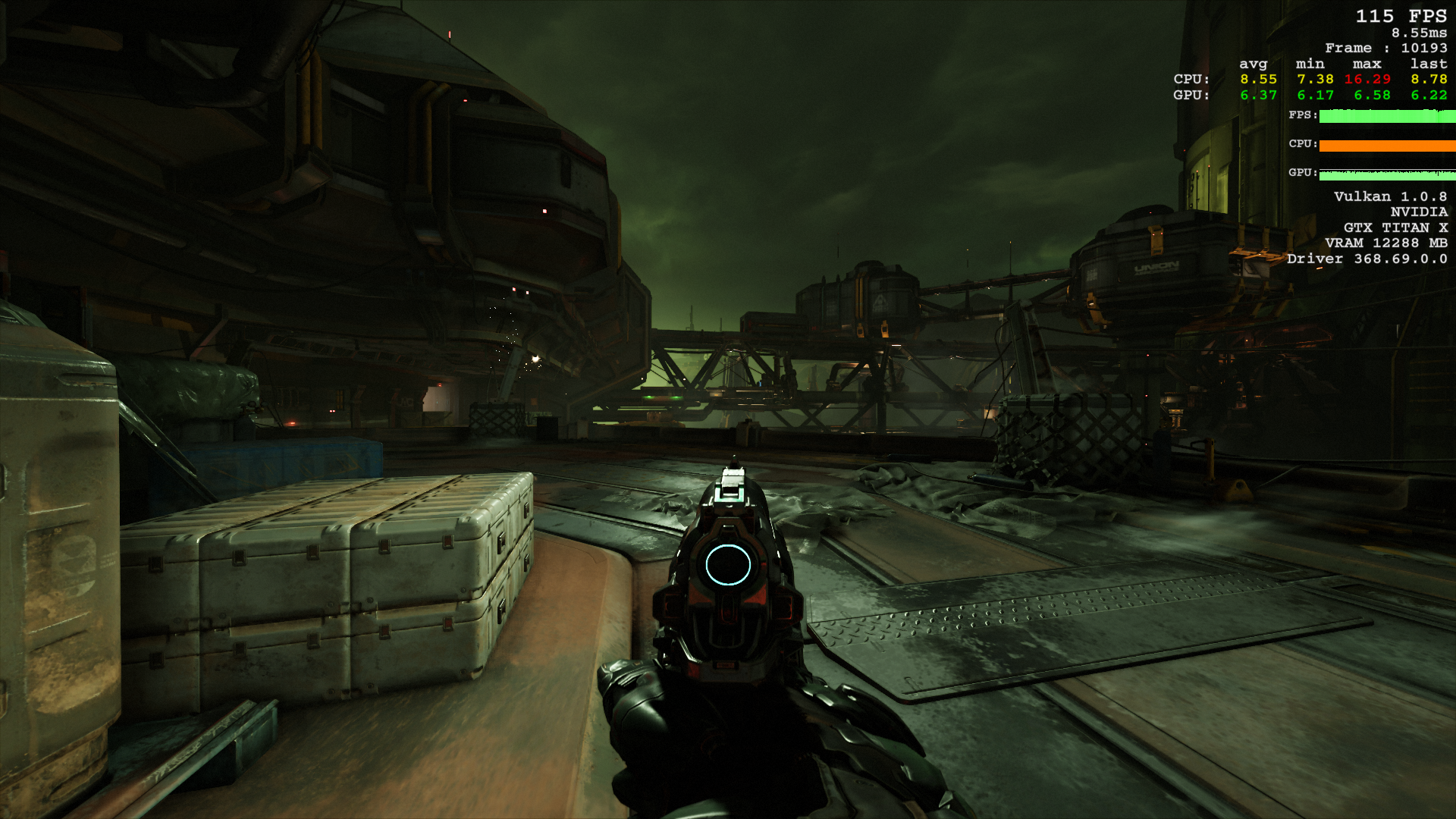
How does one get all these information/charts? Due to order a 1060 GTX so this will be useful. p.s., not got this game yet.
How does one get all these information/charts? Due to order a 1060 GTX so this will be useful. p.s., not got this game yet.
They're built into the game, you can turn them on in the graphical settings.
How does one get all these information/charts? Due to order a 1060 GTX so this will be useful. p.s., not got this game yet.
The information overlay is a feature of the game.
DoctorPayne
Banned
Anyone else getting stuck on "preparing to restart" when they switch to Vulkan?
Collateral22
Member
Downloaded update, loaded it up. Mouse started acting weird then I continued my save, got stuck on 81% loading and mouse was still working, but ctrl alt delete wouldn't work and neither did shift alt. Had to power down my pc manually with the power button. Anyone else had this?
GTX 970
i5-6600k
Windows 10
GTX 970
i5-6600k
Windows 10
Felix Lighter
Member
I'm getting about a 10-40 fps bump (from 110-140 to 120-180) on my PC, but what I'm noticing most is more consistent frametimes.
specs:
SLI 980tis @ 1450MHz, i7 5820K @ 4.3Ghz. 2560x1440p GSync.
specs:
SLI 980tis @ 1450MHz, i7 5820K @ 4.3Ghz. 2560x1440p GSync.
Only seeing like 4-8fps better on my end, is that not surprising? On a 980 ti, i7-6700k, 16GB RAM running at 3440x1440.
Same here, i7-4770k/16GB RAM (@1866MHz)/980 Ti (driver 368.69), 1440p on 144Hz G-sync monitor, only about 5-8 fps increase in Vulkan; doesn't really noticeably increase my 120-ish average, especially with G-sync.
Not bad, but I currently prefer OpenGL for its RTSS support (need 135 fps cap for reduced input latency on 144Hz display), and I've had nothing but good performance with it thus far. That, and Vulkan has been giving me random CTDs. I'll wait until RTSS supports DX12/Vulkan and the game's Vulkan support matures a little more.
Promising nonetheless.
ISee
Member
Did some testing on my PC. Sometimes I get up to ~30fps on my 980/6700k. On average fps are ~13% higher with Vulkan vs OpenGL.
Recorded some 'sync' (best I can do... sry) foundry game play just in case someone is interested and uploaded it to YT.
Recorded some 'sync' (best I can do... sry) foundry game play just in case someone is interested and uploaded it to YT.
Nostremitus
Member
Hmm... Thanks.My Titan X usually use around 8GB VRAM on 1920x1080 with textures set to Nightmare, but I don't know how much of that is just caching to available VRAM.
I guess I really don't need nightmare textures if I'm not running 4k?
Drama Zed Nod
Member
I have an i7 4770k running at 4.3 and 2x780ti i SLI. Also a G-sync Monitor @ 1440p.
I played the same area on both open GL and Vulkan.
Open GL i got avarage 60's, some 70's, as low are 50 with lots of particle effects on the screen.
On Vulkan i started in the 40s and it dropped as low as 30, never saw 60.
I'm generally seeing others getting better results, what's the deal?
I played the same area on both open GL and Vulkan.
Open GL i got avarage 60's, some 70's, as low are 50 with lots of particle effects on the screen.
On Vulkan i started in the 40s and it dropped as low as 30, never saw 60.
I'm generally seeing others getting better results, what's the deal?
So in this area which I posted about a few days back I got a slight increase.
And here is just at the start of that level as well that I did a comparison in now.
This was done with a GTX1080 and i7 4770K@4.4GHz. Overall I am pleased with the increase. In normal areas that aren't as CPU bound I seem to be closer to 200FPS most of the time than I am to 100FPS.
Doesn't use your second GPU in Vulkan I believe.
OpenGL

Vulkan

And here is just at the start of that level as well that I did a comparison in now.
OpenGL

Vulkan

This was done with a GTX1080 and i7 4770K@4.4GHz. Overall I am pleased with the increase. In normal areas that aren't as CPU bound I seem to be closer to 200FPS most of the time than I am to 100FPS.
I have an i7 4770k running at 4.3 and 2x780ti i SLI. Also a G-sync Monitor @ 1440p.
I played the same area on both open GL and Vulkan.
Open GL i got avarage 60's, some 70's, as low are 50 with lots of particle effects on the screen.
On Vulkan i started in the 40s and it dropped as low as 30, never saw 60.
I'm generally seeing others getting better results, what's the deal?
Doesn't use your second GPU in Vulkan I believe.
Drama Zed Nod
Member
Doesn't use your second GPU in Vulkan I believe.
Well that would explain that then, cheers
So now I am running the game at 1527p (one of nvidias downsampling resolutions) and put the resolution scaling at 94% which ends up being very close to 1440p. Getting around 120-140fps in normal battle rooms and even higher in other areas and this is with every single setting maxed out.
iD tech went from one of my most disliked engines to one of my favorites with this new version. It looks and runs so damn good.
iD tech went from one of my most disliked engines to one of my favorites with this new version. It looks and runs so damn good.
Does the demo still work? Was it also updated with Vulkan support?
Demo still works, no Vulkan update though.
dgrdsv
Member
The faster CPU you have the less gain you'll get. It also depend on what resolution you use as you're more likely to be CPU limited in lower resolutions.I'm running on a GTX 1080, i7 6700k @ 4.4 and 16 gigs of ram.
Oddly Vulkan doesn't seem to do anything to my framerate, it almost seems to slightly lower it in certain scenarios. Anyone else with a similar setup noticing that? Is it normal?
Felix Lighter
Member
The faster CPU you have the less gain you'll get. It also depend on what resolution you use as you're more likely to be CPU limited in lower resolutions.
This all points to SLI having negative scaling on OpenGL 4.5 because I'm guessing Vulkan doesn't support SLI and I'm getting a quite noticeable bump in performance with Vulkan with a i7 5820K @ 4.3 Ghz at 2550x1440. I just installed it yesterday and hadn't had a chance to look into tweaking. I only noticed both cards were being heavily utilized so I assumed it's SLI support was fine.
The faster CPU you have the less gain you'll get. It also depend on what resolution you use as you're more likely to be CPU limited in lower resolutions.
Interesting, I sort of figured that would be the case, so that's good to hear. I'm running at 1440p on max settings, by the way. General performance with the 1080 at that level is between 100-144 fps depending on what's going on on screen.
A little update for the low-spec gamers among us:
I have:
CPU: i5-3570K
RAM: 8GB
GPU: HD 6870 1GB
At low settings @720p, the game runs at 20-80 fps, usually hovering somewhere between 30-50 fps I'd say.
Not too bad for a 4-year-old rig that's supposedly below minimum requirements, don't you think? Normally you need a 2GB of VRAM at least.
I have:
CPU: i5-3570K
RAM: 8GB
GPU: HD 6870 1GB
At low settings @720p, the game runs at 20-80 fps, usually hovering somewhere between 30-50 fps I'd say.
Not too bad for a 4-year-old rig that's supposedly below minimum requirements, don't you think? Normally you need a 2GB of VRAM at least.