Piston Hyundai
Member
Played through the entirety of the first mission without a single drop from 60.
i5 4460
gtx 970
16 gb ram
Seems to run pretty well. I have everything on ultra with SMAA and I haven't dropped below 55 fps running at 1920x1080.
980ti with all settings on max except aa on fxaa and getting 45fps in an empty room at 1440p. Yuck.
Edit: Card is oc'd to boost to 1400mhz, btw.
What default renderer is doom using d3d? If you use vulkan is there any graphics difference?
Isn't OpenGL crap compared even to DX11?
Vulkan should give a good boost then. Why's it not in yet though? They already showed it off at the pascal launch.
Well, that's concerning for my 980 since my monitor is that Res.
Anyone else confirm this?
Sli is enabled, so I'm wondering if it's some reverse-scaling bullshit going on. Just got to work, tho, so can't check until later.
Developers are the people responsible for performance. APIs just make it easier.
Anyone attempt Ultra Nightmare at 4K yet? I'm building a new computer and want to know what to target.
I thought some APIs would require more processing to do tasks than others.
i5 4460
gtx 970
16 gb ram
Seems to run pretty well. I have everything on ultra with SMAA and I haven't dropped below 55 fps running at 1920x1080.
I have the same specifications so that is good to here. I have to ask if that is running with Vulkan or Direct X 11?
I don't think Vulkan is in yet.
Right?
Well, that's concerning for my 980 since my monitor is that Res.
Anyone else confirm this?
Eff it, I'm in - preloading now.
Question -I've never done the VPN trick before but it seems straight forward enough - after the game's unlocked, is it recommended to keep Steam in offline mode while playing the game prior to official US release, or can I ditch the VPN and play online afterwards immediately?
When Can PST vpn unlock?
You can kill the VPN mid-game without issue, but the "Play" button will revert back to "Pre-load", so if you exit the game and want to play it again later, you'll need the VPN again.
You can unlock it now with a VPN. The US and everywhere else will be the last territories to get the game (10 hours from now), so once that happens you won't need a VPN.
i5 4690k
XFX Radeon 390
8gb DDR3
High preset
Any time the game drops below 60, it automatically locks to 30. For example, I can't play the game at 50fps. It's incredibly jarring and makes the game feel like it's running at 5fps even though I'm getting a stable 30 when it happens.
i5 4690k
XFX Radeon 390
8gb DDR3
High preset
Any time the game drops below 60, it automatically locks to 30. For example, I can't play the game at 50fps. It's incredibly jarring and makes the game feel like it's running at 5fps even though I'm getting a stable 30 when it happens.
You can kill the VPN mid-game without issue, but the "Play" button will revert back to "Pre-load", so if you exit the game and want to play it later, you'll need the VPN again.
You can unlock it now with a VPN. The US and everywhere else that isn't Europe will be the last territories to get the game (10 hours from now), so once that happens you won't need a VPN.
First time I fired it up, it was going all over the place from 100 to 165 fps. After I changed a few settings, it now won't go over 60. It sits at exactly 60 the whole time. This isn't good, because I have a 165hz monitor. Vsync is off. Any ideas?
Doesn't happen for me. Also R9 390. Slightly modified high settings, no AA.
You probably have adaptive Vsync enabled, set to On or Off.
Is Vsync off in nVidia CP as well?
OK, I'm not sure if it's because of unoptimized drivers or whatnot, but I had to turn everything to LOW in order to get a minimum of 60FPS.
Core i7 4770k 4 GHz
GTX 780 +200MHz OC
16GB DDR3-1600.
Playing on an external HDD. will try moving to internal to see if that improves performance.
Yes, but Vsync would cap at 165, not 60, wouldn't it?
Even if I run the game at the lowest settings and resolution it still won't go above 60fps. I don't understand why, when I first fired it up it was going at 150.
Your refresh rate didn't change, did it?
No, my resolution is 2560x1440@165hz. Doom won't run above 2560x1440@60fps.
After my testing I bumped the resolution back up to the aforementioned and I now get nothing but a black screen when I fire up Doom. Sigh...
What time does the game unlock? Can't get it to work with VPN.
Unlock times for Dewm:
AU/NZ:
Asia:
Europe:
US:
Yet. I'm holding out hope the 1080 can do it at a locked 60. That Nvidia video gave me some hope. 150-200 FPS at 1080p isn't so far off... right?Without SLI this probably isn't going to be possible at 4K/60fps on Ultra Nightmare
~4.5 hours for Europe, ~9.5 for the US and elsewhere.
I've try FlyVPN and Vypr and none of them work. Still shows Canada. I logged out of my Steam app on my phone too. Which one are people using?
Might as well find the config files and wipe em out and start from scratch. Sounds like something got fucked up.
After a reboot it did it again, so I forced it to windowed mode and discovered it was trying to run at 5k (no idea... lol). Now I'm back in game and it's just stuck at 60fps again. It feels pretty input laggy too, seems like vsync it stuck on despite it being off in the menu and off in Nvidia CP.
Do you have any custom resolutions set in NVIDIA Control Panel? Perhaps for downsampling purposes?
