How do you disable the mouse smoothing?
"+set m_smooth 0" in launch options
How do you disable the mouse smoothing?
Hey I just started the game and messed around with video and advanced. But when I try to start the game I get this message. any ideas?
And which setting have the most impact on performance? I am getting odd spikes in fps.
edit: getting the screenshot to show up.
reposting for the new page.
reposting for the new page.
0o0
dev mode?
in my doom game?
YES
Can you enable vulkan in console?
vram usage?
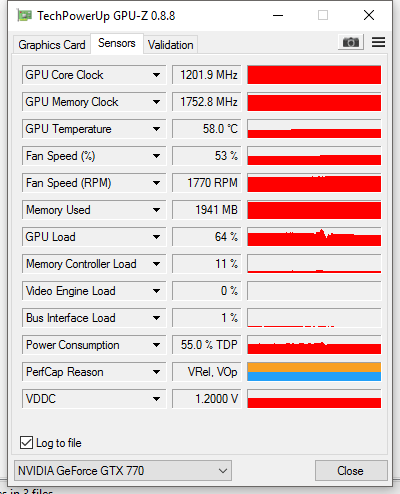
How do you disable the mouse smoothing?
my pc xbox one controller isnt working with the game, anyone else have the same issue?
They said "really, really shortly after launch" lolGood god... AMD is in the dump. I definitely need to wait for the Vulkan patch, whenever it might come...
so my 290 will not be much better than a PS4? I only have an i5-4590 nevermind an i7-5960X. i would need to lower settings to medium to hopefully achieve a solid 60fps at 1080p?
Hm, it'd be a shame if the GTX 670 can no longer exceed PS4 performance at the same settings (taking the VRAM limitations into consideration)
Wonder if Vulkan brings it over the top.
Does the game need to be restarted when alterations are made to the in-game vsync as it doesn't seem to work for me; the framerate remains unlocked. I tend to have adaptive vsync set globally within the control panel but was just messing around to see if there was any difference with the in-game vsync.
I will be trying the game out on our secondary gaming PC that has a 670. It will be interesting to see what settings need to be altered so that 60fps is manageable.
Anyone playing at 1440p with a 970? How's it holding up?
I used DSR for it and it was around 50s mostly everything on Ultra
Please post back asap
I'm getting nowhere near that fps at 1440p at max settings. Maybe 45-60, at most. Running a Titan Black with a 6700k, 16gb. Gonna continue to tinker with it.
there is a fairly significant performance difference between a titan x and a titan black though.
You just said a single Titan, didn't know you were running an X.
How you guys can play at a flactuating frame rate is beyond me (without Gsync). It's not directed at you, but I read many posts of people that play with a flactuating frame rate.
It's either locked 30 or 60fps for me.
JebaćBiedę;203607468 said:770 4gb
i5-3570
PC or PS4?
Hm, it'd be a shame if the GTX 670 can no longer exceed PS4 performance at the same settings (taking the VRAM limitations into consideration)
Wonder if Vulkan brings it over the top.
What settings is PS4 using? I know it's using up to 1080p so that's hard to compare with since you can't set a dynamically scaling resolution on PC. But have the settings been fully compared or revealed officially?
Adding -UseAllAvailableCores -sm4 to my launch options pushed me to a solid 120fps.
I'm actually amazed I can even play this at 1080p on my 570 with an i5 2500k@4.4ghz. Have been getting around 30fps in the first sections of the game.
1080s can't launch soon enough...
Adding -UseAllAvailableCores -sm4 to my launch options pushed me to a solid 120fps.
Adding -UseAllAvailableCores -sm4 to my launch options pushed me to a solid 120fps.

Adding -UseAllAvailableCores -sm4 to my launch options pushed me to a solid 120fps.
Specs?
Btw, for those of you who didn't know, you can change your default steam cover for this game and put on the alternate version. Right click it in your steam library and click "set custom image" and upload this:

