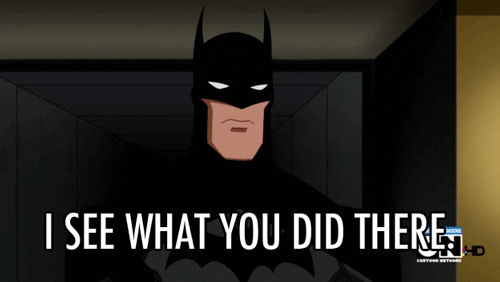Shin-Ra
Junior Member
You got these the wrong way round.4. Will skip FFXIII-2.
5. May get LR for 60fps.
:/PC and i swear i cannot see a difference .
If you switched the tags around you would totally fool me .
Yes.I honestly don't see a difference in those PS3 / PC comparison shots. Lol
Apparently I'm blind.
The music's still shit in the PC FFVII/FFVIII ports, no?How did Square do such a poor port when every other recent FF PC game wasn't too bad?