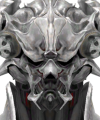Separated for easy linking, customizability, and less bandwidth strain.
Quicklink. (Isolates from image-heavy OT)
Click
here to return to OT.
Avatars
A set of FFXIV: ARR avatars, new and old, can be found
here. For common courtesy, please do not use the same avatar as someone else.
Steam Group: http://steamcommunity.com/groups/ffxiv-gaf/
(To run FFXIV with the steam overlay go to Games > Add a Non-Steam Game to My Library and add the executable. With the steam overlay it is easy to use steam chat and browser without tabbing out.)
NeoGAF Player List (See the directions above and below the list)
https://docs.google.com/spreadsheet/ccc?key=0AqJ0t4fudwPtdFJ4RW5qV3JtU1pUR3IzendzUmRVaVE#gid=1
NeoGAF Linkshells and Free Companies (By World)
Durandal (JP data center)
Linkshell: Nocturne
Leader: jijidasu (Aki Rouscelia)
Guild Website::
http://nocturne.guildwork.com/
Ragnarok (NA/EU data center, recommended for EU timezones)
Linkshell: Warriors of Chaos
Leader: Khrno (Khrno Abaddon), ebil (Ebil Elebil)
Guild Website: n/a
Sargatanas (NA/EU data center)
Linkshell: NeoBelieve
Free Company: Red Dot
Leaders: kiryogi (Eithne Rain), Ravidrath (Ravidrath Astolph), Omlet (Mishaela Aveeli), and a non-Gaffer (Mac Aroni)
Guild Website:
http://reddot.guildwork.com/
Ultros (NA/EU data center)
Linkshell: Gather Against Fate
Free Company: Gather Against Fate
Leaders: androidcandy (Strawberry Shortcake), Capell (Capell Percipere), Paprikka (Safflower Amariyo), ROBOKITTYZILLA (Maple Cookie), theta11 (Xarielle Randgris)
Guild Website:
http://neogaf.guildwork.com/
As described under Getting Started in the first post, Legacy characters are currently restricted to legacy servers. Even when the server transfer service becomes available, they will be unable to move to new servers for several months. New characters can be made on either new or legacy servers. The primary difference is that no character on new servers will be older than than the Phase 4 Beta. Measure the pros and cons of both, though minor and temporary, and make a decision for yourself.
(Previous FFXIV OT:
http://www.neogaf.com/forum/showthread.php?t=513901)
[coming soon]
(Highly Recommended (by Riposte) ♦
 Basic Game Utility / News
http://lodestone.finalfantasyxiv.com/pl/index.html
Basic Game Utility / News
http://lodestone.finalfantasyxiv.com/pl/index.html - The Lodestone. Due for a big renovation soon. ♦
http://arrstatus.com - Server status site.
https://twitter.com/FF_XIV_EN - Official Twitter
http://www.guildm8s.com/Default.aspx?G=8 - FFXIV news timeline (covering many blogs, etc.). ♦
Fan Sites / Other Communities
http://ffxiv.zam.com/ - Long established MMO site with large forum community.
http://www.reddit.com/r/ffxiv - FFXIV subreddit since 1.x.
http://www.reddit.com/r/FFXIVRECRUITMENT - Subreddit dedicated to LS/FC recruitment.
http://www.bluegartr.com/index.php - An endgame-centric forum originally known for its FFXI community.
http://bluegarter.guildwork.com/forum - The other Blue Gartr forum, also endgame-centric (long story lol.)
http://ffxivrealm.com - A new forum for ARR.
http://ffxiv-roleplayers.com - Biggest role-player forum.
http://xivpads.com - Collects Lodestone data for players to track themselves and other utilities. ♦
(NeoGAF Guildwork sites are found in Community, above.)
Databases / Wikis
http://xivdb.com - An extensive data-minded database, with game-like maps and character wardrobe. ♦
http://www.ffxivinfo.com - Similar database, with more written content.
http://www.ffxivpro.com - General database which also collects player and market data. Successor to FFXIAH.
http://home.comcast.net/~nakomaru/ffmaps - Maps
http://ffxiv.gamerescape.com/wiki/Main_Page - FFXIV 1.x wiki being readapted for ARR. Successor to FFXIclopedia.
http://ffxiv.consolegameswiki.com/wiki/FF14_Wiki - Brand new wiki for ARR.
http://www.ffxivfate.com - FATE maps.
Guides/Strategy
http://valk.dancing-mad.com - Deep combat system analysis with calculators. ♦
http://eorzeareborn.com - Site with general guides covering duties, crafting, macros, etc. ♦
http://igoumedia.com/finalfantasy14 - Another guide site in the same fashion.
http://www.ffxivguild.com - A third guide site.
https://docs.google.com/spreadsheet/ccc?key=0AvWTiTvRintgdDR0aXFESXROSzl4OUtqdFVDbW1aMHc#gid=0 - List of important food items in the game.
Tools
http://betterds3.ciebiera.net - Enables use of a PS3 controller on PC. ♦
http://forums.pcsx2.net/Thread-XInput-Wrapper-for-DS3-and-Play-com-USB-Dual-DS2-Controller - PC Dualshock 3 support, no motioninjoy required (courtesy of Baleoce).
http://ffxiv.game-junkie.net/HUD - HUD simulator for planning customization.
https://docs.google.com/spreadsheet/ccc?key=0AkadXJVMJCR4dFNIU1lZODdiMUMzNVJCczcyZldoVmc#gid=16 - Google doc used to calculate Discipline of Land attributes using copy and paste on the summary sheet (must save doc first).
http://ffxivlogrep.com/summary - Japanese Parser. (English translation on top right corner.) ♦
http://xivmodels.com - Model viewer (Spoilers).
Story and Lore
https://docs.google.com/document/d/1f1RVGK0nY9VC0nM779rmZrEVd43XZy5xIC0X_2SXWp8/edit - Same link found under The Story So Far
in the first post.
Video/Music Content
http://www.youtube.com/watch?v=q8u8kLELS40 - YouTube channel of Mr.Happy, covering game mechanics, lore, and tips. ♦
http://gamerescape.com/category/aetheryteradio - Gamerescapes podcast.
http://zantetsuken.net/sequencebreak/sbxiv - Another long running FFXIV podcast.
http://www.xivnation.com/category/xiv-reborn - GameBreakers new FFXIV podcast.
http://www.youtube.com/playlist?list=PLsJwMyjShVUzySDolxLweBrSbJs1PLpqL - Matt Fusss piano arrangments of FFXIV music. ♦
Misc.
https://docs.google.com/spreadsheet/ccc?key=0Aj4taWT-MzpZdHlmdGd3LU44c0tESFBmcGtVUjNSNFE#gid=0 - List of missable items (including what ring you get for answering the prologues question).
https://docs.google.com/spreadsheet...mR0Qjk4QzV2SmYzVzhYTVdCSkE&toomany=true&pli=1 - List of shared skills between classes and jobs.
http://dimensionaldeath.com/index.php?page=huntinglogs - Hunting log maps.
https://docs.google.com/spreadsheet/ccc?key=0AkadXJVMJCR4dFc1dFdfZ3BMOE0tQ1VwR2N3QnVqZEE#gid=1 - Shows what types of equipment each discipline of hand makes.
https://docs.google.com/spreadsheet/ccc?key=0As3pVWz2bGVDdDZqbUoycWFzSzRDVDhUdWUzZGFlQlE#gid=0 - List of fishing tackle and their uses.
http://nix80.livejournal.com/22903.html - Blog post covering materia, including maximum enhancement values.
http://www.reddit.com/r/ffxiv/comments/1k6gt5/ffxiv_rainmeter_hud_download_link_inside - FFXIV Rainmeter skin. Themes the desktop after FFXIVs UI.
http://www.reddit.com/r/ffxiv/comments/1klktx/playing_on_multiple_computers_heres_a_quick/ - Reddit post detailing how to carry over macros, settings, and UI.
Graphics Modding Guide
(Courtesy of Jijidasu)
Forcing SGSSAA (Nvidia Inspector)
Step 1: Download and unzip in a safe place.
http://www.techspot.com/downloads/50...inspector.html
Step 2: Open Nvidia Inspector and on the right side in the middle area is a red box with a spanner and screwdriver, click it.
Step 4: Box prompt, name the new profile whatever you like (FFXIV:ARR)
Step 5: Now you have your new profile made, click the icon two icons to the right of the yellow sun icon.
Step 6: Add ffxiv.exe from the SquareEnix/FINAL FANTASY XIV - A Realm Reborn (Beta Version)/game directory.
Step 7: Copy the settings in this image directly:
http://i.imgur.com/V8Lvya2.png
Step 8: For Antialiasing compatibility you MUST type in 0x004012C5 as it will not show in the drop down.
Step 9: Click apply changes.
Step 10: Done.
Down-sampling
Refer to this
Neogaf thread by Corky for detailed step-by-step instructions.
When using down-sampling you will notice much higher contrast, I encourage players to fiddle with the in-game screen gamma settings to fix this to your liking.
SweetFX
SweetFX works with AMD and Nvidia hardware alike.
SweetFX is a visual enhancement suite which can alter tonality, contrast add HDR and Bloom among many other things. It is in effect an active "photoshop" filter for games.
To install place unzipped files in both /SquareEnix/FINAL FANTASY XIV: A Realm Reborn
(Beta Version)/game and /SquareEnix/FINAL FANTASY XIV: A Realm Reborn
(Beta Version)/boot directories. You can alter the settings in your SweetFX_settings.txt. I also recommend adjusting your in game gamma.
Download
HERE.
http://www.neogaf.com/forum/showpost.php?p=66551296&postcount=7248 (for images)
NOTE: Still need to verify the above tips work in the final release.