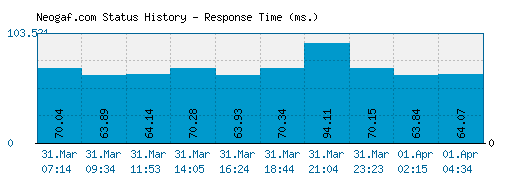If things go as planned, Mozilla will move the controversial interface update for its Firefox browser to the browser's Nightly channel on Monday, November 18th.
Up until now, Australis was tested in special UX Builds of the browser and not available in any of the regular release channels of it.
The push to the Nightly channel marks the beginning of the final part of Australis' development. From there, it will remain in Nightly for the next release cycle (Firefox 29 Nightly) and then be moved through the other release channels to land in Firefox Stable finally on April 15th if things go according to Mozilla's release plans.
When it is released in Firefox Stable, which will happen when Firefox 29 comes along as it appears right now, it has been deployed to all versions of the browser that Mozilla maintains with the exception of the ESR versions which will receive Australis at a later point in time.
Mozilla does not that it will hold back Australis if required. The company will maintain a temporary branch of Firefox -- codenamed holly -- which does not included Australis.
Australis may break some add-ons. Fixes may be trivial for some, while others may require more work, Mozilla notes. Firefox users are encouraged to file bugs about broken add-ons.