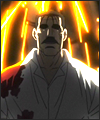And just in case you wanted to see it without any border at all.

Thanks you two.
And just in case you wanted to see it without any border at all.

certain editors have a transparency setting.So how do I make the white space around my little walking olive transparent? I really don't like the look of it but I'm pretty sure it's something very basic.
So how do I make the white space around my little walking olive transparent? I really don't like the look of it but I'm pretty sure it's something very basic.
So how do I make the white space around my little walking olive transparent? I really don't like the look of it but I'm pretty sure it's something very basic.



Anyone know why my avatar don't show up?
Its a .png file of about 21kb.
Didn't someone else have a pony avatar that did that? Thought it was clever at the time.
Gracias Opus but what about the dreads?
Theres' no nipple, but general rule is, if you have to ask its probably not safe. Take it down for now and PM it to a mod and ask.Just wondering if my new Avatar would be considered as "Questionable Content"? What do you think, GAF?
Theres' no nipple, but general rule is, if you have to ask its probably not safe. Take it down for now and PM it to a mod and ask.

Quicky

I'll ask this here...
Anyone wanna 'shop Coolio's reflection to my Chief's visor?
Wonder why the Chief would be staring at Coolio though...

Shitty attempt

Ty. Much appreciated.http://i229.photobucket.com/albums/ee137/aranathos/14yTP_.png
hahaha
1. Get Paint.NET (it's free!)
2. Use the selection tools to select everything you want out. Since it's just a solid white I would go for the Magic Wand-tool with a tolerance of about 30%.
3. Press delete
4. Save image as a PNG file.
5. Upload image to NeoGAF.
6. Show it off in this thread.
7. Receive endless praise and the adoration of all hot members of the gender of choice for your mad image editing skills.
certain editors have a transparency setting.
If you don't have a good one,
http://www.online-image-editor.com/
probably not the best quality but go to transparency on the Wizard tab, and click the white to erase it.
Can someone make me a 100x120 avatar of just the guy on the left? Thanks.
who put Socom Confrontation dude in a battlefield wallpaper?

Can someone make me a 100x120 avatar of just the guy on the left? Thanks.

I don't really know what I want done with it, so anything will be fine.