QisTopTier
XisBannedTier
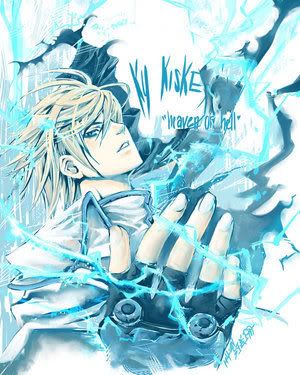
Thanks in advance guys
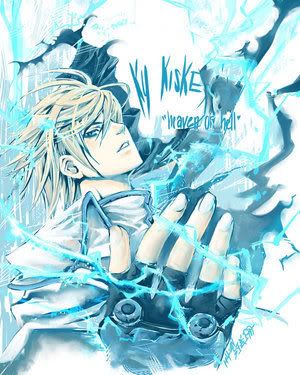



Can someone please make my avatar background transparent? I swear I don't know what I'm doing wrong. I followed the steps here to a T and the damn white background still shows up when I upload it to GAF.
Turned off background layer, saved as png with transparent checked?
Please help.
Also let me know which one you like best. THX. I really appreciate it.






Can someone please make my avatar background transparent? I swear I don't know what I'm doing wrong. I followed the steps here to a T and the damn white background still shows up when I upload it to GAF.

avatar plz






I didn't turn off the background layer. How do I do that?
I wasn't editing in ps I was using pixlr. I don't have photoshop installed, but I didn't think I would need it for something like this that seems relatively simple.
I wasn't editing in ps I was using pixlr. I don't have photoshop installed, but I didn't think I would need it for something like this that seems relatively simple.
There isn't really a background on it, just a drop shadow. But here it is without anywayCan someone eliminate the background on this:
need it for my avatar. Thanks.




Could someone cut out the head (resize it to avatar size) and make the background transparent? Thanks



Can someone please work their usual magic on these images of Rosie? Just the face, probably, I doubt the hair will fit the full length!





There isn't really a background on it, just a drop shadow. But here it is without anyway

and one avatar with drop shadow and one without.


Would someone be kind enough to convert the following into avatar form?. I think the backgrounds pretty much mean she has to be cut out from the image, but transparent avatars are the best anyway!
I should probably learn to do this myself, but that has so far turned out bad! And I know it wasn't too long since I last requested something, but I donated that to another poster




In pixlr (Advanced at least) you need to double click the padlock in the layers palette on the right hand side. You can then Magic Wand the white background and delete it, you will then see a white/grey checked background, this shows you that it is transparent.
So long as you then save it as PNG with transparency then it will work fine.

Can you post the image, tell me what tool you are using that you are having the problems with and the programme you are using? (I'm guessing pixlr Advanced)I'm getting the basics of this now, but I'm still running into a couple of niggles. I go through the necessary steps and when it comes time to cut away the background, it takes away a portion of the subject image too. The picture I'm working with contains some hard black lines, but I can't figure out a way to prevent those being eliminated too. I would normally just request something in here, but I don't want to be forever leaning on the thread to make everything for me.
Any help would be appreciated!
Hi guys, I'm new but useless at photoshop, could someone somehow turn this into an avatar? If possible it would be great if it was with a transparent background, but I'm not sure if that's too big an ask.
Whatever you can do! Thanks. I'll love you forever.

I don't know how it's going to look but can I get just Kabuto with a transparent background as an avatar?




She looks really awesome.

Someone suggested me to take the request to here.
Can you make me avatar of that 3D render? (I would like frame of her head and skeleton shirt shown)




