Shurs said:Can someone lay a solid, thick black border over the edges of my avatar. I've tried to do this within Tinypic with no luck other than it shrinking my image, which is what I don't want and the current border I have around my avatar is too faint, and its not symmetrical.
http://oi51.tinypic.com/971d9i.jpg[IMG]
Thanks in advance.[/QUOTE]
Take one:
[IMG]http://i.imgur.com/38c4f.png
two and three

 the border IS the avatar:just for fun
the border IS the avatar:just for fun
-
Hey Guest. Check out your NeoGAF Wrapped 2025 results here!
You are using an out of date browser. It may not display this or other websites correctly.
You should upgrade or use an alternative browser.
You should upgrade or use an alternative browser.
Forum Avatar Request Thread
- Thread starter Keylime
- Start date
- Status
- Not open for further replies.
GillianSeed79
Member
Really stupid question. So I've finally figured I'd stop being lazy and actually get an avatar. Is there any way someone can give me an idiots guide to getting it right? I know there was a faq before, but I can't find it. I'd post the image here, but I honestly don't know how to. I know, I'm stupid. Can I use the insert image to post it? Do I just type in the long url? Do I have to do something like [image] [/image] to get it to show up? I'm really exposing my lack of computer skill here with this post.
GillianSeed79 said:Really stupid question. So I've finally figured I'd stop being lazy and actually get an avatar. Is there any way someone can give me an idiots guide to getting it right? I know there was a faq before, but I can't find it. I'd post the image here, but I honestly don't know how to. I know, I'm stupid. Can I use the insert image to post it? Do I just type in the long url? Do I have to do something like [image] [/image] to get it to show up? I'm really exposing my lack of computer skill here with this post.
EviLore said:Cleaned up source file:
Avatar w/ flagpole:
Avatar w/o flagpole:
Aww, at avatar size the detail of the shadows get a bit lost and make it look a bit dirty, but still looks great. Thanks EviLore!
J Tourettes
Banned
Eversynth said:
Cheers
GillianSeed79
Member
test: Edit: Did I do this right? I would be most appreciative if anyone could re-size this. Thank you in advance.


GillianSeed79 said:test: Edit: Did I do this right? I would be most appreciative if anyone could re-size this. Thank you in advance.
http://www.siwhgk.files.wordpress.com/2011/03/sundance07_joe_strummer.jpg[img][/QUOTE]
[IMG]http://i.imgur.com/jt8aP.png


As with a lot of great pictures, resizing as avatar loses a lot of details....
GillianSeed79
Member
Thanks! Really appreciate it. I finally have an avatar. YAY!
Shin Kojima
Banned
Would a kind soul please make this a little bigger?


holy sh*t at request!KanZolo said:
For now this is all I got:


O_O
I should try making one more cropped, head to mid-torso, so less detail is lost...
Update: nah, I don't like the result, so the two above are all...
weekend_warrior
Banned
Give it a college try. Not sure how well it translates into an avatar.

I didn't really understand the point of making his head a cross sign so I didn't. If you want I can incorporate it though.
edit: Oh, I just realized you wanted a different head of mourning, when I first clicked the link it most have been a broken link because I got a cross sign, I couldn't figure out why you wanted that as his head. :lol

I didn't really understand the point of making his head a cross sign so I didn't. If you want I can incorporate it though.
edit: Oh, I just realized you wanted a different head of mourning, when I first clicked the link it most have been a broken link because I got a cross sign, I couldn't figure out why you wanted that as his head. :lol
N Coward Parody
Member
Would someone mind modifying this image so it fits the new avatar guidelines? Very much appreciated.


QualityPixel
Banned
N Coward Parody said:Would someone mind modifying this image so it fits the new avatar guidelines? Very much appreciated.


N Coward Parody
Member
Perfect! Thanks!
Reluctant-Hero
Member
edit.
AKingNamedPaul
I am Homie

.jpg)
If I could get either of these images turned into an avatar, I would forever be full of gratitude towards the avaratist. Pick whichever one you like.
Black Republican
Member
can any kind soul avatar this pic for me?


FootNinja said:If I could get either of these images turned into an avatar, I would forever be full of gratitude towards the avaratist. Pick whichever one you like.

How's this?
AKingNamedPaul
I am Homie
That would be perfect. Thank youStrike said:
How's this?
You already got one, but I'd already made these, so here you go:FootNinja said:http://media.comicvine.com/uploads/0/77/1523686-sogetsu_z_super.jpg
http://www.next-gen.biz/files/9(4).jpg
If I could get either of these images turned into an avatar, I would forever be full of gratitude towards the avaratist. Pick whichever one you like.
AKingNamedPaul
I am Homie
Someone need to teach me how to do that rotating avatar thing, because I'll be damned if I'm not using these as well.Clipper said:You already got one, but I'd already made these, so here you go:
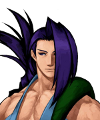





Black Republican said:
Rotating avatars aren't possible any more. The internal system doesn't support them. The only way to do so would be to set up some script to periodically upload new images to GAF, but I am assuming that would get you banned VERY quickly.FootNinja said:Someone need to teach me how to do that rotating avatar thing, because I'll be damned if I'm not using these as well.
Metalic Sand
who is Emo-Beas?
Can someone avatar this for me?
http://i.imgur.com/gBPJH.jpg
Ive tried doing it myself and failed for the past 30 mins. Much thanks to whoever can!
http://i.imgur.com/gBPJH.jpg
Ive tried doing it myself and failed for the past 30 mins. Much thanks to whoever can!
AKingNamedPaul
I am Homie
Wow.. I guess I'll just manually switch them when the mood strikes.Clipper said:Rotating avatars aren't possible any more. The internal system doesn't support them. The only way to do so would be to set up some script to periodically upload new images to GAF, but I am assuming that would get you banned VERY quickly.
Reluctant-Hero
Member
Would anyone be able to edit this into an acceptable GAF avatar with a transparent background? Just the Gundam's head and antenna I guess.
Please?
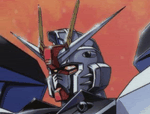
Please?
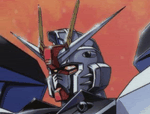
You already got some made but I was working on a transparent one for you so here it is:Black Republican said:

Metalic Sand said:Can someone avatar this for me?
http://i.imgur.com/gBPJH.jpg
Ive tried doing it myself and failed for the past 30 mins. Much thanks to whoever can!
Metalic Sand
who is Emo-Beas?
Black Republican
Member
^^^only saw paprika last year, GREAT film 
btw cheers nek and clip
btw cheers nek and clip
There you go.Reluctant-Hero said:Would anyone be able to edit this into an acceptable GAF avatar with a transparent background? Just the Gundam's head and antenna I guess.
Please?
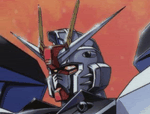

2Crisis said:I got u bro



Thanks!
Reluctant-Hero
Member
Nekrono said:There you go.

Thank you!
Dwight Schrute
Member
Could someone hemp me avatarize only the knight of this cover ?
Many thanks

Many thanks

JonStark said:Could someone hemp me avatarize only the knight of this cover ?
Many thanks
http://www.strawberrydeathkiss.com/wp/wp-content/uploads/2011/03/1299819028626.jpg
Dwight Schrute
Member
Clipper said:
Thanks ! But would it be posible to get one a little more zoomed, more centered on the torso ? (It's no big deal if we can't see the full sword or shield...)
JonStark said:Thanks ! But would it be posible to get one a little more zoomed, more centered on the torso ? (It's no big deal if we can't see the full sword or shield...)

Dwight Schrute
Member
Thanks a lot !
Shin Kojima
Banned
Thank you Satchwar!Satchwar said:
BobTheFork
Member
Could someone please grab a clean frame from this gif for me. I need the frame that in my avatar now, but every program I've extracted it with makes it look awful. I would appreciate it.
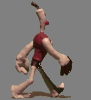
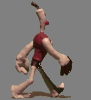
BobTheFork said:Could someone please grab a clean frame from this gif for me. I need the frame that in my avatar now, but every program I've extracted it with makes it look awful. I would appreciate it.
http://i197.photobucket.com/albums/aa119/bobhtefork/walk9ta.gif[/QUOTE]
[IMG]http://derekdennison.codebrainshideout.net//gaf/avatars/bob1.jpg

weekend_warrior
Banned
Not really sure what you're expecting but I tried to clean it up a little.


Nard Bagman
Member
Hey all, wondering if anyone can put a StL Cardinals logo and an Arsenal crest in the bottom corners of my avy...it might be too small so that's cool if it is. Thanks in advance if you can do it. Another thanks when you pull it off 
BobTheFork
Member
Thanks, that looks better. Is there a reason that noise is there? When I look at the frames in a viewer it never looks like that.weekend_warrior said:Not really sure what you're expecting but I tried to clean it up a little.

Nard Bagman said:Hey all, wondering if anyone can put a StL Cardinals logo and an Arsenal crest in the bottom corners of my avy...it might be too small so that's cool if it is. Thanks in advance if you can do it. Another thanks when you pull it off

GodfatherX
Member
ok so my conan animated avatar will be missed, but can somebody resize this and crop out the white background?


- Status
- Not open for further replies.


