-
Hey Guest. Check out your NeoGAF Wrapped 2025 results here!
You are using an out of date browser. It may not display this or other websites correctly.
You should upgrade or use an alternative browser.
You should upgrade or use an alternative browser.
Forum Avatar Request Thread
- Thread starter Keylime
- Start date
- Status
- Not open for further replies.
Can anybody help me out with this?
can't decide between crying aero in this pic

or this one
http://www.zerochan.net/463109
I'd love to see them in avatar form to be able to decide,
can't decide between crying aero in this pic

or this one
http://www.zerochan.net/463109
I'd love to see them in avatar form to be able to decide,
Sapphire Dreams
Member
Can someone clear my white background please ?
First one is definately better, I'd love to see how it looks with the full body, or at least a bit more.
Thanks a lot though!


Can someone clear my white background please ?

Sapphire Dreams
Member
Rocket Punch
Member
Can someone put this wig

On this kitty?
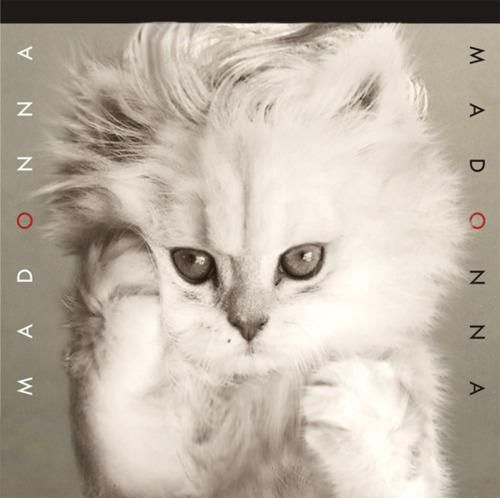
And make it avatar size?
Thank you GAF.

On this kitty?
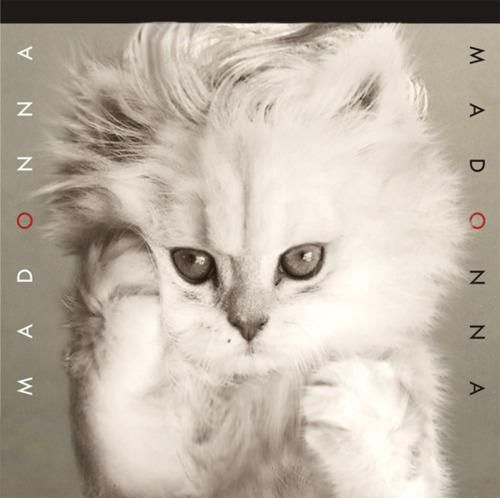
And make it avatar size?
Thank you GAF.
Can someone put this wig

On this kitty?
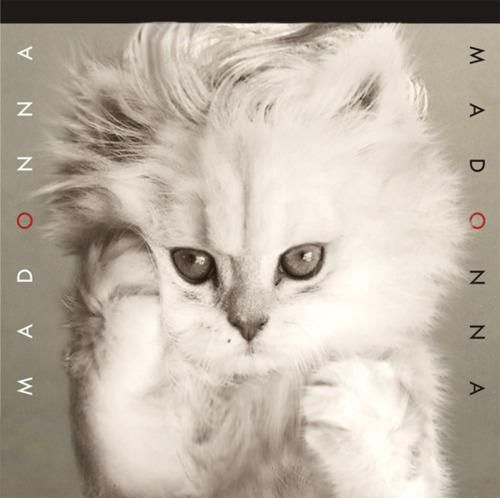
And make it avatar size?
Thank you GAF.
I don't have time to crop out the wig and go through the rigmarole of resizing it, but I thought I'd go for something in the same vein, just in case you like it:
Rocket Punch
Member
It's supposed to be Madonna not the Joker :9
Thanks for the effort tho.
Dragoon En Regalia
Member

Could someone crop around the man's head/face and resize the image to the maximum size limit please? I'd be most gracious.
http://i.imgur.com/q7nRw.png
Could someone crop around the man's head/face and resize the image to the maximum size limit please? I'd be most gracious.
Dragoon En Regalia
Member
Thank you.
R
Retro_
Unconfirmed Member

Wanted to see what someone could do with the Meryl or Cyborg Ninja for an avatar
R
Retro_
Unconfirmed Member
No idea what to do with the Ninja because he's wider than he's long but Meryl get's the usual treatment.



I think I prefer Meryl anyways. Thanks

I didn't bother with any other zoomed in ones but if you want it zoomed in more just say.
Yeah one more zoomed in one would be awesome thanks
Jason's Ultimatum
Member
Jason's Ultimatum
Member
HALP. I need new Bourne avatar to compete with Solo!
Jason's Ultimatum
Member
Thanks, Fry!
ScraftyDevil
Banned
I need some help. A few of my friends and I are entering a gaming tournament and we need a team avatar.
I was thinking something like this:
Divided into 3 vertical segments with each of these from left to right (approximately the same size each; you can use this as a reference):



with a border and "Team IcarusGAF" written across the bottom? I know it's a big job, but it would really raise our morale. Thank you soooooooooooooo much in advance!
I was thinking something like this:
Divided into 3 vertical segments with each of these from left to right (approximately the same size each; you can use this as a reference):

with a border and "Team IcarusGAF" written across the bottom? I know it's a big job, but it would really raise our morale. Thank you soooooooooooooo much in advance!
bean breath
Member
Can someone please make me an avatar from this picture:

With Kane's mask superimposed over Big Daddy Kane's face?:


With Kane's mask superimposed over Big Daddy Kane's face?:

Can someone please make me an avatar from this picture:
http://i.imgur.com/awPkw.jpg
With Kane's mask superimposed over Big Daddy Kane's face?:
http://i.imgur.com/BsNDT.jpg
Had to leave a bit of the original hair in, but it's barely noticeable.
Liquidsnake
Banned

Thanks...............Sorry its so big.
Liquidsnake
Banned
Thank you man you are a god!
Which one do you like best?
Which one do you like best?
bean breath
Member
Had to leave a bit of the original hair in, but it's barely noticeable.
Thanks!
No matter what I do, all of my scaled pictures look compressed as hell on Illustrator. Someone please avatarize this for me?

EDIT:
This may be too much to ask but can you make the background around her transparent as well? It's not a big deal if you decide not to.
It's a big image by the way, so be warned.
EDIT:
This may be too much to ask but can you make the background around her transparent as well? It's not a big deal if you decide not to.
Here we go:No matter what I do, all of my scaled pictures look compressed as hell on Illustrator. Someone please avatarize this for me?
It's a big image by the way, so be warned.
OK... (damn, you edited again before I posted this, but I put it back to make the joke still work)EDIT:
This may be too much to ask but can you make her transparent as well? It's not a big deal if you decide not to.
Hah, here's the real ones:
Did you want one with the chair still showing?
Here we go:






Hah, here's the real ones:



Did you want one with the chair still showing?

They're all beautiful. I love it. Thanks a bunch!
OK... (damn, you edited again before I posted this, but I put it back to make the joke still work)


You are an awesome, awesome person, Bloodrage!
EDIT: I feel like an unappreciative dick, but is there any way to make his hair less "choppy" looking?
Ooh, that looks good. I'm not sure whether to use that or use mine right now that I just blurred up a bit. Either way, thank you very much!
Which looks better to you all?
Anyway someone can get rid of the white background of my Kappa avatar please.
(^_^)

Didn't know if you wanted the whole thing or just the NYK.



Horse Detective
Why the long case?
Can someone remove the background on this? (I realize it looks transparent here, but in Cs is a weird beige)
The best I was able to do was select highlights and layer via cut, but that produced absolute shit.

The best I was able to do was select highlights and layer via cut, but that produced absolute shit.

Can someone remove the background on this? (I realize it looks transparent here, but in Cs is a weird beige)
The best I was able to do was select highlights and layer via cut, but that produced absolute shit.
http://i.minus.com/j6BthxHU8ytU4.png[/ IMG][/QUOTE]
[IMG]http://i.minus.com/jzETAK0mqtOoB.png
Will this do?
- Status
- Not open for further replies.

























