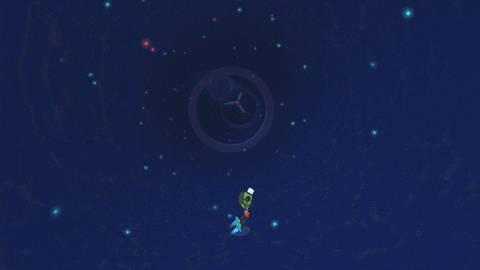superNESjoe
Member
Thanks guys
The game is on Steam since almost 24 hours, so far the sales are within my expectations range, actually at the lower end of the range, but that's OK, I've seen worse
What frighten me though is, what will happen next? You get a decent exposure on Steam day one, but what to expect in the following days? 50% day one ? 10% ? Is there anyone here that can share his experience? I don't have any budget for ads, and almost no press coverage ect. so most of my sales comes from people browsing within Steam...
This is just my experience, but sales on Steam dropped off almost immediately. I'm in the same position as you, GunWorld got basically zero coverage from gaming websites (even small ones) and I was essentially at the mercy of Steam Store discovery.
GunWorld was available on Steam for 10 months before the Xbox One Edition was released. On the Xbox One store it outsold its entirety on Steam in a single day, and has continued to sell more units than the Steam version did in its whole 10 months, every single month.
This essentially cemented my decision to become a ID@Xbox developer primarily, with GunWorld 2 being an Xbox One exclusive for (at least) the short term future.
I don't want that to scare you off, but don't let your game just sit on Steam and hope for the best. Make as much of an effort as you can to get it picked up by press or small outlets, and explore options of porting it to other hardware/storefronts. Steam is outrageously overcrowded, and indies don't stand much of a chance of success by basic discovery after that initial front page duration goes away.