GRATS DUDE!
THANKS! Can't wait to tell you the same for Mainframe One :-D
Best of luck, Pehesse -- you deserve it!
Good luck!
<3 <3 !!
GRATS DUDE!
Best of luck, Pehesse -- you deserve it!
Good luck!
As far as I know, you need a Mac to publish to the store. The actual publishing process involves using a tool built into the IDE. I just meant you can use the hardware you already have to build your App to as you develop, testing it on real hardware all you want. With the original Wii U developer program, you needed to shell out 1500+ to get special hardware from Nintendo to build your game to for testing. If you didn't have the hardware, you had no way whatsoever to run your game. They had an introductory program where it was "free" for so long, but then you were locked into an installment payment agreement. And it wasn't cheap, certainly not for your average hobbyist game developer looking to get started.No hate here (unless I gave off that impression at one point), it's the only mobile ecosystem that you see returns on your investment.
Though wait, you can deploy your apps to the app store from your device? I read you needed an actual Mac to compile it all. I'm still using Construct 2 and have some prototypes, I just lack the idevice.
In Construct 2 you export the game to a third party plug in, and from there you have export that to a mac and then to the app store barring a lot check. If there was a method to skip the Mac part I should get cracking on that.
Going to wait until my current contract is up and make the switch to an Iphone6 at least.
Awesome seeing your progress unfold. Congrats on reaching the end!
Good luck! Wishing you all the best
I missed this yesterday, grats man!
Excellent. I have foud youre conributions to the thread excellent and cant wait for the release. Intresting to see how that economic model works out
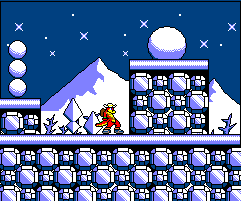

Still not sure on the middle section of the building yet but i've been looking at it for far too long to get a sense of what I need to change until I take a break.

Gamemaker Studio Pro w/ HTML5, Android, iOS and UWP export modules.
Games created in GameMaker along with source code.
https://www.humblebundle.com/gamemaker-bundle

Do you guys typically decide how fast your player character is going to move and then animate them, or do you make an animation you like first and fit it to a speed after? Been thinking about this lately as I get closer to rigging and animating.
Well, we put Paper Shakespeare: It's Hamlet (Again)! on Greenlight a while ago It is currently getting butchered. Ah well. It was always just a side project between now and getting the systems for Other Bigger Game. I'm probably going to put it up on Itch.io in a month or so after all the final beta testing is done.
Since it's a much smaller project, we're probably going to only put it out for $1.99; we thought about FREE, but there is some stuff in there that we did pay for.
By the way, congrats on the epic acheev.
That's glorious
My initial thought on that if you wanted feedback would be there's a lack of grotesques
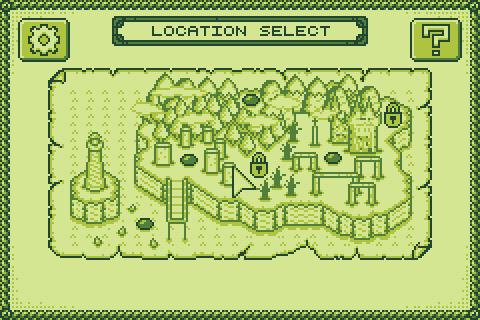
Well, I caught the "I'm way in over my head, but still want to try" development bug with the Gamemaker Studio Humble Bundle offer.
...
It looks like this program allows for a lot of drag and drop stuff, along with actual coding if you want to do so. Will I be able to either:
A) Make a somewhat decent, potentially sellable game using the drag and drop system?
or
B) Learn to code competently using some tutorials or guides available online?
I also bought the GM bundle last week. Already have one of my "games" mostly up and running in it, lots of polishing and detailing to do but I'm surprised I've gotten this far in such a short time.
From my few days of experience with it, I would say you need a mixture of both A and B in your post. GameMaker seems to have a very robust and user friendly interface with the drag and drop stuff, but I get the impression you will need to do some coding too in combination with the drag & drop in order to get a marketable game together. GameMaker's coding language GML seems nice and easy, but it's odd sometimes to an amateur C++ coder like me. GML won't teach you HOW to code, but the help in it is really nice and thorough, so I think by learning GML you might learn some coding basics that would apply to languages like C++ and others. So far even my rudimentary skill with C++ has made picking up GML pretty easy, syntax is different but the concepts are very similar.
Eh, this thread is full of real developers, not a hobbyist like me, you'll probably get some much better answers than I can give, LOL!
Nice! Well done, and good luck!
Congrats man! Been a long time comin.
Good luck !
Alright dudes, enough Jeff Goldblum for one page.
...But congrats, Pehesse.
Well, I caught the "I'm way in over my head, but still want to try" development bug with the Gamemaker Studio Humble Bundle offer.
My long, storied programming background:
18 years ago, I took a QBasic class and made dumb stuff like Trivia games and simple move-object, it-changes-other-object type of crappy games. It was a very, very long time ago and I have forgotten everything except the clear screen command.
No other programming whatsoever. LOL
It looks like this program allows for a lot of drag and drop stuff, along with actual coding if you want to do so. Will I be able to either:
A) Make a somewhat decent, potentially sellable game using the drag and drop system?
or
B) Learn to code competently using some tutorials or guides available online?
A) would be optimal, since my time is a hilarious premium, but B) is possible if it would eventually be much faster and also be intuitive. I have what I consider to be three really, really good game ideas, and they don't seem like they would overly complicated to make, but like I mentioned, I am in way over my head and I am positive this will be much more difficult than it looks. I did the most simple tutorial for the click the clown game, and it seems pretty simple to at least add and change elements of games, although that game is obivously ridiculously simplistic and all of the assets are already created for you...
Nevertheless, I definitely want to try.
Can anyone recommend any good platformer tutorials or other tutorials that will help me with what I need to make a good and fun platformer? Optimally, I want to control the float of a character, speed, collision physics, the ability to add wall-jumps, wall slides, item usage, character transformation, etc.
Thanks in advance and I hope to be able to share my vision with you guys within the next year, if possible!
Tonight's progress...
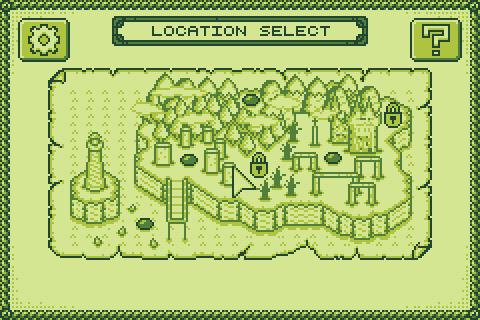
I suggest starting with an horizontal shooter (ie, a plane flying sideways), this way you don´t need to deal with gravity and collisions can be simplified a lot. It will help you grasp the basic concepts like events and actions and understand a bit about how GM works. Then, you can start complicating it more by creating powerUps or enemy patterns that behave in more complex ways and start using GML for this stuff. After that you could add some platforms, gravity and make the plane turn into a robot so it could walk on platforms.This is about as thorough as I needed to hear. Let's get crazy!
Yooo congrats!! The manual is BEAUTIFUL! I specially like the section about controls with the Honey drawings for each command. I also love the foreword, it comes as very personal and honest. All the best!Something I'd like y'all opinion's on: the game's manual! Will need to be updated with links when the game will be out, but as for the rest, if you have thoughts to share, I'd love to hear them!
http://pehesse.fr/honey/access/Honey_DigitalManual.pdf
Yooo congrats!! The manual is BEAUTIFUL! I specially like the section about controls with the Honey drawings for each command. I also love the foreword, it comes as very personal and honest. All the best!
Yu know I´m not having much (or rather any) free time atm, but I promise to give it another nice playthrough whenever I can put some time aside
Well, I caught the "I'm way in over my head, but still want to try" development bug with the Gamemaker Studio Humble Bundle offer.
My long, storied programming background:
18 years ago, I took a QBasic class and made dumb stuff like Trivia games and simple move-object, it-changes-other-object type of crappy games. It was a very, very long time ago and I have forgotten everything except the clear screen command.
No other programming whatsoever. LOL
It looks like this program allows for a lot of drag and drop stuff, along with actual coding if you want to do so. Will I be able to either:
A) Make a somewhat decent, potentially sellable game using the drag and drop system?
or
B) Learn to code competently using some tutorials or guides available online?
A) would be optimal, since my time is a hilarious premium, but B) is possible if it would eventually be much faster and also be intuitive. I have what I consider to be three really, really good game ideas, and they don't seem like they would overly complicated to make, but like I mentioned, I am in way over my head and I am positive this will be much more difficult than it looks. I did the most simple tutorial for the click the clown game, and it seems pretty simple to at least add and change elements of games, although that game is obivously ridiculously simplistic and all of the assets are already created for you...
Nevertheless, I definitely want to try.
Can anyone recommend any good platformer tutorials or other tutorials that will help me with what I need to make a good and fun platformer? Optimally, I want to control the float of a character, speed, collision physics, the ability to add wall-jumps, wall slides, item usage, character transformation, etc.
Thanks in advance and I hope to be able to share my vision with you guys within the next year, if possible!
I bought Game Maker Studio three years ago, with zero programming knowledge whatsoever. I toyed around and made prototypes for the first few months, but I've released two full games on Steam and Xbox One since then.
My first suggestion is to only use the drag-n-drop as a method of teaching you basic game and code structure, and then learn to program everything yourself. The drag and drop is really limiting, and if you want any sort of true control or quality you'll be coding everything.
Hmm... Unity UI: Image component, wish to animate it with a successive set of images, like how you do it with sprite animations in Unity 2D stuff already
The "obvious" thing of attaching an appropriate animator to it doesn't work, so I'm going to guess it involves doing something else. I just hope that I'm able to reuse existing animation files so that I don't have to duplicate work
Any help here?
Yeah, I came across this a bit last night as I was trying to pass an objects angle on to a new object created upon an instance_destroy call, but I cant seem to find a way to do it via the drag and drop stuff. I think Ill just code it manually. Ill probably end up taking all of the code out of the object step itself and just writing a normal complete main loop instead, I feel like that may be easier to figure out, heh.
So you can animate it from scratch like everything else, but you don't want to, because you already have hand-built Unity animations to change a Sprite Renderer's sprite and you want to reuse those?
As far as I understand, even though the values being set are the same, the binding to target property isn't so the two types of animations aren't compatible. One idea would be to try to write an editor script that automatically builds an animation clip with a different binding but uses values from another animation clip. If you're lucky, it could be as simple as pulling the object reference keyframe array from the source animation and sticking it in the new one you're creating.
I found this that seems like a decent starting point:
http://stackoverflow.com/questions/...to-create-2d-animation-at-run-time-with-unity
Thanks for the interesting question - I've never thought about programmatically creating Unity animation before. Will file this as a potential research topic for some of my advanced students.
Well, I caught the "I'm way in over my head, but still want to try" development bug with the Gamemaker Studio Humble Bundle offer.
My long, storied programming background:
18 years ago, I took a QBasic class and made dumb stuff like Trivia games and simple move-object, it-changes-other-object type of crappy games. It was a very, very long time ago and I have forgotten everything except the clear screen command.
No other programming whatsoever. LOL
It looks like this program allows for a lot of drag and drop stuff, along with actual coding if you want to do so. Will I be able to either:
A) Make a somewhat decent, potentially sellable game using the drag and drop system?
or
B) Learn to code competently using some tutorials or guides available online?
A) would be optimal, since my time is a hilarious premium, but B) is possible if it would eventually be much faster and also be intuitive. I have what I consider to be three really, really good game ideas, and they don't seem like they would overly complicated to make, but like I mentioned, I am in way over my head and I am positive this will be much more difficult than it looks. I did the most simple tutorial for the click the clown game, and it seems pretty simple to at least add and change elements of games, although that game is obivously ridiculously simplistic and all of the assets are already created for you...
Nevertheless, I definitely want to try.
Can anyone recommend any good platformer tutorials or other tutorials that will help me with what I need to make a good and fun platformer? Optimally, I want to control the float of a character, speed, collision physics, the ability to add wall-jumps, wall slides, item usage, character transformation, etc.
Thanks in advance and I hope to be able to share my vision with you guys within the next year, if possible!
Something I'd like y'all opinion's on: the game's manual! Will need to be updated with links when the game will be out, but as for the rest, if you have thoughts to share, I'd love to hear them!
http://pehesse.fr/honey/access/Honey_DigitalManual.pdf
Man, sometimes it feels like Valve really hates indies. Thanks to their recent change my review count went from 27 to 6. Tons of indies have lost a significant amount of their (already small amount of) reviews. And the <1% that exploited the old review system will simply find other ways to exploit the new one. But hey, let's punish all games on Steam, it's easier.
/shortrant
Man, sometimes it feels like Valve really hates indies. Thanks to their recent change my review count went from 27 to 6. Tons of indies have lost a significant amount of their (already small amount of) reviews. And the <1% that exploited the old review system will simply find other ways to exploit the new one. But hey, let's punish all games on Steam, it's easier.
/shortrant
Man, sometimes it feels like Valve really hates indies. Thanks to their recent change my review count went from 27 to 6. Tons of indies have lost a significant amount of their (already small amount of) reviews. And the <1% that exploited the old review system will simply find other ways to exploit the new one. But hey, let's punish all games on Steam, it's easier.
/shortrant
