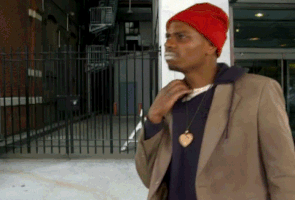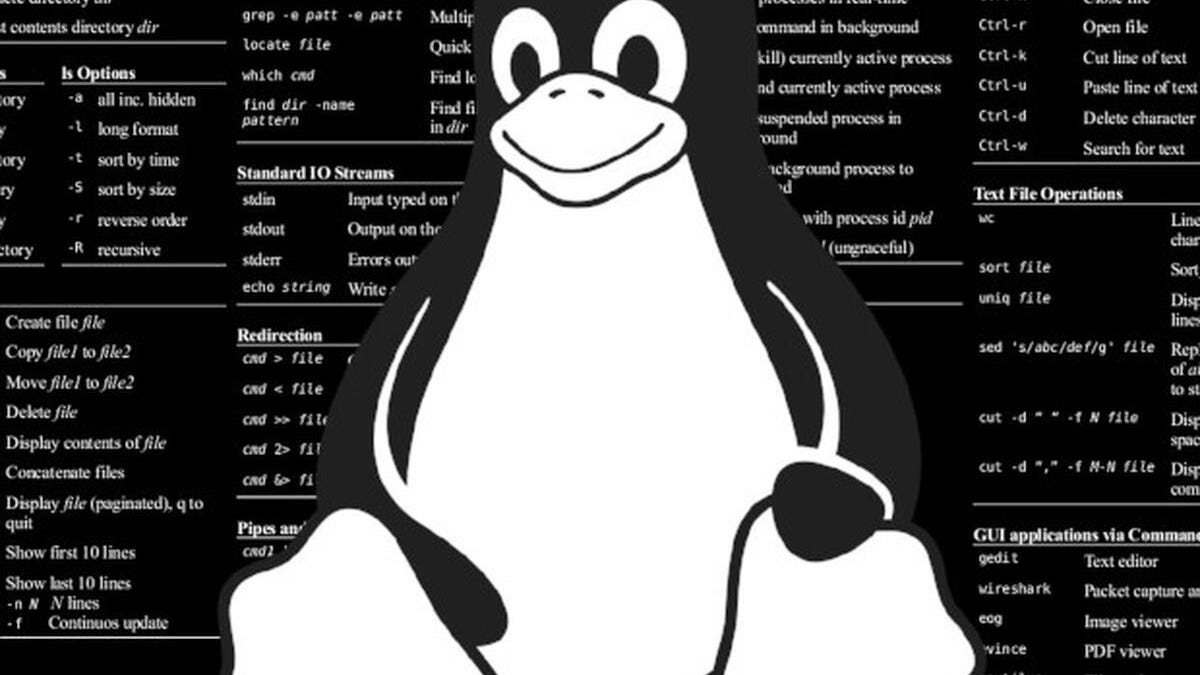Bitmap Frogs
Mr. Community

Does any of this sound appealing to you?
- Do not trust MS or Apple to always have your best interests at hand
- Go beyond the mandated corporate owned walled gardens
- Want to PC game but don't want to be under Microsoft's watch
- Rehabilitate and repurpose "outdated" hardware
- Want a user interface that works for them and are willing to tinker to get there
- Are interested in extreme desktop/ui ricing
- Are curious about becoming more familiar with a tool used in IT environments
- Experiment with new form factors
- And so on.
If so, this is is the thread for you!
SECTION 1 - NEWCOMER FAQ
What is Linux?
That's a big question with a big answer, but for now Linux is an operating system you can install on a computer. You will get a desktop, menus, windows, you can run applications: just like you can do using windows or macs. And yes, Linux also is the operating system that keeps the world wide web running, a lot of corporate software, Android runs on it and so does Chrome OS. And many other things - but that's beyond the scope of this thread.
Why should I care about Linux?
Linux is created by the community to work for the community and because it's free and open source anyone can look at the source code, learn from it, change it and redistribute it. It represents computing freedom.
All right, all right, what's the official website? I'll check it out.
Well that's the funny thing, because of these freedoms, there's tons of "flavors" of Linux created by the community that you can use, each one with it's different interfaces and so on. They're called distributions, or distros for short. Here's a short list of distros that often recommended to newcomers:
Ubuntu:
https://ubuntu.com/ is the big daddy of desktop Linux right now. It's a general purpose distro with official variants that run different user interfaces (or desktop environments, as they're called). Ubuntu uses Gnome, Kubuntu uses KDE and so on.
Pop!_OS:
https://pop.system76.com/ is an unofficial Ubuntu derivative known for excellent hardware support, specially Nvidia graphic cards. In fact they offer two variants, one for computers with Intel/AMD cards, another for computers with Nvidia cards.
Elementary OS:
https://elementary.io/ these fellas use their own custom desktop environment focused on simplicity and ease of use. It's less customisable than other interfaces on purpose to let the user focus on their work. When you go to the download page, you can click on "custom" and set it at 0 to get it free of cost.
Linux Mint:
https://linuxmint.com/ this distro is designed with an interface that resembles Windows as much as possible to ease the transition into Linux.
Manjaro:
https://manjaro.org/ manjaro is a more, uh, adventurous choice for those that want to "dig in".
Puppy Linux:
http://puppylinux.com/ is one of many distros optimised for low resource usage. Perfect to revive those machines that people insist are obsolete.
How can I see those distros in action before I commit to installing them?
You can always create a virtual machine inside your windows machine and run Linux there. It's going to be very slow and not representative of the full Linux experience, but it's a way to have a quick taste. Here's a handy tutorial
I've heard that I need to learn keyboard commands to use Linux?
All these recommended distros ship with fully functional user interfaces that allow you do what you normally do in a computer without touching the terminal (that's what the command line interface is called in Linux). If you do experience technical issues however, and google for answers or ask here, you're likely to be told to use it and what commands to use. That being said, speaking as someone who started using Linux full time six months ago, it's not really scary and it's very useful. Let's say you want to install htop which is a tool to monitor computer resource usage. These distros come with "app stores" that allow you, using mouse clicks, to install htop. Or you can open the terminal and type "sudo apt install htop" and the system is smart enough to download, install, create the menu entries, and so on. Or imagine Firefox froze and want to close it - in Windows that requires a trip to the Task Manager. On Linux, you can open the terminal and "killall firefox".
Alright, alright... sounds interesting... what are you not telling me mr. Salesman?
Ah! Well, Linux doesn't have billion-trillion corporations behind like windows or mac os X so it's less polished. That is a thing. And it's behind in some aspects, like touchpad support (although that's being worked on now and the new Elementary OS 6 release is looking mightily interesting in that regard). The other sore spot is upgrading your OS: distro upgrades can be tricky and sometimes they fail. Remember when they always tell you that you should backup your data? You're gonna want to start following good backup habits if you plan to go all Linux all the way.
SECTION 2 - PC GAMING ON LINUX FAQ
Yeah, tell me about it!
Well, a few years ago Valve decided they needed a backup in case Microsoft went hostile on them and decided to make PC gaming on Linux good.
Doesn't it rely on emulation? as non-native software? doesn't that run slow?
That's what Valve did -they forked Wine and made Proton which is uh, pretty nice.
Do you have a list of what's available and runs well?
Proton is built into Steam and is used by games on Steam.
Anything else for stuff that's not Steam?
https://lutris.net/ is an open source game platform that let's you run games with script tweaks for improved compatibility. The wine script tweaks greatly improve Wine performance
Is it as smooth and troublefree as PC gaming on Windows?
It is not. It's good, but not that good. Yet!
Why should I care?
Some people just aren't comfortable with Microsoft and Windows being essentially the caretakers and what's at the center of PC gaming. You have to trust them to not be malicious about it. Remember Xbox Live for Windows Vista? Or the Windows Store and the plans they had for it. That's an example of what corporate decisions at Microsoft might end up doing for us, the end users.
SECTION 3 - LINKS AND RESOURCES
Gaming on Linux:
Linux, SteamOS, Steam Deck gaming | GamingOnLinux
Linux Gaming, SteamOS and Steam Deck gaming. Covering Linux Gaming News, Linux Games, SteamOS, Indie Game Reviews, Steam Play Proton and more.

Boiling Steam - PC GAMING ON LINUX IS SO TOMORROW
PC GAMING ON LINUX IS SO TOMORROW
 boilingsteam.com
boilingsteam.com
General Linux resources:
https://www.youtube.com/c/TheLinuxExperiment/videos *general Linux coverage*
https://www.youtube.com/c/tutoriaLinux/videos *advanced Linux topics focusing on coding and sysadminstuff*
Free as in Freedom (2.0): Richard Stallman and the Free Software Revolution
History of Gnu, Linux, Free and Open Source Software (Revolution OS)
Last edited:


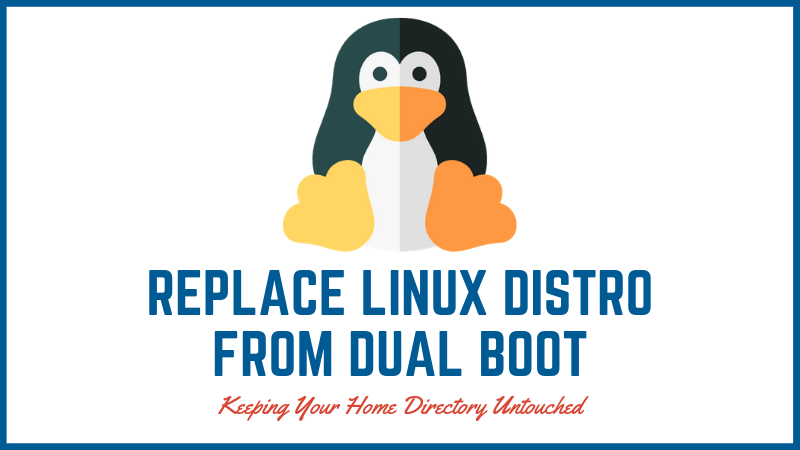

%2Fcdn.vox-cdn.com%2Fuploads%2Fchorus_image%2Fimage%2F45503430%2F453801468.0.0.jpg&f=1&nofb=1)