SlimeGooGoo
Banned
.
Last edited:
What distro do you use?Forgot that Arch breaks the cup every time you update the filter
Cool, I wonder why the functions wouldn't compile?TIL Shadow of the Colossus was developed in Linux (from EDGE Magazine #233, 2011)
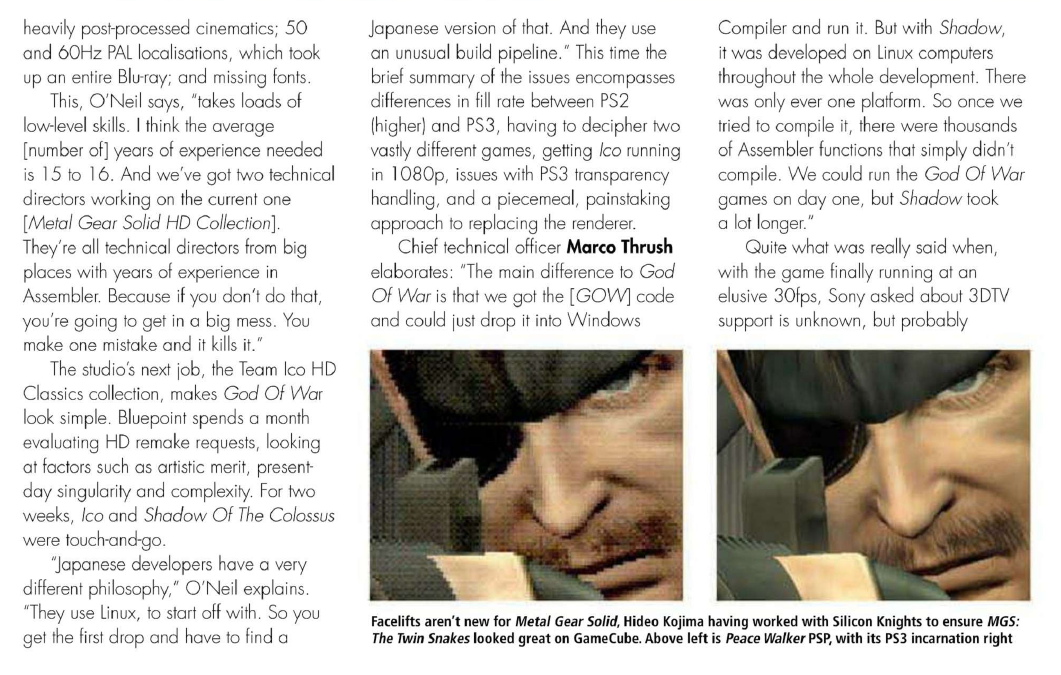
TIL Shadow of the Colossus was developed in Linux (from EDGE Magazine #233, 2011)
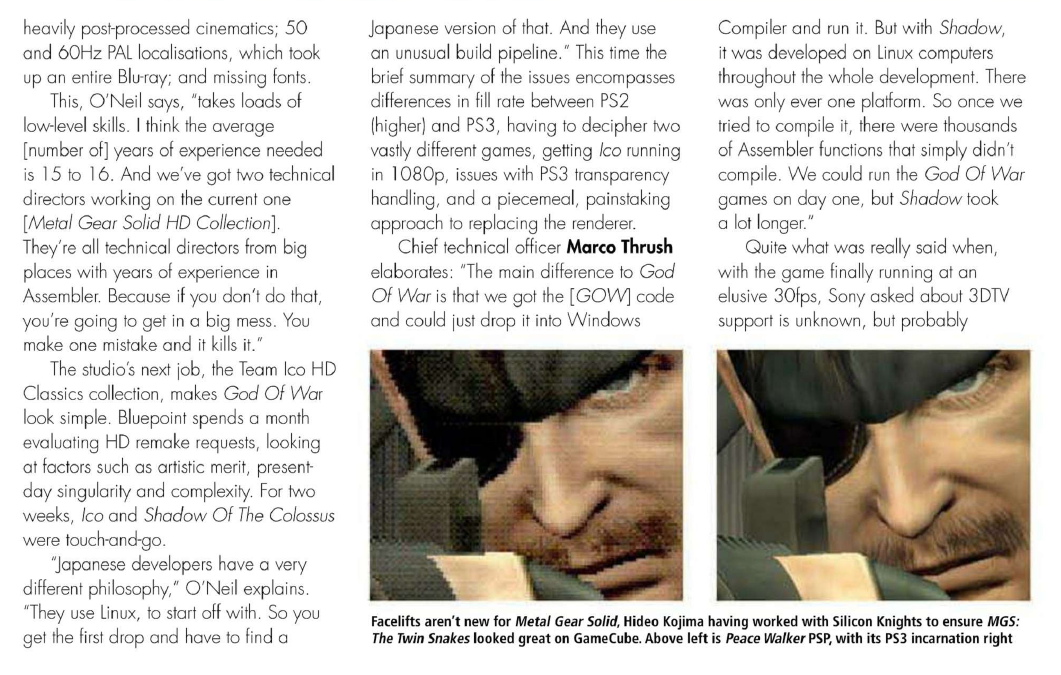
It's like IISwow that is incredible, videogames are mostly developed on windows machines afaik
I know this question has been asked before, but what distros do people suggest now for modern systems? I used Ubuntu briefly in the past, but I see stuff like Wayland and Gamescope and want to try out something more performant for games and such. I also kind of hate Gnome, ngl.
I have more people who suggest Zorin or LinuxFX than ManjaroWhy is Manjaro becoming more hated within the community? Right away I could recommend it to someone who is just dipping their toes into Linux. Throughout my history with it, albeit a short one, it just worked for me.
Why is Manjaro becoming more hated within the community? Right away I could recommend it to someone who is just dipping their toes into Linux. Throughout my history with it, albeit a short one, it just worked for me.
I have more people who suggest Zorin or LinuxFX than Manjaro
More supported I guess?
It's distros, everyone is going to argue about them constantly lol
1. Valve has not yet released an offical image for Steam OS 3 for desktop PC use.Anyone here try to run SteamOS / Deck version on their computers?
I am debating on running my main rig on it as the experience with my Deck has been phenomenal. I don't use my PC for anything besides gaming these days.
Anyone here try to run SteamOS / Deck version on their computers?
I am debating on running my main rig on it as the experience with my Deck has been phenomenal. I don't use my PC for anything besides gaming these days.
1. Valve has not yet released an offical image for Steam OS 3 for desktop PC use.
2. Steam OS uses an immutable file system. If you install software using pacman or build from souce it will be deleted when you update Steam OS. You must use Flatpak versions of apps.
3. The best way to use Steam OS as a desktop OS right now is HoloISO (https://github.com/theVakhovskeIsTaken/holoiso). I'm not sure you are still limited to Flatpaks only, but because of that filesystem, you probably are.
4. There are rumours that Valve is preparing to release the offical desktop version soon. You could wait for that if you don't want to use HoloISO.
1. Valve has not yet released an offical image for Steam OS 3 for desktop PC use.
2. Steam OS uses an immutable file system. If you install software using pacman or build from souce it will be deleted when you update Steam OS. You must use Flatpak versions of apps.
3. The best way to use Steam OS as a desktop OS right now is HoloISO (https://github.com/theVakhovskeIsTaken/holoiso). I'm not sure you are still limited to Flatpaks only, but because of that filesystem, you probably are.
4. There are rumours that Valve is preparing to release the offical desktop version soon. You could wait for that if you don't want to use HoloISO.
All right. I will wait for the official SteamOS 3 to release. I stopped using my PC entirely after getting my Deck so I want to just convert it to basically console version of Steam. I want the new Deck interface though. Standard BPM is too much of a downgrade.Maiden, maybe give Nobara a try? It's a gaming optimized distro that's making a lot of waves lately.
If you would do that, I would get either the gnome or the kde version depending on your preferences, the official version is the same but has a bunch of ui tweaks built in that might or might not be what you like.
Im personally going to give Linux another chance with either Steam OS official, or Nobara. Going to wait till next year, though.All right. I will wait for the official SteamOS 3 to release. I stopped using my PC entirely after getting my Deck so I want to just convert it to basically console version of Steam. I want the new Deck interface though. Standard BPM is too much of a downgrade.
So, couldn't backdoor, and came through the front door instead.It's over, Microsoft won
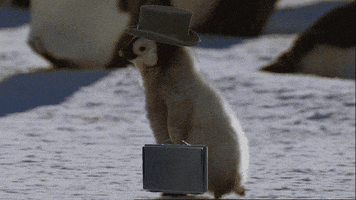

The Windows Subsystem for Linux in the Microsoft Store is now generally available on Windows 10 and 11
Today the Windows Subsystem for Linux (WSL) in the Microsoft Store is dropping its “Preview” label and becomes generally available with our latest release! We are also making the Store version of WSL the default for new users who run wsl --install and easily upgradeable by running wsl --update...devblogs.microsoft.com
what anti cheat specifically causes issues? is it any or is it something specific?Liam @ GamingOnLinux 🐧🎮 (@gamingonlinux@mastodon.social)
Marauders (Team17) did work on Steam Deck / Linux, but now they've added Easy Anti-Cheat and it broke and they don't support it. It's another reminder for Steam Deck / Linux players and online games - if the developer is not clear on their support, it can break any time like this.mastodon.social
Easy Anti-Cheat, AKA Epic.what anti cheat specifically causes issues? is it any or is it something specific?


This growth is easy to see is largely down to the Steam Deck, with SteamOS 3 being clearly the most popular way to play games on a Linux system now:
- SteamOS Holo 64 bit 25.77% + 0.79%.
- Ubuntu 22.04.1 LTS 64 bit 10.89% - 1.38%.
- Arch Linux 64 bit 9.37% + 0.25%.
- Manjaro Linux 64 bit 6.72% - 0.20%.
- Freedesktop.org SDK 22.08 (Flatpak runtime) 64 bit 5.82% + 0.11%.
- Linux Mint 21 64 bit 3.90% + 3.90%.
- Pop!_OS 22.04 LTS 64 bit 3.71% + 3.71%.
- Other 33.81% - 7.18%.
It's also interesting to see that SteamOS and the Steam Deck GPU percentages match in the Linux data, along with it not showing up on the Windows data at all making Windows on Steam Deck a tiny minority.
Is SteamOS Holo official? I thought it wasn't and Valve hasnt released an iso yet so how come they are counting it?
November's Steam Survey shows another uptick for Linux thanks to Steam Deck
November is over which means a fresh Steam Hardware Survey, and it continues the trend we've been seeing with the Linux user share rising and now it's bigger than ever.www.gamingonlinux.com
Steam Deck.Is SteamOS Holo official? I thought it wasn't and Valve hasnt released an iso yet so how come they are counting it?
sorry if this is not the right place to ask but i'm using ubuntu as my main OS now and i have an nvidia card.
i'm thinking about upgrading my GPU (for gaming on windows). how do drivers work? can i just swap them out or would i need to remove the current drivers? i didn't manually install the drivers myself. when i installed ubuntu it came up with a list of drivers on its own.
Are you sticking with Nvidia or switching? And I assume you mean when you switch over to Windows? Windows Nvidia has GeForce app that will notify you whenever new drivers are available. Not sure if it's an option on Linux.sorry if this is not the right place to ask but i'm using ubuntu as my main OS now and i have an nvidia card.
i'm thinking about upgrading my GPU (for gaming on windows). how do drivers work? can i just swap them out or would i need to remove the current drivers? i didn't manually install the drivers myself. when i installed ubuntu it came up with a list of drivers on its own.
thanks for the replies but sadly i have decided to give up on Linux. after installing my new card (RTX 4080) i have another issue...
i had secure boot enabled and after inserting my GPU i was getting no display output. i could tell by looking at my motherboard bug codes it was infact loading to the grub screen and if i hit enter it would boot into Ubuntu (or if i scrolled down to windows or bios option they'd load too). just no display. i had a similar issue when installing ubuntu so i had an idea that secure boot was the issue so i went into BIOS and disabled it. yup...was now getting display output.
ubuntu automatically recognised the new card and adjusted the driver! went into windows and done a clean install of drivers for this card. thinking maybe it was a driver issue i went back to enable secure boot and no display again! i tried and tried to fix it and ultimately managed to get output when booting into windows. no such luck with ubuntu so i thought fuck this i can't be arsed.
wiped my nvme ssd and installed Windows 11 only. sure i could have kept Ubuntu and not ran Secure Boot but then i wouldn't be able to play games like Fortnite, Valorant, Fifa. and i didn't just spend £1,200 upgrading my GPU to be limited in what games I can play.
i'll miss linux. i was so happy it was finally working out for me. i did think about reinstalling it after doing a clean windows install but if it fucks up again i don't want to have to reinstall everything again.
so i'm stuck on Windows now. yey. maybe some point down the road i'll give it a shot again. i mean, it was working fine with my RTX 2080 but it's not working with an RTX 4080? hmm.. i don't know why it's not working.
i'm on the latest drivers. i searched to see what this was about but i can only find an article from last year regarding 3000 cards.Nvidia issued a firmware update to fix certain boot issues, maybe worth a try?
i'm on the latest drivers. i searched to see what this was about but i can only find an article from last year regarding 3000 cards.
i managed to get it working with windows 11 but no matter what i did i couldn't get video display booted into ubuntu unless i disabled secure boot.
not sure this fixes my issue but thanks
ahh sorry i thought you meant drivers! i didn't know you could update firmware.Excuse my ignorance, but does nvidia update firmware when they update drivers?
I'm a bit disconnected from the whole GPU thingamagic. Anyways if I were you i wouldn't update the firmware if the bug described is not what you experience.... updating firmware always gives me shivers haha.
edit: found an article about it, might help https://wccftech.com/blank-screen-g...-4080-fixed-in-latest-nvidia-firmware-update/
ahh sorry i thought you meant drivers! i didn't know you could update firmware.
it could work...but this says if you have no display UNTIL the OS loads. i was getting no display during boot, grub screen, and with the OS loaded.
i was thinking what harm can it do to update the firmware but it says not to unless i have the issue. i don't know what to do lol surely upgrading the firmware shouldn't do any damage??
edit: you know...now i think about it i am not sure if i'm getting any display during boot. i've only booted up into windows twice so far and i'm not at my PC right now to check but i do remember my monitor not getting a signal until the lock screen.
i'll check tomorrow if i can see my BIOS splash screen and if not i'll then update the firmware.
i updated itJust be careful about firmware updates, bricking is rare but it's a thing. Be sure you need to do it.
i know i am pathetic. i'm sad i can't use it. i'll try it again soon.
Hey guys, I didn't know we had a Linux thread.
I've been a long time Red Hat and Windows user. I use Linux mostly for work but also on my Steam Deck. And being honest, SteamOS is a damn good distro if all you want to do is play games, browse the web, and check emails and such.
Just updated to Mint 21 a few weeks ago. Have cinnamon completely customized to be more modern. I'll never go back to closed source operating systems.
Also loving coreboot and the ability to disable the Intel Management Engine. Everything boots super fast with such a lightweight bios. Just too bad it still has proprietary blobs in it. A fully open source bios would be rad.
That is a shame, hopefully they ditch Clevo someday.Welcome BadBurger to the penguin party
Some people are working hard to remove all propietary code from firmware.
Read a little bit about System76 and their efforts… shame their laptops are modified Clevo units tho with things changed so they run coreboot.
