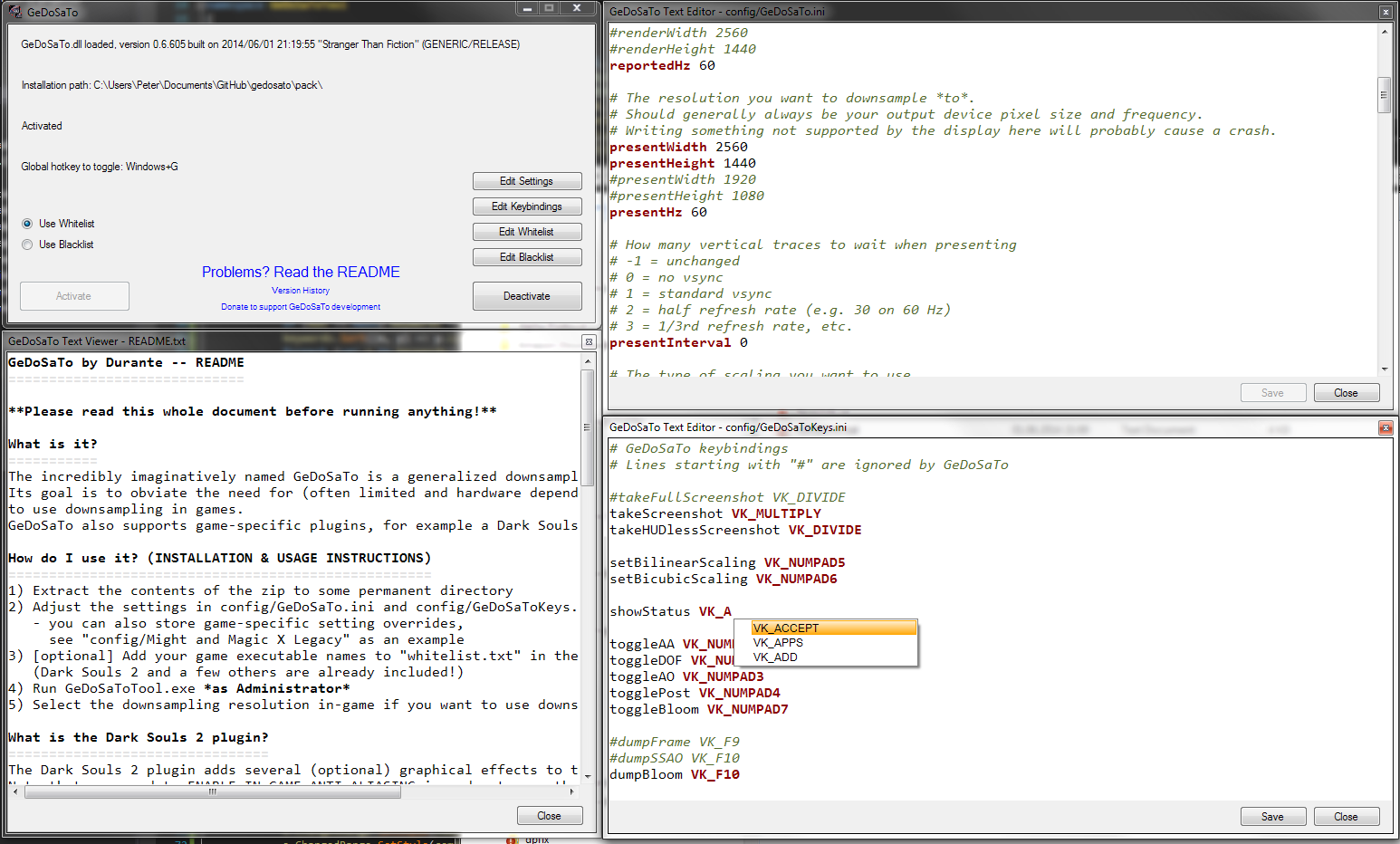It's not rendering in a 1280x720 window though, it's rendering in a 1600x900 window (which was the last windowed setting I used), and the game does still say it's rendering in full screen at the selected resolution. Even selecting a non-GeDoSaTo resolution, it stays in this windowed mode while saying it's in Full screen.
That doesn't seem to be the case in practice.
Here is a test I did with Lego Marvel.
Code:
# Graphics settings
# The actual rendering resolution you want to use,
# and how many Hz you want the game to think it works at.
#renderWidth 5120
#renderHeight 2880
#renderWidth 3840
#renderHeight 2160
#renderWidth 2400
#renderHeight 1350
renderWidth 3200
renderHeight 1800
#renderWidth 2560
#renderHeight 1440
#renderWidth 1616
#renderHeight 909
reportedHz 60
# The resolution you want to downsample *to*.
# Should generally always be your output device pixel size and frequency.
# Writing something not supported by the display here will probably cause a crash.
#presentWidth 2560
#presentHeight 1440
presentWidth 1920
presentHeight 1080
presentHz 60
# How many vertical traces to wait when presenting
# -1 = unchanged
# 0 = no vsync
# 1 = standard vsync
# 2 = half refresh rate (e.g. 30 on 60 Hz)
# 3 = 1/3rd refresh rate, etc.
presentInterval 1
Also, when looking at it, it is definitely, absolutely rendering at 120fps when fraps is saying 120fps.