Jayayess1190
Member
Don't worry about the new tab page, Google Now is coming.
Can anyone tell me why my extension isn't showing up in my context menu?
Code:{ "name": "NameofExtension", "description": "DescriptionofExtension", "version": "0.3", "permissions": [ "contextMenus", "tabs" ], "update_url": update", "manifest_version": 2, "background": { "page": "background.html", "persistent": true }, "browser_action":{ "default_name": "DefaultName", "default_icon": "icon16.png", "default_popup": "popup.html" }, "icons": { "16": "icon16.png", "48": "icon48.png", "64": "icon64.png" }, "key": "keyPass", "minimum_chrome_version": "6" }
and my background.html
Code:chrome.contextMenus.create({ "title": "Chack for \"%s\"", "contexts": ["selection"], "onclick": search_start });
It was working up until Google pushed Manifest v2. I tried updating it and it's not showing up in my context menu anymore so I'm assuming my problem is with my manifest.json file
"update_url": update" seems to be missing a quote mark.
{
"name": "NameofExtension",
"description": "DescriptionofExtension",
"version": "0.3",
"permissions": [ "contextMenus", "tabs" ],
"update_url": update",
"manifest_version": 2,
"background": {
"scripts": [ "background.js" ]
},
"browser_action":{
"default_name": "DefaultName",
"default_icon": "icon16.png",
"default_popup": "popup.html"
},
"icons": {
"16": "icon16.png",
"48": "icon48.png",
"64": "icon64.png"
},
"key": "keyPass",
"minimum_chrome_version": "6"
}In Manifest v2, the manifest structure for including scripts is different. Instead of including your scripts in background.html, you include them in a dedicated background script. The correct version of your manifest would be:
Code:{ "name": "NameofExtension", "description": "DescriptionofExtension", "version": "0.3", "permissions": [ "contextMenus", "tabs" ], "update_url": update", "manifest_version": 2, "background": { "scripts": [ "background.js" ] }, "browser_action":{ "default_name": "DefaultName", "default_icon": "icon16.png", "default_popup": "popup.html" }, "icons": { "16": "icon16.png", "48": "icon48.png", "64": "icon64.png" }, "key": "keyPass", "minimum_chrome_version": "6" }
Kind of disappointed that despite the recent update claiming an improvement, spellcheck in Chrome still sucks incredibly hard, to the point where it's pretty much useless.
Also why the fuck can't I copy a link from a Google search results page without all this Google jank coming attached? Not Chrome related but it's really annoying.
It's a hack they had to add when switching to HTTPS, since HTTPS strips referrer information and Google wants web admins to know where their traffic is coming from.
Damn. It's really annoying. Wish they'd figure out a workaround.

Shockwave keeps crashing. Is this a Chrome problem or a Shockwave problem and how would I fix it?
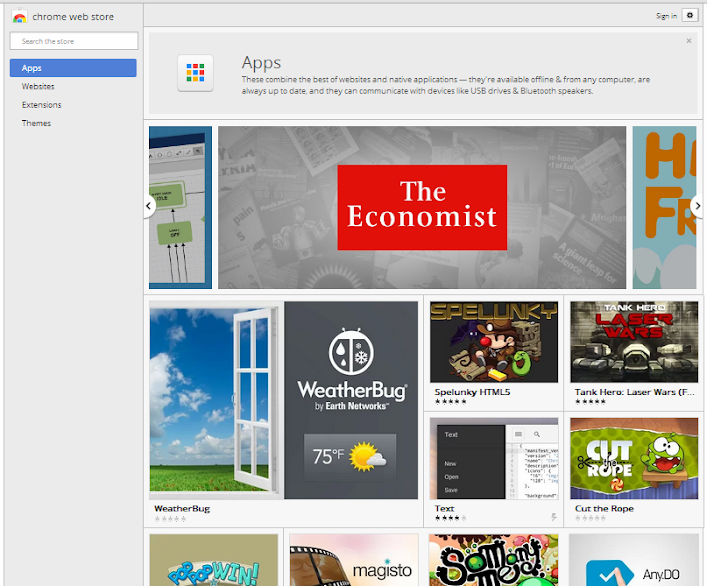

Huh? What feature is this?The 'More results from...' feature as been removed?
Fuck you Google.
It's showing up for me if I search "cisco 3750", after the subsections for cisco.com.The 'More results from...' feature as been removed?
Fuck you Google.
I noticed this today. Do they still do it in the Beta and Dev versions?Just downloaded Chrome v27. GIFs still freeze. Jesus fucking christ, Google.
I noticed this today. Do they still do it in the Beta and Dev versions?
Huh? What feature is this?

I'm using the beta now and they've changed some things up. Creating a new tab shows you your recent sites as well as a search box. The apps have a new bookmark link to them instead of being on the same page as recently viewed sites.
http://thenextweb.com/google/2013/0...-save-and-synchronize-data-on-drive-and-more/
Chrome 27 stable is out.
- "Conversational search" is now live ("OK Google")
- 5% faster average page loading
- Sync FileSystem API for syncing offline files with Google Drive
- Improved spell correction, Omnibox predictions
- 14 security holes filled
I think I have a similar problem... because I can hear my disk drive grinding in the background when I start Chrome, then periodically afterwards. Even if I close Chrome it continues, but I noticed it still running in the background and killing the process immediately stops any hard drive access noise. I get that my drive is noisy and old (and needs replacing - but I can't be bothered) but why does my browser need to be accessing it constantly? It's silly but it's just easier to run firefox than find out why it's doing it.Does anyone with knowledge of Windows know why why Chrome seems to constantly performing read/write operations even when it's not doing anything?
I started to notice this on 26/stable and I could just be my imagination but the rest of my computer seems to suffer when I have Chrome open.
Here's a screenshot (this is about 30 minutes and all I've done is browse gaf)

by comparison I've had Firefox 20 and IE10 open for the same amount of time doing nothing (just loaded google) and they don't move. Chrome on the other hand is just constantly doing... something?
I found some info online and ended up using Microsoft's mklink utility to make a junction and move Chrome's app data folder to another hdd. This seems to have helped but again, this could just be my imagination.
I guess I'm just asking if those numbers seem normal? By comparison it seems crazy but I don't really know.
I don't have any problems with fonts. I'm on OS X stable.Yep
Fonts are still broken too.
Beta 28 is the buggiest release to date.
I don't have any problems with fonts. I'm on OS X stable.
Well I see moving off Webkit is going well.
That's not a serious statement.

Hmm, I have an issue editing GAF posts on Chrome since the most recent update. It lets me edit and actually submits the edit, but then it appears to hang and I have to reload the thread fully to see the edit.
Ah, thanks.There's a thread about it. Many users are having thins problem.
I have a problem with YouTube on Chrome !!
look !
how can I fix this ?
Yeah, definitely. That ad isn't supposed to be there. Some extension has gone rogue on you. Delete that sumbitch ASAP. (Once you find it)You have some extension messing it up. There isn't supposed to be that ad up top. Try disabling extensions one by one to see what's causing it.
