smokeandmirrors
Banned
And in other news, Statcounter shows that Chrome has passed Firefox to take the #2 position in the browser wars.
http://gs.statcounter.com/#browser-ww-monthly-201111-201111-bar
'grats, Chrome.
Seems to be just for november?
And in other news, Statcounter shows that Chrome has passed Firefox to take the #2 position in the browser wars.
http://gs.statcounter.com/#browser-ww-monthly-201111-201111-bar
'grats, Chrome.
And yet, I still can't find a proper image hover extension...
You mean like an extension to make pictures hover?
I recently just got a new mouse and feel like cursor responsiveness in chrome has gone down. I'm triple+ clicking things just to get them to load normally now. Help?
And in other news, Statcounter shows that Chrome has passed Firefox to take the #2 position in the browser wars.
http://gs.statcounter.com/#browser-ww-monthly-201111-201111-bar
'grats, Chrome.
SuperÑ;33100751 said:
I've been getting this error lately. I've installed a few reliable extensions, so i doubt that's the cause. What else should i check?
SuperÑ;33100751 said:
I've been getting this error lately. I've installed a few reliable extensions, so i doubt that's the cause. What else should i check?
Son of a bitch, i re-installed chrome and i noticed they removed my favorite gmail checker
where's my gamepad support, Andrex?
you lied to me
Anybody have a good suggestion for an extension that can block actual pieces of code on a website from even loading? Not as in blocking me from seeing them, but totally skipping them in the rendering of the page?
No sure if it's possible or not, but I have a website I have to work with where there are a lot of Facebook plug-ins and other content that I feel like are causing the pages (and Chrome itself) to be far slower than they should be. It's really annoying, and I'm trying to see if I can get things back to a tolerable point.
Chrome has been shitting the bed for me lately on my Mac, so I'm using Safari for now. Damn, who knew the GAF extension was so much better on Safari then Chrome?
Yeah, I do believe that AdBlock makes use of a new more powerful API to completely block stuff. I also use Facebook Disconnect, but for reasons unrelated to performance.
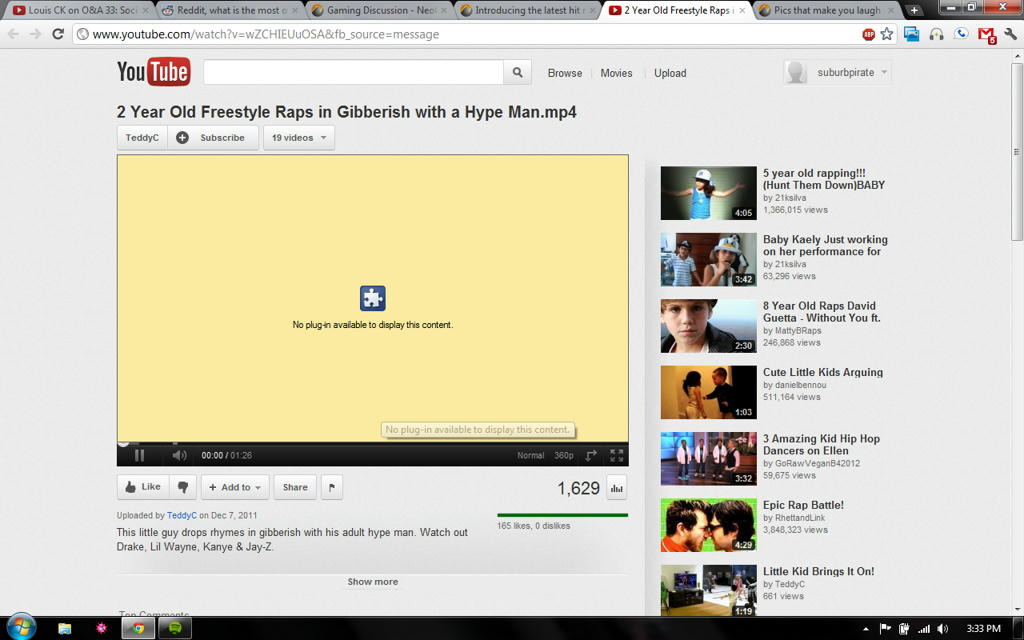
Looks like it may be some kind of malware that uses Java to confuse you. Somehow. I'd scan your system with MSE.
go to chrome://plugins/ and disable everything.
then turn them back on one by one and see if something is causing a problem.
same goes for any extensions you have installed. disable everything and then see if something is causing this.
You can block all those stupid social media buttons using Disconnect
https://chrome.google.com/webstore/detail/jeoacafpbcihiomhlakheieifhpjdfeo
Found this demo of the gamepad API called Boxes Wot Shoot created by Google engineer Scott Graham
It's amazing to see how far the web has come in just a few short years.
http://boxes-wot-shoot.appspot.com/
Found this demo of the gamepad API called Boxes Wot Shoot created by Google engineer Scott Graham
It's amazing to see how far the web has come in just a few short years.
http://boxes-wot-shoot.appspot.com/

Does the user highlighter extension not work anymore?
Still working here (stable), are you using Dev?
I had really high hopes for this, but nothing changedOpen incognito, close normal window, maximize incognito, close incognito (make sure it'll be the last window to close) and it should start up maximized next time.
