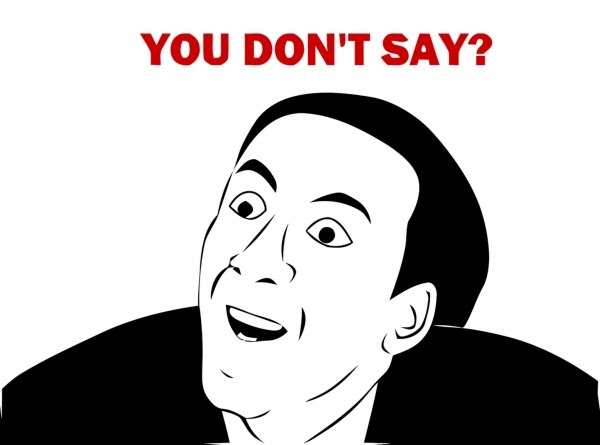Is there any good session saver or manager for Chrome?
If it doesn't load all the tabs when restoring them, that would me much better (like Firefox).
To answer your question, no. But I do wish Chrome would adopt Firefox's "Only load tabs when clicking on them" option. It would make leaving a bunch of YouTube tabs open much less painful. It's bad enough YouTube refuses to add an option to disable auto-play, but having a bunch of them open when you launch your browser. I really hate having to hunt through my tabs to pause every one of them. If Chrome had that option to not load the tabs until I activate them, it'd be really nice and less painful for YouTube tabs.
Also, I wish pinned tabs weren't so useless. This is what I think would be the perfect, most useful implementation of a pinned tab:
A) When you pin a tab as an App Tab, it appears as it does now. Icon only on the leftmost end of the tab bar.
B) Closing said App Tab will not remove the tab, but the page will be unloaded from memory. The tab will remain for clicking later.
C) If you click an unloaded App Tab, the original URL will load up as if it was just created. For instance, if you have FaceBook pinned as an App Tab, and you navigate elsewhere in the site, then close the tab, clicking to reopen it will open right back to the front page again.
D) If said App Tab is already loaded, double-clicking the tab will reload back to the original URL. The current history will also be erased.
E) If you click a link in an App Tab that takes you to a site outside the current site, it will force itself open into a new tab to keep the App Tab within the scope of the original site. If you click a link within the site that takes you elsewhere in the site, you will remain in the tab unless the link has a target set.
F) If another tab or a Bookmark is opened that takes you to a site that has an App Tab, the App Tab will be switched to instead of opening a new tab.
If pinned tabs worked like this, I'd use them all the time. One for FaceBook. One for Twitter. One for NeoGAF's Subscriptions page. One for Pocket. I'd go crazy! They'd be like bookmarks, but much smarter and more useful.
Also, I wish there was an option to have all bookmarks clicked from the bookmarks bar open in a new tab instead of the current tab. Unless the current tab is the NTP that is.
Is there anywhere to suggest features to the Chrome people. I want a place where they'll actually listen and take suggestions under consideration. Because these are pretty useful features that the browser could benefit from.