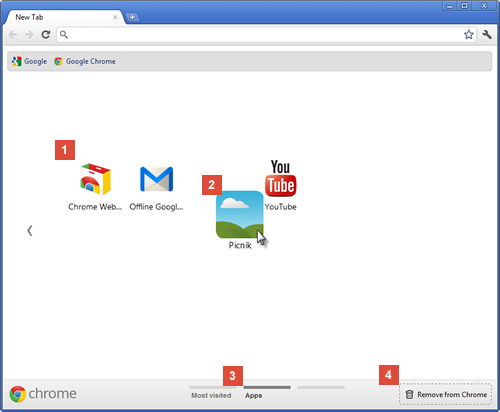-
Hey Guest. Check out your NeoGAF Wrapped 2025 results here!
You are using an out of date browser. It may not display this or other websites correctly.
You should upgrade or use an alternative browser.
You should upgrade or use an alternative browser.
Google Chrome |OT|
- Thread starter ThatObviousUser
- Start date
Jzero
Member
FUUUU this is the future.Damn, the wrench is gone. RIP.
Also i'm not sure but i think the added a bit more space between the bookmarks in "other bookmarks"
Is it me or has chrome lately been chugging after an hour+ use? it never used to do such a thing but now even on gaf it will take it's sweet time to load images after about an hour, I just presumed it was a bad memory leak or something.
Chrome right now after I just booted the pc up is really chugging. Pages load up real weird and there is a lag even when checking gmail. No idea what is going on. Was fine before I went to bed and IE and firefox loads pages fine.
Vanillalite
Ask me about the GAF Notebook
Chrome these days...flash stops working...and quits randomly.
sigh
I had a random month or two where Flash wouldn't work. Things like FB's photo uploading and stuff was just borked. I also had a lot of flash and shockwave plugin failures.
I'm on the dev channel though that recently got updated. Everything seems to be fixed pretty much for me now. Hopefully these changes get passed down to the stable version ASAP as I swear everyone is now experiencing the Flash problems I had starting 2 months ago.
Broder Salsa
Banned
Chrome these days...flash stops working...and quits randomly.
sigh
My flash is also completely fucked. Started using other browsers a bit.
Shamrock7r
Member
http://www.chromeextensions.org/utilities/chrome-youtube-downloader/
IMO this is the best Chrome youtube downloader, and it blends perfectly with the GUI.
How do I get this extension to work? Chrome is telling me I can only download extensions from the official store.
For all of you who are having problems, maybe if you do a clean reinstall? I started using Chrme again this week and I'm not having any of these problems.
Download to your HDD, then go to the extensions tab and move the file from Windows Explorer.
How do I get this extension to work? Chrome is telling me I can only download extensions from the official store.
Download to your HDD, then go to the extensions tab and move the file from Windows Explorer.
Jzero
Member
Yup i started using HTML 5 for now. There is no freaken way i would change browsers though.I had a random month or two where Flash wouldn't work. Things like FB's photo uploading and stuff was just borked. I also had a lot of flash and shockwave plugin failures.
I'm on the dev channel though that recently got updated. Everything seems to be fixed pretty much for me now. Hopefully these changes get passed down to the stable version ASAP as I swear everyone is now experiencing the Flash problems I had starting 2 months ago.
Yup. Same.My flash is also completely fucked. Started using other browsers a bit.
Mr. Wonderful
Member
The browser was recently updated to use Flash 11.4 earlier this week, for what that's worth.
chrome has been annoying about its in-house pepper flash plugin recently. I've no doubt it's safer or whatever, but it's also not as hardware accelerated as the regular flash version that it takes priority over. you can check yourself with youtube's view video info - pepper flash won't ever accelerate the decoding portion, at least on an intel igp and nvidia dgpu. twitch.tv uses significantly more cpu as a result, as well
it wouldn't be that annoying except that ever since they enabled it a few weeks ago, the damn thing defaults to being enabled. even after disabling it in about lugins, every minor update re-enables it again
lugins, every minor update re-enables it again
it wouldn't be that annoying except that ever since they enabled it a few weeks ago, the damn thing defaults to being enabled. even after disabling it in about
Rekwest
Member
Chrome these days...flash stops working...and quits randomly.
sigh
Yup. Same.
The Real Abed
Perma-Junior
Yeah on OS X I just copy the Flash from the normal Internet Plug-ins folder into the Chrome package if I need to replace it. Though I haven't noticed any problems with it lately.
Anybody else getting a site certificate error when doing a google search from the omnibox? It doesn't even give me the option to "proceed anyway".
edit: nevermind I think it is a local issue because of certificates. I imported the certificate that wasn't trusted into the trusted store, we will see if the issue persists after that.
edit: nevermind I think it is a local issue because of certificates. I imported the certificate that wasn't trusted into the trusted store, we will see if the issue persists after that.
Glass Rebel
Member
on a new computer and chrome is showing me the old "New Tab" page. Left is what I have, right is what I want:
Totally forgot how to enable it though.
Glass Rebel
Member
edited my post to show my problem better 
edit: rebooting did the trick somehow. weird.
edit: rebooting did the trick somehow. weird.
Femmeworth
Banned
Chrome just keeps getting screwier and screwier. Now when I start it up, it doesn't even open to my homepage. :| Graphical glitches, Flash going to shit, and now this.
ThatObviousUser
ὠαἴÏÏιÏÏÎ¿Ï Ïαá¿Ï εἶ
Why?
Why not?
Why not?
The Real Abed
Perma-Junior
Which version of Chrome is the wrench gone in? I still have it on Stable.
Jzero
Member
Beta and beyond.Which version of Chrome is the wrench gone in? I still have it on Stable.
Chrome just keeps getting screwier and screwier. Not when I start it up, it doesn't even open to my homepage. :| Graphical glitches, Flash going to shit, and now this.
It really is. And since I have to use Chrome or Safari (webkit-based) for work, it's been ten times as annoying. I've been wanting to go back to Firefox for months but seeing as I need Chrome for work, it's just easier to use it all the time.
The Real Abed
Perma-Junior
Beta and beyond.
Cool. So it'll be a few weeks before it gets here.
When was the last upgrade cycle shift? How far into the 6-week cycle are we right now?
Chrome is causing FF to stutter?
No, Flash was stuttering in Firefox/Waterfox, so I've switched to Chrome. I've been constantly switching browsers for a while and there are add-ons on Firefox that I miss on Chrome, but the Youtube smoothness makes me go on Chrome more often.
The Lamonster
Member
YouTube is crashing all the damn time now.
Jzero
Member
Same here. Get it together Google! It's becoming as shitty as Firefox.YouTube is crashing all the damn time now.
BackwardsSuggestions
Member
Hmm, every now and then Chrome tells me there's an extension error, but when I go to the extensions page, it doesn't say anything?
Sqrt_minus_one
Member
Hmm, every now and then Chrome tells me there's an extension error, but when I go to the extensions page, it doesn't say anything?
Hey just got that too, must be a new bug.
I just installed Windows 8 and Chrome, but whenever I click on an RSS feed, it pops up a box asking me which extension I'd like to open the page with - there are options like Google Reader and "Feed Intent Reader" etc. I'm sure on my Windows 7 install the pages with the feeds just open automatically, does anyone know how I can get that behaviour back?
Polishin8r
Member
awesomeness!
whatsinaname
Member
Has the NeoGAF youtube viewer extension stopped working for anyone else?
BackwardsSuggestions
Member
Do GIF's stop looping for anyone else? Really quite annoying.
Has the NeoGAF youtube viewer extension stopped working for anyone else?
yes.
Do GIF's stop looping for anyone else? Really quite annoying.
yes.
Femmeworth
Banned
New update, same old problems. *audible sigh* Get your shit together, Google.
Dominican Power
Member
Do GIF's stop looping for anyone else? Really quite annoying.
I thought I was the only one. That annoys me because my computer starts to bog down.
Choppasmith
Member
Do GIF's stop looping for anyone else? Really quite annoying.
Yes, it does it for me too if I'm scrolling on a page. Simply switching back between two tabs fixes the problem until you scroll up or down to a new GIF.
ThatObviousUser
ὠαἴÏÏιÏÏÎ¿Ï Ïαá¿Ï εἶ
New update, same old problems. *audible sigh* Get your shit together, Google.
i heard that if you tell google your chrome woes, they'll rectify them quick sharp.
Femmeworth
Banned
I haven't had any trouble with Flash lately, so apparently they fixed something.
BackwardsSuggestions
Member
Ok, the ghost extension error is annoying me now. JUST TELL ME WHAT EXTENSION IS ERROR-ING!
I could manually work it out but you know, effort.
I could manually work it out but you know, effort.