-
Hey Guest. Check out your NeoGAF Wrapped 2025 results here!
You are using an out of date browser. It may not display this or other websites correctly.
You should upgrade or use an alternative browser.
You should upgrade or use an alternative browser.
Graphic Design |OT| Be, INdesign
- Thread starter Kikarian
- Start date
Man GFX is brutal as fuck now. I just got started on after effects and its busting my fucking balls. But its almost like demon souls in a way, if you aint dying you aint tryin.
Trying to get into Cinema 4D for a bit - seems easy but i can understand why people fucking up with CGI nowadays. Now they starting to get an idea because god damn R14 is a god send. My former flame was KILLING it in C4D and maya god damn. All she wanted to be was in SE making them JRPG THEMES. god. the good old days.
But yeah, im in a bit of a conundrum now. Webdesign isnt my thing anymore - dont get me wrong. I love HTML 5 like it was the brother i never had but FUCK the programing bs. Just get that video codec standerd and im in fucking business but NOOOOOOO. Im more now in the video creation business these days because vegas made me a believer. Sony cant do no wrong except with VEVO. That being said - im good in photoshop (which kinda made the rendering longer in AE) but now i want to get better in AE, C4D - at least to a point where i can visualise a project.
Another thing too- where should I move towards - should i stick with HTML5 or move on to the apps folks?
Trying to get into Cinema 4D for a bit - seems easy but i can understand why people fucking up with CGI nowadays. Now they starting to get an idea because god damn R14 is a god send. My former flame was KILLING it in C4D and maya god damn. All she wanted to be was in SE making them JRPG THEMES. god. the good old days.
But yeah, im in a bit of a conundrum now. Webdesign isnt my thing anymore - dont get me wrong. I love HTML 5 like it was the brother i never had but FUCK the programing bs. Just get that video codec standerd and im in fucking business but NOOOOOOO. Im more now in the video creation business these days because vegas made me a believer. Sony cant do no wrong except with VEVO. That being said - im good in photoshop (which kinda made the rendering longer in AE) but now i want to get better in AE, C4D - at least to a point where i can visualise a project.
Another thing too- where should I move towards - should i stick with HTML5 or move on to the apps folks?
Betta Lines
Member
I'm confused by the whole RGB/CMYK thing.
I just finished a design in RGB in Illustrator on a Windows machine. I then saved PDFs of an RGB and a CMYK version (I thought this was how it was done - printers usually want CMYK, right?).
I've had a note from the printer saying he doesn't know what to do because they look different. So I checked them again (on my Windows PC), opening them in Adobe Reader, they look identical. Opening them through Gmail's document viewer, they also look identical. Opening it on another Windows PC... also identical.
However, I just opened the two files on a MacBook Air, and the CMYK version is slightly different, but still very close. But if I open them on an iPad, the CMYK version is WAY off. The colours are entirely different.
What makes this even more confusing is that the printer says that he is opening the files on a Windows machine, and assumed that I'd made the files on a Mac, which I haven't.
So my questions are:
1) Why do they look the same on both Windows machines I've tested, but not on the printer's Windows machine?
2) Why do they look slightly different on a Mac and WAY different on an iPad?
I just finished a design in RGB in Illustrator on a Windows machine. I then saved PDFs of an RGB and a CMYK version (I thought this was how it was done - printers usually want CMYK, right?).
I've had a note from the printer saying he doesn't know what to do because they look different. So I checked them again (on my Windows PC), opening them in Adobe Reader, they look identical. Opening them through Gmail's document viewer, they also look identical. Opening it on another Windows PC... also identical.
However, I just opened the two files on a MacBook Air, and the CMYK version is slightly different, but still very close. But if I open them on an iPad, the CMYK version is WAY off. The colours are entirely different.
What makes this even more confusing is that the printer says that he is opening the files on a Windows machine, and assumed that I'd made the files on a Mac, which I haven't.
So my questions are:
1) Why do they look the same on both Windows machines I've tested, but not on the printer's Windows machine?
2) Why do they look slightly different on a Mac and WAY different on an iPad?
1) Why do they look the same on both Windows machines I've tested, but not on the printer's Windows machine?
This could be wrong, but he could be opening them in a program meant to simulate how his printer will handle the colors, perhaps? I find different monitors and PDF readers will read colors very differently sometimes. Even on just OS X the preview sometimes shows a pretty different tint than when you actually open the PDF.
2) Why do they look slightly different on a Mac and WAY different on an iPad?
I don't think iOS devices can handle CMYK very well. I think it actually doesn't have a CMYK profile, if google is correct here. I know whenever I send CMYK image files over email and open them up on my iphone they're basically inverted colors. Also happens when I forget and send my boss them, since he always opens on his phone. Usually CMYK PDFs aren't too terribly crazy like the image files, but they're still rather different.
Depends on if you're using a calibrated monitor, and if each one has been set up properly. I find massive differences on my dell 2711 ips vs my shitty hp TN panel at work. Good way to check is to look at the proof mode in photoshop/illustrator. Also, best bet is to create your printable graphic as cmyk in the first place, then convert it to RGB later on.


Betta Lines
Member
Thanks for the responses!
I checked the proof mode in Illustrator, and indeed there is a slight difference between RGB and CMYK files. The RGB file in 'Internet Standard (sRGB)' looks exactly like the CMYK file in 'Working CMYK', whereas the RGB file in 'Working CMYK' has the slight difference I was seeing on the Macbook.
I shall assume that the crazy iOS interpretation of the CMYK file is nothing to be concerned about
So the next question is... if I've already labelled all the colours used (the design is just flat colour, no gradients) with their relevant Pantone numbers, surely the printer should not be confused in the first place?
I checked the proof mode in Illustrator, and indeed there is a slight difference between RGB and CMYK files. The RGB file in 'Internet Standard (sRGB)' looks exactly like the CMYK file in 'Working CMYK', whereas the RGB file in 'Working CMYK' has the slight difference I was seeing on the Macbook.
I shall assume that the crazy iOS interpretation of the CMYK file is nothing to be concerned about
So the next question is... if I've already labelled all the colours used (the design is just flat colour, no gradients) with their relevant Pantone numbers, surely the printer should not be confused in the first place?
anyone want to offer some feedback on my vector shading style? here's the image (1000x1000): http://i.imgur.com/sJqHDoS.jpg
the version on the right has some subtle gradients but i'm mostly concerned that the rounded parts don't really fit with the more angular end parts. tryna elevate my stylized lighting game here.
the version on the right has some subtle gradients but i'm mostly concerned that the rounded parts don't really fit with the more angular end parts. tryna elevate my stylized lighting game here.
Try to blend the rounded edges in a bit more, this will make it look more 3D.anyone want to offer some feedback on my vector shading style? here's the image (1000x1000): http://i.imgur.com/sJqHDoS.jpg
the version on the right has some subtle gradients but i'm mostly concerned that the rounded parts don't really fit with the more angular end parts. tryna elevate my stylized lighting game here.
Other than that, it looks great.
anyone want to offer some feedback on my vector shading style? here's the image (1000x1000): http://i.imgur.com/sJqHDoS.jpg
the version on the right has some subtle gradients but i'm mostly concerned that the rounded parts don't really fit with the more angular end parts. tryna elevate my stylized lighting game here.
can you go for something like this? The round edges do look strange.

This is what I was trying to say, it looks much better like this, than the rounded edges.can you go for something like this? The round edges do look strange.

phillipgessert
Member
Thanks for the responses!
I checked the proof mode in Illustrator, and indeed there is a slight difference between RGB and CMYK files. The RGB file in 'Internet Standard (sRGB)' looks exactly like the CMYK file in 'Working CMYK', whereas the RGB file in 'Working CMYK' has the slight difference I was seeing on the Macbook.
I shall assume that the crazy iOS interpretation of the CMYK file is nothing to be concerned about
So the next question is... if I've already labelled all the colours used (the design is just flat colour, no gradients) with their relevant Pantone numbers, surely the printer should not be confused in the first place?
This project is likely long gone, but I can tell you for future reference that the print shop really didn't need that RGB version at all. Supplying that probably just got them spooked regarding which version you wanted moved through to print. And best practice is to not only label your Pantone color, but actually use the Pantone swatch for the color in your graphicthough for single-color work, substituting 100% Process Black is acceptable.
Fury Sense
Member
If I can find them. Most of my latter work is scattered throughout tinypic, when I was starting to fall out of it as a past time hobby. Most of my stuff circa 2008 are in my photobucket.
*edit* A couple of avatars and tags I found:
Sorted from newest > oldest
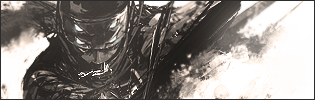
I really like these. Reminds me of when I used to make sigs like them back in the day, though only I only ever made a few on par with yours here which all seem very good. Picked out one of my favorites in the quote.
layzie1989
Member
So my class' BFA show is coming up May 24. This semester has been hell so far and it's only going to get worse...We're leaving for Hong Kong in three weeks to present a project we're working on right now, and shit is getting real. It just feels like there's so much work left to be done, but I'm hopeful because I have a great group of people around me in my class.
To help raise additional funds we've put up a kickstarter.
I feel a little weird posting this here, but this is really not the time to be bashful. We could really use any bit of donation. We have cool stuff lined up, and you can see on the bottom right we have gifts for people who donate.
Right now we're marketing ourselves as 24 Show simply because we're working on the creative necessary to launch the official show
btw that's me on the left of the video wearing the shirt that i didnt realize looks like pajamas. OH and we're trying to get our classmate who has shoulder-length hair (and freaking adores it) to cut it, so there's an inside joke that if we get someone to donate 1000 dollars he will cut it. I feel like someone on the internet is just crazy enough to do something like that.
If anyone's in the LA area please drop by! We'll be having the show in the long beach area.
To help raise additional funds we've put up a kickstarter.
I feel a little weird posting this here, but this is really not the time to be bashful. We could really use any bit of donation. We have cool stuff lined up, and you can see on the bottom right we have gifts for people who donate.
Right now we're marketing ourselves as 24 Show simply because we're working on the creative necessary to launch the official show
btw that's me on the left of the video wearing the shirt that i didnt realize looks like pajamas. OH and we're trying to get our classmate who has shoulder-length hair (and freaking adores it) to cut it, so there's an inside joke that if we get someone to donate 1000 dollars he will cut it. I feel like someone on the internet is just crazy enough to do something like that.
If anyone's in the LA area please drop by! We'll be having the show in the long beach area.
R
Rösti
Unconfirmed Member
Due to unemployment and lack of any greater income I've been unable to purchase any of Adobe's products for quite some time but I've been using the 30-day trials they offer. Mostly I use Illustrator, Indesign, Photoshop and Acrobat X Pro. But now all trial periods are expired I think. These are what I have used:
Creative Suite 6 Design & Web Premium
Creative Suite 6 Design Standard
Creative Suite 6 Production Premium
Creative Suite 6 Master Collection
eLearning Suite 6.1
Illustrator CS6
Indesign CS6
Photoshop CS6
Photoshop CS6 Extended
Technical Communication Suite 6
Some of these are packages of programs that operate individually. You can use all of the Creative Suites independently, once one has expired you can simply download the next (Design Standard>Production Premium) and continue a full 30-day trial. Others are just a single product as can be seen by the name.
At the moment, I have some stuff that I need Illustrator for but as noted, I cannot find another solution to use it for a limited period of time. I've tried different accounts and Creative Cloud. Regardless of what I do I just get messages of this being expired. I only desire to access these products in a fair way so if there is no way to get another trial period it's no big deal really. How is the information of what trials you have used tracked anyway, is it by IP address? Anyone else been in this position and can offer some advice?
PS: CorelDRAW Graphics Suite X6, Inkscape and OpenOffice.org Draw do not fit my needs.
Creative Suite 6 Design & Web Premium
Creative Suite 6 Design Standard
Creative Suite 6 Production Premium
Creative Suite 6 Master Collection
eLearning Suite 6.1
Illustrator CS6
Indesign CS6
Photoshop CS6
Photoshop CS6 Extended
Technical Communication Suite 6
Some of these are packages of programs that operate individually. You can use all of the Creative Suites independently, once one has expired you can simply download the next (Design Standard>Production Premium) and continue a full 30-day trial. Others are just a single product as can be seen by the name.
At the moment, I have some stuff that I need Illustrator for but as noted, I cannot find another solution to use it for a limited period of time. I've tried different accounts and Creative Cloud. Regardless of what I do I just get messages of this being expired. I only desire to access these products in a fair way so if there is no way to get another trial period it's no big deal really. How is the information of what trials you have used tracked anyway, is it by IP address? Anyone else been in this position and can offer some advice?
PS: CorelDRAW Graphics Suite X6, Inkscape and OpenOffice.org Draw do not fit my needs.
phillipgessert
Member
Rösti;48344882 said:Due to unemployment and lack of any greater income I've been unable to purchase any of Adobe's products for quite some time but I've been using the 30-day trials they offer. Mostly I use Illustrator, Indesign, Photoshop and Acrobat X Pro. But now all trial periods are expired I think. These are what I have used:
Creative Suite 6 Design & Web Premium
Creative Suite 6 Design Standard
Creative Suite 6 Production Premium
Creative Suite 6 Master Collection
eLearning Suite 6.1
Illustrator CS6
Indesign CS6
Photoshop CS6
Photoshop CS6 Extended
Technical Communication Suite 6
Some of these are packages of programs that operate individually. You can use all of the Creative Suites independently, once one has expired you can simply download the next (Design Standard>Production Premium) and continue a full 30-day trial. Others are just a single product as can be seen by the name.
At the moment, I have some stuff that I need Illustrator for but as noted, I cannot find another solution to use it for a limited period of time. I've tried different accounts and Creative Cloud. Regardless of what I do I just get messages of this being expired. I only desire to access these products in a fair way so if there is no way to get another trial period it's no big deal really. How is the information of what trials you have used tracked anyway, is it by IP address? Anyone else been in this position and can offer some advice?
PS: CorelDRAW Graphics Suite X6, Inkscape and OpenOffice.org Draw do not fit my needs.
I know you can't afford it, but the only solution is to buy it. I mean, they're trials, at some point that door's gonna close on you.
BruceLeeRoy
Banned
Just finished a pretty big project that was new for me.
Optical Lens Company with a worldwide presence.
First time I have had to design around specifications from not one branch but 4(US, Japan, Europe, Hong Kong).
The fun thing was shooting all the shots of the lens on water. We threw that thing like a hockey puck around the room to capture some of the shots and I think they came out pretty good.

Optical Lens Company with a worldwide presence.
First time I have had to design around specifications from not one branch but 4(US, Japan, Europe, Hong Kong).
The fun thing was shooting all the shots of the lens on water. We threw that thing like a hockey puck around the room to capture some of the shots and I think they came out pretty good.

BruceLeeRoy
Banned
That's some nice collateral. I work with a client whose primary colors are orange and blue with white only as a secondary color and it's a nightmare.
Thankfully this was a product that lends itself to those colors. I have another client that is a flower distributor with the primary colors of:
Orange, Blue, and White -_-
That was a pain.
BertramCooper
Banned
Oh Christ.
We're in the process of developing a new logo set for our company. I designed one set and a co-worker designed another. I can say with zero ego that mine is superior in every way. It's cleaner, simpler, and far more functional.
My co-worker's design (who is a sweetheart and wonderful but not really well-versed on logo design) has all of the bad elements of an amateurish logo. Gradients everywhere. It's just not good.
The problem is my supervisor's supervisor (the vice president of our department) has no concept of good logo design and is absolutely in love with her design. I've made my case to my direct supervisor about how her design just isn't practical, especially when it comes to putting it on clothing, but he doesn't seem to be too keen to go against his boss on this one.
It's kind of driving me nuts. I have no clue what to do and I think we're making a horrible, horrible mistake. But it's hard to teach good graphic design to people who have no concept of it.
We're in the process of developing a new logo set for our company. I designed one set and a co-worker designed another. I can say with zero ego that mine is superior in every way. It's cleaner, simpler, and far more functional.
My co-worker's design (who is a sweetheart and wonderful but not really well-versed on logo design) has all of the bad elements of an amateurish logo. Gradients everywhere. It's just not good.
The problem is my supervisor's supervisor (the vice president of our department) has no concept of good logo design and is absolutely in love with her design. I've made my case to my direct supervisor about how her design just isn't practical, especially when it comes to putting it on clothing, but he doesn't seem to be too keen to go against his boss on this one.
It's kind of driving me nuts. I have no clue what to do and I think we're making a horrible, horrible mistake. But it's hard to teach good graphic design to people who have no concept of it.
BruceLeeRoy
Banned
Oh Christ.
We're in the process of developing a new logo set for our company. I designed one set and a co-worker designed another. I can say with zero ego that mine is superior in every way. It's cleaner, simpler, and far more functional.
My co-worker's design (who is a sweetheart and wonderful but not really well-versed on logo design) has all of the bad elements of an amateurish logo. Gradients everywhere. It's just not good.
The problem is my supervisor's supervisor (the vice president of our department) has no concept of good logo design and is absolutely in love with her design. I've made my case to my direct supervisor about how her design just isn't practical, especially when it comes to putting it on clothing, but he doesn't seem to be too keen to go against his boss on this one.
It's kind of driving me nuts. I have no clue what to do and I think we're making a horrible, horrible mistake. But it's hard to teach good graphic design to people who have no concept of it.
Eeesh man thats awful. Most agencies I have worked at have employed a competitive atmosphere when it comes to branding. A lot of times there would be at least 2 people coming up with concepts but thankfully most of my co-workers were always extremely talented so whatever they chose it was going to be a good one. I don't know what I would do if I was going up against some clip art looking stuff that was gaining favor. Probably would make me feel like I was going nuts.
Oh Christ.
We're in the process of developing a new logo set for our company. I designed one set and a co-worker designed another. I can say with zero ego that mine is superior in every way. It's cleaner, simpler, and far more functional.
My co-worker's design (who is a sweetheart and wonderful but not really well-versed on logo design) has all of the bad elements of an amateurish logo. Gradients everywhere. It's just not good.
The problem is my supervisor's supervisor (the vice president of our department) has no concept of good logo design and is absolutely in love with her design. I've made my case to my direct supervisor about how her design just isn't practical, especially when it comes to putting it on clothing, but he doesn't seem to be too keen to go against his boss on this one.
It's kind of driving me nuts. I have no clue what to do and I think we're making a horrible, horrible mistake. But it's hard to teach good graphic design to people who have no concept of it.
They shouldn't be evaluated solely as designs floating on white boards. I'd try to propose to your supervisor that you do one additional round of creative review with the VP where you show the logos in applications, in addition to on their own. They need to understand how they'll work in a one-color application, small, huge, embroidered, etched, on a screen, on collateral, etc. before making such an important decision. I think any VP would respect that request before recommending a huge expense.
Thanks!Loving it. Simple enough!
Buckethead
Banned
Don't use the text wave effect or whatever that is.Any suggestions for the logo I'm doing for a business I want to start?
It'd look better if you just used normal text in a larger size.
Don't use the text wave effect or whatever that is.
It'd look better if you just used normal text in a larger size.
Agreed, it warps the text way too much and especially in this case since the logo has caps at the beginning.
Try the type on a line tool, might work better for you.

Always-honest
Banned
Always write down why you made certain choices in an email or even next to the designs. Hopefully that helps. But yeah, sometimes you need to even make bad examples yourself to show people why some design choices are better than others.Oh Christ.
We're in the process of developing a new logo set for our company. I designed one set and a co-worker designed another. I can say with zero ego that mine is superior in every way. It's cleaner, simpler, and far more functional.
My co-worker's design (who is a sweetheart and wonderful but not really well-versed on logo design) has all of the bad elements of an amateurish logo. Gradients everywhere. It's just not good.
The problem is my supervisor's supervisor (the vice president of our department) has no concept of good logo design and is absolutely in love with her design. I've made my case to my direct supervisor about how her design just isn't practical, especially when it comes to putting it on clothing, but he doesn't seem to be too keen to go against his boss on this one.
It's kind of driving me nuts. I have no clue what to do and I think we're making a horrible, horrible mistake. But it's hard to teach good graphic design to people who have no concept of it.
I know how you feel unfortunately.
One thing I learned after I graduated..
Gradients aren't the devil. They do spice up a design and can work, if you know how. A lot of logos these days make use of them.
Bertram, why don't you make three variations of your logo: full color (with a gradient or some "eye-catching" effect) for web purposes, a flat color version for printing on shirts and a solid color version (black/white) for other purposes (stationary, collateral, etc.).
Gradients aren't the devil. They do spice up a design and can work, if you know how. A lot of logos these days make use of them.
Bertram, why don't you make three variations of your logo: full color (with a gradient or some "eye-catching" effect) for web purposes, a flat color version for printing on shirts and a solid color version (black/white) for other purposes (stationary, collateral, etc.).
GhostRidah
Member
Any opinions on a tablet from non illustrators? I think it would increase workflow a bit but im not sure I should spend the 300+ on one.
phillipgessert
Member
Any opinions on a tablet from non illustrators? I think it would increase workflow a bit but im not sure I should spend the 300+ on one.
I thought it would be amazing help to me when I was starting out, but I find as time wears on about the only thing I use it for is scrubbing around at stuff in Photoshop. Which is once in a blue moon. I mostly do book design and visual identity stuff, for what it's worth. And my tablet is a small Bamboo.
Buckethead
Banned
I would say never defend your choices via email.Always write down why you made certain choices in an email or even next to the designs. Hopefully that helps. But yeah, sometimes you need to even make bad examples yourself to show people why some design shoices are better than others.
Always in person, assuming that you have the opportunity.
But agreed in general.
One thing I learned after I graduated..
Gradients aren't the devil. They do spice up a design and can work, if you know how. A lot of logos these days make use of them.
Bertram, why don't you make three variations of your logo: full color (with a gradient or some "eye-catching" effect) for web purposes, a flat color version for printing on shirts and a solid color version (black/white) for other purposes (stationary, collateral, etc.).
Gradients are best used in subtle ways. SO many "designers" just slap on the default gradients and call it a day.
Atramental
Banned
I need some advice/crits on these.


My design prof. suggested that I put some ornamentation on this logo but I feel like it's going to end up distracting from the text.
Thoughts?


My design prof. suggested that I put some ornamentation on this logo but I feel like it's going to end up distracting from the text.
Thoughts?
Devolution
Member
Do you have one with the squirts and sans the outline of the words?
Atramental
Banned

That looks better.
Might stick with this approach.
Devolution
Member

That looks better.
Might stick with this approach.
Yeah I like it much better like that. I don't think you need any more ornamentation than that.
Angelus Errare
Banned
Much better.
SJRB
Gold Member

That looks better.
Might stick with this approach.
This one is much cleaner than the outlined versions. I'd stick with this one.
Also, the font to makes the "i" read like a "u" when it's next to the other letters. So "Spirits" reads like some weird mindfuck "Spuuts".
Atramental
Banned
Yeah, the sign is just going to be the text.If this is a sign id probably like it with just the text(no outline or flourishes)
The menu, napkins, business cards, and other items are going to have the ornamentation.
The logo is for an alcoholic dessert bar (not my choice. haha) so that's why I had to go for a somewhat old timey/mature color. My first renditions of this logo were cotton candy pink but my class and my design prof said it would give off the wrong connotation. So that's why it's maroon.Maybe if the outline or flourishes were a different color. It seems busy and with that much maroon. Also why is it maroon. Ice cream is very colorful. Is the theme old timey?
I noticed this too when I took away the i's tittles in order to fit the two words together. It's an issue but I'm not going to pull my hair out over it because I'm so far along on this project and my prof didn't say anything about it.Also, the font to makes the "i" read like a "u" when it's next to the other letters. So "Spirits" reads like some weird mindfuck "Spuuts".
edit: Thank you all for your crits.
Gonna go back to working on this monster of a project.
Halcyon
Member
Well I like the font for it. I don't know what the parameters for the project are but if I was doing it I would try to work in a design element that says 'this is a dessert bar'. Which the semen sprays don't really do.
Like a martini glass with some swirls on it. This could be made into one of the letters or just to the side. That would also function as a simple icon that could be used in place of the full name of the bar on things.
I guess id treat the theme as I would a chocolate company and make the lettering brown/gold or brown with some red in it. The customer is going to be middle class women and older people id assume so just make it a high end cocktail hoaty toity theme.
Or just go with what you got. I'm rambling.
Like a martini glass with some swirls on it. This could be made into one of the letters or just to the side. That would also function as a simple icon that could be used in place of the full name of the bar on things.
I guess id treat the theme as I would a chocolate company and make the lettering brown/gold or brown with some red in it. The customer is going to be middle class women and older people id assume so just make it a high end cocktail hoaty toity theme.
Or just go with what you got. I'm rambling.
Buckethead
Banned
I'd suggest changing or altering the typeface.
The i's make it difficult to read.
The i's make it difficult to read.
phillipgessert
Member
Pointing the second ornament downward makes the logo feel a little slouchy. It also looks like squirting, and the color makes me think of grape juice. So if I encountered this in the wild, I'd think it was for a grape candy that had some kind of liquid center.
I also think you can bring 'dessert' and 'bar' closer together. Looks like you tracked the whole thing wide, but when you do that the spaces from word-to-word can get excessive. So I'd reduce that particular whitespace until it doesn't parse as two words anymore, then nudge it a little out from there.
It's possible that you are leaning a little too hard on the novelty font, but that thought might be a little outside the scope of a school project.
I also think you can bring 'dessert' and 'bar' closer together. Looks like you tracked the whole thing wide, but when you do that the spaces from word-to-word can get excessive. So I'd reduce that particular whitespace until it doesn't parse as two words anymore, then nudge it a little out from there.
It's possible that you are leaning a little too hard on the novelty font, but that thought might be a little outside the scope of a school project.
Why in the world would a design professor ever suggest that? Decoration for the sake of decoration? On a logo? No.My design prof. suggested that I put some ornamentation on this logo
Atramental
Banned
Yeah. I know.Why in the world would a design professor ever suggest that? Decoration for the sake of decoration? On a logo? No.
This particular design prof. of mine has been really off every single time I've taken her classes. I've actually avoided taking some of her classes because I knew she gave shitty suggestions. But I'm one of her "favorites" so I could give her dog shit and I would still get a decent grade.
Also, she's getting kinda panicky with my class because we have only completed one project for this semester... (mainly due to her scatter-brained approach to teaching)
It's just pure insanity at this point. Past students of her's have complained about her several times to the higher ups at my uni but she's kinda "grandfathered" in at the point.
Once I graduate in May I'm going to go through a lot of my projects and radically revise most of them.

