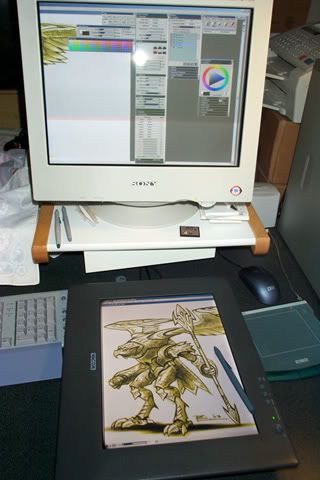Shogmaster
Member
How about $300 for a decent knock off?

I tested it out myself, and it works as good as my old Cintiq 15X (check out the links for more details).
http://www.cgtalk.com/showthread.php?t=222503
http://www.cgtalk.com/showthread.php?t=216247
http://www.panoview.com/content/PI500.asp
http://www.hammerimports.com/av/cat...500_Interactive_LCD_Display_Monitor__NEW.html

I tested it out myself, and it works as good as my old Cintiq 15X (check out the links for more details).
http://www.cgtalk.com/showthread.php?t=222503
http://www.cgtalk.com/showthread.php?t=216247
http://www.panoview.com/content/PI500.asp
http://www.hammerimports.com/av/cat...500_Interactive_LCD_Display_Monitor__NEW.html