Hazaro said:Post make and model of your current.
Otherwise the two PSU's in the OP.
No idea. It has no brand markings. It's just the one that came with my system. It's a Dell XPS 420. From what I hear those use standard ATX PSUs.
Hazaro said:Post make and model of your current.
Otherwise the two PSU's in the OP.
RedSwirl said:No idea. It has no brand markings. It's just the one that came with my system. It's a Dell XPS 420. From what I hear those use standard ATX PSUs.
Zzoram said:The Dell XPS 420 had a 380W PSU if you got the 8800GT with it.
RedSwirl said:The tags on the side of the PSU say 425w.
Zzoram said:Hmm it's possible they upgraded the PSU after the initial model. Did you get the Q6600 + 8800GT?
MikeE21286 said:Get this one instead
SAMSUNG P2770HD. Nearly the same monitor except it also has a TV and it's on sale today only so it's cheaper !









I read that the other day. Apparently, if you have an E, example 2VTXE60G, in the product ID you could have the new 25nm NAND flash that severely affects write speeds. Need to check available space to truly know. I was luckly to have the "E," but still have 34nm NAND because I have ~56GB vs ~50GB. Unless you know for sure, I would suggest people stay away from OCZ SSD for now.Negator said:Apparantly, there is a massive debacle going on in OCZ's forums regarding their SSDs. OCZ switched from 34nm NAND to 25nm NAND flash, and people are reporting write speed drops up to 43%, as well as lower SSD capacity. It is quite possible that you may run into issues if you try to combine the different drives in a RAID 0 array.
The main problem is that they switched without warning, and are essentially charging the same price for lower quality hardware.
knitoe said:I read that the other day. Apparently, if you have an E, example 2VTXE60G, in the product ID you could have the new 25nm NAND flash that severely affects write speeds. Need to check available space to truly know. I was luckly to have the "E," but still have 34nm NAND because I have ~56GB vs ~50GB. Unless you know for sure, I would suggest people stay away from OCZ SSD for now.
All the SSD with sandforce performs about the same, but definitely, check to see if they are still using the old 34nm or new 25nm NAND before buying. It's affects everybody and that's why even Intel is delay releasing their 25nm SSD.Negator said:Looks like I need to take this thing off my wish list. Is there anything with similar performance to the old OCZ Vertex 2?
not when you can get a Sapphire/HIS HD6950 for $260.momolicious said:Is the XFX HD6950 for $300 really bang for your buck?
Dreams-Visions said:not when you can get a Sapphire/HIS HD6950 for $260.
edit: hell, the XFX is also $260.
http://www.newegg.com/Product/Product.aspx?Item=N82E16814150518&cm_re=HD_6950-_-14-150-518-_-Product
Snuggler said:I'm having a strange graphics issues with The Witcher: Enhanced Edition. For some reason Geralt is all black except for his eyes. It's like his character model isn't there. I tried to tweak it but then almost everything in the game went black.
weird
Angelus Errare said:Did you use radeonpro/nvidia inspector to force AA and AF by chance?
How did you get overdrive to give you those speeds? Mine is lcapped at 840/1325LiquidMetal14 said:Set a custom fan profile in MSI Afterburner and temps have capped at 75C. This is with a flashed 6950->6970 and 925/1425mhz. Using FURMARK with 8x MSAA, windowed 1080p res, and xtreme burning mode.
Yes. That or GTX560 are current sweet spotsmomolicious said:Is the XFX HD6950 for $300 really bang for your buck?
Amen. SXRD as well.VibratingDonkey said:RIP CRT.
Maybe get an used one? I got a Compaq for free that can do 1600x1200@75HZ.VibratingDonkey said:RIP CRT. Such an annoying shame that the market wanted form factor over quality.
I've been looking a bit at monitors to replace my 17" CRT as it can only do 1024x768@85hz. For my planned future BF3 PC it'd be a right proper bottleneck. But display technology is totally stupid. It'd be nice if someone could help shortcut me past researching all the panel, response time, viewing angle, color reproduction, flaws etc. nonsense.
20-24"
0-2500:- ($0-250)
Sweden
I'm planning to use it for things such as looking at it.
What are the least bad options?
VibratingDonkey said:RIP CRT. Such an annoying shame that the market wanted form factor over quality.
I've been looking a bit at monitors to replace my 17" CRT as it can only do 1024x768@85hz. For my planned future BF3 PC it'd be a right proper bottleneck. But display technology is totally stupid. It'd be nice if someone could help shortcut me past researching all the panel, response time, viewing angle, color reproduction, flaws etc. nonsense.
20-24"
0-2500:- ($0-250)
Sweden
I'm planning to use it for things such as looking at it.
What are the least bad options?
VibratingDonkey said:RIP CRT.
That's dude to a cheap voltage regulator. A good quality CRT does not have that issue.mrklaw said:good riddance CRT. Zappy static electric shock fucker, fucked up geometry, can't even keep the image straight when there is too much white on the screen ffs. Taking up my entire room with your mammoth size and weight.
VibratingDonkey said:RIP CRT. Such an annoying shame that the market wanted form factor over quality.
I've been looking a bit at monitors to replace my 17" CRT as it can only do 1024x768@85hz. For my planned future BF3 PC it'd be a right proper bottleneck. But display technology is totally stupid. It'd be nice if someone could help shortcut me past researching all the panel, response time, viewing angle, color reproduction, flaws etc. nonsense.
20-24"
0-2500:- ($0-250)
Sweden
I'm planning to use it for things such as looking at it.
What are the least bad options?
Aruarian Reflection said:There's a Asus GTX 460 1GB for $120 after $30 mail-in rebate. I was leaning towards getting the 560 Ti but at half the price, this seems to be a great buy. Anything with this card I should be wary about? Seems like people are saying it's rather big in size; how can I check if it'll fit in a Fractal R3 that I don't own yet?
http://www.newegg.com/Product/Produ...391&cm_re=asus_gtx_460-_-14-121-391-_-Product
vazel said:That's dude to a cheap voltage regulator. A good quality CRT does not have that issue.
Naked Snake said:Noob question: Do I need to connect both power and data cables to SATA HDDs? The drives didn't come with any cables, and the motherboard came with data cables only. On the drive itself it shows a diagram to connect both power and data cables, but in the motherboard manual it only says to connect the data cables. Which is it?
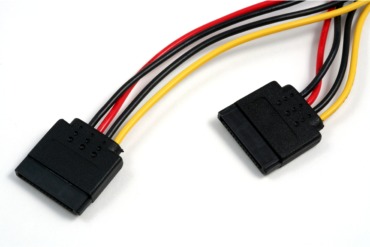
Yes. You need both. Data cable comes with the MB while power cable comes from the PSU.Naked Snake said:Noob question: Do I need to connect both power and data cables to SATA HDDs? The drives didn't come with any cables, and the motherboard came with data cables only. On the drive itself it shows a diagram to connect both power and data cables, but in the motherboard manual it only says to connect the data cables. Which is it?
Maybe, something in your case that is shorting out the MB. Take the MB out of the case and see if you can get cpu fan speed to run with just MB, CPU, heatsink/fan and 1 stick of ram. If you can, put it back into the case and test again. If it continues to work, start adding one device at a time and re-test.Terproerg said:So i cant a get a break. The new motherboard i bought shorted out and now i have to rma it. Now my old motherboard will not post or beep or anything. It had a bug in the bios that kept the oc genie unusable and i found it annoying cause the text string kept getting longer.
So now i put the old one back in with the stock fan and thermal paste and all that stuff. But now it wont post at all. do you guys know of any reason this could be? Also where can i buy some thermal paste in toronto's west end?
I have that monitor and I like it.Gloomfire said:Any reason NOT to get this monitor?
Dis attach as many devices as possible. Try moving 1 stick of ram around. Try onboard or video card. There's a chance this MB is shot too.Terproerg said:all fans and the motherboard lights lite up, its just it wont post/beep and there is nothing after it.
Terproerg said:all fans and the motherboard lights lite up, its just it wont post/beep and there is nothing after it.
vazel said:That's dude to a cheap voltage regulator. A good quality CRT does not have that issue.
BrassMonkey1010 said:Can anyone put together a budget gaming pc for my cousin. He wants to spend about $5-600 if possible. I have been out of the pc loop since summer, not quite sure what the best deals are.
I looked and there is one that seems alright and may or may not be available for delivery. A Viewsonic P227F, 21" and capable of 2048x1536@79Hz, 1600x1200@99Hz.Wazzim said:Maybe get an used one? I got a Compaq for free that can do 1600x1200@75HZ.
I have little actual experience with LCD monitors, but from what I've heard I'd probably prefer a CRT, but I don't know if there's a point in recommending a particular model as it's entirely dependent on availability in the used market.FoxSpirit said:There are only bad options compared to a CRT at the point you are looking at.
positive: much less eyestrain, less radiation, less power draw, more healthy
negative: everything else
edit: or are you looking for a CRT in that rnge?
It's just within my projected budget. The Dell 2209WA is exactly the same price. 1" smaller, 1680x1050, but it's got an e-IPS panel.Frankfurter said:This might a bit over your price limit (it's like ~220 shipped in Germany), but it should definitely help you to forget your CRT: Dell UltraSharp U2311H
23", IPS panel (!), i.e. not the usual TN crap, low power consumption, 1920x1080.
Build is in the OP!!!dekjo said:FWIW, anandtech just did their budget build, but it isn't gaming specific. Not a big fan of it, though. I'd skip the SSD and maybe use some of that money for a better GPU.
Can also always check out PC Perspectives budget builds for some ideas.
dekjo said:FWIW, anandtech just did their budget build, but it isn't gaming specific. Not a big fan of it, though. I'd skip the SSD and maybe use some of that money for a better GPU.
Can also always check out PC Perspectives budget builds for some ideas.
Conclusion
We're happy with the 7200.12 series so far. Performance is great in most areas, besting the 7200.11 series 1.5TB drive and the Velociraptor in some tests. The power consumption and temps are also an improvement over the previous generation of drives, and they are rather impressive as you saw in the results.
This drive isn't the greatest boot drive due to the somewhat lackluster seek times, but it's perfect for a data drive. It's also the perfect choice for an "all around" drive for budget builds and/or low power builds, since partitioning correctly will make seek performance a little better on your boot partition.
