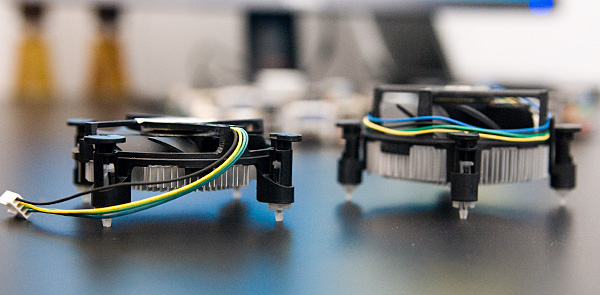Every GPU is a bottleneck with a 2500K at normal resolutions. You'll get max performance out of it, if that's what you're asking.
That Arc is such an amazing case. It really allows you to do anything, even with the mini you can have 2 240x120mm rads. Throwing on sound dampening material seems like a perfect way to make a new Define edition.
This. You have to make sure you get low profile RAM like the Vengeance LP or GSkill sniper. The RAM with the giant heatsinks will give you clearance issues in push-pull.

A pic of my setup will allow you to visualize what I mean. Though this Rad is slightly larger than the H100, with another set of fans on the bottom of it, it will be covering part of the RAM. Tall RAM won't fit under it.
mkenyon is that your main rig?
I'm also thinking then just wait for the new 560 ti's then SLI them. Then, I'll wait till early 2013 for upgrading to new videocards.