You are using an out of date browser. It may not display this or other websites correctly.
You should upgrade or use an alternative browser.
You should upgrade or use an alternative browser.
"I need a New PC!" 2012 Thread. 22nm+28nm, Tri-Gate, and reading the OP. [Part 1]
- Thread starter Hazaro
- Start date
- Status
- Not open for further replies.
So guys, I'm going to buy a Asus Z77 motherboard P8Z77-M since I have a Xonar D1 I would like to keep and my motherboard right now is also a Asus (Amd). Is this a good Motherboard? I'm not planning to OC my CPU anytime in the near future.
What about memory? There are many many different DDR IIi memory from different vendors so which one is to go? I know that Corsair have good memeory
What about memory? There are many many different DDR IIi memory from different vendors so which one is to go? I know that Corsair have good memeory
I've had my Vertex 3 (in AHCI mode) for a few days and SSDs might be getting a little too much hype. Beyond boot time, I haven't noticed a huge difference in the Win7 desktop environment. Granted, I still haven't installed a lot of software since the format and it hasn't been very long, but I doubt much of anything is happening 5x faster.
My boot times are seriously good though, I was a little shocked. I'll be switching between SSD to HDD Win7 installs (home and work) every day so if the Aero really runs better I will notice it.
I did just realize that my motherboard doesn't support Sata 6.0GB/s (Asus P6T deluxe).
The almost zero seek time is what you will notice overtime. In that, when see your desktop on boot, you can't start working right away, or when you click on something, it will open much faster. Since you are going back and forth from SSD to HDD, you will notice it very quickly.
I agree with you. I think they are overhyped, but they certainly are nice to have.I've had my Vertex 3 (in AHCI mode) for a few days and SSDs might be getting a little too much hype. Beyond boot time, I haven't noticed a huge difference in the Win7 desktop environment. Granted, I still haven't installed a lot of software since the format and it hasn't been very long, but I doubt much of anything is happening 5x faster.
My boot times are seriously good though, I was a little shocked. I'll be switching between SSD to HDD Win7 installs (home and work) every day so if the Aero really runs better I will notice it.
I did just realize that my motherboard doesn't support Sata 6.0GB/s (Asus P6T deluxe).
As you start putting your programs on it you'll notice a bit more.
Mobo is probably fine. Hasn't been out long enough to get user feedback. ASUS mATX boards are usually good.So guys, I'm going to buy a Asus Z77 motherboard P8Z77-M since I have a Xonar D1 I would like to keep and my motherboard right now is also a Asus (Amd). Is this a good Motherboard? I'm not planning to OC my CPU anytime in the near future.
What about memory? There are many many different DDR IIi memory from different vendors so which one is to go? I know that Corsair have good memeory
Any 1.5V DDR3 is fine, see who gives warranty support in your region and go with them.
faceless007
Member
Anyone know about this Corsair 650W PSU to replace my existing 550W? It'll probably be for the 2500K-equivalent and either a 7870 or mid-range Kepler (don't want to spend more than $350 on graphics). Especially interested if anyone put it in a CM 690 II.
Anyone know about this Corsair 650W PSU to replace my existing 550W? It'll probably be for the 2500K-equivalent and either a 7870 or mid-range Kepler (don't want to spend more than $350 on graphics). Especially interested if anyone put it in a CM 690 II.
From a wattage POV, even 550W is way more than you'd need. All those things you just mentioned are incredibly efficient from a power POV.
Clean it out and setup a good fan profile with MSI Afterburner (60% fan speed usually is good at load temps)I am having trouble with temperatures with my ati 5770. It idles around 67C and when playing a game it hits around 90C. Is that normal? If not, how can I reduce the temp?
faceless007
Member
From a wattage POV, even 550W is way more than you'd need. All those things you just mentioned are incredibly efficient from a power POV.
I'm actually thinking kind of long-term, hedging for the possibility of upgrading just the GPU in 3 years or so and the likelihood that GPUs in 3 years will require more power than currently. It's what I did to my current rig (bought a GTX 275 in 2009), and I had to upgrade the PSU at the same time which was a pain.
I'm not totally decided on doing that, but if I did, is 550W likely to be enough for the future, assuming just one card?
I'm actually thinking kind of long-term, hedging for the possibility of upgrading just the GPU in 3 years or so and the likelihood that GPUs in 3 years will require more power than currently. It's what I did to my current rig (bought a GTX 275 in 2009), and I had to upgrade the PSU at the same time which was a pain.
I'm not totally decided on doing that, but if I did, is 550W likely to be enough for the future, assuming just one card?
Power consumption going from one tier of GPU to the next generally stays the same. If anything your power needs could be less in the future as the decrease in process size gives you greater performance per area AND less power consumption. If you want to really know what kind of power supply you need don't look at specs. Pull up GPU reviews and see what the test systems are actually pulling from the wall and give yourself a little headroom from that. A good 550W PSU will support any single GPU that is out now, and likely any one in the future as well. You only should ever replace a PSU that is poor quality that does not handle overloading properly, or when you start having system instability. Upgrading the PSU "just in case" is just flushing money down the toilet.
Clean it out and setup a good fan profile with MSI Afterburner (60% fan speed usually is good at load temps)
Tried cleaning it but with no luck, still getting higher than normal temps. Is the GPU in danger? I don't mind the higher temps as long as it doesn't die on me. I have had it for a year already.
Got my GTX 680s and Quick Disconnects installed!

Hey mate, just wondering, do the Quick Disconnects restrict flow?
Yeah, I looked it up after, still silly. I wouldn't put it past anyone to make some tri block setupNo, each card has its own block. The big EVGA thing is a waterblock bridge. Water goes in, then passes through each waterblock. EVGA has them for 2 and 3 cards, and EK makes one as well, I believe.
What is your fan profile set up as? Those temps are tolerable, but lower is better.Tried cleaning it but with no luck, still getting higher than normal temps. Is the GPU in danger? I don't mind the higher temps as long as it doesn't die on me. I have had it for a year already.
Hey mate, just wondering, do the Quick Disconnects restrict flow?
Koolance claims they don't, but I don't see how they wouldn't restrict flow. However, I have an MCP655 on that loop, so even with two sets of quick disconnects, I still have an extremely efficient flow from speed 3 and up.
Yeah, I looked it up after, still silly. I wouldn't put it past anyone to make some tri block setup
What is your fan profile set up as? Those temps are tolerable, but lower is better.
I haven't set up any profiles yet. I am going to see if running the fan manually at around 85% to get the temp to stay below 90C while playing games at least. But if you say they are tolerable, I won't worry about it too much, I rarely play games on PC honestly. Would a new heatsink or cooling fan help? I still have the stock ones.
Just turning up the fan should do it. If that doesn't, remount the heatsink with new thermal paste.I haven't set up any profiles yet. I am going to see if running the fan manually at around 85% to get the temp to stay below 90C while playing games at least. But if you say they are tolerable, I won't worry about it too much, I rarely play games on PC honestly. Would a new heatsink or cooling fan help? I still have the stock ones.
While running at 90C is 'ok' I really would advise you do something to lower the load temps.
Koolance claims they don't, but I don't see how they wouldn't restrict flow. However, I have an MCP655 on that loop, so even with two sets of quick disconnects, I still have an extremely efficient flow from speed 3 and up.
I thought the same. I considered them for the loop I built last week because I might be putting a second 7970 in a few months. Guess I'll just have to do it the hard way.
What are the temps for your components? I'm especially interested on the exact setup, number of loops etc.
GPU loop - Danger Den Rad-res to MCP 655 to GTX 360 rad to second GTX 360 rad to Quick disconnect to 3x GTX 680s to drain T-Line to Quick Disconnect to Danger Den Rad-res. All 3 GPUs idle around 24-27C, and 33C under load. Superclocked editions of the card, with a slight additional overclock.
CPU loop - Danger Den Rad-res to MCP 355 to GTX Stealth 360 rad to Swiftech Apogee block (i7 980x) to EK chipset block to Danger Den Rad-res. My 24/7 OC is at 4.4 Ghz. Each core idles around 35C, core 2 idles at 38C. 45-49C under load. Pretty successful 10 degree delta. At stock (3.33 ghz), I idle around 28C, and get 37-38C under load. Deltas get worse as my Vcore and OC get higher. On my bench OC (4.6 Ghz, 1.47 VCore), I get about 38C idle, 52C under load. Core 2 can go up to 59C. Dunno what's up with that core; I reseated the block twice, and that core always runs hot.
CPU loop - Danger Den Rad-res to MCP 355 to GTX Stealth 360 rad to Swiftech Apogee block (i7 980x) to EK chipset block to Danger Den Rad-res. My 24/7 OC is at 4.4 Ghz. Each core idles around 35C, core 2 idles at 38C. 45-49C under load. Pretty successful 10 degree delta. At stock (3.33 ghz), I idle around 28C, and get 37-38C under load. Deltas get worse as my Vcore and OC get higher. On my bench OC (4.6 Ghz, 1.47 VCore), I get about 38C idle, 52C under load. Core 2 can go up to 59C. Dunno what's up with that core; I reseated the block twice, and that core always runs hot.
Just turning up the fan should do it. If that doesn't, remount the heatsink with new thermal paste.
While running at 90C is 'ok' I really would advise you do something to lower the load temps.
Alright, I will see about the new thermal paste. I am beginning to think the GPU may be faulty, my CPU never goes over 60C.
Hey guys, what does turning town the MHz setting in CCC do to your CPU? A little while ago someone told me it would help fix heat problems, but what will it do to performance? Drag it down? Right now my HD6850 is set to 300MHz (I think).
Edit: Afterburner says it's a 775hMHz right now. It's idle.
Edit: Afterburner says it's a 775hMHz right now. It's idle.
toxicgonzo
Taxes?! Isn't this the line for Metallica?
Quoting this because that is an awesome looking computer you got thereGot my GTX 680s and Quick Disconnects installed!
whoop whoop!
Front

Other pics
GPU loop - Danger Den Rad-res to MCP 655 to GTX 360 rad to second GTX 360 rad to Quick disconnect to 3x GTX 680s to drain T-Line to Quick Disconnect to Danger Den Rad-res. All 3 GPUs idle around 24-27C, and 33C under load. Superclocked editions of the card, with a slight additional overclock.
CPU loop - Danger Den Rad-res to MCP 355 to GTX Stealth 360 rad to Swiftech Apogee block (i7 980x) to EK chipset block to Danger Den Rad-res. My 24/7 OC is at 4.4 Ghz. Each core idles around 35C, core 2 idles at 38C. 45-49C under load. Pretty successful 10 degree delta. At stock (3.33 ghz), I idle around 28C, and get 37-38C under load. Deltas get worse as my Vcore and OC get higher. On my bench OC (4.6 Ghz, 1.47 VCore), I get about 38C idle, 52C under load. Core 2 can go up to 59C. Dunno what's up with that core; I reseated the block twice, and that core always runs hot.
dat jargon
GPU loop - Danger Den Rad-res to MCP 655 to GTX 360 rad to second GTX 360 rad to Quick disconnect to 3x GTX 680s to drain T-Line to Quick Disconnect to Danger Den Rad-res. All 3 GPUs idle around 24-27C, and 33C under load. Superclocked editions of the card, with a slight additional overclock.
CPU loop - Danger Den Rad-res to MCP 355 to GTX Stealth 360 rad to Swiftech Apogee block (i7 980x) to EK chipset block to Danger Den Rad-res. My 24/7 OC is at 4.4 Ghz. Each core idles around 35C, core 2 idles at 38C. 45-49C under load. Pretty successful 10 degree delta. At stock (3.33 ghz), I idle around 28C, and get 37-38C under load. Deltas get worse as my Vcore and OC get higher. On my bench OC (4.6 Ghz, 1.47 VCore), I get about 38C idle, 52C under load. Core 2 can go up to 59C. Dunno what's up with that core; I reseated the block twice, and that core always runs hot.
VERY nice, some insanely low temps. 4.4GHz@1.47 VCORE! Good lord. What's your VTT/QPI voltage at?
I got my 930 a hair over 4GHz at 1.35 VCORE 1.34VTT, I'd be able to get more with some minor tweaks but I'm happy with 4. 39° idle 57° Prime95 on the CPU
GPU, Catalyst only OC to 1125MHz core, 1575MHz memory (max) 32° idle 37° load (furmark). I will probably leave that. I can't believe how cool GPU's run on water.
All on a single XSPC RX360 rad, EK CPU block, EK GPU block and EK4.0 pump + res. Pretty happy for a such a small case, Fractal Arc.
RumblingRosco
Member
A bit of help here would be greatly appreciated, PC-GAF.
My Asus 1215n laptop recently bit the dust... but the hard drive still works. My desktop has a Thermaltake V9 BlacX tower, which includes the two drive bays up top. I'd like to take my laptop's HDD and attach it to my desktop, permanently. I could just plug it in the up top drive bays, but I think for long term use (and aesthetics) it may be better to hook it up internally. So, here are my questions/areas where I need advice.
1) My laptop is Windows 7 32-bit, and the HDD from there has the OS installed on it. My desktop is W7 64-bit. Can I simply attach the laptop HDD and use it, or do I need to some how format it first (and, if so, how would I go about doing this?)
2) Assuming I can attach it to my desktop, do I need some special adapter/cable, or do 2.5" laptop HDDs plug in to the same sized cable as a 3.5" drive?
Sorry if these are somewhat ignorant questions; my desktop is the first computer I ever built (completed it last summer) and I've never handled laptop HDDs before, so I'm totally in the dark here. Any help is appreciated.
My Asus 1215n laptop recently bit the dust... but the hard drive still works. My desktop has a Thermaltake V9 BlacX tower, which includes the two drive bays up top. I'd like to take my laptop's HDD and attach it to my desktop, permanently. I could just plug it in the up top drive bays, but I think for long term use (and aesthetics) it may be better to hook it up internally. So, here are my questions/areas where I need advice.
1) My laptop is Windows 7 32-bit, and the HDD from there has the OS installed on it. My desktop is W7 64-bit. Can I simply attach the laptop HDD and use it, or do I need to some how format it first (and, if so, how would I go about doing this?)
2) Assuming I can attach it to my desktop, do I need some special adapter/cable, or do 2.5" laptop HDDs plug in to the same sized cable as a 3.5" drive?
Sorry if these are somewhat ignorant questions; my desktop is the first computer I ever built (completed it last summer) and I've never handled laptop HDDs before, so I'm totally in the dark here. Any help is appreciated.
It has been a long road...but my primary build is complete. Doing the OS install/tweaking/etc. stuff now. Gotta hit the hay because I have my son this weekend a.k.a. 6 bells wake up call. Heh. Play time continues tomorrow night. Hoping to get more pics/etc. out then...

And damn! Nice rig man...some day I'll do a water build.

And damn! Nice rig man...some day I'll do a water build.
GTX 680s

ss_lemonade
Member
GPU loop - Danger Den Rad-res to MCP 655 to GTX 360 rad to second GTX 360 rad to Quick disconnect to 3x GTX 680s to drain T-Line to Quick Disconnect to Danger Den Rad-res. All 3 GPUs idle around 24-27C, and 33C under load. Superclocked editions of the card, with a slight additional overclock.
CPU loop - Danger Den Rad-res to MCP 355 to GTX Stealth 360 rad to Swiftech Apogee block (i7 980x) to EK chipset block to Danger Den Rad-res. My 24/7 OC is at 4.4 Ghz. Each core idles around 35C, core 2 idles at 38C. 45-49C under load. Pretty successful 10 degree delta. At stock (3.33 ghz), I idle around 28C, and get 37-38C under load. Deltas get worse as my Vcore and OC get higher. On my bench OC (4.6 Ghz, 1.47 VCore), I get about 38C idle, 52C under load. Core 2 can go up to 59C. Dunno what's up with that core; I reseated the block twice, and that core always runs hot.
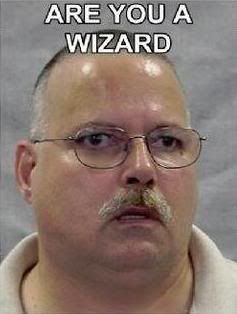
But seriously, crazy rig, junior.
Wat.
Soon as I win a lotto, I'm making a system with like 6 cards and it'll be cooled with liquid helium or some shit.
Dayum.
You can't actually SLI 6 cards as cool as that would be.
And I am thankful for that...because I'd probably be tempted to try to do it.
One more pic before I hit the sack:

Quick specs:
i7 3960X, 32GB Mushkin 993997 DDR3 2133 MHz, 4x EVGA GTX 680, ASUS Rampage IV Extreme, 256GB Samsung 830 SSD (OS/Apps), 512GB Samsung 830 SSD (Games), Corsair H100, Seasonic X-1250 PSU (1250W) - all in an NZXT Switch 810.
So I'm looking to build an Ivy Bridge PC when they launch in a few weeks.
According to this page: http://en.wikipedia.org/wiki/Ivy_Bridge_(microarchitecture)
It says the most expensive Ivy Bridge chip, the core i7-3770K, will retail for $313. My question is, is it worth getting the 3770K over the normal 3770K? As far as my research said, K just means it's unlocked, so I can overclock it? Can I not change the voltages and such for the non-K model?
Further, it says the motherboard supports up to dual-channel DDR3 1600. That means there's no point in getting higher? Why do such higher levels even exist, then?
These are the three motherboards I'm considering for use with the 3770K:
One
Two
Three
Which do you guys think would be best? I've also considered EVGA's Z77 FTW board, but it's a bit expensive.
Any opinion on this case? http://www.newegg.com/Product/Product.aspx?Item=N82E16811139012
I plan on posting a full list of my build once I get things more solidified for more opinions, as I haven't built a full PC in a few years so I'm a little behind on what's the best stuff to use. I really want to hold out until the 4GB GTX 680 comes out but I think it may be awhile until they're released...
Thanks for the help in advance!
According to this page: http://en.wikipedia.org/wiki/Ivy_Bridge_(microarchitecture)
It says the most expensive Ivy Bridge chip, the core i7-3770K, will retail for $313. My question is, is it worth getting the 3770K over the normal 3770K? As far as my research said, K just means it's unlocked, so I can overclock it? Can I not change the voltages and such for the non-K model?
Further, it says the motherboard supports up to dual-channel DDR3 1600. That means there's no point in getting higher? Why do such higher levels even exist, then?
These are the three motherboards I'm considering for use with the 3770K:
One
Two
Three
Which do you guys think would be best? I've also considered EVGA's Z77 FTW board, but it's a bit expensive.
Any opinion on this case? http://www.newegg.com/Product/Product.aspx?Item=N82E16811139012
I plan on posting a full list of my build once I get things more solidified for more opinions, as I haven't built a full PC in a few years so I'm a little behind on what's the best stuff to use. I really want to hold out until the 4GB GTX 680 comes out but I think it may be awhile until they're released...
Thanks for the help in advance!
And I am thankful for that...because I'd probably be tempted to try to do it.
One more pic before I hit the sack:
Quick specs:
i7 3960X, 32GB Mushkin 993997 DDR3 2133 MHz, 4x EVGA GTX 680, ASUS Rampage IV Extreme, 256GB Samsung 830 SSD (OS/Apps), 512GB Samsung 830 SSD (Games), Corsair H100, Seasonic X-1250 PSU (1250W) - all in an NZXT Switch 810.
I am really interested to know the temps/noise with quad sli on air, especially in a case like the switch that has no side fan(s) and does not seem to pull much at all from the front.
I am really interested to know the temps/noise with quad sli on air, especially in a case like the switch that has no side fan(s) and does not seem to pull much at all from the front.
Not expecting much different results than what I had with tri-SLI 680 in the Switch - which was about 58C max after playing multiple rounds of BF3. I have my fan profiles at 50% default and they ramp up to 100% before it hits 70C. This was with a 100 MHz core / 300 MHz memory OC, too (read: lame OC). I never got around to really hammering on the OC because my build has been in flux.
And I am thankful for that...because I'd probably be tempted to try to do it.
One more pic before I hit the sack:
Quick specs:
i7 3960X, 32GB Mushkin 993997 DDR3 2133 MHz, 4x EVGA GTX 680, ASUS Rampage IV Extreme, 256GB Samsung 830 SSD (OS/Apps), 512GB Samsung 830 SSD (Games), Corsair H100, Seasonic X-1250 PSU (1250W) - all in an NZXT Switch 810.
My PC cock just exploded.
Not expecting much different results than what I had with tri-SLI 680 in the Switch - which was about 58C max after playing multiple rounds of BF3. I have my fan profiles at 50% default and they ramp up to 100% before it hits 70C. This was with a 100 MHz core / 300 MHz memory OC, too (read: lame OC). I never got around to really hammering on the OC because my build has been in flux.
Wow that is amazingly low temperatures considering the set up.
Skel1ingt0n
I can't *believe* these lazy developers keep making file sizes so damn large. Btw, how does technology work?
Scroll down page, see a 3x 680 setup... FREAKING AWESOME.
Scroll a few posts down, see a 4x 680 setup... WTF?! That's insane.
Gotta love seeing someone with three $500+ GPUs that are a couple weeks old get out-done in a few posts. ;p
Either way, though, those are both some freaking INSANE rigs, and that water-cool loop looks all kinds of badass. I'm jealous.
Scroll a few posts down, see a 4x 680 setup... WTF?! That's insane.
Gotta love seeing someone with three $500+ GPUs that are a couple weeks old get out-done in a few posts. ;p
Either way, though, those are both some freaking INSANE rigs, and that water-cool loop looks all kinds of badass. I'm jealous.
I'd put my money on the 3x680's under water performing faster in most cases with a better OC. Quad scaling is just horrendous.Scroll down page, see a 3x 680 setup... FREAKING AWESOME.
Scroll a few posts down, see a 4x 680 setup... WTF?! That's insane.
Gotta love seeing someone with three $500+ GPUs that are a couple weeks old get out-done in a few posts. ;p
Either way, though, those are both some freaking INSANE rigs, and that water-cool loop looks all kinds of badass. I'm jealous.
I'd put my money on the 3x680's under water performing faster in most cases with a better OC. Quad scaling is just horrendous.
I'm just wondering what requires Quad SLi 680s. If sk3tch has got a 6 monitor set up then yeah sure, go nuts. So sk3tch how many pixel you pushing?
Wow that is amazingly low temperatures considering the set up.
I'll get quad-SLI numbers out tonight. A lot of people are skeptical to quad-SLI sandwiches on air...but let me tell you - not a problem. I have never cared about fan noise...I wear headphones. So, yeah...if you're a silence person - maybe not...probably go for water. But otherwise, it's definitely do-able as long as you have a card that dumps air out of the back of the case (aka usually reference) and not one of the newer/aftermarket air coolers that dumps air in the case (aka on all the other cards).
Scroll down page, see a 3x 680 setup... FREAKING AWESOME.
Scroll a few posts down, see a 4x 680 setup... WTF?! That's insane.
Gotta love seeing someone with three $500+ GPUs that are a couple weeks old get out-done in a few posts. ;p
Either way, though, those are both some freaking INSANE rigs, and that water-cool loop looks all kinds of badass. I'm jealous.
Mystery's Tri-SLI rig with the water is pretty awesome. I definitely bow to him.
I'd put my money on the 3x680's under water performing faster in most cases with a better OC. Quad scaling is just horrendous.
Tri-SLI 680s scaling is horrendous, too.
I'm just wondering what requires Quad SLi 680s. If sk3tch has got a 6 monitor set up then yeah sure, go nuts. So sk3tch how many pixel you pushing?
5760x1080. Nothing requires quad-SLI 680s. Nothing requires a 3960X. I did it because I wanted to.
Well, actually BF3 kinda does - for 120 FPS / 120hz. Which is pretty much all that I play.
Tri-SLI 680s scaling is horrendous, too.All early drivers stuff.
5760x1080. Nothing requires quad-SLI 680s. Nothing requires a 3960X. I did it because I wanted to.
Well, actually BF3 does - for 120 FPS / 120hz. Which is pretty much all that I play.
Mr big money spender
Mr big money spenderBoourns I say ;D what games do you play?
Pretty much only online FPS exclusively. So, right now - BF3 with a smattering of Crysis 2 and MW3.
Pretty much only online FPS exclusively. So, right now - BF3 with a smattering of Crysis 2 and MW3.
I can imagine you get 500+ FPS in MW3? I'm pushing 60-100 in my 4 year old 9600. Only played campaign though.
What a ridiculously awesome setup that is
I can imagine you get 500+ FPS in MW3? I'm pushing 60-100 in my 4 year old 9600. Only played campaign though.
What a ridiculously awesome setup that is
Ha...91 FPS. Since it's frame capped/locked at that for multi.
- Status
- Not open for further replies.

