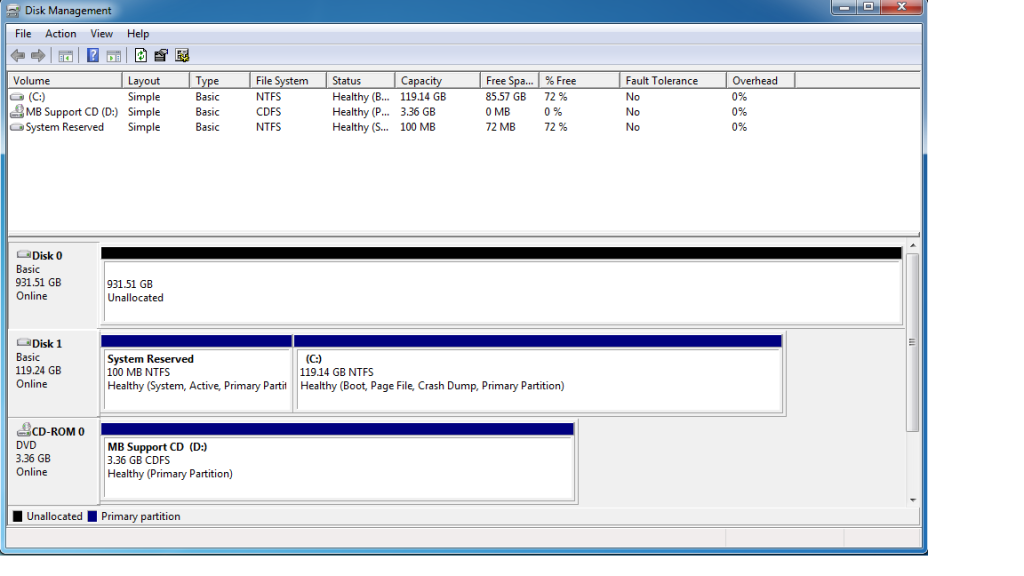You are using an out of date browser. It may not display this or other websites correctly.
You should upgrade or use an alternative browser.
You should upgrade or use an alternative browser.
"I need a New PC!" 2012 Thread. 22nm+28nm, Tri-Gate, and reading the OP. [Part 1]
- Thread starter Hazaro
- Start date
- Status
- Not open for further replies.
You did right click the drive...? Hm. That's all I can think of, then.It doesn't give me the option to format it.
For Christmas I got a new fan for my reference 5850 since my old one was dying. I managed to get it installed, and as far as I can tell, everything is working correctly. Here are the results I got after running the 15 minute FurMark burn-in test:

I assume everything looks all right, but if not let me know. Or if there's a better test I can run instead to stress my card I can do that as well.
Assuming everything looks all right, I'm now thinking of trying to overclock my GPU some more to take advantage of my new fan. Right now I'm just using AMD's Graphics Overdrive to increase the speed, but I'd like to do a little more. I had heard that you can flash the bios of 5850s so that you can overclock them to roughly 5870 speeds. I'm still new to overclocking, so I'm looking for some help. Is this something I should consider, or is it too hard/risky for someone inexperienced? If it's not too hard or risky could someone kind of point me in the right direction to get started? Or is there a better way to overclock a GPU? Thanks.
That's a fast fan you have there!
Swap in a Samsung F4 2TB for HDD. Better and cheaper.So I was planning to order my first system 5 days ago but then I went on an a little short unplanned vacation so I didn't. I was originally going to get a GTX 580 but now that its only ten days away I'm going to just wait and grab a HD 7970 when they come out.
Here is my final build list (without a video card.)
Part list permalink / Part price breakdown by merchant
CPU: Intel Core i5-2500K 3.3GHz Quad-Core Processor ($179.99 @ Microcenter)
CPU Cooler: Corsair H80 92.0 CFM Liquid CPU Cooler ($79.99 @ NCIX US)
Motherboard: Asus P8P67 PRO (REV 3.1) ATX LGA1155 Motherboard ($149.99 @ Newegg)
Memory: Corsair Vengeance 8GB (2 x 4GB) DDR3-1600 Memory ($43.42 @ Amazon)
Hard Drive: Western Digital Caviar Black 2TB 3.5" 7200RPM Internal Hard Drive ($218.99 @ SuperBiiz)
Hard Drive: Corsair Force Series 3 120GB 2.5" Solid State Disk ($129.99 @ Newegg)
Case: Corsair 650D ATX Mid Tower Case ($164.07 @ Amazon)
Power Supply: Corsair 850W ATX12V / EPS12V Power Supply ($119.99 @ Newegg)
Optical Drive: Asus DRW-24B1ST/BLK/B/AS DVD/CD Writer ($24.98 @ Newegg)
Operating System: Microsoft Windows 7 Professional SP1 (64-bit) ($119.99 @ Newegg)
Total: $1231.40 (WITHOUT GPU)
(Prices include shipping and discounts when available.)
(Generated 2011-12-30 19:27 EST-0500)
My only issue with waiting on the 7970 is that I would of liked to have this all built and in one piece before I move back into my dorm next Monday, So my plan now is to order everything else and put it together without a video card before I leave home, and then wait very patiently a few days and install the 7970 last after I get my hands on one.
Any dumb first timer mistakes I made with the components I selected?
And thanks again for helping and answering all my my numerous questions Ive posted in the past.
Phone order I guess?I'm trying to order some parts from Newegg, but whenever I add an item to my cart and put in the appropriate promo code, it just refreshes the page and doesn't give an error message. The price remains the same as well. I've ordered plenty from Newegg before and never had a problem with promo codes.
Is anybody else experiencing this problem? We've tried two different accounts, three different browsers and even two different operating systems.
Use MSI Afterburner and see if it stays. What are you doing / using?hi pc-gaf ive got a problem with my video card, for some reason i cant manualy control the fan speed without it affecting the clock speeds, for the longest time (up until these drivers radeon 11.12) ive controlled them normally but now i just cant. is these a known issue or is it just me doing sometinhg wrong?
That's a fast fan you have there!
Heh. Yeah I'm not sure why, but the RPMs jump around like crazy in GPU-Z. I assume it's just a glitch though, because the max RPM for my fan should be 2000.
littleworm
Member
If this helps at all this is what I see when I bring up the disk management
r-click the 1TB disk (disk0)If this helps at all this is what I see when I bring up the disk management
initialize it
make it a primary parition
quick format
littleworm
Member
r-click the 1TB disk (disk0)
initialize it
make it a primary parition
quick format
Got it, thanks for the help !
evil solrac v3.0
Member
anyone?
looking at the specs, I think that PC has an integrated ATI 4200 GPU, so it won't max out the game you mentioned I would think. what is the wattage of the power supply?
I need some help picking out a case.
Key components for me:
- Front panel ports should have USB 2.0 and 3.0, as well as a headphone jack.
- Front panel ports should be at the top of the case.
- Needs to fit an HD6950.
- Good airflow.
- No preference on a side window/exhaust/ventilation. It'd be nice to have a vent on the side for the vid card, but I'm ok without one as long as airflow is supposed to be good.
Anybody have any suggestions?
I'm leaning towards the Antec P280 case, but would like to know if there's any other options that are out there. Here's the P280: http://www.newegg.com/Product/Product.aspx?Item=N82E16811129179
Key components for me:
- Front panel ports should have USB 2.0 and 3.0, as well as a headphone jack.
- Front panel ports should be at the top of the case.
- Needs to fit an HD6950.
- Good airflow.
- No preference on a side window/exhaust/ventilation. It'd be nice to have a vent on the side for the vid card, but I'm ok without one as long as airflow is supposed to be good.
Anybody have any suggestions?
I'm leaning towards the Antec P280 case, but would like to know if there's any other options that are out there. Here's the P280: http://www.newegg.com/Product/Product.aspx?Item=N82E16811129179
I need some help picking out a case.
Key components for me:
- Front panel ports should have USB 2.0 and 3.0, as well as a headphone jack.
- Front panel ports should be at the top of the case.
- Needs to fit an HD6950.
- Good airflow.
- No preference on a side window/exhaust/ventilation. It'd be nice to have a vent on the side for the vid card, but I'm ok without one as long as airflow is supposed to be good.
Anybody have any suggestions?
I'm leaning towards the Antec P280 case, but would like to know if there's any other options that are out there. Here's the P280: http://www.newegg.com/Product/Product.aspx?Item=N82E16811129179
Corsair 400R
http://www.newegg.com/Product/Product.aspx?Item=N82E16811139008&Tpk=corsair 400r
Wolf Akela
Member
Furmark or Bitcoin mining are prolly the most stressful GPU apps out there.
Celcius
°Temp. member
What's the best way to stress test a GPU? Just want to make sure it's healthy before I cut out the UPC for the rebate
I would run 4 hours of 3dmark 11 or unigine heaven looping.
Thanks guys, running Furmark now, max temps of 75C (although one temp reads 85C?)with fans at 60% according to GPU-Z on my 6870 for ~11 minutes now, will keep it running for a couple of hours at the very least. Downloading Afterburner to set up more aggressive fan profile, usually the speakers are blocking out any noise anyways while gaming...
chaosblade
Unconfirmed Member
Can anyone with a 400R that can confirm the headphone/mic front jack is not TERRIBLE?
It always is on all cases in my experience.
*Also anyone with forum creation/management please PM me.
Sound quality? Eh. I'm testing my 500r, and I'm not impressed at all. Then again I've been using digital output to my AVR for like two years, so maybe I'm not the best person to give impressions.
If you just mean the jacks themselves, I don't see a problem with them.
I don't think I will end up getting that PC off of Craigslist. While I doubt that I could really build something twice as powerful for $600, there's really just too many better options out there. The asking price is just too high for a secondhand gaming rig.
As I did with my last purchase, I'm considering buying a cheap refurb from the Dell Outlet and dropping a decent videocard into it. These are my options right now:
$439
Processor: Intel Core i5-2300 processor (6MB Cache, 2.8GHz
1 TB SATA II Hard Drive (7200RPM)
6 GB DDR3 SDRAM at 1333MHz, (2X2G/2X1G)
$469
Processor: Intel Core i5-2300 processor (6MB Cache, 2.8GHz)
1 TB SATA II Hard Drive (7200RPM)
6 GB DDR3 SDRAM at 1333MHz, (2X2G/2X1G)
AMD Radeon HD 6450 1GB DDR3
$479
Processor: Intel Core i5-2320 processor(6MB Cache, 3.0GHz)
1 TB SATA II Hard Drive (7200RPM)
6 GB DDR3 SDRAM at 1333MHz, (2X2G/2X1G)
$579
Processor: Intel Core i7-2600 processor (8MB Cache, 3.4GHz)
500 GB SATA II Hard Drive (7200 RPM)
500 GB SATA II Hard Drive (7200 RPM)
8 GB DDR3 SDRAM AT 1333MHZ (2x4GB)
Mostly I am leaning towards the $439 configuration because it is the cheapest and that would leave a lot of room in my budget for a good videocard. But I thought I'd get opinions here.
Is it worth an extra $30 to get it with a Radeon 6450 instead of onboard video?
Is it worth an extra $40 to get a Core i5 2320 instead of the i5 2300?
Is it worth an extra $140 to get Core i7-2600/8GB RAM instead of the i5 2300/6GB RAM?
As I did with my last purchase, I'm considering buying a cheap refurb from the Dell Outlet and dropping a decent videocard into it. These are my options right now:
$439
Processor: Intel Core i5-2300 processor (6MB Cache, 2.8GHz
1 TB SATA II Hard Drive (7200RPM)
6 GB DDR3 SDRAM at 1333MHz, (2X2G/2X1G)
$469
Processor: Intel Core i5-2300 processor (6MB Cache, 2.8GHz)
1 TB SATA II Hard Drive (7200RPM)
6 GB DDR3 SDRAM at 1333MHz, (2X2G/2X1G)
AMD Radeon HD 6450 1GB DDR3
$479
Processor: Intel Core i5-2320 processor(6MB Cache, 3.0GHz)
1 TB SATA II Hard Drive (7200RPM)
6 GB DDR3 SDRAM at 1333MHz, (2X2G/2X1G)
$579
Processor: Intel Core i7-2600 processor (8MB Cache, 3.4GHz)
500 GB SATA II Hard Drive (7200 RPM)
500 GB SATA II Hard Drive (7200 RPM)
8 GB DDR3 SDRAM AT 1333MHZ (2x4GB)
Mostly I am leaning towards the $439 configuration because it is the cheapest and that would leave a lot of room in my budget for a good videocard. But I thought I'd get opinions here.
Is it worth an extra $30 to get it with a Radeon 6450 instead of onboard video?
Is it worth an extra $40 to get a Core i5 2320 instead of the i5 2300?
Is it worth an extra $140 to get Core i7-2600/8GB RAM instead of the i5 2300/6GB RAM?
LiquidMetal14
hide your water-based mammals
Heh. Yeah I'm not sure why, but the RPMs jump around like crazy in GPU-Z. I assume it's just a glitch though, because the max RPM for my fan should be 2000.
My RPM's jump too. I have an Arctic Accelro Pro and it comes with the power connector to regulate and it works but MSI and GPUZ always show impossibly high RPM's.
Dell refurb + new PSU + new GPU is the way to go.I don't think I will end up getting that PC off of Craigslist. While I doubt that I could really build something twice as powerful for $600, there's really just too many better options out there. The asking price is just too high for a secondhand gaming rig.
As I did with my last purchase, I'm considering buying a cheap refurb from the Dell Outlet and dropping a decent videocard into it. These are my options right now:
$439
Processor: Intel Core i5-2320 processor(6MB Cache, 3.0GHz)
1 TB SATA II Hard Drive (7200RPM)
6 GB DDR3 SDRAM at 1333MHz, (2X2G/2X1G)
That one is the best out of them.
Shop around for a good PSU deal or wait for a good deal on the Corsair CX430w, EA380, EA430, etc.
I'd actually just buy a PSU used since little can go wrong with them.
GPU 460/550/6850/6870
I messed up my copy/paste -- the $439 model is actually an i5-2300 (not 2320). Is that still the best way to go, or should I bump up to the $479 model that has a 2320? I actually like the idea of getting in i7 2600 but at that price I'd probably have to put my old videocard (Radeon 5670) into it for a while until I can afford something more.
Would I really need to get a new power supply though? I can't find anything on Dell's site, but indications from a Google search are that it comes with a 460W PSU. Wouldn't that be enough to power anything that's not ultra high end or in SLI mode?
Would I really need to get a new power supply though? I can't find anything on Dell's site, but indications from a Google search are that it comes with a 460W PSU. Wouldn't that be enough to power anything that's not ultra high end or in SLI mode?
Dell refurb + new PSU + new GPU is the way to go.
That one is the best out of them.
Shop around for a good PSU deal or wait for a good deal on the Corsair CX430w, EA380, EA430, etc.
I'd actually just buy a PSU used since little can go wrong with them.
GPU 460/550/6850/6870
Does dell mobo's even have a pci 2 slot for a video card? I remember reading awhile back they use custom mobo's and remove things to cut costs.
So is there anything special I have to do when installing an SSD? Just put it in and install Windows 7 to it? I see in the OP if I wanted to enable AHCI I'd have to do it before installing the OS, but anything else? And I should definitely enable AHCI? I see that it's not guaranteed to help, but it can't hurt right?
My new Crucial M4 128GB arrived yesterday and the 2.5 inch bay adapter arrived today.
My new Crucial M4 128GB arrived yesterday and the 2.5 inch bay adapter arrived today.
I messed up my copy/paste -- the $439 model is actually an i5-2300 (not 2320). Is that still the best way to go, or should I bump up to the $479 model that has a 2320? I actually like the idea of getting in i7 2600 but at that price I'd probably have to put my old videocard (Radeon 5670) into it for a while until I can afford something more.
Would I really need to get a new power supply though? I can't find anything on Dell's site, but indications from a Google search are that it comes with a 460W PSU. Wouldn't that be enough to power anything that's not ultra high end or in SLI mode?
i5 2300 vs 2320 is really no difference, you could actually make up the difference by adjusting the turbo boost settings. If gaming is your main objective stick with the i5 and use the extra money on a video card. The PSU being ok would depend on the quality, not every 460W PSU is equal. Tom's Hardware did a i5 2400/Overclocked Radeon 6870 build that only used a Antec Earthwatts 430W PSU so a quality 460W one would definitely suffice.
http://www.tomshardware.com/reviews/core-i5-overclock-performance-gaming,3097.html
Manp
Member
So is there anything special I have to do when installing an SSD? Just put it in and install Windows 7 to it? I see in the OP if I wanted to enable AHCI I'd have to do it before installing the OS, but anything else? And I should definitely enable AHCI? I see that it's not guaranteed to help, but it can't hurt right?
My new Crucial M4 128GB arrived yesterday and the 2.5 inch bay adapter arrived today.
first check on the label on the drive if the firmware version is the latest (009). if not upgrade.
then install windows with AHCI enabled. you want it enabled for trim support alone.
and then install the sata driver for your chipset. if you're on an intel platform you'll need Intel Rapid Storage
first check on the label on the drive if the firmware version is the latest (009). if not upgrade.
then install windows with AHCI enabled. you want it enabled for trim support alone.
and then install the sata driver for your chipset. if you're on an intel platform you'll need Intel Rapid Storage

Thanks. Firmware is 009, so just have to back everything up and then try to squeeze another thing into my already rather full case.
How do people do Steam? Install it on a regular HDD and then use one of the tools to move installed games onto SSD and back?
Are there any octo core IB on the horizon?
On overclock there was a guy who is currently testing the 7970s who said it was being paired with a Intel CPU that he could not discuss due to NDAs. He said at stock speed this chip was faster than a 2600k OC'd to 5.3ghz. Somebody pushed him further and he said think threads...lots of threads. Along the lines of 8core/16 threads. That's all he would say. No socket type or anything of course due to the NDAs he's under.
That would be an Intel 8c/16t X79 Sandy Bridge-E Xeon.
One of the delayed 8-core retail parts that have otherwise been posted here for over a year already, in one form or another.
The same server/workstation Xeons that are releasing along with consumer desktop C2 stepping SB-Es.
Gibbo, valkia, and the OcUK crew acting like they're the only ones with early access to toys: http://forums.overclockers.co.uk/showthread.php?t=18355073
One of the delayed 8-core retail parts that have otherwise been posted here for over a year already, in one form or another.
The same server/workstation Xeons that are releasing along with consumer desktop C2 stepping SB-Es.
Gibbo, valkia, and the OcUK crew acting like they're the only ones with early access to toys: http://forums.overclockers.co.uk/showthread.php?t=18355073
I'd actually just buy a PSU used since little can go wrong with them.
Tell that to my AX850.
Hmm, I'm having a little trouble changing to AHCI. I have two controllers, JMicron363 (two SATA ports) and ICH10R (6 SATA ports.)
The only place AHCI shows up is when choosing RAID mode. I can chose AHCI, IDE, or RAID. But I'm not setting up a RAID. I just have the one SSD and 3 other HDDs connected.
I change it to AHCI, but it boots fine into windows on my old install on my old HDD. If it really was changed to AHCI wouldn't it have not booted?
The only place AHCI shows up is when choosing RAID mode. I can chose AHCI, IDE, or RAID. But I'm not setting up a RAID. I just have the one SSD and 3 other HDDs connected.
I change it to AHCI, but it boots fine into windows on my old install on my old HDD. If it really was changed to AHCI wouldn't it have not booted?
BrokenEchelon
Banned
I've been looking forward to this.
*Subscribed*
I don't think I'll be buying any computer upgrades this year, but I can't wait to see what it has in store for us.
I think I'll be building a brand new rig in 2013 though.
*Subscribed*
I don't think I'll be buying any computer upgrades this year, but I can't wait to see what it has in store for us.
I think I'll be building a brand new rig in 2013 though.
Okay, I think I figured out the AHCI thing. When I run type in "fsutil behavior query DisableDeleteNotify" I get 0, which means Trim is working, which means AHCI is working right?
But the computer is taking a really long time to boot. Like a minute. From login to computer being good is really fast, but the actual boot takes forever. Any ideas? I have an SSD hooked up to the JMicron controller, then 3 HDDs hooked up to the other controller.
Edit: Just checked, took 1:40 from pressing power button to moving the mouse.
But the computer is taking a really long time to boot. Like a minute. From login to computer being good is really fast, but the actual boot takes forever. Any ideas? I have an SSD hooked up to the JMicron controller, then 3 HDDs hooked up to the other controller.
Edit: Just checked, took 1:40 from pressing power button to moving the mouse.
My optical drive and hard drive won't work after I completed my build. Everything was fine, the sata cables were correctly connected to the optical drive and routed back to the mother board and psu and was working fine. The hard drive was not being recognized and I switched serial ata cables between the optical drive and the hard drive. Now none of them work no matter what I do. They're properly connected to the motherboard and the psu, what could it be?
Hawk269
Member
I am thinking of adding a SSD to my system. I currently have 2 1TB HDD's in my rig. I want the SSD to have Windows, SWTOR and few other programs and everything else saved to the HDD's. Being that Windows and all my programs are already on my existing HDD C:\ drive, what would the easiest way to add a SSD to my system?
So when looking between different manufacturers for the same card, how much does it matter? I'm looking at 6850s but I can't really decide which one to get since they all have their different cooling solutions and stuff. I'm not really going to be overclocking either, so I'm mostly looking at temp/sound after game performance, but that shouldn't be that big of a deal right?
That and I'm browsing a lot of stores but the Mail-in Rebates end tonight (31/12/11), so should I hold off? I'm more or less set on getting a 6850, just not entirely sure which one since the price difference between another is about +/- 20$. When do another set of MIRs usually go out at the start of the year?
That and I'm browsing a lot of stores but the Mail-in Rebates end tonight (31/12/11), so should I hold off? I'm more or less set on getting a 6850, just not entirely sure which one since the price difference between another is about +/- 20$. When do another set of MIRs usually go out at the start of the year?
Those sequential speeds should be way higher.
1) Do you have it hooked up to a SATA 6gbps port?
2) Are you running it in AHCI mode?
edit: silly me, you answered those questions in your post.
Don't know what to suggest.
Wait...Sequential was slower than 512K? That must have been a one off thing...your PC must have been busy with something else. Sequential should not be slower than 512K. Aside from that, everything looks fine.
1) Do you have it hooked up to a SATA 6gbps port?
2) Are you running it in AHCI mode?
edit: silly me, you answered those questions in your post.
Don't know what to suggest.
Wait...Sequential was slower than 512K? That must have been a one off thing...your PC must have been busy with something else. Sequential should not be slower than 512K. Aside from that, everything looks fine.
chaosblade
Unconfirmed Member
My M4 128GB, firmware 0009. (On 6Gb/s though)


My optical drive and hard drive won't work after I completed my build. Everything was fine, the sata cables were correctly connected to the optical drive and routed back to the mother board and psu and was working fine. The hard drive was not being recognized and I switched serial ata cables between the optical drive and the hard drive. Now none of them work no matter what I do. They're properly connected to the motherboard and the psu, what could it be?
Enter BIOS and check the boot order. See if the hard drive and opticle drive is recognized. Maybe try different SATA ports. Just to clarify, the drive should have a SATA cable connecting the HDD to the SATA port on the motherboard and a SATA power cable connecting the HDD to the PSU. Maybe you can test the hard drive on another computer.
Whelp, finished my new main rig build.
Specs:
Sabertooth P67
2500K
8GB Corsair Vengeance LP
600T
NZXT Sentry Mesh Controller
3x120mm BitFenix Spectre Pros
2x200mm BitFenix Spectre Pros
H100
2xSpinpoint F3 1TB RAID 0
120GB Corsair Force GT
2x560Ti TFII's
Seasonic X660
The dual TFII's were just way too loud in the Arc Mini, and to top it off, my XSPC Res/Pump needs to be RMA'd due to a faulty pump causing a horrible noise. Additionally, I wanted to be able to start recording my Tribes Ascend gameplay, as competition is starting to heat up. Finally, I recently bought a pair of Sennheiser PC-350s, and the onboard sound on the Gene-Z was not doing them justice. No room for a soundcard when running SLI on that guy either.
Silence was the goal with this build, but I was one of the unlucky ones that received an H100 with the air bubble problem. Waiting on a female molex to 3 pin adapter, as I've heard powering the pump through a fan controller actually fixes it. Worth the $3 to give it a shot before I RMA it.
These fans are pretty incredible. Even at max volts, they just have a nice "whoosh"ing sound, similar to GT's. Good static pressure for use on the H100 as well. I cut the crap out of the top of my 600T (still have dremel/steel bits in my nose) to be able to keep the stock fan configuration for better GPU cooling by placing the H100 on the top. Even with the fans pushing "hot" air through it, keeping a nice cool 52 degrees at 1.36 volts. Ambient is 17-20 degrees.
Couple things about the X660 vs the X(X)50 series. The cables included are *way* longer. Absolutely no issue routing even the CPU cable. With the X750, I had to route the CPU power under the motherboard rather than through the tray cutout, and it was a tight fit. With this, there's still 4" of slack. Also, zero coil whine, and it doesn't have the same fan issue that the X(X)50s have if you mount them fan down (grill is too weak, it bends and the fan hits it). They really did perfect the X series with the 60's. Thinking about the Platinum 1000 now.
Why Sabertooth P67 you ask? Because I'm a shallow bastard who likes his builds to look pretty. Got damn is it a clean looking motherboard. It had the perfect expansion slot setup of a PCI-E slot for the soundcard above the two GPU's, while also leaving enough space for a slot between the two GPUs. The only other board I was considering that had the same expansion slots were the ASUS Z68 boards, and I just can't stand the blue heatsinks everywhere.
The biggest fail moment during the build was while removing some of the headers on the front/top I/O (who needs firewire, seriously?), I accidentally clipped the power and reset switch cables. Was wanting to go with a Bulgin type momentary latching switch anyway. Now I have a better reason to do so.
Quick and dirty pic (excuse the temporary blue cable for my power switch):


Now, back the Fractal Arc Mini. Going to go with two XSPC RX240 rads for an eventual dual 7xx or 79xx setup, all water cooled. Might do a Blood Eagle theme on it because I'm so in love with Tribes Ascend. Might need a different res/pump to make sure the flow is solid too. Gonna get pricey
Specs:
Sabertooth P67
2500K
8GB Corsair Vengeance LP
600T
NZXT Sentry Mesh Controller
3x120mm BitFenix Spectre Pros
2x200mm BitFenix Spectre Pros
H100
2xSpinpoint F3 1TB RAID 0
120GB Corsair Force GT
2x560Ti TFII's
Seasonic X660
The dual TFII's were just way too loud in the Arc Mini, and to top it off, my XSPC Res/Pump needs to be RMA'd due to a faulty pump causing a horrible noise. Additionally, I wanted to be able to start recording my Tribes Ascend gameplay, as competition is starting to heat up. Finally, I recently bought a pair of Sennheiser PC-350s, and the onboard sound on the Gene-Z was not doing them justice. No room for a soundcard when running SLI on that guy either.
Silence was the goal with this build, but I was one of the unlucky ones that received an H100 with the air bubble problem. Waiting on a female molex to 3 pin adapter, as I've heard powering the pump through a fan controller actually fixes it. Worth the $3 to give it a shot before I RMA it.
These fans are pretty incredible. Even at max volts, they just have a nice "whoosh"ing sound, similar to GT's. Good static pressure for use on the H100 as well. I cut the crap out of the top of my 600T (still have dremel/steel bits in my nose) to be able to keep the stock fan configuration for better GPU cooling by placing the H100 on the top. Even with the fans pushing "hot" air through it, keeping a nice cool 52 degrees at 1.36 volts. Ambient is 17-20 degrees.
Couple things about the X660 vs the X(X)50 series. The cables included are *way* longer. Absolutely no issue routing even the CPU cable. With the X750, I had to route the CPU power under the motherboard rather than through the tray cutout, and it was a tight fit. With this, there's still 4" of slack. Also, zero coil whine, and it doesn't have the same fan issue that the X(X)50s have if you mount them fan down (grill is too weak, it bends and the fan hits it). They really did perfect the X series with the 60's. Thinking about the Platinum 1000 now.
Why Sabertooth P67 you ask? Because I'm a shallow bastard who likes his builds to look pretty. Got damn is it a clean looking motherboard. It had the perfect expansion slot setup of a PCI-E slot for the soundcard above the two GPU's, while also leaving enough space for a slot between the two GPUs. The only other board I was considering that had the same expansion slots were the ASUS Z68 boards, and I just can't stand the blue heatsinks everywhere.
The biggest fail moment during the build was while removing some of the headers on the front/top I/O (who needs firewire, seriously?), I accidentally clipped the power and reset switch cables. Was wanting to go with a Bulgin type momentary latching switch anyway. Now I have a better reason to do so.
Quick and dirty pic (excuse the temporary blue cable for my power switch):


Now, back the Fractal Arc Mini. Going to go with two XSPC RX240 rads for an eventual dual 7xx or 79xx setup, all water cooled. Might do a Blood Eagle theme on it because I'm so in love with Tribes Ascend. Might need a different res/pump to make sure the flow is solid too. Gonna get pricey
evil solrac v3.0
Member
Whelp, finished my new main rig build.
Specs:
Sabertooth P67
2500K
8GB Corsair Vengeance LP
600T
NZXT Sentry Mesh Controller
3x120mm BitFenix Spectre Pros
2x200mm BitFenix Spectre Pros
H100
2xSpinpoint F3 1TB RAID 0
120GB Corsair Force GT
2x560Ti TFII's
Seasonic X660
The dual TFII's were just way too loud in the Arc Mini, and to top it off, my XSPC Res/Pump needs to be RMA'd due to a faulty pump causing a horrible noise. Additionally, I wanted to be able to start recording my Tribes Ascend gameplay, as competition is starting to heat up. Finally, I recently bought a pair of Sennheiser PC-350s, and the onboard sound on the Gene-Z was not doing them justice. No room for a soundcard when running SLI on that guy either.
Silence was the goal with this build, but I was one of the unlucky ones that received an H100 with the air bubble problem. Waiting on a female molex to 3 pin adapter, as I've heard powering the pump through a fan controller actually fixes it. Worth the $3 to give it a shot before I RMA it.
These fans are pretty incredible. Even at max volts, they just have a nice "whoosh"ing sound, similar to GT's. Good static pressure for use on the H100 as well. I cut the crap out of the top of my 600T (still have dremel/steel bits in my nose) to be able to keep the stock fan configuration for better GPU cooling by placing the H100 on the top. Even with the fans pushing "hot" air through it, keeping a nice cool 52 degrees at 1.36 volts. Ambient is 17-20 degrees.
Couple things about the X660 vs the X(X)50 series. The cables included are *way* longer. Absolutely no issue routing even the CPU cable. With the X750, I had to route the CPU power under the motherboard rather than through the tray cutout, and it was a tight fit. With this, there's still 4" of slack. Also, zero coil whine, and it doesn't have the same fan issue that the X(X)50s have if you mount them fan down (grill is too weak, it bends and the fan hits it). They really did perfect the X series with the 60's. Thinking about the Platinum 1000 now.
Why Sabertooth P67 you ask? Because I'm a shallow bastard who likes his builds to look pretty. Got damn is it a clean looking motherboard. It had the perfect expansion slot setup of a PCI-E slot for the soundcard above the two GPU's, while also leaving enough space for a slot between the two GPUs. The only other board I was considering that had the same expansion slots were the ASUS Z68 boards, and I just can't stand the blue heatsinks everywhere.
The biggest fail moment during the build was while removing some of the headers on the front/top I/O (who needs firewire, seriously?), I accidentally clipped the power and reset switch cables. Was wanting to go with a Bulgin type momentary latching switch anyway. Now I have a better reason to do so.
Quick and dirty pic (excuse the temporary blue cable for my power switch):
Now, back the Fractal Arc Mini. Going to go with two XSPC RX240 rads for an eventual dual 7xx or 79xx setup, all water cooled. Might do a Blood Eagle theme on it because I'm so in love with Tribes Ascend. Might need a different res/pump to make sure the flow is solid too. Gonna get pricey
which is why I was forced to buy one for the missus for Christmas. LOL, it's good solid mobo though.
RukusProvider
Banned
I need some help picking out a case.
Key components for me:
- Front panel ports should have USB 2.0 and 3.0, as well as a headphone jack.
- Front panel ports should be at the top of the case.
- Needs to fit an HD6950.
- Good airflow.
- No preference on a side window/exhaust/ventilation. It'd be nice to have a vent on the side for the vid card, but I'm ok without one as long as airflow is supposed to be good.
Anybody have any suggestions?
I'm leaning towards the Antec P280 case, but would like to know if there's any other options that are out there. Here's the P280: http://www.newegg.com/Product/Product.aspx?Item=N82E16811129179
HAF X. Plus it has E-Sata in front, 2 USB3.0 and 2 USB 2.0. Airflow is what it's known for!
Eh, HAF X is just too much case for a single GPU. It's like buying a minivan for a family of 3.HAF X. Plus it has E-Sata in front, 2 USB3.0 and 2 USB 2.0. Airflow is what it's known for!
I'd suggest:
BitFenix Shinobi (with some extra fans)
Fractal Arc Midi (with some extra fans)
Corsair 600T
Corsair 500R
The_Inquisitor
Member
Question. I want to move my windows/apps partition from my 5400rpm drive to a SSD. I do not want to have to do a fresh install for a number of reasons, none piracy related.
I know I can copy the partition from my 5400 RPM drive to the SSD. However, I know when I did my install, I installed it in IDE mode. Can I safely switch it to the other mode in my BIOS using some sort of hack? (I can't remember when the other mode is called, I know it stars with an A)
I know I can copy the partition from my 5400 RPM drive to the SSD. However, I know when I did my install, I installed it in IDE mode. Can I safely switch it to the other mode in my BIOS using some sort of hack? (I can't remember when the other mode is called, I know it stars with an A)
brotkasten
Member
I love the look of your rig, even though I'm not a fan of the fans. Your cooling solution made me curious, so I checked out the Anandtech review and it does seem capable enough, compared to air coolers and it looks much cleaner. I really like that. Close to 50°C under load seems to be a bit high, though.
I might buy it for the G5 case.
chaosblade
Unconfirmed Member
Yes, you can switch to AHCI. I've heard it's not "safe" and can result in instability but it's a simply registry change. I accidentally installed in IDE mode and made the adjustment myself, and haven't had any problems.Question. I want to move my windows/apps partition from my 5400rpm drive to a SSD. I do not want to have to do a fresh install for a number of reasons, none piracy related.
I know I can copy the partition from my 5400 RPM drive to the SSD. However, I know when I did my install, I installed it in IDE mode. Can I safely switch it to the other mode in my BIOS using some sort of hack? (I can't remember when the other mode is called, I know it stars with an A)
Try this, looks like the right instructions.
http://forums.pcper.com/showthread.php?t=444831
I have the M4 64 GB and I'm getting this.

Does this seem alright compared to chaosblade
I might have mine on SATA-300 (and I also have SATA-600). Could this be the problem?
Make sure you have the updated firmware (0009 added a decent speed increase, not sure if there is anything newer), and make sure you're on AHCI and not IDE. 3Gb/s shouldn't limit that drive much, and 64GB is naturally slower than 128GB due to how SSDs work. If you've done that, you're speed is probably where it should be.
- Status
- Not open for further replies.