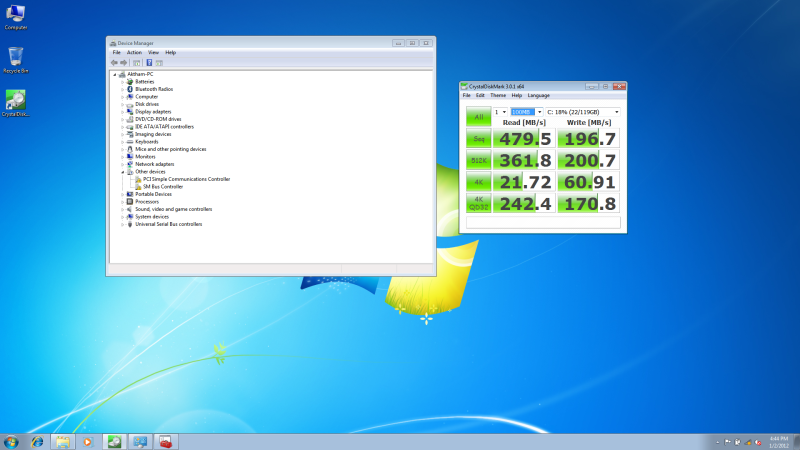The_Inquisitor
Member
Yes, you can switch to AHCI. I've heard it's not "safe" and can result in instability but it's a simply registry change. I accidentally installed in IDE mode and made the adjustment myself, and haven't had any problems.
Try this, looks like the right instructions.
http://forums.pcper.com/showthread.php?t=444831
Make sure you have the updated firmware (0009 added a decent speed increase, not sure if there is anything newer), and make sure you're on AHCI and not IDE. 3Gb/s shouldn't limit that drive much, and 64GB is naturally slower than 128GB due to how SSDs work. If you've done that, you're speed is probably where it should be.
Cool thanks.
I think I want to get a 256gb SSD, but prices are still a little high. Any eta on the next round of SSD's so that the current ones will drop?