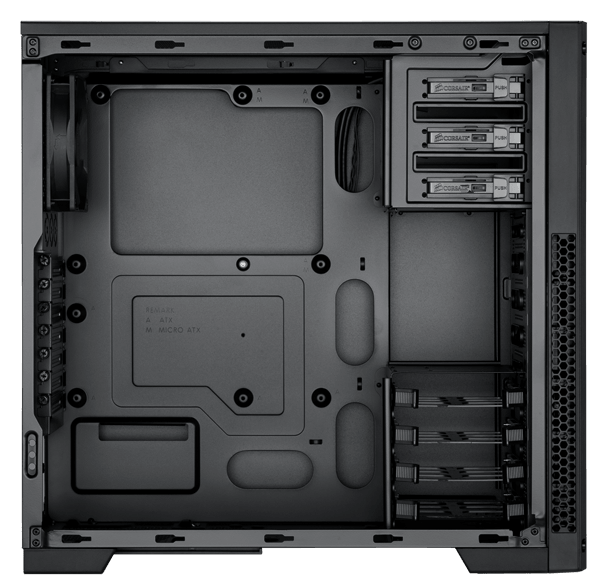Hey guys.
I had the problem of a overheating CPU. It's a AMD Phenom II 965 3.4 Ghz. And it's been running at 60-70C during PC games. The "Danger Temp" as at 63C. Running on stock. I bought a new heat sink (http://www.newegg.com/Product/Product.aspx?Item=N82E16835118047), and with that I redid the thermal paste.
It's still gets up to 65C during Skyrim. So I don't know anymore.
Also, the CPU and Core have different temperature readings. The Core is usually 10 degrees lower than the CPU. Is the core more important? Is this a sign of bad temperature readings?
Thanks.
I had the problem of a overheating CPU. It's a AMD Phenom II 965 3.4 Ghz. And it's been running at 60-70C during PC games. The "Danger Temp" as at 63C. Running on stock. I bought a new heat sink (http://www.newegg.com/Product/Product.aspx?Item=N82E16835118047), and with that I redid the thermal paste.
It's still gets up to 65C during Skyrim. So I don't know anymore.
Also, the CPU and Core have different temperature readings. The Core is usually 10 degrees lower than the CPU. Is the core more important? Is this a sign of bad temperature readings?
Thanks.