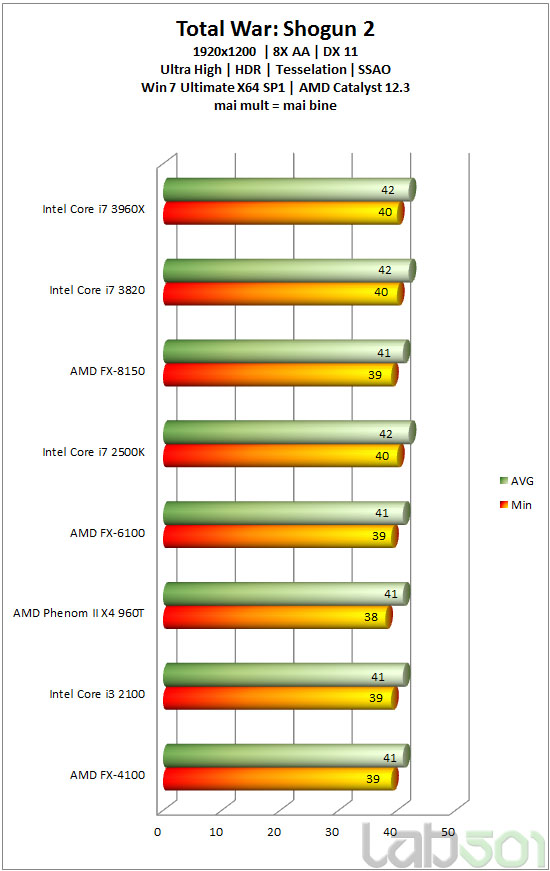I've been looking to build a mini ITX system for around €1000-1300 that can run all current games at 1080p and high to max settings. Is this feasible?
I've been looking at the Bitfenix Prodigy barebone bundles of this
company (Sorry, in German, but just scroll to the bottom to see them and the specs are right there), which they overclock and configure for stability, so that would seem like a decent idea to me. But I haven't followed PC hardware in years. I wonder if you guys could tell me whether it's a good idea to get one of these plus a decent graphics card, or if they're overpriced, or if it makes sense to wait for the new Intel CPUs at this point...I'd really appreciate if somebody could help me out, because I haven't dealt with this stuff in ages...