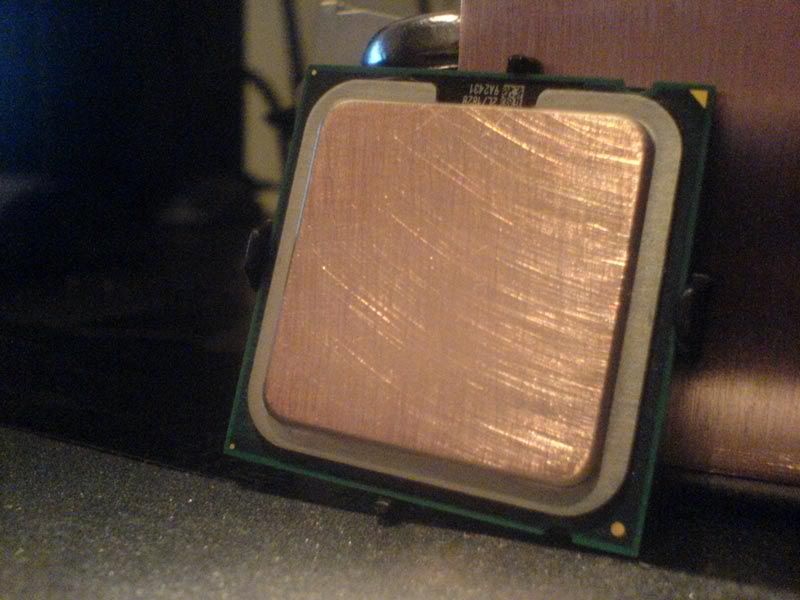4gigs of PC8500, 1066mhz, and that's a GTX, my case is just
that beefy.
+
Thermalright Ultra 120 extreme. There are only two stipulations before I go recommending it.
1st: it's huge so check your case depth for clearance
2nd: The base is convex, so you have 2 options, either spend the extra $15-$20 when you order it for it to come pre-lapped or be prepared to do it yourself.
Here are the pics I took while doing mine, starting with 120grit and progressing up to 800grit.
The e6850 is somewhat concave, so I decided to lap that as well.