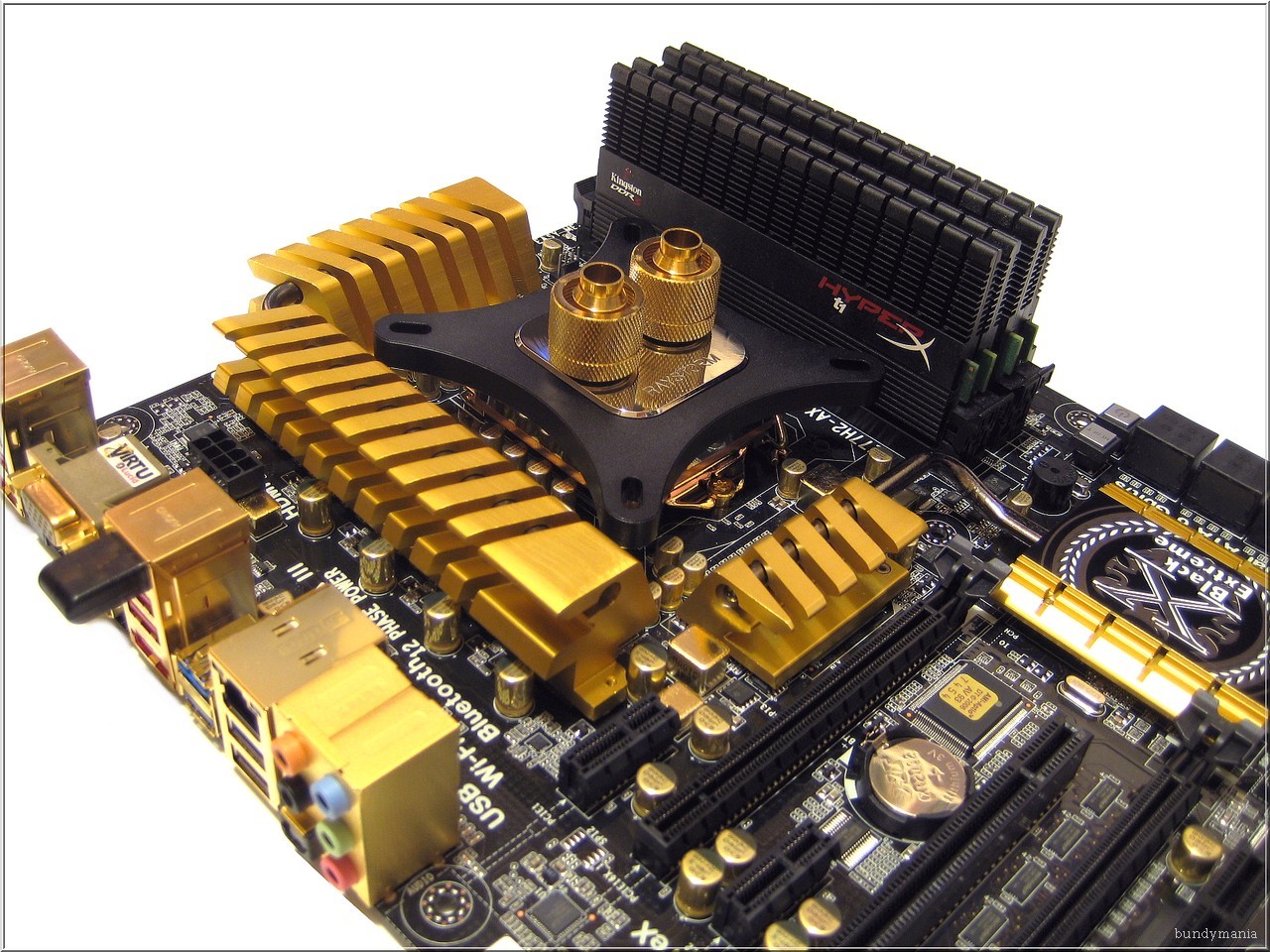I was wondering if I could get feedback on this potential build:
http://pcpartpicker.com/p/noFx
I don't have that much money, so I prefer cheaper items. I believe 550 to be my max. I'm in the US. I am interested in gaming, but I do not need to run them in the highest settings, I just want stable/acceptable frame rates. 30 fps is fine for me. Additionally, I would be interested in GC/wii emulation.
I wanted parts that weren't too expensive but also weren't going to quickly become obsolete.
I'm not against overclocking, but I'd prefer to use a stock cooler.
Are there any poor choices I selected or better/cheaper alternatives?
Thanks.
Build an Intel computer if you want to emulate. Nothing less than an i3, an i5 is ideal. I don't know if it's (an i5 build) possible with your budget though, perhaps mkenyon or one of gaf's other PC vets can help.
e: I don't know how that FX-6100 will handle Dolphin/PCSX2 but I've heard bad things about AMD and emus.
e2: Does anyone know how reliable 2TB HDDs typically are? I need one as Steam drive because my 1TB is filling up quickly. Is 5900 RPM a good speed? I currently have a 1TB 7200RPM drive for games, but my OS drive is only 5400RPM.
Don't go for the FX series. It uses twice the power, has no upgrade path, and AMD just can't compete in single threaded performance (Which Gaming and Dolphin needs).Thanks for the help. I am going to go for the fx6300.
I was wondering if I could use my TV instead of buying a new monitor. I have a 23 inch Westinghouse LCD. I could use the HDMI connection, right?
Picking A Sub-$200 Gaming CPU: FX, An APU, Or A Pentium?
+
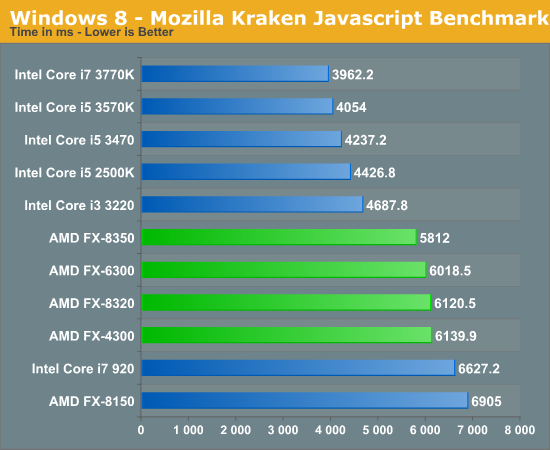
That's not so say an overclocked Phenom II or BD FX chip can't do a good job. It's just massively power hungry and there's nothing better to upgrade to. Those downsides are too large imo.
Nab an Intel (Standard) budget build from the OP. If you can stretch to an i5 3450 do that and you'll be set for a good while.
Jesus that's cheap.
7950 isn't faster, but it is the best value card for sure in the a large price range. You didn't fill out the OP sheet so I figured you wanted an nVidia card (And it's either that or a 660Ti as far as ok value goes).So I took my build over to /g/ to have them critique and got some interesting feedback. The only recommendation they made that I've committed to is replacing the 212+ with the 212 Evo, since the price difference is negligible, and the Evo is full contact. Besides that, they were saying I ought to go for the 7950, which is not only cheaper than the 670, but outperforms it as well. I used to be a big ATI guy back when my parents bought me two PCs from Dell that both had ATI cards in them, but since building my nVidia system back in 2007, I've loved it as well, and I've heard nothing but talk of ATI falling by the wayside in recent years.
Another interesting tidbit of advice they gave me was to definitely wait till Black Friday for the best possible price. What do you guys think? I kind of want to wait till Cyber Monday, but that will technically be December, which could mean i'll be taking a gamble on my current discounts for Black November.
I'm going to post my current spec list as well as one that /g/ cooked up for me using a 7950 at a total of less than $1000.
me: http://secure.newegg.com/WishList/PublicWishDetail.aspx?WishListNumber=20790465
/g/: https://pcpartpicker.com/p/no2P
As for this part list on Black Friday/Cyber Monday I personally don't believe you'll see any substantial savings. It's usually on not so great parts, or good parts that are priced too high. There can be some good deals, but you need to really know hardware and spend a lot of time looking up items, or stick on forums all day finding out what is any good or not. Not too worth it imo. Usually some nice deals on RAM/SSD/Monitors though.
Oh and replace that POS V4 with a Crucial M4 as listed above. The new SSDs are using new tech and driving costs way down, but at massive speed loses. Not looking to change SSD suggestions until they prove themselves reliable and price comes down on the higher end versions.
Antec One is a solid case. I gave the Challenger as a suggestion since you picked the Red one before and it's another cheap alternative.Oh, and lastly, they were recommending the Antec One case rather than the Rosewell Challenger:
http://www.newegg.com/Product/Product.aspx?Item=N82E16811129181&Tpk=N82E16811129181