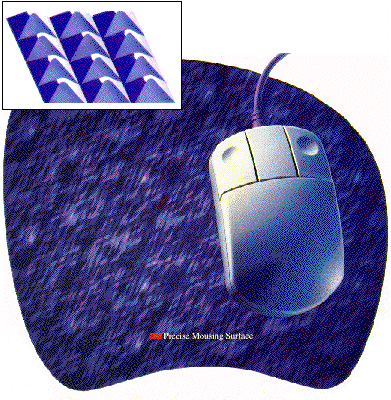This is the most I can find on it, I'm not sure if the "K" is different from the one in that PC (the link doesn't work for me). I'd check to make sure the PC has a PCIE 2.0 slot so you know if you can upgrade later.
The benchmark link you posted is AFTER they added a dedicated graphics card - which the computer he's listing doesn't have.
http://www.guru3d.com/articles_pages/amd_a10_5700k_review_apu,10.html
Shows it as twice as fast as the Intel HD 4000.... Which is shitty.