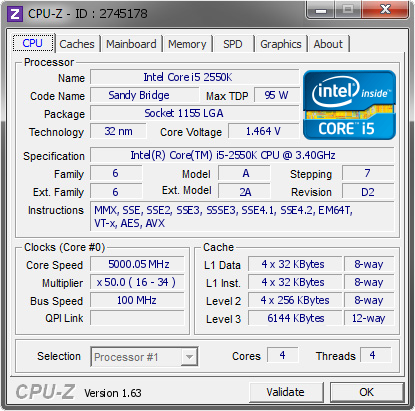I own both consoles, but increasingly over the years their age has disappointed me. I've always primarily been a PC gamer - for the PC-centric games - but more and more these days I've been hooking up a 360 controller to my PC for games like Tomb Raider, Hitman, Demon Souls, etc... So I might as well build a Steam box and get the comfy couch along with the superior graphics.
I've built plenty of gaming PC's, but never anything other than ATX. Ultimately I'd like to get a form-factor that would enable me to house it in my entertainment center. The one problem I see there is cooling, as my entertainment center has glass doors. When I game with my PS3 I have to leave the door open, otherwise the fans go into 'jet noise' mode. Is micro-ATX the way to go? I looked a bit at mini-ATX, but that seems really small and perhaps not for gaming.
I like the look of those Alienware X51's, but really don't want to pay Alienware prices. Especially when I'm perfectly capable of building my own. But their form-factor is perfect.
Whatever form factor and case I do go with, it does have to be for gaming, so I'm looking for it to accommodate an Nvidia 600 series or the like.
If I can't find a proper case for the entertainment center, I suppose I could put a small tower on the floor. I'd rather not clutter up the floor anymore than I have to, but there are some nice looking cases out there. This Arc Mini is pretty sleek.
http://www.newegg.com/Product/Produc...82E16811352008
Second, is there a way to get wireless 360 controllers (or something of the like) to work with PC?
Third, I have 5.1 for my television, but looking at sound cards on Newegg there doesn't seem to be any good ones for this purpose. Anybody here get proper 5.1 to work out of their PC, and what are you using?
And fourth, and maybe most important, how well does Big Picture work? I've never used it, and I know it just came out, but are there a lot of issues to be resolved yet?
General advice appreciated.