Wouldn't having the OS and playing games on the same drive affect performance somewhat? Totally new to SSDs, as you can see.
nope
Wouldn't having the OS and playing games on the same drive affect performance somewhat? Totally new to SSDs, as you can see.
Rotational yes, SSD no
nope
Hello there PC Gaf. I'm planning out my first build and looking to do some gaming with it. Here's what I'm thinking so far.
CPU: i5 3570
Motherboard: Asus P8Z77-V LK ATX ($263 total for combo with CPU @ Microcenter)
GPU: Gigabyte Radeon HD 7950 ($303 SuperBiiz)
Case: Fractal Design Define R4 ($80 Newegg)
PSU: Rosewill Hive 550W 80 PLUS ($56 Amazon)
Heatsink: Cooler Master Hyper 212 EVO ($30 Outlet PC)
Total: $732
(Taking 8GB ram, HDD, and optical drive out of my current PC... not sure about the brands)
I can't seem to decide on that GPU, though. I didn't want to spend that much, so I kept swapping between a 660/Ti and a 7870/XT. Opinions seemed pretty split between 660 models and 7870 models, so I just gave up and threw the 7950 in there for now since it's clearly the best of the 3. But I'd still prefer to save a little bit and get one of the other two if it's reasonable.
Thanks!
Is it normal for one CPU core to be running much higher than the other three? I have an i5-3570k.
EDIT: I guess I should add that I'm playing Minecraft and Java is using most of my memory, etc. But why only one core?
Ah that's great, might shell out the extra £50 for a 128GB in that case. Thanks!
Hello there PC Gaf. I'm planning out my first build and looking to do some gaming with it. Here's what I'm thinking so far.
CPU: i5 3570
Motherboard: Asus P8Z77-V LK ATX ($263 total for combo with CPU @ Microcenter)
GPU: Gigabyte Radeon HD 7950 ($303 SuperBiiz)
Case: Fractal Design Define R4 ($80 Newegg)
PSU: Rosewill Hive 550W 80 PLUS ($56 Amazon)
Heatsink: Cooler Master Hyper 212 EVO ($30 Outlet PC)
Total: $732
(Taking 8GB ram, HDD, and optical drive out of my current PC... not sure about the brands)
I can't seem to decide on that GPU, though. I didn't want to spend that much, so I kept swapping between a 660/Ti and a 7870/XT. Opinions seemed pretty split between 660 models and 7870 models, so I just gave up and threw the 7950 in there for now since it's clearly the best of the 3. But I'd still prefer to save a little bit and get one of the other two if it's reasonable.
Thanks!
What is a good program to gauge temps in the case?

I presume that 3570 is the K model?
That would be such a troll combo to offer that mobo with a locked 3570 haha, Carlisle make sure it's the 3570K!!
I would use Realtemp/Coretemp for the cpu and GPU-Z to look at the temps of the various components. If you're using an ssd, it should also come with software to show the status/temp of it as well. Improving the cable management would definitely help. Judging by the pic, are both of those fans at the top set to exhaust? Adding an intake fan to the bottom would help to blow some fresh/cool air over your components as well. Lastly, you can also see idle temps in your bios for the cpu/chipset.
I've seen people make that mistake before so you can never be too careful.
Thanks!I can't check american websites right now but last time (like, a week ago) I looked at some UK websites, the 7870 XT was a good 50£ cheaper than the 660Ti and gave almost the same performance. If you want to hit a note for price/performance then I'd go with that. If you want the best performance out of the cards you listed, it'd be the 7950. 7950 overclocks really well, if you're interested in that - would increase performance notably.
I presume that 3570 is the K model?
Haha yes it is K! Thanks for making me double check though. Must've stopped the cursor highlighting a bit too soon when I did the copy/paste.That would be such a troll combo to offer that mobo with a locked 3570 haha, Carlisle make sure it's the 3570K!!






Edit: One last thought, PC part picker estimates my power consumption at 386W. Is a 550W supply overkill then? My current PC has a 460W (Cooler Master RS-460-PSAR-J3, to be exact) in there now, so the layman in me says that should be plenty. I have a feeling I'm somehow reading these numbers wrong or missing something, though.
Is it normal for one CPU core to be running much higher than the other three? I have an i5-3570k.
EDIT: I guess I should add that I'm playing Minecraft and Java is using most of my memory, etc. But why only one core?
I'd stick with the 550 watt, it's always good to have that headroom for overclocking and future GPU upgrades. Kharma had a really good 550 watt PSU he was recommending earlier in this thread, I forget the model though.
Waiting for the 700 series to be out this May (if it comes out this May) is agonizing. I just want to buy my build already.
I thought the rumor was at Computex (in June) for the new Titan-based 780. This is all info from the usual suspects (Fudzilla, SA, etc.) so I'd take it with a grain of salt. Are you looking for a high end card?
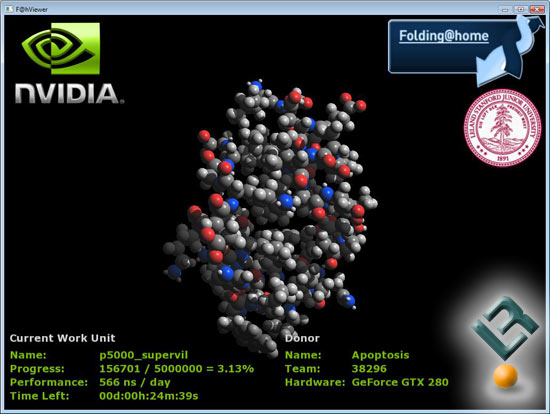
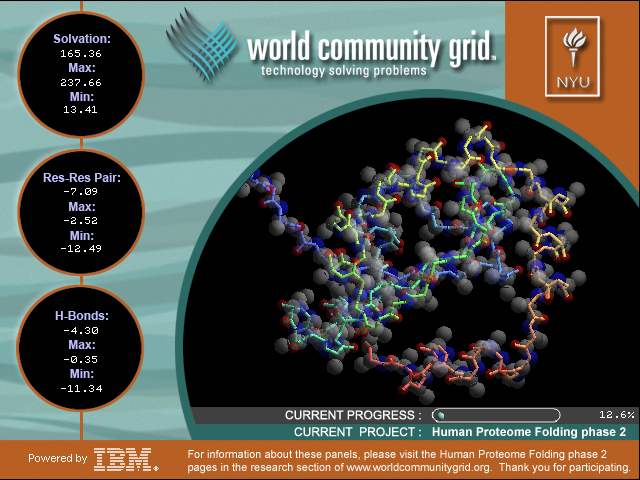
G'day, quick question. How do I go about checking my computers temperatures, etc..
*slap* read the OPG'day, quick question. How do I go about checking my computers temperatures, etc..
Looks like the previous version of HW Monitor which is now with CPUID and in the OPI'd recommend http://openhardwaremonitor.org/
I have this case, fucking love it. Keeps everything amazingly cool. You may want to swap out the 2 front intake fans for 2 silent fan though if you are sensitive to fan noise. I'd also suggest 1 exhaust fan (rear or top, your choice) as well to keep the airflow going.
Can anyone here speak for the 3570k when it comes to Planetside 2?
Decided to increase my budget and go all out, my old SSD was Intel and not that great, so now getting an SSD and Windows installed from Ava Direct.
getting 16GB RAM...because it wasn't that much more than 8GB.
What do you guys think? Ava Direct, so yea, its 25% more expensive than putting it together myself. But working 70 hours a week already, I would rather not spend time working on putting this together.
DESKTOP PC Core™ i5 / i7 Z77 Performance Custom Computer System $1560.43 $1560.43
COMPUCASE HEC 6C28B Black Mid-Tower Case, No PSU, ATX
HEC X-Power 585 585W Power Supply, 24-pin ATX12V, Dual 80mm Fans, OEM
GIGABYTE GA-Z77M-D3H-MVP, LGA1155, Intel® Z77, DDR3-2400 (O.C.) 32GB /4, PCIe x16, SATA 3Gb/s RAID 5 /4, 6Gb/s /2, HDMI + DVI + VGA, USB 3.0 /4, HDA, GbLAN, mATX, Retail
INTEL Core™ i5-3570K Quad-Core 3.4 - 3.8GHz TB, HD Graphics 4000, LGA1155, 6MB L3 Cache, DDR3-1600, 22nm, 77W, EM64T EIST VT-x XD, Retail
CORSAIR 16GB (4 x 4GB) Vengeance™ LP Blue PC3-17000 DDR3 2133MHz CL11 (11-11-11-27) 1.5V SDRAM DIMM, Non-ECC
ZOTAC ZT-60103-10P, GeForce® GTX 680 1058MHz, 4GB GDDR5 6008MHz, PCIe x16 SLI, 2x DVI + HDMI + DP, Retail
SEAGATE 1TB Barracuda®, SATA 6 Gb/s, 7200 RPM, 64MB cache
SAMSUNG 128GB 840 Pro Series SSD, MLC Samsung MDX, 530/390 MB/s, 2.5-Inch, 7mm, SATA 6 Gb/s, Retail
RAID No RAID, Independent HDD Drives
LITE-ON iHAS124 Black 24x DVD±RW Dual-Layer Burner, SATA, OEM
MICROSOFT Windows 7 Home Premium 64-bit Edition w/ SP1, OEM w/ Media
WARRANTY Silver Warranty Package (3 Year Limited Parts, 3 Year Labor Warranty
DESKTOP PC Core™ i5 / i7 Z77 Performance Custom Computer System $1576.85 $1576.85
COMPUCASE HEC 6C28B Black Mid-Tower Case, No PSU, ATX
HEC X-Power 585 585W Power Supply, 24-pin ATX12V, Dual 80mm Fans, OEM
GIGABYTE GA-Z77M-D3H-MVP, LGA1155, Intel® Z77, DDR3-2400 (O.C.) 32GB /4, PCIe x16, SATA 3Gb/s RAID 5 /4, 6Gb/s /2, HDMI + DVI + VGA, USB 3.0 /4, HDA, GbLAN, mATX, Retail
INTEL Core™ i7-3770K Quad-Core 3.5 - 3.9GHz TB, HD Graphics 4000, LGA1155, 8MB L3 Cache, DDR3-1600, 22nm, 77W, EM64T EIST HT VT-x XD, Retail
CORSAIR 8GB (2 x 4GB) Vengeance™ PC3-15000 DDR3 1866MHz CL9 (9-10-9-27) 1.5V SDRAM DIMM, Non-ECC
ZOTAC ZT-60103-10P, GeForce® GTX 680 1058MHz, 4GB GDDR5 6008MHz, PCIe x16 SLI, 2x DVI + HDMI + DP, Retail
SEAGATE 1TB Barracuda®, SATA 6 Gb/s, 7200 RPM, 64MB cache
SAMSUNG 128GB 840 Pro Series SSD, MLC Samsung MDX, 530/390 MB/s, 2.5-Inch, 7mm, SATA 6 Gb/s, Retail
RAID No RAID, Independent HDD Drives
LITE-ON iHAS124 Black 24x DVD±RW Dual-Layer Burner, SATA, OEM
MICROSOFT Windows 7 Home Premium 64-bit Edition w/ SP1, OEM w/ Media
WARRANTY Silver Warranty Package (3 Year Limited Parts, 3 Year Labor Warranty)
I haven't played in two months or so, but I used to get 45~ fps on highest settings in enormous BioLab fights - i'd normally tone it down to lock 60fps. This was before the big optimisation updates that SOE promised, so it's probably irrelevant now. 4.6GHz 3570k, GTX 670.
edit: just did a quick google, seems the performance patches either did nothing or doubled people's FPS. ~SOE programming~
Not a good time to get a 2GB GPU imo, especially since you're going over $1500 too. With a worse case I managed to put the following PC:
if you want my opinion it will be better if you downgraded to 8 GB Ram and got a 3770K insted, CPU is way more important. Of course you can always pay $70-$100 for the 16GB if money is not an issue.
Edit: You should probably get a better PSU too.
These are my temps with this case after an hour of playing Bioshock Infinite at about Normal/High settings. I really like this case and how it looks since I originally wanted the HAF XB case, but that is one huge case to place on an AV stand.
My specs:
i5 2500K (not overclocked)
8 GB DDR3 1333 MHZ
EVGA 560 2GB SC
550W Ultra PSU
ASRock Z68 Pro3-M
500 GB HDD
1 TB HDD
How do my temps look to you guys?
There are only 2 outtake fans, should I try to modify an intake fan or two? I am also surprised that the top of this case has no vents open to even release heat.






I hate to bump one of my own threads, but I was wondering how my temps are in my system? I'm worrying about overheating the everything in the case. As I'm reading around, these temps seem to be safe, I was hoping for some GAF PC expert advice.
Are the 2 HDD's ok with how I have them setup since these were 2 slots where they would go? I was thinking of adding a Blu-ray drive at some point, which would go above the HDD on the upper right hand corner of the main image.
I bought this new case yesterday which is geared towards HTPC but I am using it more for comfy couch gaming so I could place it in my AV stand.
Temps are fine. The CPU can run high with the stock cooler. Get 3rd party cooler and OC the CPU. And, get a SSD. It makes a big difference Windows load and snappiness.
I can look at 3rd party coolers, any good recommendations?
The SSD is something that I want to add here in the next few months.
If the Nvidia 700 series doesn't release next month or this year as rumored, I might jump on a 660 TI 3GB.
My biggest concern is that do you guys think that I can overheat any components in this case with them only having 2 exhaust fans? Those exhaust fans pull out a hell of a lot of air for sure. I was thinking of modding this case to add one more fan
He made me confused. i am upgrading from C2D E7500.Haswell is DDR3 bub. What are you upgrading from?
You're overthinking it. Temps will be fine. Get a Noctua low profile cooler like the NH-L12
http://www.noctua.at/main.php?show=productview&products_id=46&lng=en
Really the most important thing for what you're doing is placement - make sure none of the sides are obstructed. Where is the computer going?
He made me confused. i am upgrading from C2D E7500.
Yeah I am over thinking this way too much. This is going to sit on an AV stand where all 4 sides of the stand are wide open. There is nothing obstructing the fans or openings of the case.
If I add the 660 TI to this, that card runs much cooler than my 560 2gb correct since its Kepler?
3770 would be a huge huge huge increase. But if you can, wait until Haswell, at the very least you'll get a socket that'll last longer.
Yep.
You can unlock a lot of performance with overclocking. Let's say you get 4.4 Ghz (not that hard with a decent cooler) then the clock rate is 22% faster than full turbo on all cores. If you delid 5Ghz suddenly starts to be possible, near 40% increase in clock rate.So after some more research (see: this), I decided I'm probably gonna go with this:
CPU: Intel Core i5-3570 (not k)
Motherboard: ASUS P8B75-V
Considering the info of my situation of the first post (not great budget, etc), how bad/good is the combo? Should I really stretch for another motherboard/CPU?
Not really planning on overclocking, I mostly need this to run Visual Studio and such programs, which already worked well on my 965 and I'm figuring it will not bother me luckily for another (couple of) year(s) or so (since gaming is not really the priority), at which point I'll be ready to buy a brand new build.
Cracked Ivy Bridge.
Do you need VT-d support?So after some more research (see: this), I decided I'm probably gonna go with this:
CPU: Intel Core i5-3570 (not k)
Motherboard: ASUS P8B75-V
Considering the info of my situation of the first post (not great budget, etc), how bad/good is the combo? Should I really stretch for another motherboard/CPU?
Not really planning on overclocking, I mostly need this to run Visual Studio and such programs, which already worked well on my 965 and I'm figuring it will not bother me luckily for another (couple of) year(s) or so (since gaming is not really the priority), at which point I'll be ready to buy a brand new build.
Use this to attach the heatspreader back on. It ends up functioning like solder.You can unlock a lot of performance with overclocking. Let's say you get 4.4 Ghz (not that hard with a decent cooler) then the clock rate is 22% faster than full turbo on all cores. If you delid 5Ghz suddenly starts to be possible, near 40% increase in clock rate.
I am now pleased with my 3570k running at 4.2 Ghz (H60, runs 70ish, but the voltage hasn't been tweaked because I'm lazy) and I like to know that when it starts to be slow in apps I can take the risk delidding it to get that extra boost in cooling.
Delidders: You are putting on that awesome metal-like thermal compound on the CPU and putting the heatspreader back on it again? Putting the cooler directly onto the chip seems very hard because the coolers aren't made for it and risky as the chip itself can break.
Cracked Ivy Bridge.
Do you need VT-d support?
