Hey guys, I'm looking to upgrade my audio options after Grief praised dedicated sound cards in the Steam thread. I'm using Beyerdynamic DT770 headphones, 80 ohms version. Should I be looking for a card, or will this suffice? If I could avoid having to put more stuff in my PC, I'd be willing to take a small hit in quality. If it's a major difference, I'd just suck it up and buy a sound card.
You are using an out of date browser. It may not display this or other websites correctly.
You should upgrade or use an alternative browser.
You should upgrade or use an alternative browser.
"I need a New PC!" 2013 Part 2. Haswell = #IntelnoTIM, but free online. READ THE OP.
- Thread starter Hazaro
- Start date
- Status
- Not open for further replies.
Oh, somebody pages back wanted me to update about OCing the Ivy 3770, but I forgot. So better late than never.
I was able to overclock the 3770 to a rock solid 4.3GHz on all 4 cores using the Asus Maximus Gene V mobo. The bios on this little board actually kicked major ass, it took basically no effort to set the parameters for 4.3GHz because the damn mobo didn't even see it as locked in any way. I was sort of surprised by that. So I saved, rebooted, went into bios, the OC still took. Rebooted again into Windows 7 and sure enough Core i7 @ 4.30GHz.
Ran OCCT for a couple hours which showed 4.3GHz had been taken on all four cores. Then ran Prime 95 for 24 hours (again showing a 4.3GHz all four) and the highest temps I got were 55c on two cores, 53c on another and one core didn't even go over 48c. I used the Noctua cooler for this build.
So yes, it is possible to OC a 3770 CPU, but I think it highly depends on the motherboard you're using. And if it has features that ignore factory locks. I think some ASRock mobo's even have a "non-K OC " option.
Anyway, just wanted to share that.
I was able to overclock the 3770 to a rock solid 4.3GHz on all 4 cores using the Asus Maximus Gene V mobo. The bios on this little board actually kicked major ass, it took basically no effort to set the parameters for 4.3GHz because the damn mobo didn't even see it as locked in any way. I was sort of surprised by that. So I saved, rebooted, went into bios, the OC still took. Rebooted again into Windows 7 and sure enough Core i7 @ 4.30GHz.
Ran OCCT for a couple hours which showed 4.3GHz had been taken on all four cores. Then ran Prime 95 for 24 hours (again showing a 4.3GHz all four) and the highest temps I got were 55c on two cores, 53c on another and one core didn't even go over 48c. I used the Noctua cooler for this build.
So yes, it is possible to OC a 3770 CPU, but I think it highly depends on the motherboard you're using. And if it has features that ignore factory locks. I think some ASRock mobo's even have a "non-K OC " option.
Anyway, just wanted to share that.
maneil99
Member
Gene V is toooo good. Sexy lights tooOh, somebody pages back wanted me to update about OCing the Ivy 3770, but I forgot. So better late than never.
I was able to overclock the 3770 to a rock solid 4.3GHz on all 4 cores using the Asus Maximus Gene V mobo. The bios on this little board actually kicked major ass, it took basically no effort to set the parameters for 4.3GHz because the damn mobo didn't even see it as locked in any way. I was sort of surprised by that. So I saved, rebooted, went into bios, the OC still took. Rebooted again into Windows 7 and sure enough Core i7 @ 4.30GHz.
Ran OCCT for a couple hours which showed 4.3GHz had been taken on all four cores. Then ran Prime 95 for 24 hours (again showing a 4.3GHz all four) and the highest temps I got were 55c on two cores, 53c on another and one core didn't even go over 48c. I used the Noctua cooler for this build.
So yes, it is possible to OC a 3770 CPU, but I think it highly depends on the motherboard you're using. And if it has features that ignore factory locks. I think some ASRock mobo's even have a "non-K OC " option.
Anyway, just wanted to share that.
Yes*
* I doubt you would get that working under OS X
BONUS FUN FACT: your 'would this work' scenario used to be the only way to get multimonitor
Thanks! That helps a lot with actually cementing my decision to upgrade.
OSX is crap with multiple monitors indeed, well, it seems like it's getting better, but as long as I get a working something with it, I guess I would be fine.
Chance Hale
Member
Hey guys, I'm looking to upgrade my audio options after Grief praised dedicated sound cards in the Steam thread. I'm using Beyerdynamic DT770 headphones, 80 ohms version. Should I be looking for a card, or will this suffice? If I could avoid having to put more stuff in my PC, I'd be willing to take a small hit in quality. If it's a major difference, I'd just suck it up and buy a sound card.
I have the same question, here is my computer if needed for motherboard compatibility. I on the otherhand don't mind putting more into my desktop.
Hey guys, I'm looking to upgrade my audio options after Grief praised dedicated sound cards in the Steam thread. I'm using Beyerdynamic DT770 headphones, 80 ohms version. Should I be looking for a card, or will this suffice? If I could avoid having to put more stuff in my PC, I'd be willing to take a small hit in quality. If it's a major difference, I'd just suck it up and buy a sound card.
There are 2 sound cards in the builds in the OP, but really for most they are not needed.I have the same question, here is my computer if needed for motherboard compatibility. I on the otherhand don't mind putting more into my desktop.
Okay, need some last minute opinions before I hit confirm order. Any input is greatly appreciated.
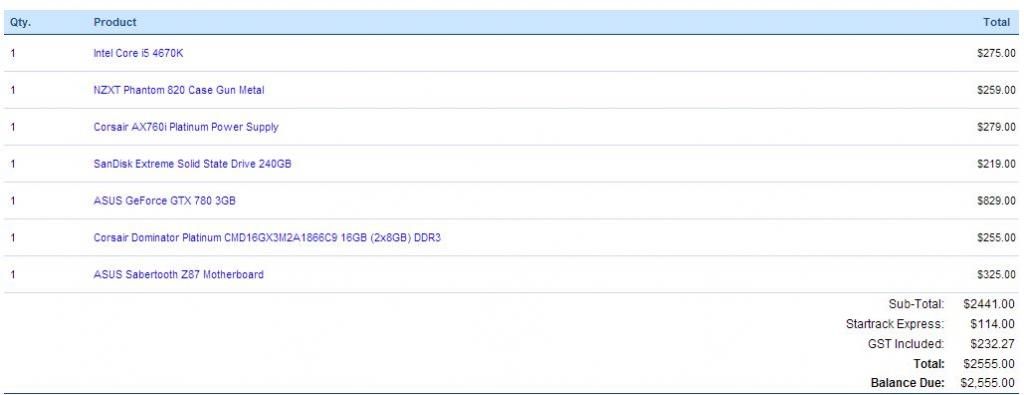
Dom plats are way to expensive for what they are are. Only buy because they looks good. Any low profile Corsair Vengeance, Gskill will get the job done. Same goes for the Sabertooth. Only buy these 2 if you you want to make the PC look very nice. Performance wise, nothing special.
PSU can also be toned down, that AX760 can run to 780s. You also want to get a CPU cooler if you haven't already.
Yep, I'm shamelessly going for looks, can't help myself!Dom plats are way to expensive for what they are are. Only buy because they looks good. Any low profile Corsair Vengeance, Gskill will get the job done. Same goes for the Sabertooth. Only buy these 2 if you you want to make the PC look very nice. Performance wise, nothing special.
PSU can also be toned down, that AX760 can run to 780s. You also want to get a CPU cooler if you haven't already.
Yep, I'm shamelessly going for looks, can't help myself!Sabertooth comes with CPU cooler, right? Could you elaborate on 'run to 780s'? Thanks for the reply mate.

My stupid ipad changed two to to. I mean SLI.
No Sabertooth doesn't come with cooler. If you want cooler that looks nice get Corsair H60 or higher.
edit: The CPU will come with a cooler, but if you are going for looks/overclock too might want to get H60.
Right, yeah PSU is definitely overkill then. Would you consider it a risk in anyway to opt for the standard CPU cooler? I'd only purchase the H60 if it is absolutely necessary.My stupid ipad changed two to to. I mean SLI.
No Sabertooth doesn't come with cooler. If you want cooler that looks nice get Corsair H60 or higher.
edit: The CPU will come with a cooler, but if you are going for looks/overclock too might want to get H60.
Not a risk, but your overclocking ability would be seriously restricted.Right, yeah PSU is definitely overkill then. Would you consider it a risk in anyway to opt for the standard CPU cooler? I'd only purchase the H60 if it is absolutely necessary.
You don't need to get a H60, you can get a Cooler Master Hyper 212 which will do as a good a job. Was recommending H60 because it keeps the PC inside looking very clean.
Coolio, thanks again! I think I'm ready to order, finally.Not a risk, but your overclocking ability would be seriously restricted.
You don't need to get a H60, you can get a Cooler Master Hyper 212 which will do as a good a job. Was recommending H60 because it keeps the PC inside looking very clean.
Anyone OCing GPU boost cards should consider flashing. Its very safe and helps alot. Raising the power limits and gets rid of fluctuating clocks.
Yeah, do you mind elaborating a bit?Can you please provide a link for more info?
I've done some Googling and it seems there are two popular BIOS's for a GTX 670 - one that effectively removes GPU Boost and derestricts voltage for a complete manual overclock, and another hacked BIOS from a 760 which enables GPU Boost 2.0 in 6xx cards.
Generally speaking, is it a worthwhile performance boost if the card is already factory OC'd? Don't really want to brick a card for fractions of a percentage.
storybook77
Member
Bitch and complained all night yesterday about UPS delaying my delivery without a reason. Woke up this morning and discovered its out for delivery and on time, imagine that.
This is going to be a long day at work though especially once it has been delivered.
This is going to be a long day at work though especially once it has been delivered.
Okay, need some last minute opinions before I hit confirm order. Any input is greatly appreciated.
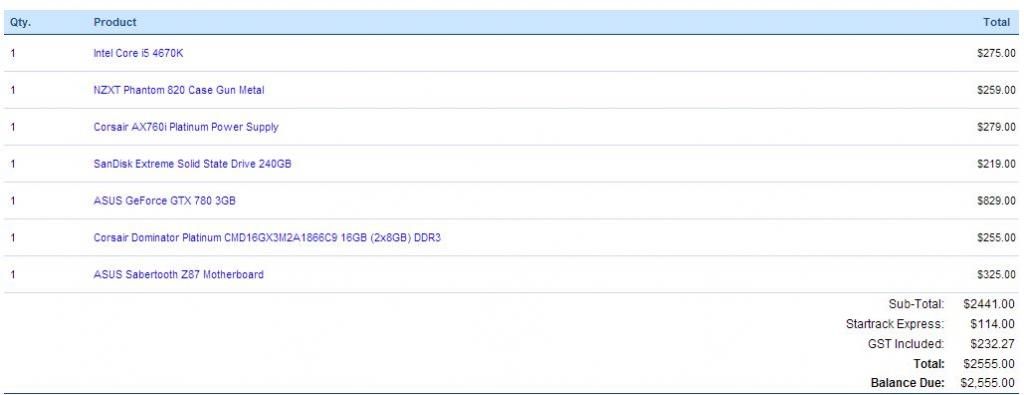
For the PSU get the corsair AX760, seasonic X750 or the cooler master V700 instead (they are all pretty much the same so get the cheapest one). The i models are way overpriced, have broken software and come with a cheap fan.
For the PSU get the corsair AX760, seasonic X750 or the cooler master V700 instead (they are all pretty much the same so get the cheapest one). The i models are way overpriced, have broken software and come with a cheap fan.
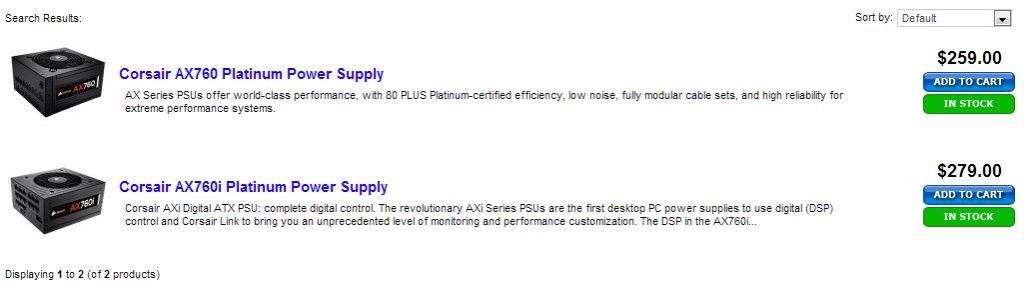
Only $20 difference here in Australia.
For the PSU get the corsair AX760, seasonic X750 or the cooler master V700 instead (they are all pretty much the same so get the cheapest one). The i models are way overpriced, have broken software and come with a cheap fan.
While I agree that the AX760 is likely the way to go, I have the 760i and it has been great. Although it's ugly, I haven't had an issue with the Corsair link after getting everything configured. I don't think the fan hardly spins up all the way so I can't see how that's an issue either. I think it boils down to whether you want to spend the extra, knowing that you may have to play around with it a bit.
So it doesn't seem to matter what I do, I overclock to 4.3 with a 1.3 vcore and it still bsods with 0x3b (which is supposed to mean add more vcore).
Should I just accept that my 3770k is not a nice overclocker?
Sadly yes.
SneakyStephan
Banned
Okay, need some last minute opinions before I hit confirm order. Any input is greatly appreciated.
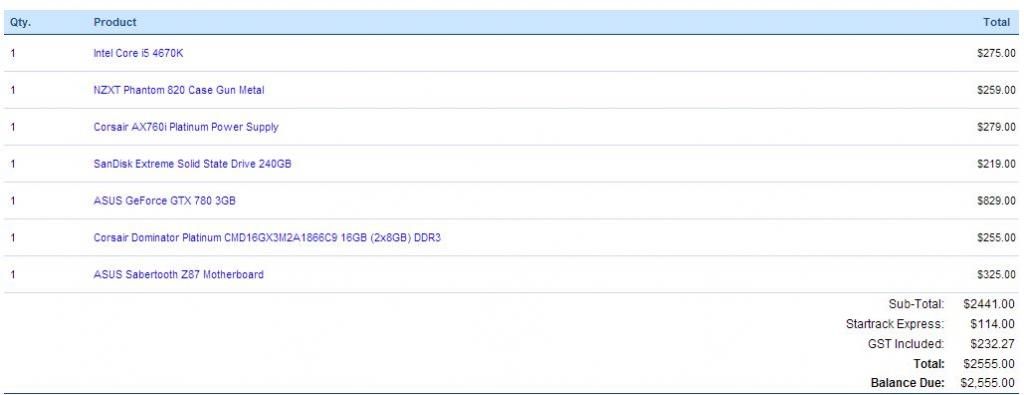
Why...
a 50-60 dollar psu is going to do the job exactly the same
are there any functions you actually need from that 270 dollar mobo that a 120 dollar z77 mobo doesn't have?
250 dollars for 16GB of ram? what is going on I can't even...
don't just pick the most expensive parts you can see
this looks like one of those console gamer 'pc gaming costs 2000 dollars' troll builds
if you really want to spend 2000+ dollars then spend it on stuff that will actually has a performance benifit like an ivy bridge-E 6 core cpu
Why...
a 50-60 dollar psu is going to do the job exactly the same
are there any functions you actually need from that 270 dollar mobo that a 120 dollar z77 mobo doesn't have?
250 dollars for 16GB of ram? what is going on I can't even...
don't just pick the most expensive parts you can see
this looks like one of those console gamer 'pc gaming costs 2000 dollars' troll builds
if you really want to spend 2000+ dollars then spend it on stuff that will actually has a performance benifit like an ivy bridge-E 6 core cpu
Australian dollars.
Okay, need some last minute opinions before I hit confirm order. Any input is greatly appreciated.
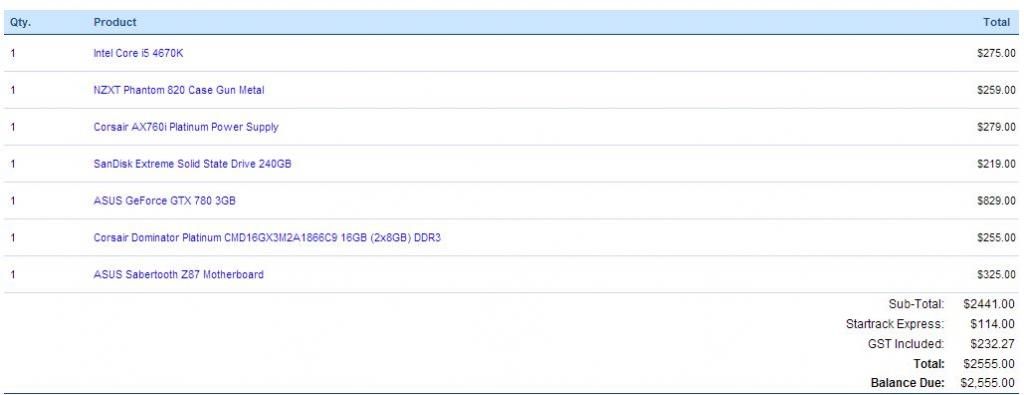
Are the looks really worth such a premium over something like this?
PCPartPicker part list / Price breakdown by merchant / Benchmarks
CPU: Intel Core i5-3570K 3.4GHz Quad-Core Processor ($263.00 @ Mwave Australia)
CPU Cooler: Cooler Master Hyper 212 EVO 82.9 CFM Sleeve Bearing CPU Cooler ($39.00 @ Mwave Australia)
Motherboard: Asus P8Z77-V LK ATX LGA1155 Motherboard ($139.00 @ Scorptec)
Memory: G.Skill Ares Series 8GB (2 x 4GB) DDR3-1600 Memory ($89.91 @ Mwave Australia)
Storage: Samsung 840 Series 250GB 2.5" Solid State Disk ($189.00 @ Mwave Australia)
Video Card: MSI GeForce GTX 780 3GB Video Card ($789.00 @ Scorptec)
Case: Fractal Design Define R4 (Black Pearl) ATX Mid Tower Case ($155.00 @ PLE Computers)
Power Supply: SeaSonic G 550W 80 PLUS Gold Certified ATX12V / EPS12V Power Supply ($119.92 @ Mwave Australia)
Total: $1783.83
(Prices include shipping, taxes, and discounts when available.)
(Generated by PCPartPicker 2013-08-13 23:25 EST+1000)
Dash Kappei
Not actually that important
Is there maybe a more specific thread where I should've posted my questions [re: looking for headset to play online games]? I'd appreciate it a lot if you guys could point me in that direction if that's the case 
...Payday 2 and FFXIV ARR are almost here and I don't want to grab 'em on PS3
...Payday 2 and FFXIV ARR are almost here and I don't want to grab 'em on PS3
Dash Kappei said:Hey guys, what do use/suggest for online chat?
I'm planning on getting Payday2 on Steam and FFXIV will be my first proper MMO, plus I've had L4D2 gifted to me on Steam, but have no means to online chat with fellow gaffers.
I'm using an HTPC plugged to a projector, so wireless (like my 360s gamepads) would be better if not much more expensive, if possible I'd like it compatible with PS3. My motherboard has no Bluetooth adapter tho.
HTPC's hooked up to a 7.1 receiver with large speakers, so I'd prefer to have the game audio via audio system and chat audio via the headset/whatever. Since it doesn't have to be good for the game audio I won't need an uber quality item I guess. The less expensive the better ^_^
Thanks, every reply will be much appreciated guys
Is there maybe a more specific thread where I should've posted my questions [re: looking for headset to play online games]? I'd appreciate it a lot if you guys could point me in that direction if that's the case
...Payday 2 and FFXIV ARR are almost here and I don't want to grab 'em on PS3
There are headset recommendations in the OP, but it will depend on what your budget is.
Put simply, I can afford it. And I refuse to believe there is absolutely no difference in performance, it's marginal but it does exist. Surely it can't be just build quality?Australian dollars.
Are the looks really worth such a premium over something like this?
PCPartPicker part list / Price breakdown by merchant / Benchmarks
CPU: Intel Core i5-3570K 3.4GHz Quad-Core Processor ($263.00 @ Mwave Australia)
CPU Cooler: Cooler Master Hyper 212 EVO 82.9 CFM Sleeve Bearing CPU Cooler ($39.00 @ Mwave Australia)
Motherboard: Asus P8Z77-V LK ATX LGA1155 Motherboard ($139.00 @ Scorptec)
Memory: G.Skill Ares Series 8GB (2 x 4GB) DDR3-1600 Memory ($89.91 @ Mwave Australia)
Storage: Samsung 840 Series 250GB 2.5" Solid State Disk ($189.00 @ Mwave Australia)
Video Card: MSI GeForce GTX 780 3GB Video Card ($789.00 @ Scorptec)
Case: Fractal Design Define R4 (Black Pearl) ATX Mid Tower Case ($155.00 @ PLE Computers)
Power Supply: SeaSonic G 550W 80 PLUS Gold Certified ATX12V / EPS12V Power Supply ($119.92 @ Mwave Australia)
Total: $1783.83
(Prices include shipping, taxes, and discounts when available.)
(Generated by PCPartPicker 2013-08-13 23:25 EST+1000)
I plan on upgrading my cpu to the ivy bridge-E 6 core come September.
Then get a sandy-e i7-3820 now. There is a Fancy X79 Sabertooth too.Put simply, I can afford it. And I refuse to believe there is absolutely no difference in performance, it's marginal but it does exist. Surely it can't be just build quality?
I plan on upgrading my cpu to the ivy bridge-E 6 core come September.
Put simply, I can afford it. And I refuse to believe there is absolutely no difference in performance, it's marginal but it does exist. Surely it can't be just build quality?
I plan on upgrading my cpu to the ivy bridge-E 6 core come September.
You might get a marginally better overclock, but 0.2GHz or something menial like that doesn't justify that price difference.
Also why would you go for a Haswell build in your original post if you want Socket 2011?
I was going to give haswell a good run for a month and then swap over to a 2011 setup, I'm still debating this of course. I may just end up sticking with haswell.
I still have time to change the order. Tell me exactly what I should do with $2500 AU? Maximum performance. I love feedback/advice so keep it coming.
I still have time to change the order. Tell me exactly what I should do with $2500 AU? Maximum performance. I love feedback/advice so keep it coming.
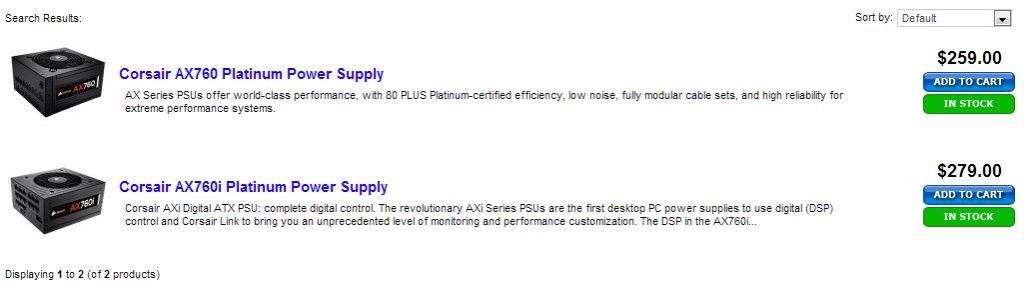
Only $20 difference here in Australia.
I´d still get the AX760 or similar, with the 760i you're still spending more on something that's of lower build quality (bear in mind that the 760 and 760i are completely different PSUs).
I'm confused. The AX760 is a Seasonic Platinum that has been rebranded. The AX760i is not a Seasonic unit on the other hand. Are there any alternatives to these two I could go for? I'd like it to be 700+, what should I go with?I´d still get the AX760 or similar, with the 760i you're still spending more on something that's of lower build quality (bear in mind that the 760 and 760i are completely different PSUs).
I have been putting the finishing touches on my new setup and I have ran into an audio issue. I use a headset that plugs in via an optical cable and speakers that use a control box that can plug in via optical/coax/6ch (I think that is what the last one is called, I suck at audio). On my old mobo, I had my headset plugged into the optical port and the control box plugged into the coax port. The aforementioned setup played the audio through both devices all the time and I would just use the power button to turn off the one I wasn't using all the time.
On my new mobo, I only have one optical port and no coax port so I had to use the 6ch setup for my speakers and the optical port for my headset. The problem is that sound does not play through both devices at the same time and if I want to switch between the two I have to manually change the default device in Windows.
Is there anyway I can get back to the setup I had on my old PC? I looked for an optical splitter as an option but it sounds like they all have terrible signal degradation or just flatout don't work. Would a cheap soundcard be a solution? Sorry if I am not using the proper terms on some of this stuff, I am awful at audio and it is always the biggest pain in the ass for me to setup.
On my new mobo, I only have one optical port and no coax port so I had to use the 6ch setup for my speakers and the optical port for my headset. The problem is that sound does not play through both devices at the same time and if I want to switch between the two I have to manually change the default device in Windows.
Is there anyway I can get back to the setup I had on my old PC? I looked for an optical splitter as an option but it sounds like they all have terrible signal degradation or just flatout don't work. Would a cheap soundcard be a solution? Sorry if I am not using the proper terms on some of this stuff, I am awful at audio and it is always the biggest pain in the ass for me to setup.
Future PhaZe
Member
So it doesn't seem to matter what I do, I overclock to 4.3 with a 1.3 vcore and it still bsods with 0x3b (which is supposed to mean add more vcore).
Should I just accept that my 3770k is not a nice overclocker?
what is your motherboard?
my z77 msi had an OC genie and all I do is hit a button to push it to 4.2 ghz
gotta work on my cooling before I bother with it though ;_;
trailmix16
Member
has anything/will anything change dramatically over the next few months in the HTPC builds that mkenyon posted?
Probably not.has anything/will anything change dramatically over the next few months in the HTPC builds that mkenyon posted?
what is your motherboard?
my z77 msi had an OC genie and all I do is hit a button to push it to 4.2 ghz
gotta work on my cooling before I bother with it though ;_;
Asus Maximus V Formula - I don't think the board is an issue.
I even tried the ASUS Turbo V OC utility to see if it was just something I was missing, BSOD, same error.
I'm debating on trying it just at 4.0 and see how it deals. It's just frustrating to read online about so many people getting these nice overclocks and then mine just seems to be pretty gimped.
I have two questions
one from a friend and one from me :
He wanted to know if it is likely that once the 800 series is out all current Kepler series(including Titan) of cards would receive a price drop ?
For me : what would be the wisest course of action at this point in time?
A) Buy the Titan. (that 6 GB of ram and power are seriously tempting me )
B ) wait till we know more about the 800 series and its specs ?
Someone free me from this torment.
I have been going back and forth on this for weeks.
one from a friend and one from me :
He wanted to know if it is likely that once the 800 series is out all current Kepler series(including Titan) of cards would receive a price drop ?
For me : what would be the wisest course of action at this point in time?
A) Buy the Titan. (that 6 GB of ram and power are seriously tempting me )
B ) wait till we know more about the 800 series and its specs ?
Someone free me from this torment.
I have been going back and forth on this for weeks.
I have two questions
one from a friend and one from me :
He wanted to know if it is likely that once the 800 series is out all current Kepler series(including Titan) of cards would receive a price drop ?
For me : what would be the wisest course of action at this point in time?
A) Buy the Titan. (that 6 GB of ram and power are seriously tempting me )
B ) wait till we know more about the 800 series and its specs ?
Someone free me from this torment.
I have been going back and forth on this for weeks.
There won't be an official price drop, but some stores will probably get rid of stock for cheaper.
The 800 series is a while away, probably next year. I can't imagine the top 800 will be much better or even as good as Titan, but there's no way of knowing. Only you can know whether you need a Titan now or wait several months!
Sithlord77
Banned
Ok I kinda have to use this thread for my PC problem as I can't make new threads so i apologise but was wondering if you guys could help.
I've had this problem ocurring now for the past two weeks on this barely one year old PC that I bought custom built.
Basically its been shutting off after 5-10 minutes by itself and not coming back on even if I manually press the power button on the case. However, It will sometimes randomly come back on again by itself without pressing anything during the day. This happens usually after a few hours but even this is pretty random and may only happen once or twice in the day or not at all.
If it does come back on it doesn't seem to stay on for more than 5-10 minutes. This cycle just keeps repeating. No matter how many times I press the power button on the case, it never comes on like this after it has switched off by itself. It only seems to come back on when it feels like it lol. I can still see the motherboard light is always on through the case. But the machine itself won't switch on.
So I've tried a few things. Firstly I sent it back to where i got it from last week as its still under warranty. They found no issues with it whatsoever, it was running for 48 hours down there running intense stuff like 3d mark etc. Not once did it go off for them. This makes me completely perplexed as to why its only happening to me?! I have no idea why it stayed on all the time for them but when I got it back yesterday it went off again after 5 minutes of switching it on. Wouldn't come back on after that. Randomly came on twice during the evening for like 5 minutes each time. Basically the same exact problem prior to sending it.
Its not a temperature issue as it has so many fans inside and coretemp says about 30-40 degrees for cpu (i7 3770k) and about the same for single gpu (gtx 670). Its not over clocked etc. Just shuts down randomly when using net or on desktop etc completely idle. It has even happened while its booting up (basically within 10 seconds of it coming on) so its not a software issue. It has a more than adequate psu 750w corsair bronze.
I've tried taking things out of the computer one by one to see if it would eventually come back on but it hasn't. Tried taking out both hdd's and having one or the other in there and it wouldnt come on. Minimum connections at the back with just the kettle plug from psu going to wall outlet and it made no difference. Even tried a different kettle plug lead too going from psu to mains.
I tried it in different wall outlets upstairs and downstairs. Tried different surge protected plug blocks, tried it with nothing else plugged into the wall sockets but it made no difference. I've had absolutely no other issues with any of my other devices in the house whether its consoles, kettle, TV, lamps etc nothing else has ever gone off by itself like this.
I still think its probably the power supply as I've had this kind of thing happen before to past PC's and sure enough when I replaced the power supply it would start working but I don't really want to mess with the psu myself that's why I sent it to them and I dont have any spares anyway. It's been rma'ed again and someone will be picking it up tomorrow. But honestly I don't have much faith now after it was just sent back without any changes with the same issue existing.
Specs
Case InWIN WHITE DRAGON RIDER GAMING CASE
Processor (CPU) Intel® Corei7 Quad Core Processor i7-3770K (3.5GHz) 8MB Cache
Motherboard ASUS® SABERTOOTH Z77: USB 3.0, SATA 6.0GB/s, THERMAL ARMOR
Memory (RAM) 16GB SAMSUNG DUAL-DDR3 1600MHz (2 X 8GB)
Graphics Card2GB NVIDIA GEFORCE GTX 670 - 2 DVI, HDMI, DP - 3D Vision Ready
Memory - 1st Hard Disk 120GB INTEL® 520 SERIES SSD, SATA 6 Gb/s (upto 550MB/sR | 520MB/sW)
2nd Hard Disk 2TB WD CAVIAR BLACK WD2002FAEX, SATA 6 Gb/s, 64MB CACHE (7200rpm)
1st DVD/BLU-RAY Drive 24x DUAL LAYER DVD WRITER ±R/±RW/RAM
Power Supply CORSAIR 750W ENTHUSIAST SERIES TX750 V2-80 PLUS® BRONZE
Processor Cooling SUPER QUIET 22dBA TRIPLE COPPER HEATPIPE INTEL CPU COOLER
I've had this problem ocurring now for the past two weeks on this barely one year old PC that I bought custom built.
Basically its been shutting off after 5-10 minutes by itself and not coming back on even if I manually press the power button on the case. However, It will sometimes randomly come back on again by itself without pressing anything during the day. This happens usually after a few hours but even this is pretty random and may only happen once or twice in the day or not at all.
If it does come back on it doesn't seem to stay on for more than 5-10 minutes. This cycle just keeps repeating. No matter how many times I press the power button on the case, it never comes on like this after it has switched off by itself. It only seems to come back on when it feels like it lol. I can still see the motherboard light is always on through the case. But the machine itself won't switch on.
So I've tried a few things. Firstly I sent it back to where i got it from last week as its still under warranty. They found no issues with it whatsoever, it was running for 48 hours down there running intense stuff like 3d mark etc. Not once did it go off for them. This makes me completely perplexed as to why its only happening to me?! I have no idea why it stayed on all the time for them but when I got it back yesterday it went off again after 5 minutes of switching it on. Wouldn't come back on after that. Randomly came on twice during the evening for like 5 minutes each time. Basically the same exact problem prior to sending it.
Its not a temperature issue as it has so many fans inside and coretemp says about 30-40 degrees for cpu (i7 3770k) and about the same for single gpu (gtx 670). Its not over clocked etc. Just shuts down randomly when using net or on desktop etc completely idle. It has even happened while its booting up (basically within 10 seconds of it coming on) so its not a software issue. It has a more than adequate psu 750w corsair bronze.
I've tried taking things out of the computer one by one to see if it would eventually come back on but it hasn't. Tried taking out both hdd's and having one or the other in there and it wouldnt come on. Minimum connections at the back with just the kettle plug from psu going to wall outlet and it made no difference. Even tried a different kettle plug lead too going from psu to mains.
I tried it in different wall outlets upstairs and downstairs. Tried different surge protected plug blocks, tried it with nothing else plugged into the wall sockets but it made no difference. I've had absolutely no other issues with any of my other devices in the house whether its consoles, kettle, TV, lamps etc nothing else has ever gone off by itself like this.
I still think its probably the power supply as I've had this kind of thing happen before to past PC's and sure enough when I replaced the power supply it would start working but I don't really want to mess with the psu myself that's why I sent it to them and I dont have any spares anyway. It's been rma'ed again and someone will be picking it up tomorrow. But honestly I don't have much faith now after it was just sent back without any changes with the same issue existing.
Specs
Case InWIN WHITE DRAGON RIDER GAMING CASE
Processor (CPU) Intel® Corei7 Quad Core Processor i7-3770K (3.5GHz) 8MB Cache
Motherboard ASUS® SABERTOOTH Z77: USB 3.0, SATA 6.0GB/s, THERMAL ARMOR
Memory (RAM) 16GB SAMSUNG DUAL-DDR3 1600MHz (2 X 8GB)
Graphics Card2GB NVIDIA GEFORCE GTX 670 - 2 DVI, HDMI, DP - 3D Vision Ready
Memory - 1st Hard Disk 120GB INTEL® 520 SERIES SSD, SATA 6 Gb/s (upto 550MB/sR | 520MB/sW)
2nd Hard Disk 2TB WD CAVIAR BLACK WD2002FAEX, SATA 6 Gb/s, 64MB CACHE (7200rpm)
1st DVD/BLU-RAY Drive 24x DUAL LAYER DVD WRITER ±R/±RW/RAM
Power Supply CORSAIR 750W ENTHUSIAST SERIES TX750 V2-80 PLUS® BRONZE
Processor Cooling SUPER QUIET 22dBA TRIPLE COPPER HEATPIPE INTEL CPU COOLER
Ok I kinda have to use this thread for my PC problem as I can't make new threads so i apologise but was wondering if you guys could help.
I've had this problem ocurring now for the past two weeks on this barely one year old PC that I bought custom built.
Basically its been shutting off after 5-10 minutes by itself and not coming back on even if I manually press the power button on the case. However, It will sometimes randomly come back on again by itself without pressing anything during the day. This happens usually after a few hours but even this is pretty random and may only happen once or twice in the day or not at all.
If it does come back on it doesn't seem to stay on for more than 5-10 minutes. This cycle just keeps repeating. No matter how many times I press the power button on the case, it never comes on like this after it has switched off by itself. It only seems to come back on when it feels like it lol. I can still see the motherboard light is always on through the case. But the machine itself won't switch on.
So I've tried a few things. Firstly I sent it back to where i got it from last week as its still under warranty. They found no issues with it whatsoever, it was running for 48 hours down there running intense stuff like 3d mark etc. Not once did it go off for them. This makes me completely perplexed as to why its only happening to me?! I have no idea why it stayed on all the time for them but when I got it back yesterday it went off again after 5 minutes of switching it on. Wouldn't come back on after that. Randomly came on twice during the evening for like 5 minutes each time. Basically the same exact problem prior to sending it.
Its not a temperature issue as it has so many fans inside and coretemp says about 30-40 degrees for cpu (i7 3770k) and about the same for single gpu (gtx 670). Its not over clocked etc. Just shuts down randomly when using net or on desktop etc completely idle. It has even happened while its booting up (basically within 10 seconds of it coming on) so its not a software issue. It has a more than adequate psu 750w corsair bronze.
I've tried taking things out of the computer one by one to see if it would eventually come back on but it hasn't. Tried taking out both hdd's and having one or the other in there and it wouldnt come on. Minimum connections at the back with just the kettle plug from psu going to wall outlet and it made no difference. Even tried a different kettle plug lead too going from psu to mains.
I tried it in different wall outlets upstairs and downstairs. Tried different surge protected plug blocks, tried it with nothing else plugged into the wall sockets but it made no difference. I've had absolutely no other issues with any of my other devices in the house whether its consoles, kettle, TV, lamps etc nothing else has ever gone off by itself like this.
I still think its probably the power supply as I've had this kind of thing happen before to past PC's and sure enough when I replaced the power supply it would start working but I don't really want to mess with the psu myself that's why I sent it to them and I dont have any spares anyway. It's been rma'ed again and someone will be picking it up tomorrow. But honestly I don't have much faith now after it was just sent back without any changes with the same issue existing.
Specs
Case InWIN WHITE DRAGON RIDER GAMING CASE
Processor (CPU) Intel® Corei7 Quad Core Processor i7-3770K (3.5GHz) 8MB Cache
Motherboard ASUS® SABERTOOTH Z77: USB 3.0, SATA 6.0GB/s, THERMAL ARMOR
Memory (RAM) 16GB SAMSUNG DUAL-DDR3 1600MHz (2 X 8GB)
Graphics Card2GB NVIDIA GEFORCE GTX 670 - 2 DVI, HDMI, DP - 3D Vision Ready
Memory - 1st Hard Disk 120GB INTEL® 520 SERIES SSD, SATA 6 Gb/s (upto 550MB/sR | 520MB/sW)
2nd Hard Disk 2TB WD CAVIAR BLACK WD2002FAEX, SATA 6 Gb/s, 64MB CACHE (7200rpm)
1st DVD/BLU-RAY Drive 24x DUAL LAYER DVD WRITER ±R/±RW/RAM
Power Supply CORSAIR 750W ENTHUSIAST SERIES TX750 V2-80 PLUS® BRONZE
Processor Cooling SUPER QUIET 22dBA TRIPLE COPPER HEATPIPE INTEL CPU COOLER
Sounds like a power issue to me. I'm wondering if your Event Viewer says anything about what happens when it shuts down.
Only way to figure out something like that is troubleshooting each part. Depending on the place that you are referring to that built it and tested it, they may have even lied to you about it working. I've seen that happen first hand. Sounds like motherboard or PSU related, but that's just a guess.
What's your loadline calibration set to? Memory? Have you touched anything besides multiplier and vcore? RoG boards are a finicky bunch that need some really strange precise settings to get things to work sometimes. Might want to read through a guide.Asus Maximus V Formula - I don't think the board is an issue.
I even tried the ASUS Turbo V OC utility to see if it was just something I was missing, BSOD, same error.
I'm debating on trying it just at 4.0 and see how it deals. It's just frustrating to read online about so many people getting these nice overclocks and then mine just seems to be pretty gimped.
Kind of a known issue. Do you have the game on an ssd?All of the games I've played so far with my 770 have been great. The one game that is a bit funky is Diablo 3. The animations are really janky. Right before I hit someone there's like second of stutter. Not sure if this is just how Diablo 3 is...
Guys, reckon I should just bite and get this now (currently use a GTX 570 SSC), or wait for the new batch of cars, namely the new AMD 9000 range?
http://www.hotukdeals.com/deals/asu...vered-ocuk-today-only-1630338?page=2#comments
Don't know how much the new cards will come in at, or whether were going to start needing more ram in a hurry due to the next gen consoles.
http://www.hotukdeals.com/deals/asu...vered-ocuk-today-only-1630338?page=2#comments
Don't know how much the new cards will come in at, or whether were going to start needing more ram in a hurry due to the next gen consoles.
Only way to figure out something like that is troubleshooting each part. Depending on the place that you are referring to that built it and tested it, they may have even lied to you about it working. I've seen that happen first hand. Sounds like motherboard or PSU related, but that's just a guess.
What's your loadline calibration set to? Memory? Have you touched anything besides multiplier and vcore? RoG boards are a finicky bunch that need some really strange precise settings to get things to work sometimes. Might want to read through a guide.
http://www.overclock.net/t/1291703/ivy-bridge-overclocking-guide-asus-motherboards
That's the guide I used, as it seemed really solid. I followed setting all the settings per this guide (minus the VCore, because I kept getting BSODs that the guide said meant more VCore.) Loadline Calibration was set to Ultra High, and my memory (G. SKill Ripjaws X 16Gb) is set to 10-10-10-30 (same as what is listed on the package and G. Skill's site).
I'm also running the latest BIOS version as well.
Is there a better guide I should use?
Bitch and complained all night yesterday about UPS delaying my delivery without a reason. Woke up this morning and discovered its out for delivery and on time, imagine that.
This is going to be a long day at work though especially once it has been delivered.
My man story. What's your build look like?
Guys, reckon I should just bite and get this now (currently use a GTX 570 SSC), or wait for the new batch of cars, namely the new AMD 9000 range?
http://www.hotukdeals.com/deals/asu...vered-ocuk-today-only-1630338?page=2#comments
Don't know how much the new cards will come in at, or whether were going to start needing more ram in a hurry due to the next gen consoles.
The high-end AMD 9000 cards might come in at a bit above that (could see the HD9950 potentially costing around £220), so as long as you can stretch your budget, I'd wait.
I'm confused. The AX760 is a Seasonic Platinum that has been rebranded. The AX760i is not a Seasonic unit on the other hand.
What about? The AX760 is a higher quality PSU than the i version, that's all. Also the AX760 is based on the seasonic km3 platform, while the AX760i is a flextronics built unit.
Are there any alternatives to these two I could go for? I'd like it to be 700+, what should I go with?
As I said there are also the seasonic X750, cooler master V700 and XFX pro series 750W which are basicly the same as the AX760. There is also the seasonic G750, but I haven't read much about that yet.
Since you're in australia you could also look and see if you can find a super flower leadex unit. Those are even better than the AX760, if you can find one.
Only thing I would suggest is a different method to working your way up on the OC.http://www.overclock.net/t/1291703/ivy-bridge-overclocking-guide-asus-motherboards
That's the guide I used, as it seemed really solid. I followed setting all the settings per this guide (minus the VCore, because I kept getting BSODs that the guide said meant more VCore.) Loadline Calibration was set to Ultra High, and my memory (G. SKill Ripjaws X 16Gb) is set to 10-10-10-30 (same as what is listed on the package and G. Skill's site).
I'm also running the latest BIOS version as well.
Is there a better guide I should use?
Start by figuring out what the lowest voltage setting is for your processor at stock speeds. Then work up in 100-200MHz increments, increasing voltage along the way. Though not all processors follow a curve, as you might hit a point where a drastic increase in voltage is required, it might give you a better feeling for how things are working out.
You are OC'ing with a static vcore, and not offset, right?
From every report, the Flextronics is the superior unit. It was hard for me to believe at first.What about? The AX760 is a higher quality PSU than the i version, that's all. Also the AX760 is based on the seasonic km3 platform, while the AX760i is a flextronics built unit.
- Status
- Not open for further replies.
