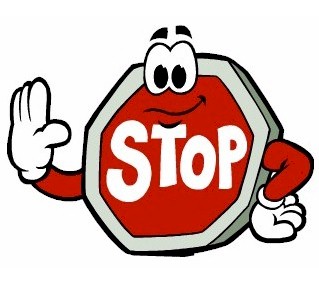You are using an out of date browser. It may not display this or other websites correctly.
You should upgrade or use an alternative browser.
You should upgrade or use an alternative browser.
"I need a New PC!" 2013 Part 2. Haswell = #IntelnoTIM, but free online. READ THE OP.
- Thread starter Hazaro
- Start date
- Status
- Not open for further replies.
GTX 660 2GB get. Now to sell my GTX 460 1GB.
I think the GTX 760 is going to be announced this Tuesday according to TechPowerUp Perhaps wait and see?

Cuban Legend
Member
Is a 3GB 660 for $230 USD worth it as an upgrade from my 560(no-Ti)?
here's a newegg comparison with a few... should I just go for a 3GB 660-Ti? will that extra 1GB of Vram even matter a few years down the line?
here's a newegg comparison with a few... should I just go for a 3GB 660-Ti? will that extra 1GB of Vram even matter a few years down the line?
First of all, just want to give a quick shout out to the OP and his awesome and very informative "I need a new PC" threads ...not just from the OP's layout of recommended gear which i find to be very helpful for those that do not know where to go about picking their parts for their new build but i also appreciate all the peeps replying and giving their advice, suggestions, reviews, experiences,etc with certain gear...i learned some things from these threads and i am no noob when it comes gear or building rigs and tinkering around with gear. So although i am pretty well seasoned guy when it comes to PC gear,etc...reading peoples replies about their gear and their experiences is very interesting read for me, i love kicking back and reading every reply in these threads..so keep the replies, comments, suggestions, advice, experiences,etc,etc coming! It's much appreciated.
All the current Intel cpu's are and have been next gen for a while now to be honest. These CPU's may it be a quad i5 or i7 Sandy, Ivy or Haswell are more then enough for "next gen" if you are talking about gaming. Unless of course you are a very hardcore PC enthusiast that is after or have a hobby of getting the most cutting edge PC gear simply to benchmark, tinker around with massive OC's,etc but if you were that kind of person...i do not think you would be asking this question because you would already know whats upcoming.
Simply put...if you got a i5/i7 quad core sandy,ivy, or haswell....you are set for the next 3 years at least...guaranteed, especially if you can OC the chip to at least 4.2ghz or higher.
One thing i will admit that i did do recently to a new build i had done around jan 2013, i originally went with a Intel i5 3570k CPU and a Gigabyte 7870 Windforce 2GB Videocard. That was part of my new build along with a Asrock Z77 Extreme4 Mobo,etc,etc...i wont get into all details of my parts to make my point. I use to be a much more hardocre PC enthusiast since the mid 90's up until 4-5 years ago where i did regular upgrades every 6 months or so. I am more laid back now when it comes to me and my PC gear..i no longer desire to have the most cutting edge gear, i just want to build a new rig once every few years or so, so i pick out parts that will last me 2-3 years..i respect the PC enthusiasts out there, i understand it can be a hobby and a damn fun hobby but i lost my lust for it over time for what ever reason and because the lack of PC exclusives that once were a dime a dozen back in the day..unfortunately things have changed because of the consoles being #1 priority for most dev's these days which is sad indeed. Don't get me wrong..even though i am in my late 30's now..i still love to game and i will be getting one next gen console..but i just wish PC gaming was what it once was. Maybe then i would get back into having to have the latest bleeding edge PC gear like i once made a habit of. Anyways..back to the subject....
So i landed up selling both my Intel i5 3570k CPU and Gigabyte 7870 Windforce 2GB Videocard and replaced them both with a i7 3770k CPU and a Sapphire 7970 OC Dual-X 3GB Edition Videocard.
The two main reasons for this swap out of my cpu and videocard is that for next gen i wanted to be a bit more ready for Next Gen Console Ports..because i already know some will be coming our way sloppy and quickly ported with not much optimization with some of these ports so i did a quick adjustment of my original gear and swapped out the cpu and video card with a bit higher end cpu and video card for that little extra horsepower that may be needed or taken more advantage of with these next gen console ports but dont get me wrong..a 3570k will still be very capable with next gen ports..i just wanted to upgrade those two parts now after reading what these next gen consoles have under their hood.
I upgraded to the 3770k cpu for the hyperthreading and the bit more extra cache which i feel will be well used with next gen games compared to my previous 3570k cpu that does not have the extra 8 threads that my new 3770K has. My 3770k also OC's better than my 3570k...i can get a stable 4.8ghz tested with Prime95 for 24 hours..stable as can be using 1.30 voltage. I can even hit 5.0ghz with just a tad more voltage added but i found 4.8ghz to be where going beyond that makes zero difference in gaming. 4.8ghz seems to be the sweet spot or the ceiling so to speak when it comes to gaming..anything higher is just unneeded. This is all on air using a MC hyper 212+ CPU Heatsink/Cooler with two fans attached to it for a push/pull air flow which seems to help quite a bit...the MasterCool Hyper 212+ is a damn good cpu cooler for a low cost. I also highly recommend Arctic Silver Céramique 2 Tri-Linear Ceramic Thermal Compound, you get 25 grams of this stuff for around 8 bucks and its no slouch.. it is neither electrically conductive or capacitive so that is another huge plus for this compound. I've built many rigs in my years when i was once a long time employee of a small computer shop..so I've dealt with many sorts of compounds with in the last 12 years and this Arctic Silver Céramique 2 Tri-Linear Ceramic Thermal Compound is probably my favorite of them all or one of my top three favorite compounds to use.
For the videocard, the reason why i upgraded from the gigabyte 7870 2GB Ghz Edition to the Sapphire 7970 OC Dual-X 3GB Edition Videocard is that i wanted that extra gigabyte of memory and of course the higher performance so that i will be able to handle these next gen ports no matter how sloppy of a port they may be...the brute force in my PC gear will be able to overcome most of this..especially because i use a resolution of 1440x900 ...my PC is a home theater pc that is in my living room using my 52inch Panasonic Plasma HDTV...so that resolution seems to be my preference for some odd reason..i just like that resolution and it will also give me a bit of extra video ram since im not going with a super high resolution..that extra video ram will be open for these next gen games.
I also got a fairly decent videocard with this Sapphire 7970 videocard as it overclocks to 1150mhz Core & 1650mhz memory that is rock solid and has been tested with various stress testing software at this overclock. I could probably inch closer to 1200mhz core but i'll tinker with that later on when its needed...right now its not.
By the way...i highly recommend these Sapphire 7970 videocards that come equipped with dual bios switch if you are into tinker around with modified bios like i am. I haven't had time to get into tinkering around with any modified bios yet for my new upgraded videocard but i will soon when i get more spare time.
...when i built my this new rig back in Jan of 2013..i had bought a Asrock Z77 Extreme 4 motherboard. Well unfortunately when i sold my 3570k chip and bought the 3770K chip..i accidentally dropped a friggen chip on the cpu socket of the Asrock motherboard...and yup i bent pins..i manged to get them pretty close to correct alignment but dual channel no longer worked..from my experience that told me a pin was still not in correct alignment...so i go back, take out the cpu cooler and chip..found the pin that was just a hair to far to the left and as i gently tried to move it to the right..it completely broke off.
I already know that motherobard manufactures do not cover bent or broken pins even if you buy a brand new mobo and it just happens to come with a bent cpu socket pin(s)..they still will not replace the mobo so i went with a Asus P8Z77-V motherboard which i really like a lot..better then the Asrock Z77 Extreme 4. From the UEFI Bios layout and options which are very easy to deal with, no clutter and very user friendly for noobs and for the more advanced user...but i also found it to be a better Overclocker with more adjustments to fine tune OCs. The board itself seems more sturdy too..the Asrock Extreme 4 just seemed so flimsy and bent very easily when tightening it down to the chassis although don't get me wrong..The Asrock Z77 Extreme 4 mobo does have it's own positives over my new Asus replacement and its a pretty nice board but overall i definitely prefer the Asus P8Z77-V motherboard.
Back about the bent cpu socket pins, one more thing i want to add...it has happened to me a few times when i worked 12 years at a small computer shop...once in a great while we would get brand new motherobards with bent pins out of the brand new unopened box and the manufacturers always refused replacement. Fortunately for me now i live near TigerDirect main store and regional warehouse in Naperville, IL..so when i do a custom build for a friend, family,etc...i drive there as its only 20 minutes from where i live so when i buy the mobo i open it up right there in front of a TigerDirect employee just to make sure the pins are all good. One time i had opened a motheboard i bought from TigerDirect while at the store and i opened the box and took out the safety shield covering the cpu socket and bam! three bent pins...and the Tigerdirect employee was right there as a witness hehe...so he quickly gave me a new replacement. Ordering a mobo online...good luck with getting a replacement on a new mobo with bent pins..you will be shit out of luck 9 times out of 10..i guarantee you this..but it honestly is a pretty rare thing unless you are always building custom rigs like i use to do when i worked at a computer shop for 12 years..like i mentioned we would run into these new mobo's with bent pins out of the box on occasion and it was an instant loss because no manufacture as far as i know of..replaces mobo's with bent pins free of charge even if they come out of a brand new sealed box...which i kinda understand their point of view on this, to be fair.
Peace,
Slapnuts
After Haswell what's the next gen of CPU and around when will it retail?
All the current Intel cpu's are and have been next gen for a while now to be honest. These CPU's may it be a quad i5 or i7 Sandy, Ivy or Haswell are more then enough for "next gen" if you are talking about gaming. Unless of course you are a very hardcore PC enthusiast that is after or have a hobby of getting the most cutting edge PC gear simply to benchmark, tinker around with massive OC's,etc but if you were that kind of person...i do not think you would be asking this question because you would already know whats upcoming.
Simply put...if you got a i5/i7 quad core sandy,ivy, or haswell....you are set for the next 3 years at least...guaranteed, especially if you can OC the chip to at least 4.2ghz or higher.
One thing i will admit that i did do recently to a new build i had done around jan 2013, i originally went with a Intel i5 3570k CPU and a Gigabyte 7870 Windforce 2GB Videocard. That was part of my new build along with a Asrock Z77 Extreme4 Mobo,etc,etc...i wont get into all details of my parts to make my point. I use to be a much more hardocre PC enthusiast since the mid 90's up until 4-5 years ago where i did regular upgrades every 6 months or so. I am more laid back now when it comes to me and my PC gear..i no longer desire to have the most cutting edge gear, i just want to build a new rig once every few years or so, so i pick out parts that will last me 2-3 years..i respect the PC enthusiasts out there, i understand it can be a hobby and a damn fun hobby but i lost my lust for it over time for what ever reason and because the lack of PC exclusives that once were a dime a dozen back in the day..unfortunately things have changed because of the consoles being #1 priority for most dev's these days which is sad indeed. Don't get me wrong..even though i am in my late 30's now..i still love to game and i will be getting one next gen console..but i just wish PC gaming was what it once was. Maybe then i would get back into having to have the latest bleeding edge PC gear like i once made a habit of. Anyways..back to the subject....
So i landed up selling both my Intel i5 3570k CPU and Gigabyte 7870 Windforce 2GB Videocard and replaced them both with a i7 3770k CPU and a Sapphire 7970 OC Dual-X 3GB Edition Videocard.
The two main reasons for this swap out of my cpu and videocard is that for next gen i wanted to be a bit more ready for Next Gen Console Ports..because i already know some will be coming our way sloppy and quickly ported with not much optimization with some of these ports so i did a quick adjustment of my original gear and swapped out the cpu and video card with a bit higher end cpu and video card for that little extra horsepower that may be needed or taken more advantage of with these next gen console ports but dont get me wrong..a 3570k will still be very capable with next gen ports..i just wanted to upgrade those two parts now after reading what these next gen consoles have under their hood.
I upgraded to the 3770k cpu for the hyperthreading and the bit more extra cache which i feel will be well used with next gen games compared to my previous 3570k cpu that does not have the extra 8 threads that my new 3770K has. My 3770k also OC's better than my 3570k...i can get a stable 4.8ghz tested with Prime95 for 24 hours..stable as can be using 1.30 voltage. I can even hit 5.0ghz with just a tad more voltage added but i found 4.8ghz to be where going beyond that makes zero difference in gaming. 4.8ghz seems to be the sweet spot or the ceiling so to speak when it comes to gaming..anything higher is just unneeded. This is all on air using a MC hyper 212+ CPU Heatsink/Cooler with two fans attached to it for a push/pull air flow which seems to help quite a bit...the MasterCool Hyper 212+ is a damn good cpu cooler for a low cost. I also highly recommend Arctic Silver Céramique 2 Tri-Linear Ceramic Thermal Compound, you get 25 grams of this stuff for around 8 bucks and its no slouch.. it is neither electrically conductive or capacitive so that is another huge plus for this compound. I've built many rigs in my years when i was once a long time employee of a small computer shop..so I've dealt with many sorts of compounds with in the last 12 years and this Arctic Silver Céramique 2 Tri-Linear Ceramic Thermal Compound is probably my favorite of them all or one of my top three favorite compounds to use.
For the videocard, the reason why i upgraded from the gigabyte 7870 2GB Ghz Edition to the Sapphire 7970 OC Dual-X 3GB Edition Videocard is that i wanted that extra gigabyte of memory and of course the higher performance so that i will be able to handle these next gen ports no matter how sloppy of a port they may be...the brute force in my PC gear will be able to overcome most of this..especially because i use a resolution of 1440x900 ...my PC is a home theater pc that is in my living room using my 52inch Panasonic Plasma HDTV...so that resolution seems to be my preference for some odd reason..i just like that resolution and it will also give me a bit of extra video ram since im not going with a super high resolution..that extra video ram will be open for these next gen games.
I also got a fairly decent videocard with this Sapphire 7970 videocard as it overclocks to 1150mhz Core & 1650mhz memory that is rock solid and has been tested with various stress testing software at this overclock. I could probably inch closer to 1200mhz core but i'll tinker with that later on when its needed...right now its not.
By the way...i highly recommend these Sapphire 7970 videocards that come equipped with dual bios switch if you are into tinker around with modified bios like i am. I haven't had time to get into tinkering around with any modified bios yet for my new upgraded videocard but i will soon when i get more spare time.
...when i built my this new rig back in Jan of 2013..i had bought a Asrock Z77 Extreme 4 motherboard. Well unfortunately when i sold my 3570k chip and bought the 3770K chip..i accidentally dropped a friggen chip on the cpu socket of the Asrock motherboard...and yup i bent pins..i manged to get them pretty close to correct alignment but dual channel no longer worked..from my experience that told me a pin was still not in correct alignment...so i go back, take out the cpu cooler and chip..found the pin that was just a hair to far to the left and as i gently tried to move it to the right..it completely broke off.
I already know that motherobard manufactures do not cover bent or broken pins even if you buy a brand new mobo and it just happens to come with a bent cpu socket pin(s)..they still will not replace the mobo so i went with a Asus P8Z77-V motherboard which i really like a lot..better then the Asrock Z77 Extreme 4. From the UEFI Bios layout and options which are very easy to deal with, no clutter and very user friendly for noobs and for the more advanced user...but i also found it to be a better Overclocker with more adjustments to fine tune OCs. The board itself seems more sturdy too..the Asrock Extreme 4 just seemed so flimsy and bent very easily when tightening it down to the chassis although don't get me wrong..The Asrock Z77 Extreme 4 mobo does have it's own positives over my new Asus replacement and its a pretty nice board but overall i definitely prefer the Asus P8Z77-V motherboard.
Back about the bent cpu socket pins, one more thing i want to add...it has happened to me a few times when i worked 12 years at a small computer shop...once in a great while we would get brand new motherobards with bent pins out of the brand new unopened box and the manufacturers always refused replacement. Fortunately for me now i live near TigerDirect main store and regional warehouse in Naperville, IL..so when i do a custom build for a friend, family,etc...i drive there as its only 20 minutes from where i live so when i buy the mobo i open it up right there in front of a TigerDirect employee just to make sure the pins are all good. One time i had opened a motheboard i bought from TigerDirect while at the store and i opened the box and took out the safety shield covering the cpu socket and bam! three bent pins...and the Tigerdirect employee was right there as a witness hehe...so he quickly gave me a new replacement. Ordering a mobo online...good luck with getting a replacement on a new mobo with bent pins..you will be shit out of luck 9 times out of 10..i guarantee you this..but it honestly is a pretty rare thing unless you are always building custom rigs like i use to do when i worked at a computer shop for 12 years..like i mentioned we would run into these new mobo's with bent pins out of the box on occasion and it was an instant loss because no manufacture as far as i know of..replaces mobo's with bent pins free of charge even if they come out of a brand new sealed box...which i kinda understand their point of view on this, to be fair.
Peace,
Slapnuts
RukusProvider
Banned
Maybe the 8970/9970 (whichever they end up calling it).
Your Titan will be slightly bottlenecked by PCI-E 2.0 bandwidth, but we're talking 1-3% last I checked.
Yeah, there's no way they would do TIM on an enthusiast chip. People still have some weird holdup towards socket 2011 though. It's beyond me.
Thanks. The only thing I'd care about in regards to PCI-E is when SSD's start using it.
Too bad Haswell sucks for desktop/gaming or I'd be tempted to upgrade.
Look at the MacBook Air results. http://anandtech.com/show/7058/2013-macbook-air-pcie-ssd-and-haswell-ult-inside
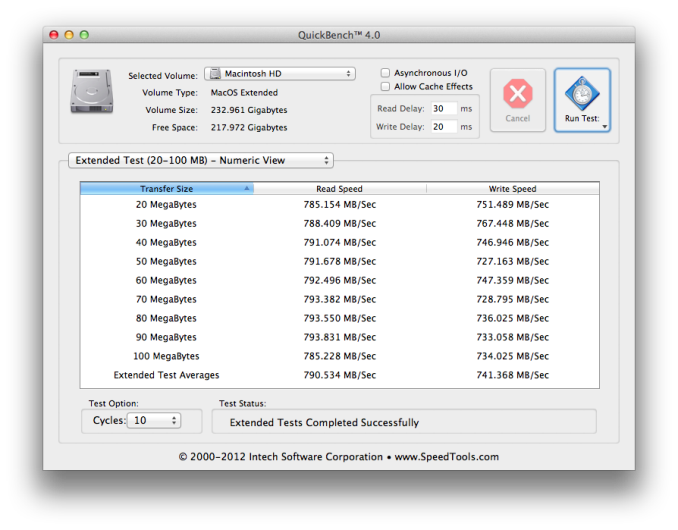
You can buy PCI-E SSDs now. ASUS has a new one coming out fairly soon, the RAIDR.Thanks. The only thing I'd care about in regards to PCI-E is when SSD's start using it.
Too bad Haswell sucks for desktop/gaming or I'd be tempted to upgrade.
Look at the MacBook Air results. http://anandtech.com/show/7058/2013-macbook-air-pcie-ssd-and-haswell-ult-inside
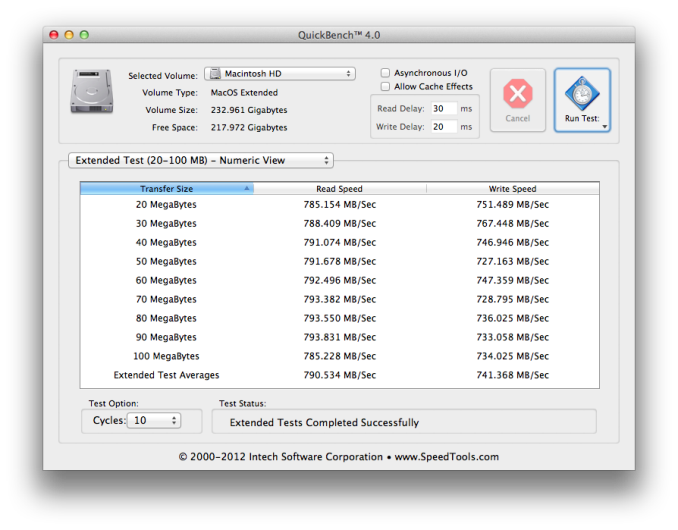
I think the GTX 760 is going to be announced this Tuesday according to TechPowerUp Perhaps wait and see?

Is the 760 not replacing the 660 Ti? I expect it to be priced accordingly.
Good job I ordered the 750w PSU, as opposed to going for a lower one... Really should have checked the website before ordering!
FYI those figures are meaningless. The PSU i suggested was more than ample and could itself pull over 600w just in case you think i was being thick. You would get away with a 450w on your system that you have built. The only reason for the huge figure gigabyte is quoting is to cover their arses with the number of bad PSUs out there.
that XFX you've picked is good but for a single GPU the Gold Seasonic was more than ample power wise as well as being better built, quieter and more efficient. I wouldn't have told you to get it otherwise.
Hey guys, he's doing a much bigger upgrade next year. This was just something to tide him over.
Correct sir. Very happy with this upgrade already. I don't need to be on the cutting edge, so this will more than keep me happy until next Spring.
Anton668
Member
ok, so near as I can tell my MB I bought in Feb is messing up. ASRock Ext 4. Was getting crash after crash mostly having to do with video. so... I gave up, transferred whatever I really needed to another HDD and started over.
Now, the damn thing wont recognize anything in the PCIE slots. I've reinstalled drivers, switched slots, tried a different vid card and nothing. No video whenever I hook up to the card and the board map in bios always shows the slot as empty.
Its the MB at this point isnt it?
Now, the damn thing wont recognize anything in the PCIE slots. I've reinstalled drivers, switched slots, tried a different vid card and nothing. No video whenever I hook up to the card and the board map in bios always shows the slot as empty.
Its the MB at this point isnt it?
bang? or pop sound?
A real-ass startling bang. With a light that flashed along with it at the back of the tower.
So while playing Skyrim, there was a massive bang from my tower and the system turned off. Now fuck-all happens when I hit the power button, should I assume that the PSU exploded?
most likely. Take it out and do the paper clip test on it to see.
Out of curiosity, what PSU was it?A real-ass startling bang. With a light that flashed along with it at the back of the tower.
Here's my dual monitor set up so far. Ignore the cables, just have to route them behind the TV. Also ignore the pug. Stuck into the picture 

I'm still having two issues:
1) the stupid front fan. It's a 3 pin. Got an extension cable to put it into the mobo. Fan spun briefly then stopped. I think I'm going to get a 3 pin to molex and then molex to PCI and then into the power supply.
2) Hooking up the GTX 770 to the power supply. I still have it connected to four molex (the cables that came with the card. I tried using the PCI cables that came with the PSU but none of them fit into the graphics card.

I'm still having two issues:
1) the stupid front fan. It's a 3 pin. Got an extension cable to put it into the mobo. Fan spun briefly then stopped. I think I'm going to get a 3 pin to molex and then molex to PCI and then into the power supply.
2) Hooking up the GTX 770 to the power supply. I still have it connected to four molex (the cables that came with the card. I tried using the PCI cables that came with the PSU but none of them fit into the graphics card.
Osiris
I permanently banned my 6 year old daughter from using the PS4 for mistakenly sending grief reports as it's too hard to watch or talk to her
I was at the back of a server rack when a idiotic colleague got the wise idea to use a compressed air can to blow off some dust whilst the system was running. (A big no no)
The moved dust shorted the PSU and popped/flashed like that about 1/2 a metre from my head.
I just about crapped my pants
The moved dust shorted the PSU and popped/flashed like that about 1/2 a metre from my head.
I just about crapped my pants
I was at the back of a server rack when a idiotic colleague got the wise idea to use a compressed air can to blow off some dust whilst the system was running. (A big no no)
The moved dust shorted the PSU and popped/flashed like that about 1/2 a metre from my head.
I just about crapped my pants
Dust. The eternal enemy.
theSlacker
Member
Here's my dual monitor set up so far. Ignore the cables, just have to route them behind the TV. Also ignore the pug. Stuck into the picture
I call shenanigans. Pugs don't sneak anywhere.
Has anyone else had trouble plugging the power supply pci-e plug into the gigabyte windforrce gtx 770 4gb? The plug fits, but the heat sink is blocking the clip on the side of the plug and it won't fit all the way in.
Lol just posted this above. Yup, same problem. Are you using the molex connectors?
Skel1ingt0n
I can't *believe* these lazy developers keep making file sizes so damn large. Btw, how does technology work?
Lol... so I guess 1/2" OD tubing is pretty rare, eh? Seems the Primochill stuff I bought is the only thing that uses it. Tis life, it seems.
Am I crazy to buy this bender? $70 or so - WAY more than the $20/$30 stuff I can find for other sizes. But I'd like to order tonight to do 1-day shipping and get it here Tuesday.
http://www.amazon.com/dp/B001H1MIR4/?tag=neogaf0e-20
I still need to find 3/8" bending springs - can't seem to find it anywhere. Might end up trying sand, instead, and see how lucky I can get.
Am I crazy to buy this bender? $70 or so - WAY more than the $20/$30 stuff I can find for other sizes. But I'd like to order tonight to do 1-day shipping and get it here Tuesday.
http://www.amazon.com/dp/B001H1MIR4/?tag=neogaf0e-20
I still need to find 3/8" bending springs - can't seem to find it anywhere. Might end up trying sand, instead, and see how lucky I can get.
Lol he literally walked over and sat there right before I took the shot.I call shenanigans. Pugs don't sneak anywhere.
Lol just posted this above. Yup, same problem. Are you using the molex connectors?
Na, I'm using the plug with 6 holes with the optional 2 others. The problem is the part on the plug you have to squeeze to push it in. That hits the heat sink when I try and press the plug in
Horse Detective
Why the long case?
This picture is beautiful.Here's my dual monitor set up so far. Ignore the cables, just have to route them behind the TV. Also ignore the pug. Stuck into the picture

I'm still having two issues:
1) the stupid front fan. It's a 3 pin. Got an extension cable to put it into the mobo. Fan spun briefly then stopped. I think I'm going to get a 3 pin to molex and then molex to PCI and then into the power supply.
2) Hooking up the GTX 770 to the power supply. I still have it connected to four molex (the cables that came with the card. I tried using the PCI cables that came with the PSU but none of them fit into the graphics card.
This picture is beautiful.
The chair looks painful to sit after a few minutes.
Here's my dual monitor set up so far. Ignore the cables, just have to route them behind the TV. Also ignore the pug. Stuck into the picture

This is awesome! Great job man
Horse Detective
Why the long case?
The chair looks painful to sit after a few minutes.
It's probably not.
If it feels anything like an Eames DAR, it is surprisingly comfortable.
Lol he literally walked over and sat there right before I took the shot.
I'll trade you a TITAN for the pug. Deal?
PoweredBySoy
Banned
$40 - CM Storm Spawn
I've owned a lot of gaming mice over the years - a lot. And this is the best one I've owned in a long, long time. Flawless optical sensor, and perfect for a claw-grip. Even the software doesn't suck. The $40 price tag is just the cherry on top.
OldAsUrSock
Banned
I wonder OP.
For the price of a HD 7850, why not the GTX 660?
Prices have come down over the past few months.
You can get a Sapphire HD 7850 for like $150 for a 1GB version and I think $170 for a 2GB version. The HD 7850 is a better bang for your buck than a GTX 660. I have the HD 7850 1GB from Sapphire and OCd to 1200Mhz core and 1300Mhz Memory and it never goes higher than 61 degrees Celsius. You can expect all current games excluding, Crysis 3, to run 60fps @ 1080p max with 2xMSAA or 4xMSAA.
I've owned a lot of gaming mice over the years - a lot. And this is the best one I've owned in a long, long time. Flawless optical sensor, and perfect for a claw-grip. Even the software doesn't suck. The $40 price tag is just the cherry on top.
How would you compare this to the 518? I've been very stubborn over the years with accepting a new FPS mouse lol. Claw grip is huge for me.
It's the best mouse for claw grip, definitely.How would you compare this to the 518? I've been very stubborn over the years with accepting a new FPS mouse lol. Claw grip is huge for me.
Their support forums have a ton of firmware installs to customize it as well.
You can get a Sapphire HD 7850 for like $150 for a 1GB version and I think $170 for a 2GB version. The HD 7850 is a better bang for your buck than a GTX 660. I have the HD 7850 1GB from Sapphire and OCd to 1200Mhz core and 1300Mhz Memory and it never goes higher than 61 degrees Celsius. You can expect all current games excluding, Crysis 3, to run 60fps @ 1080p max with 2xMSAA or 4xMSAA.
You sure about that?
http://slickdeals.net/f/6098466-MSI-N660-TF-2GD5-OC-GeForce-GTX-660-2GB-Video-Card-175AR-Newegg
Wolf Akela
Member
There's also ShadowPlay to consider if you like to record/stream games.
We don't count MIR as prices.
Here's a 7850 that is $140 after MIR. http://www.newegg.com/Product/Product.aspx?Item=N82E16814131482
We don't count MIR as prices.
Tom's Hardware endorses the same around that price range.
http://www.tomshardware.com/reviews/gaming-graphics-card-review,3107-3.html
We don't count MIR as prices.
Here's a 7850 that is $140 after MIR. http://www.newegg.com/Product/Product.aspx?Item=N82E16814131482
1GB though.
2GB at least man.
Tom's Hardware endorses the same around that price range.
http://www.tomshardware.com/reviews/gaming-graphics-card-review,3107-3.html
1GB though.
2GB at least man.
http://www.newegg.com/Product/Product.aspx?Item=N82E16814161406
$160
In the budget builds, every single dollar counts to get that figure lower.
That's a $35 price difference between the 660 you linked.
- Status
- Not open for further replies.