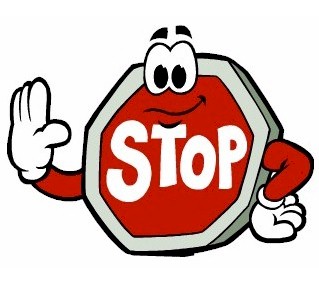PoweredBySoy said:
Do not install the 320.18's.
I'm going to revise my position a bit. In general, my new Haswell build hasn't seemed very - stable. Weird issues here and there - no S3 sleep mode, video card crashes, BSOD's using certain OC programs, etc..... so after 3 weeks of this I decided maybe I should swap out the motherboard. I had originally purchased the Gigabyte UD4H - since Gigabyte has always been good to me - and now decided to give MSI a try and picked up their GD65. Thankfully I had purchased at Microcenter and was able to do the the exchange easily.
After doing the the swap and reinstalling Windows (again), it has been a few days and it seems all of those issues noted above are now gone. So far this motherboard seems to be much more solid, which makes me much more happy. I'm glad I swapped out.
So, yes, it seems those video card crashes I was constantly getting in BF3 were perhaps motherboard related, and that for whatever reason the Gigabyte did not like my 670.
But, I did still get those artifacts while running the 320.18's, so I still think there's an underlying issue with the drivers and still wouldn't recommend them.
But this little 'refresh' I've been doing has been getting more and more expensive. My old Lian Li case/build has this reoccurring, really annoying vibration noise. I had checked all my fans but could never figure out where it was coming from. I had just assumed it was a panel or piece of aluminum somewhere vibrating... and this is one of the reasons I purchased a new Arc Midi to put everything in. Well, I put everything in the Arc Midi yesterday and later that night heard the vibration come back. FFFFFFUUUUK. Turns out it was the power supply this whole time. And I'm not even sure if it's the fan (probably is) or some weird coil noise or something. Anyways, my general rule of thumb is, when your psu starts making noises, get it the fuck out. So, *sigh*, my new psu will be here on Wednesday.
I will say though, I'm still glad I bought this Arc Midi. Such a nice case.