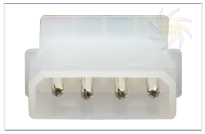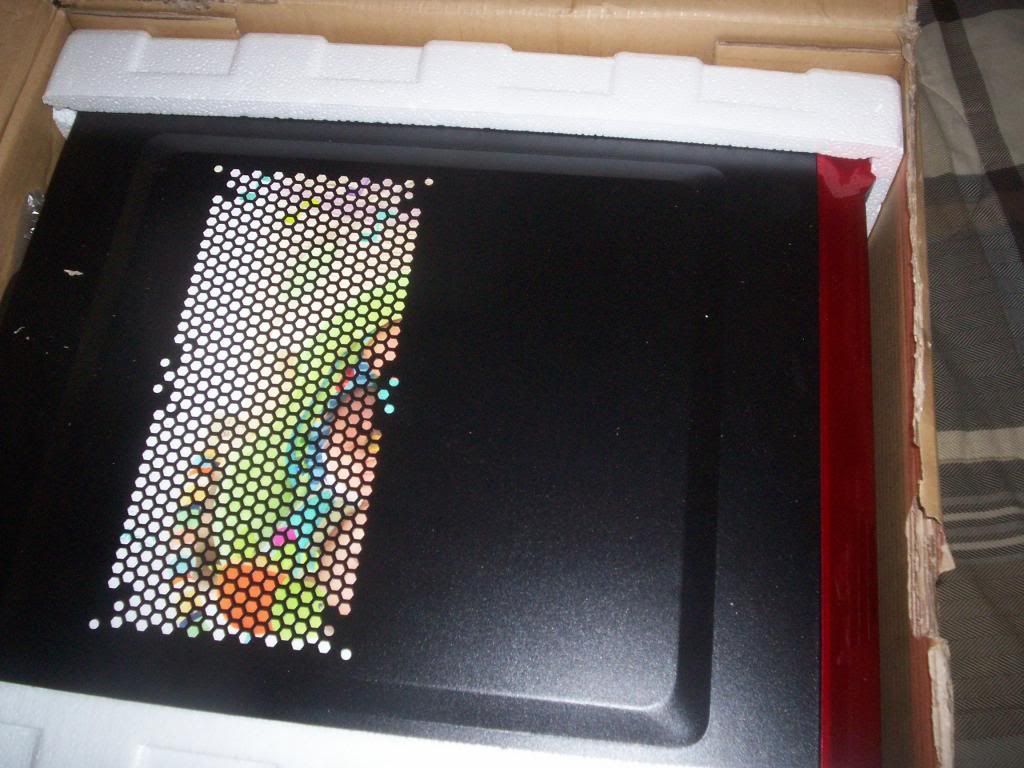Sorry, it's my first time building. 
This is how my computer look like right now:
The white fan on the case to the left is connected to FAN OPT, and the Intel fan on top of the CPU is connected to SYS FAN1 - is this correct?
They come out from the front of the case yes. Where should those be plugged in? It says nothing about it in the video guide I'm following and can neither find anything in the manual.
This is how my computer look like right now:
The white fan on the case to the left is connected to FAN OPT, and the Intel fan on top of the CPU is connected to SYS FAN1 - is this correct?
Those are molex, commonly used for case fans. Chances are if its from the front of the case its the case fans.
They come out from the front of the case yes. Where should those be plugged in? It says nothing about it in the video guide I'm following and can neither find anything in the manual.