I can't even be arsed to plug in my 2nd 290, just don't care.My whole build could fall under "a waste" lol. But yeah...I knew that going in. This is the first time I've really had the opportunity for such a setup so I went for it. Mainly for aesthetics as well.
You are using an out of date browser. It may not display this or other websites correctly.
You should upgrade or use an alternative browser.
You should upgrade or use an alternative browser.
"I Need a New PC!" 2014 Part 2. Read OP, your 2500K will run Witcher 3. MX100s! 970!
- Thread starter Hazaro
- Start date
- Status
- Not open for further replies.
I can't even be arsed to plug in my 2nd 290, just don't care.
Take the 2 minutes and plug it in! Don't do a disservice to your project.
Like I'm describing, just a tiny hint of blur?
I just wanna make sure nothing is wrong with the monitor before I get the rest of my components arrive in the next couple of weeks.
Your monitor might have incorrectly set pixel clock and phase settings.
Demon Lizardman
Banned
If you want that particular card it's a great card, the Tri-X is similar but doesn't have the good overclocking vram. I don't know why you would hesitate to purchase from Newegg.
No, what I am asking is should I buy more than one graphics card?
No, what I am asking is should I buy more than one graphics card?
More than one 290?
Not unless you are getting a 120hz/144hz monitor and want to obtain 120/144fps. If not then stick to a single card. That particular model dumps heat unto the case anyway. Getting two you'd have to make sure your case cooling was on point to push all of that hot air out.
I'm 98% sure I just had a conversation with a PC-GAF member at Microcenter. The guy was getting nearly the same equipment as me a few days ago (R4BE, H100i, Air 540, 4930k). I casually mentioned it to him and from there it was 10 minutes of straight nerd talk.
He mentioned he had just ordered 2x 780ti KingPins and that he is running a triple screen setup. Talked about the Titan Z at which point I showed him my build since he was getting an almost identical setup. Chatted about the board itself...some of the troubleshooting I did....some of the stuff he read about online about it. Then he started talking about watercooling. I'm like ....yooo...who is this guy?! There's no way he knew as much as he did and has not seen this place on the interwebs at least once.
So surreal lol
Probably an OCN or Xtremesystems member
PC-GAF is pretty good, but there are some PC tweak forums that are a lot more hardcore into it. Places where aftermarket heat sinks for your ram, water cooling, and custom flashing your gpu is basic stuff.
Demon Lizardman
Banned
More than one 290?
Not unless you are getting a 120hz/144hz monitor and want to obtain 120/144fps. If not then stick to a single card. That particular model dumps heat unto the case anyway. Getting two you'd have to make sure your case cooling was on point to push all of that hot air out.
Alright, just asking.
jfoul
Member
Damn nice. I got one. I've had pretty good experiences with Amazon Warehouse. Bought a lens from them once and it was missing some of the accessories that come with it and they gave me a 10% discount. Hopefully this is in good working condition.
edit: maan that thing got really bad reviews. Even accounting for vocal minority.. seems like half of them end up dead in the first week. Crossing my fingers
The buyer reviews are my only concern, but all of the professional reviews are great. If the card I get works out, I saved huge on a R9 290X. If the card is a dud, returning through Amazon is usually hassle free. I'm not 100% sure, but I think Gigabyte goes by manufacture date for the warranty (3 Years). You can also check warranty status here after signing up.
Hmm it seems dual vs single channel RAM really has negligible effects on game performance, so maybe I'll just return my cousin's dual channel set and get one 8GB DIMM and just ride that out. If it that second slot doesn't magically start working with the various sticks I'll bring to test on it soon.
I wonder if maybe I broke the slot by pressing in the RAM too hard? or if it just came defective. Very odd.
I wonder if maybe I broke the slot by pressing in the RAM too hard? or if it just came defective. Very odd.
I'm working on a build but haven't really put together a PC in like a decade so I'm kinda lost. My friend suggested the following for pretty much exactly what I have to spend, any suggestions on parts to replace? I tried checking out some of the stuff in the OP but I don't really know what I'm doing.
Code:
MB: Gigabyte GA-Z87X-UD3H ATX
SSD: Samsung SSD Pro Basic 840-Series 128GB
HDD: 4TB WD Black 7200rpm 64MB
CPU: Intel Core i5 4670K 3.4 GHz (Haswell)
RAM: Corsair 16GB (2x8G) CL9 1600Mhz VENGEANCE LP
GPU: Gigabyte GeForce GTX 770 2GB Windforce
PSU: be quiet! Straight Power E9 680W 80+ Gold Modular
Case: Fractal Design Define R4 (Black)I want to know this too.I started snooping around in my Nvidia files after discovering how much space they'e taking up, and the control panel seems to be holding into a lot of files from past versions of drivers. Any way to know which ones I don't need anymore?
maneil99
Member
Switch the 770 for a 290 or maybe drop the HDD to 2tb or 1gb and just go with a 780I'm working on a build but haven't really put together a PC in like a decade so I'm kinda lost. My friend suggested the following for pretty much exactly what I have to spend, any suggestions on parts to replace? I tried checking out some of the stuff in the OP but I don't really know what I'm doing.
Code:MB: Gigabyte GA-Z87X-UD3H ATX SSD: Samsung SSD Pro Basic 840-Series 128GB HDD: 4TB WD Black 7200rpm 64MB CPU: Intel Core i5 4670K 3.4 GHz (Haswell) RAM: Corsair 16GB (2x8G) CL9 1600Mhz VENGEANCE LP GPU: Gigabyte GeForce GTX 770 2GB Windforce PSU: be quiet! Straight Power E9 680W 80+ Gold Modular Case: Fractal Design Define R4 (Black)
It would be helpful to know what is this build going to be used for and what your budget is? There are a few things I'd look at already. For example, do you need 4TB of hard drive space, or 16GB memory? The 770 is poor value-wise and the SSD is expensive for what it is too. Also that power supply is pretty damn expensive for what it is.I'm working on a build but haven't really put together a PC in like a decade so I'm kinda lost. My friend suggested the following for pretty much exactly what I have to spend, any suggestions on parts to replace? I tried checking out some of the stuff in the OP but I don't really know what I'm doing.
Code:MB: Gigabyte GA-Z87X-UD3H ATX SSD: Samsung SSD Pro Basic 840-Series 128GB HDD: 4TB WD Black 7200rpm 64MB CPU: Intel Core i5 4670K 3.4 GHz (Haswell) RAM: Corsair 16GB (2x8G) CL9 1600Mhz VENGEANCE LP GPU: Gigabyte GeForce GTX 770 2GB Windforce PSU: be quiet! Straight Power E9 680W 80+ Gold Modular Case: Fractal Design Define R4 (Black)
It's not necessarily a bad build but it could be better.
I haven't had any problems playing graphically intensive games for 5+ hours straight, but while running the Blend test of Prime95 (FFT runs fine), my PC instantly freezes (screen turns into white blocks)
Ran memtest86 from PCMark and after ~5 hours it found 9 errors (8 in test 8, 1 in test 10). I have a Crucial Ballistix 2x8GB kit.
It's pretty disastrous to send in RAM at the end of the semester, but I'll probably have to send it in, right?
I could do some more tests to see if it's the DIMM slots or the DRAM sticks, but any RAM with errors sounds like a problem just waiting to happen even if nothing appears during daily use (probably because nothing uses 16GB of RAM on my PC right now)
Ran memtest86 from PCMark and after ~5 hours it found 9 errors (8 in test 8, 1 in test 10). I have a Crucial Ballistix 2x8GB kit.
It's pretty disastrous to send in RAM at the end of the semester, but I'll probably have to send it in, right?
I could do some more tests to see if it's the DIMM slots or the DRAM sticks, but any RAM with errors sounds like a problem just waiting to happen even if nothing appears during daily use (probably because nothing uses 16GB of RAM on my PC right now)
I forgot about that. It's for gaming and video/graphics editing (which is why I want excessive RAM). I want to be able to crank up the graphics as much as I can afford to.It would be helpful to know what is this build going to be used for and what your budget is? There are a few things I'd look at already. For example, do you need 4TB of hard drive space, or 16GB memory? The 770 is poor value-wise and the SSD is expensive for what it is too. Also that power supply is pretty damn expensive for what it is.
It's not necessarily a bad build but it could be better.
Budget is hard to pinpoint since I'll be buying in swedish money, but somewhere around USD$1500. I know what general parts I need and which go where, but I don't know specific brands and parts so any pointers are appreciated.
I think I can actually pull off keeping thing as is and just add the 780 on top. Which 780 variant do I want? What's the performance difference between it and a 290?maneil99 said:Switch the 770 for a 290 or maybe drop the HDD to 2tb or 1gb and just go with a 780
I haven't had any problems playing graphically intensive games for 5+ hours straight, but while running the Blend test of Prime95 (FFT runs fine), my PC instantly freezes (screen turns into white blocks)
Ran memtest86 from PCMark and after ~5 hours it found 9 errors (8 in test 8, 1 in test 10). I have a Crucial Ballistix 2x8GB kit.
It's pretty disastrous to send in RAM at the end of the semester, but I'll probably have to send it in, right?
I could do some more tests to see if it's the DIMM slots or the DRAM sticks, but any RAM with errors sounds like a problem just waiting to happen even if nothing appears during daily use (probably because nothing uses 16GB of RAM on my PC right now)
Before you RMA, make sure you have the correct Ram voltage and timings setup in the bios.
Guess I'll start with the good news first:
290 Idle:..........................................................................................290 Load (Valley) Easy 24/7 OC:.......................................................290 Load (Valley) Higher OC:
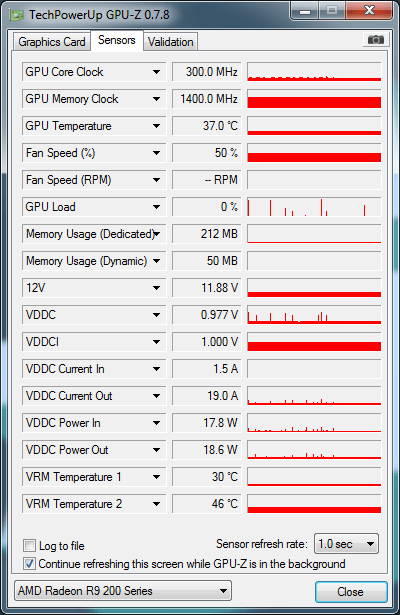
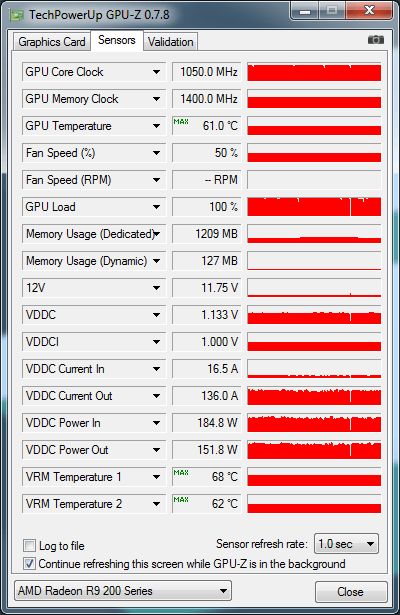
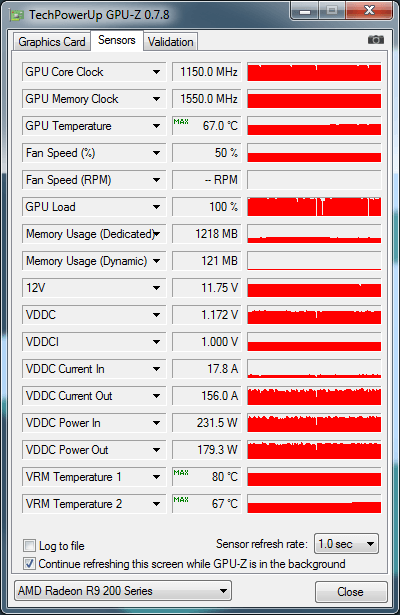
Bad news:
Everything else, VRM1 is actually unacceptable. More to follow.
290 Idle:..........................................................................................290 Load (Valley) Easy 24/7 OC:.......................................................290 Load (Valley) Higher OC:
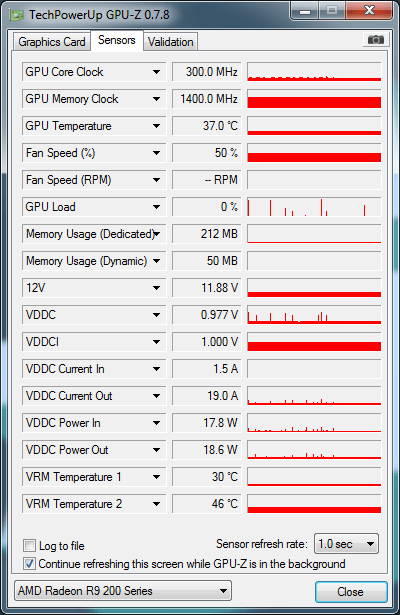
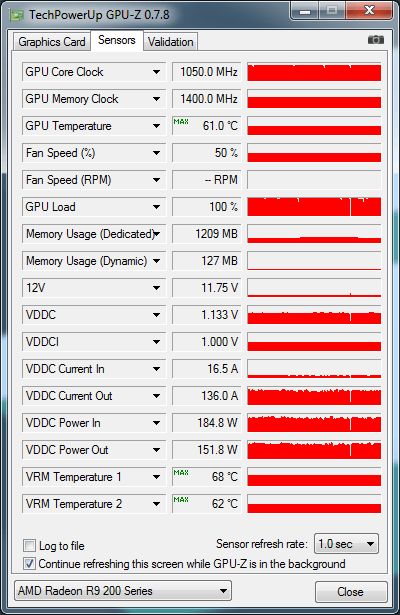
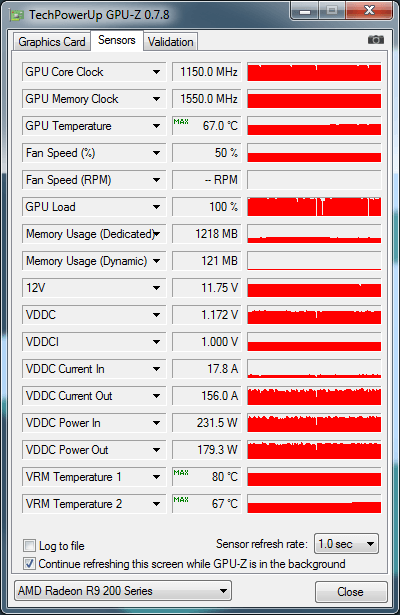
Bad news:
Everything else, VRM1 is actually unacceptable. More to follow.
Before you RMA, make sure you have the correct Ram voltage and timings setup in the bios.
I set it to use the XMP profile now. Should have done so from the start. Prime95's Blend test doesn't crash immediately anymore (haven't ran it long enough to find out if it crashes later), which is a good sign I guess. Going to run some more tests.
Though I do wonder, the RAM is specified for 1.35V but runs at 1.5 even with the XMP profile...
Looking at prices in Sweden they seem to be relatively similar to here in the UK (for example a Fractal R4 is just under 900sek which is £79. $1500 is about £890, so this build is geared towards that limit, with a bit of leeway in case of any price differences:I forgot about that. It's for gaming and video/graphics editing (which is why I want excessive RAM). I want to be able to crank up the graphics as much as I can afford to.
Budget is hard to pinpoint since I'll be buying in swedish money, but somewhere around USD$1500. I know what general parts I need and which go where, but I don't know specific brands and parts so any pointers are appreciated.?
PCPartPicker part list / Price breakdown by merchant
CPU: Intel Core i5-4690K 3.5GHz Quad-Core Processor (£182.39 @ Aria PC)
CPU Cooler: Cooler Master Hyper 212 EVO 82.9 CFM Sleeve Bearing CPU Cooler (£25.28 @ CCL Computers)
Motherboard: Gigabyte GA-Z97M-D3H Micro ATX LGA1150 Motherboard (£80.00 @ Ebuyer)
Storage: Crucial MX100 256GB 2.5" Solid State Drive (£73.98 @ Ebuyer)
Storage: Western Digital WD Green 2TB 3.5" 5400RPM Internal Hard Drive (£59.85 @ Ebuyer)
Video Card: MSI GeForce GTX 780 3GB TWIN FROZR Video Card (£349.87 @ Scan.co.uk)
Case: Cooler Master N200 MicroATX Mid Tower Case (£31.44 @ Aria PC)
Power Supply: EVGA 600B 600W 80+ Bronze Certified ATX Power Supply (£43.92 @ Amazon UK)
Total: £846.73 = $1437.28 = 9566.39SEK
Prices include shipping, taxes, and discounts when available
Generated by PCPartPicker 2014-06-16 10:53 BST+0100
You don't need a mega motherboard like the UD3H, so the mATX Gigabyte one will do fine - this gives room to put a decent aftermarket cooler in there for overclocking and reduces the case size and cost. A bigger SSD for the same price as the 128 Samsung Pro gives you that extra room, whilst 4TB is large even for video editing so that's down to 2TB (unless you're doing 4K, in which case the budget is way too low
One last stab at this - any advice whatsoever would be much appreciated.
Cheers.
Cheers.
How good are 1080p televisions for PC gaming?
I ask the question because my 32" Sharp 720p set that's rigged to my Playseat cockpit is getting long in the tooth and showing signs of imminent failure. I know I'd eventually need to upgrade to at least 1080p anyway, especially if I do build a gaming PC in a few months time, which is looking increasingly likely if i want to continue using my Fanatec wheel rig. I currently only use Xbox 360 and PS3 so 720p hasn't been a major issue so far.
Anyway, back to my original question. I definitely want bigger than 32" and spotted this 50" ISIS (Toshiba innards, apparently) 1080p TV for £350. It would never be used for watching TV, only for gaming. Generally speaking, how would this TV perform as a PC gaming monitor? Is there any reason why TV display tech is unsuitable for PC gaming? I know this ISIS wouldn't perform as well as a dedicated PC monitor, but as a total PC Luddite what pitfalls do I need to be aware of? Connectivity, for example - is HDMI OK for PC gaming? Everything would be routed by HDMI through my Yamaha amp like the 360 and PS3. I guess response times would be another consideration. Any advice would be much appreciated as I might push the button soon to get the free 5 year warranty.
(PS, I know 50" is huge for a Playseat rig, but I've done some distance trials on my 50" Pioneer plasma TV and am happy with the field-filling IMAXness of sitting so close to a big screen).
Cheers!
Business
Member
I'm thinking of buying a new graphics card in time for the Oculus DK2 arrival. I would get a Radeon 290 or 290X but I'm wondering if these would be bottlenecked by my current setup. Is it worth investing on any of these now are or I should rather update mobo and CPU as well?
That's my current setup:
Intel Core i5 2500K 3.3Ghz Box Socket 1155
ASRock P67 Extreme4 B3
G.Skill Ripjaws X DDR3 1333 PC3-10666 8GB 2x4GB CL7
OCZ Vertex 3 SATA3 2.5" SSD 120GB
Cooler Master GX 650W
Sapphire Radeon HD 6950 2GB GDDR5
Any advice will be very much appreciated.
That's my current setup:
Intel Core i5 2500K 3.3Ghz Box Socket 1155
ASRock P67 Extreme4 B3
G.Skill Ripjaws X DDR3 1333 PC3-10666 8GB 2x4GB CL7
OCZ Vertex 3 SATA3 2.5" SSD 120GB
Cooler Master GX 650W
Sapphire Radeon HD 6950 2GB GDDR5
Any advice will be very much appreciated.
Don't even bring that shit into this thread Mr.The only limiting factor would be pcie 2.0 but I think with a single card you might be ok
OminoMichelin
Member
So my father's mac mini late 2012 (i5, 2GB of ram) is slow as shit and I guessed that the problem might actually be the low amount of RAM. Can I buy any one old laptop ram and chuck it in as long as it's compatible?
I found this http://www.eprice.it/memorie-G.SKILL/d-3599108, and looking at apple's support page I don't see anything out of place.
Any other suggestion? I thought about replacing the HDD with an SSD but that would be a considerable hassle.
I found this http://www.eprice.it/memorie-G.SKILL/d-3599108, and looking at apple's support page I don't see anything out of place.
Any other suggestion? I thought about replacing the HDD with an SSD but that would be a considerable hassle.
You wouldn't see much of an increase from 2 to 4. OSX loves ram. Get 8 if you can.
But yeah. Changing the ram on the Mac mini is the easiest thing ever. http://www.youtube.com/watch?v=KuGBMvlcS5Q
But yeah. Changing the ram on the Mac mini is the easiest thing ever. http://www.youtube.com/watch?v=KuGBMvlcS5Q
OminoMichelin
Member
This one should be fine, yeah? http://www.eprice.it/memorie-CORSAIR/d-3828468
Business
Member
Read the thread title
Overclock that 2500K and it is literally as fast as anything else.
The only limiting factor would be pcie 2.0 but I think with a single card you might be ok
What if I don't overclock it though?
Kazdane
Member
I'm working on upgrading my rig (every year I try to upgrade something). And I'm finally moving from the AM2+ motherboard and Athlon II X4 630 and 6gb DDR2 ram (as I have also moved away from my old 1440x900 screen to a 1080p one).
Currently this is what I have in mind (keep in mind I never overclock):
Motherboard: Asrock H87 Pro-4
CPU: Intel I5 4570 @ 3.2 GHZ
RAM: 16 GB DDR3 (4x4GB G.Skill Ripjaws 1600)
The GPU is a Geforce GTX 660 (2 GB).
The computer already runs Watch Dogs well enough (with some stutter due to the *very* old cpu).
With this upgrade, do you think it'll be enough to play the upcoming next-gen games at High quality? (I know ultra will be off-limits until I upgrade my GFX, but that will be for next year, but what I want to achieve is to only have to upgrade my graphics card in the coming years, rather than have to look for a new processor as well)
If you have any other suggestions in mind, the budget I'm planning is up to 400€.
Currently this is what I have in mind (keep in mind I never overclock):
Motherboard: Asrock H87 Pro-4
CPU: Intel I5 4570 @ 3.2 GHZ
RAM: 16 GB DDR3 (4x4GB G.Skill Ripjaws 1600)
The GPU is a Geforce GTX 660 (2 GB).
The computer already runs Watch Dogs well enough (with some stutter due to the *very* old cpu).
With this upgrade, do you think it'll be enough to play the upcoming next-gen games at High quality? (I know ultra will be off-limits until I upgrade my GFX, but that will be for next year, but what I want to achieve is to only have to upgrade my graphics card in the coming years, rather than have to look for a new processor as well)
If you have any other suggestions in mind, the budget I'm planning is up to 400€.
OminoMichelin
Member
I'm working on upgrading my rig (every year I try to upgrade something). And I'm finally moving from the AM2+ motherboard and Athlon II X4 630 and 6gb DDR2 ram (as I have also moved away from my old 1440x900 screen to a 1080p one).
Currently this is what I have in mind (keep in mind I never overclock):
Motherboard: Asrock H87 Pro-4
CPU: Intel I5 4570 @ 3.2 GHZ
RAM: 16 GB DDR3 (4x4GB G.Skill Ripjaws 1600)
The GPU is a Geforce GTX 660 (2 GB).
The computer already runs Watch Dogs well enough (with some stutter due to the *very* old cpu).
With this upgrade, do you think it'll be enough to play the upcoming next-gen games at High quality? (I know ultra will be off-limits until I upgrade my GFX, but that will be for next year, but what I want to achieve is to only have to upgrade my graphics card in the coming years, rather than have to look for a new processor as well)
If you have any other suggestions in mind, the budget I'm planning is up to 400.
If you get that mother board, you should overclock.
Kazdane
Member
If you get that mother board, you should overclock.
Isn't it the Z87 the one that can be overlocked?
Then you're doing it wrong.What if I don't overclock it though?
The motherboard and cpu that you have were designed for overclocking.
And if you arent overclocking any potential new cpu you wouldn't really see any gains anyway.
OminoMichelin
Member
Isn't it the Z87 the one that can be overlocked?
oh whoops, I read that H as Z. I'm hungry D:
Business
Member
Then you're doing it wrong.
The motherboard and cpu that you have were designed for overclocking.
And if you arent overclocking any potential new cpu you wouldn't really see any gains anyway.
Thanks for your help, will have look into overclocking it seems.
quick question, I have a CPU cooler for an AM2/AM3 socket. It's the one where you have two hooks on one side, 1 hook on the other side and a retention bar you throw 180 degrees to tighten it. Is that compatible with this motherboard? I don't know what specs to look up.
http://uk.pcpartpicker.com/part/asrock-motherboard-z97pro3
http://uk.pcpartpicker.com/part/asrock-motherboard-z97pro3
Awesome, thanks! Some of the parts don't seem to be available locally, so I replaced them with the Fractal R4 case and Corsair CX power supply. I did some googling and Corsair Vengeance 2x8GB seems to be the popular choice for 16GB RAM? And I assumed I can replace the Gigabyte GA-Z97M-D3H with a Gigabyte GA-Z97MX? The one you suggested doesn't seem to be around anymore.Looking at prices in Sweden they seem to be relatively similar to here in the UK (for example a Fractal R4 is just under 900sek which is £79. $1500 is about £890, so this build is geared towards that limit, with a bit of leeway in case of any price differences:
Realized I can opt out of the HDD for now and order this setup like right now, so I think I might.
How good are 1080p televisions for PC gaming?
I ask the question because my 32" Sharp 720p set that's rigged to my Playseat cockpit is getting long in the tooth and showing signs of imminent failure. I know I'd eventually need to upgrade to at least 1080p anyway, especially if I do build a gaming PC in a few months time, which is looking increasingly likely if i want to continue using my Fanatec wheel rig. I currently only use Xbox 360 and PS3 so 720p hasn't been a major issue so far.
Anyway, back to my original question. I definitely want bigger than 32" and spotted this 50" ISIS (Toshiba innards, apparently) 1080p TV for £350. It would never be used for watching TV, only for gaming. Generally speaking, how would this TV perform as a PC gaming monitor? Is there any reason why TV display tech is unsuitable for PC gaming? I know this ISIS wouldn't perform as well as a dedicated PC monitor, but as a total PC Luddite what pitfalls do I need to be aware of? Connectivity, for example - is HDMI OK for PC gaming? Everything would be routed by HDMI through my Yamaha amp like the 360 and PS3. I guess response times would be another consideration. Any advice would be much appreciated as I might push the button soon to get the free 5 year warranty.
(PS, I know 50" is huge for a Playseat rig, but I've done some distance trials on my 50" Pioneer plasma TV and am happy with the field-filling IMAXness of sitting so close to a big screen).
Cheers!
Try to find a decent 60Hz, 1080p plasma and make sure it has a "PC Mode" (or equivalent) that lets you disable any additional image processing.
Plasma HDTVs are woefully under-appreciated as dedicated gaming monitors -- they have much better response time, less input lag and (almost always) better colour and contrast than any LCD panel out there. I've used a pioneer plasma as a monitor since '08 and I'll never go back -- not even for G-Sync.
HDMI works fine for 1080p though I sometimes get a brief "handshake" issue when my PC resumes from sleep. Basically, it takes my TV an extra 30 seconds or so to realize that my PC is sending it a signal if I don't turn them on at the same time. Definitely not a big deal and it's probably just a quirk specific to my setup.
Burn-in and image retention are basically old-wives' tales at this point too. If you're really worried about it, you can find free break-in dvd iso's on any AV forum that'll run pure RGB signals on a loop. I did this for the entirety of the "manufacturers recommended break-in period" for my set (100 hours, I think?) and have never had a problem with image retention. I fall asleep watching Netflix all the time only to wake up 7-8 hours later to find it hung on the menu and it's still never caused a problem.
PS~ I sit 4.5 feet from a 60" so I'm right there with ya on the IMAX thing 
Can I get judgment on this setup for a gaming & emulation PC that should last the majority of this generation?
PCPartPicker part list / Price breakdown by merchant
CPU: AMD FX-8350 4.0GHz 8-Core Processor (£128.99 @ Aria PC)
Motherboard: Asus M5A99X EVO R2.0 ATX AM3+ Motherboard (£92.64 @ Amazon UK)
Memory: Patriot Viper 3 8GB (1 x 8GB) DDR3-1600 Memory (£59.99 @ Ebuyer)
Video Card: MSI GeForce GTX 760 2GB TWIN FROZR Video Card (£173.71 @ Scan.co.uk)
Case: NZXT Source 210 Elite (White) ATX Mid Tower Case (£37.44 @ Scan.co.uk)
Total: £492.77
Prices include shipping, taxes, and discounts when available
Generated by PCPartPicker 2014-06-16 13:32 BST+0100
PCPartPicker part list / Price breakdown by merchant
CPU: AMD FX-8350 4.0GHz 8-Core Processor (£128.99 @ Aria PC)
Motherboard: Asus M5A99X EVO R2.0 ATX AM3+ Motherboard (£92.64 @ Amazon UK)
Memory: Patriot Viper 3 8GB (1 x 8GB) DDR3-1600 Memory (£59.99 @ Ebuyer)
Video Card: MSI GeForce GTX 760 2GB TWIN FROZR Video Card (£173.71 @ Scan.co.uk)
Case: NZXT Source 210 Elite (White) ATX Mid Tower Case (£37.44 @ Scan.co.uk)
Total: £492.77
Prices include shipping, taxes, and discounts when available
Generated by PCPartPicker 2014-06-16 13:32 BST+0100
Can I get judgment on this setup for a gaming & emulation PC that should last the majority of this generation?
PCPartPicker part list / Price breakdown by merchant
CPU: AMD FX-8350 4.0GHz 8-Core Processor (£128.99 @ Aria PC)
Motherboard: Asus M5A99X EVO R2.0 ATX AM3+ Motherboard (£92.64 @ Amazon UK)
Memory: Patriot Viper 3 8GB (1 x 8GB) DDR3-1600 Memory (£59.99 @ Ebuyer)
Video Card: MSI GeForce GTX 760 2GB TWIN FROZR Video Card (£173.71 @ Scan.co.uk)
Case: NZXT Source 210 Elite (White) ATX Mid Tower Case (£37.44 @ Scan.co.uk)
Total: £492.77
Prices include shipping, taxes, and discounts when available
Generated by PCPartPicker 2014-06-16 13:32 BST+0100
Best off going Intel. For emulation Intel stuff absolutely mullers AMD and in most games you're going to have a better experience with Intel too.
If the 4670K and 4690K are out of your budget right now just keep saving a bit more until you can afford it.
PCPartPicker part list / Price breakdown by merchant
CPU: Intel Core i5-4670K 3.4GHz Quad-Core Processor (£155.99 @ Aria PC)
Motherboard: Gigabyte GA-Z97M-D3H Micro ATX LGA1150 Motherboard (£80.00 @ Ebuyer)
Memory: G.Skill Ripjaws X Series 8GB (2 x 4GB) DDR3-2133 Memory (£56.71 @ Ebuyer)
Video Card: MSI GeForce GTX 760 2GB TWIN FROZR Video Card (£173.71 @ Scan.co.uk)
Case: Cooler Master N200 MicroATX Mid Tower Case (£31.44 @ Aria PC)
Total: £497.85
Prices include shipping, taxes, and discounts when available
Generated by PCPartPicker 2014-06-16 13:41 BST+0100
Fiver more but a fiver well spent. What are you doing about PSU etc? Got stuff you can carry over?
Whatever doesn't cause you frustration, you have basically no load. I would have just replaced the fan TBH. Hopefully pump isn't too loud for ya. LMK
Oh yeah, totally forgot about that. Thought that I would have to replace the whole heatsink but I think I can just replace the fan. Thanks!
Try to find a decent 60Hz, 1080p plasma and make sure it has a "PC Mode" (or equivalent) that lets you disable any additional image processing.
Plasma HDTVs are woefully under-appreciated as dedicated gaming monitors -- they have much better response time, less input lag and (almost always) better colour and contrast than any LCD panel out there. I've used a pioneer plasma as a monitor since '08 and I'll never go back -- not even for G-Sync.
HDMI works fine for 1080p though I sometimes get a brief "handshake" issue when my PC resumes from sleep. Basically, it takes my TV an extra 30 seconds or so to realize that my PC is sending it a signal if I don't turn them on at the same time. Definitely not a big deal and it's probably just a quirk specific to my setup.
Burn-in and image retention are basically old-wives' tales at this point too. If you're really worried about it, you can find free break-in dvd iso's on any AV forum that'll run pure RGB signals on a loop. I did this for the entirety of the "manufacturers recommended break-in period" for my set (100 hours, I think?) and have never had a problem with image retention. I fall asleep watching Netflix all the time only to wake up 7-8 hours later to find it hung on the menu and it's still never caused a problem.
PS~ I sit 4.5 feet from a 60" so I'm right there with ya on the IMAX thing
Thanks very much for the tips. I used to all my gaming on my 50" Pioneer plasma, bought for the Xbox 360 launch (£4,000 and 720p! Eeeek!) and it's still going strong. I also did the 100 hours running-in thing, using a redundant analogue interference 'snow' signal while I was out at work. Must have cost me a fortune in electric bills. I agree entirely about the benefits of plasma displays, but my racing rig won't handle the weight of a 50" one (unless weights have come down a lot since I bought mine). I've been using a crappy 32" 720p Sharp LCD on the cockpit for around three years and am happy sticking with LCD. It just needs to be bigger, and 1080p.
Which motherboard is it you're looking at, the Z97MX Gaming 5? Coz that's quite a nice board as well. Any RAM that is low profile and 1.5V is fine, the Corsair LP is just an easy choiceAwesome, thanks! Some of the parts don't seem to be available locally, so I replaced them with the Fractal R4 case and Corsair CX power supply. I did some googling and Corsair Vengeance 2x8GB seems to be the popular choice for 16GB RAM? And I assumed I can replace the Gigabyte GA-Z97M-D3H with a Gigabyte GA-Z97MX? The one you suggested doesn't seem to be around anymore.
Realized I can opt out of the HDD for now and order this setup like right now, so I think I might.
The Corsair CX is an average power supply. Do you have a particular site you're looking at so we can see if there's anything better within the price range?
Kazdane
Member
I'm working on upgrading my rig (every year I try to upgrade something). And I'm finally moving from the AM2+ motherboard and Athlon II X4 630 and 6gb DDR2 ram (as I have also moved away from my old 1440x900 screen to a 1080p one).
Currently this is what I have in mind (keep in mind I never overclock):
Motherboard: Asrock H87 Pro-4
CPU: Intel I5 4570 @ 3.2 GHZ
RAM: 16 GB DDR3 (4x4GB G.Skill Ripjaws 1600)
The GPU is a Geforce GTX 660 (2 GB).
The computer already runs Watch Dogs well enough (with some stutter due to the *very* old cpu).
With this upgrade, do you think it'll be enough to play the upcoming next-gen games at High quality? (I know ultra will be off-limits until I upgrade my GFX, but that will be for next year, but what I want to achieve is to only have to upgrade my graphics card in the coming years, rather than have to look for a new processor as well)
If you have any other suggestions in mind, the budget I'm planning is up to 400.
No comments about this? Does it mean that the 4570k and 16GB of DDR3 should be good enough for the next 2-3 years?
Overclock that 2500K and it is literally as fast as anything else.
Not literally at all. I think you mean practically.
For anybody else that has a push/pull config, any idea of how to get rid of all the cables. Extenders the only option here?
Customs cables =)
I cut the cables on the fans so they are the same length when pulled alongside the length of the fan and then made a custom extender with built in y connector.
No comments about this? Does it mean that the 4570k and 16GB of DDR3 should be good enough for the next 2-3 years?
1. You only posted 2 hours ago.
2. Most of the thread regulars are in the U.S. and not online yet.
3. Your question is dumb.
Kazdane
Member
3. Your question is dumb.
Oh thank you, this is very helpful. What a great way to ruin the other 2 points that were actually informative. Was it needed at all? My question is legit, I'm not massively familiar with Intel CPUs, always have been using AMD (and I'm not even familiar with current AMD CPUs these days).
Demon Lizardman
Banned
I guess the monitors in the OP are worth getting as well. Which one should I get?
No comments about this? Does it mean that the 4570k and 16GB of DDR3 should be good enough for the next 2-3 years?
Nobody can tell you what will work in 3 years, but if you bought a 4670K and a Z87 board itll futureproof it more than a 4670 and a H series board. The K CPU with a Z series board can be overclocked. And you can always swap in a 4770K in 3 years if need be.
- Status
- Not open for further replies.
