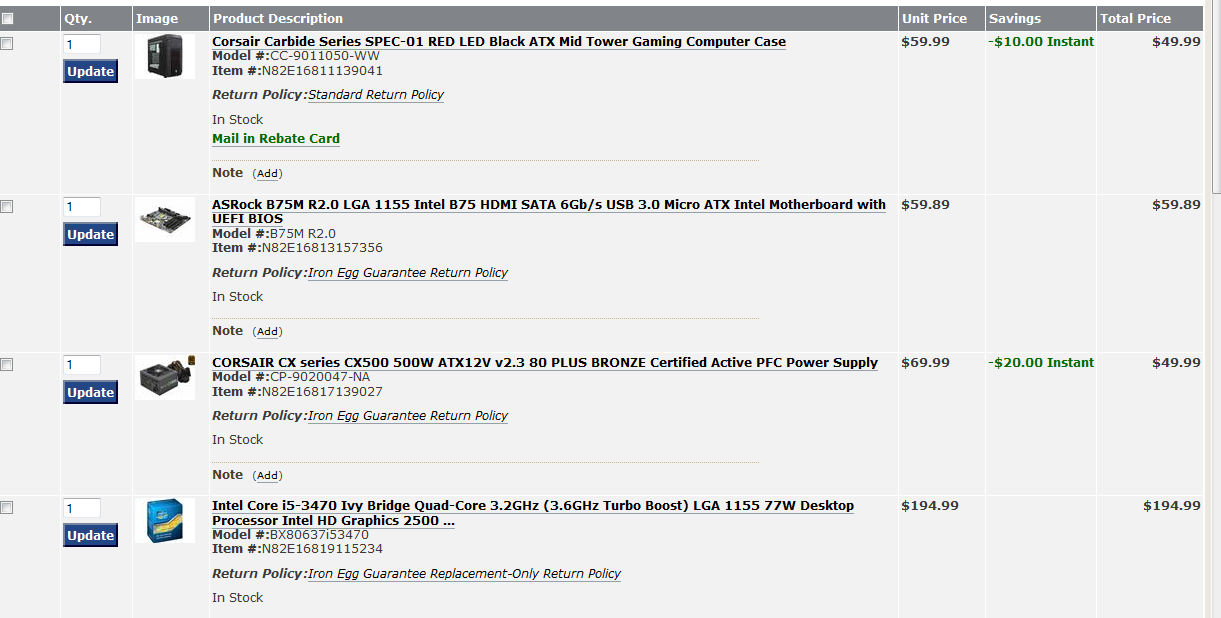
Building this for my dad. Throwing in 8GBs of DDR3, a 22xDVD drive, my old 5870 (upgraded to a 780 last year), and a HDD off my current rig because I'm upgrading (HDD > SDD, DVD > BRD, DDR3 > ...maybe DDR4 if I'm feeling frisky). Thoughts, gaf? Also, he's not doing anything intense with this rig. No OC'ing or heavy gaming, just work stuffs and light gaming on the side when he has the time (civ, total war, etc).

