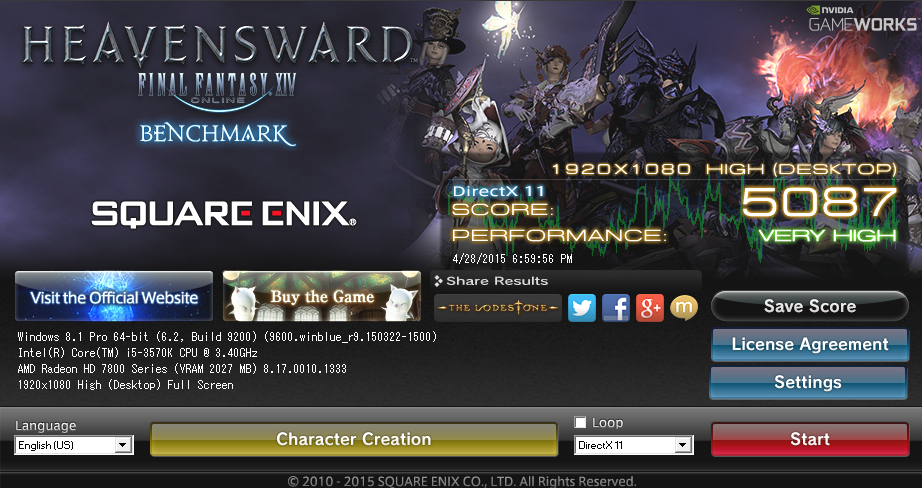Nope.Will covering it up mess with the airflow?
You are using an out of date browser. It may not display this or other websites correctly.
You should upgrade or use an alternative browser.
You should upgrade or use an alternative browser.
"I Need a New PC!" 2015 Part 1. Read the OP and RISE ABOVE FORGED PRECISION SCIENCE
- Thread starter Hazaro
- Start date
- Status
- Not open for further replies.
Will covering it up mess with the airflow?
That will depend on other factors, like what case you have, how many fans you have installed, etc. If you cover off the top vents, that will prevent some warm air from naturally rising out of the case, so I'd expect temperatures to be ever so slightly warmer if you do cover them. Usually not a big deal in most situations.
If your fans are set up so you have more airflow going in from intake fans than airflow going out from exhaust fans, then you will have positive pressure inside the case and that will prevent dust from coming into the case through open vents. Dust can still come into the case via intake fans, but that can be prevented with dust filters.
If I wanted to build a cheap PC for work use that needed about 3.0 ghz CPU and 4 to 8 gigs for RAM what would you guys suggest? I know you can buy cheap desktops from the major manufactures, but I need zero bloatware and I will like the option of being able to reformat whenever I needed to. I would be running software like CXT and other tracking software.
You probably don't need high specs. I'd suggest a Pentium system, or an AMD APU system if you want stronger graphics power.
PCPartPicker part list / Price breakdown by merchant
CPU: Intel Pentium G3258 3.2GHz Dual-Core Processor ($70.98 @ Newegg)
Motherboard: Gigabyte GA-B85M-GAMING 3 Micro ATX LGA1150 Motherboard ($47.98 @ Newegg)
Memory: Crucial Ballistix Sport 8GB (2 x 4GB) DDR3-1600 Memory ($52.99 @ Newegg)
Storage: Crucial BX100 120GB 2.5" Solid State Drive ($66.95 @ OutletPC)
Case: Fractal Design Core 1000 USB 3.0 MicroATX Mid Tower Case ($29.99 @ Newegg)
Power Supply: EVGA 500W 80+ Certified ATX Power Supply ($27.99 @ NCIX US)
Total: $287.88
Prices include shipping, taxes, and discounts when available
Generated by PCPartPicker 2015-04-28 19:06 EDT-0400
If you don't need a lot of storage, I could actually suggest an SSD as it'll keep the system feeling quick and snappy. Otherwise, a 1TB hard drive like this Toshiba 7200RPM model will cost about $50.
You probably don't need high specs. I'd suggest a Pentium system, or an AMD APU system if you want stronger graphics power.
PCPartPicker part list / Price breakdown by merchant
If you don't need a lot of storage, I could actually suggest an SSD as it'll keep the system feeling quick and snappy. Otherwise, a 1TB hard drive like this Toshiba 7200RPM model will cost about $50.
This looks about perfect, good price too. Thanks man.
I think when I upgraded Nvidia->Nvidia last time I did the whole driver uninstall, reinstall song and dance, but this seems to be good news!
As for your power supply, yes that's definitely worth considering. You can post the rest of your build and the power supply model in here if you're not sure, or use an online wattage calculator tool.
As for fans, the custom coolers do a great job as long as your case has some sort of airflow. Again though, advice is readily available if you post what you currently have.
Ooph. Going from AMD to Nvidia.
I opened my PC to check out the power supply and was met with this nightmarish sight:
So it seems:
Power supply: 700w
Current card: 2 AMD HD 5800s
Memory: 2 4GB sticks
Processor: Intel(R) Core(TM) i7 CPU 860 @ 2.80GHz (8 CPUs), ~2.8GHz
Looks like power is good (I think I read the card needs a supply of 500w). And due to the ridiculous length of the CrossFire hub, it appears the Nvidia card should fit.
Now, my system says I only have 4GB. Safe to assume one of the sticks died?
Celcius
°Temp. member
I finally tested my power supply with a digital multimeter and these are the results:
5V Rail = 5.05V
12V Rail = 12.35V
3.3V Rail = 3.40V
All within the acceptable range, so it looks like my motherboard may actually be the culprit. Unfortunately it had a 3 year warranty and the motherboard is 3.5 years old. (Asus P8Z68V-Pro Gen3)
5V Rail = 5.05V
12V Rail = 12.35V
3.3V Rail = 3.40V
All within the acceptable range, so it looks like my motherboard may actually be the culprit. Unfortunately it had a 3 year warranty and the motherboard is 3.5 years old. (Asus P8Z68V-Pro Gen3)
Now, my system says I only have 4GB. Safe to assume one of the sticks died?
Try reseating them.
Ooph. Going from AMD to Nvidia.
I opened my PC to check out the power supply and was met with this nightmarish sight:
So it seems:
Power supply: 700w
Current card: 2 AMD HD 5800s
Memory: 2 4GB sticks
Processor: Intel(R) Core(TM) i7 CPU 860 @ 2.80GHz (8 CPUs), ~2.8GHz
Looks like power is good (I think I read the card needs a supply of 500w). And due to the ridiculous length of the CrossFire hub, it appears the Nvidia card should fit.
Now, my system says I only have 4GB. Safe to assume one of the sticks died?
Try reseating the RAM. If one of the sticks died, your system should be reporting errors, not ignoring it.
I finally tested my power supply with a digital multimeter and these are the results:
5V Rail = 5.05V
12V Rail = 12.35V
3.3V Rail = 3.40V
All within the acceptable range, so it looks like my motherboard may actually be the culprit. Unfortunately it had a 3 year warranty and the motherboard is 3.5 years old. (Asus P8Z68V-Pro Gen3)
That sucks. A new socket 1155 motherboard actually costs about as much as a new Z97 motherboard. Maybe it's time to see if you can sell the processor and upgrade.
Nope.
That will depend on other factors, like what case you have, how many fans you have installed, etc. If you cover off the top vents, that will prevent some warm air from naturally rising out of the case, so I'd expect temperatures to be ever so slightly warmer if you do cover them. Usually not a big deal in most situations.
If your fans are set up so you have more airflow going in from intake fans than airflow going out from exhaust fans, then you will have positive pressure inside the case and that will prevent dust from coming into the case through open vents. Dust can still come into the case via intake fans, but that can be prevented with dust filters.
Ok cool, thanks.
terrisus
Member
Yeah, I'm sorry, I should have specified. I'm fine going with a smaller hard drive for now, and upgrading that later. Mainly concerned with finding "compatible" parts to make it into a working system.
And, thanks =)
Honestly, that build looks fine. As I said, I'm not looking for much out of it beyond a backup, just kind of a "working computer" sort of situation :þ
If anyone else has "build completion" ideas for that scenario, feel free to pass them along, as it will be a week or so until I can do it anyway =)
To add a bit more to this - I do have a couple of 240GB Seagate 600 SSDs.
I was planning to use one as the 4th hard drive in my laptop (mSATA, 2 hard drive slots, and then caddy in optical bay) and the other as a secondary drive in a desktop... But, I could use it as a stopgap primary hard drive in a desktop build.
I know some/many Seagate drives aren't that great. Does anyone have any feedback on that particular model and how it fares, though?
Xplatformer
Member
Ooph. Going from AMD to Nvidia.
I opened my PC to check out the power supply and was met with this nightmarish sight:
So it seems:
Power supply: 700w
Current card: 2 AMD HD 5800s
Memory: 2 4GB sticks
Processor: Intel(R) Core(TM) i7 CPU 860 @ 2.80GHz (8 CPUs), ~2.8GHz
Looks like power is good (I think I read the card needs a supply of 500w). And due to the ridiculous length of the CrossFire hub, it appears the Nvidia card should fit.
Now, my system says I only have 4GB. Safe to assume one of the sticks died?
Tisk...tisk...that's a mess.
MisterNoisy
Member
Ooph. Going from AMD to Nvidia.
I opened my PC to check out the power supply and was met with this nightmarish sight:
May I recommend one of these?
some RMA stories..
bought defective ram a few days ago, tried everything, have to pay return shipping and maybe a restock fee to newegg for a total of like $15... the ram cost $50 .. i guess i'm used to amazon but this seems pretty terrible and ive ordered cpu parts from them forever, first return. thank goodness it wasn't a hugely expensive item that cost $200++, not sure if i'll be purchasing from them again.
logitech mouse is dying after owning it for 2 years 8 months, 3 year warranty, free replacement plus they are upgrading me from g400 to a g402 since they don't make it anymore, so awesome. they changed the design completely into an extreme gamer type mouse but i can't really complain
bought defective ram a few days ago, tried everything, have to pay return shipping and maybe a restock fee to newegg for a total of like $15... the ram cost $50 .. i guess i'm used to amazon but this seems pretty terrible and ive ordered cpu parts from them forever, first return. thank goodness it wasn't a hugely expensive item that cost $200++, not sure if i'll be purchasing from them again.
logitech mouse is dying after owning it for 2 years 8 months, 3 year warranty, free replacement plus they are upgrading me from g400 to a g402 since they don't make it anymore, so awesome. they changed the design completely into an extreme gamer type mouse but i can't really complain
Yeah, what the hell happened there? First the weird stripes, then that. Don't tell me they actually sell more with such 'radical' looks...they changed the design completely into an extreme gamer type mouse but i can't really complain
So anyone used the EVGA Step-Up program before? Apparently, you can send your GPU back to them within 90 days if a newer model comes out and get the latest revision. All you have to do is pay the difference in price (if there is one) and the shipping costs.
I want to grab a 980 and build a new PC from scratch for The Witcher 3 but I also feel like now is the worst possible time to get a top of the line GPU. Both NVidia and AMD are surely about to launch new ones, right?
I want to grab a 980 and build a new PC from scratch for The Witcher 3 but I also feel like now is the worst possible time to get a top of the line GPU. Both NVidia and AMD are surely about to launch new ones, right?
To add a bit more to this - I do have a couple of 240GB Seagate 600 SSDs.
I was planning to use one as the 4th hard drive in my laptop (mSATA, 2 hard drive slots, and then caddy in optical bay) and the other as a secondary drive in a desktop... But, I could use it as a stopgap primary hard drive in a desktop build.
I know some/many Seagate drives aren't that great. Does anyone have any feedback on that particular model and how it fares, though?
Professional review articles like Anandtech and TechReport were favorable for the Seagate 600, the only concern was somewhat high power consumption when idle compared to other SSDs, which really only affects laptops. User reviews on Newegg also seem to indicate decent quality, there's a fairly low proportion of negative reviews.
You pay the cost difference as EVGA's specifies, so expect to pay for EVGA's MSRP without any coupons or MSRP to bring down the cost. The AMD R9 3XX line is expected to be announced in June, but there is no real ETA for a GTX "980 Ti" so I can't safely recommend buying a GTX 980 to use in their step-up program yet.So anyone used the EVGA Step-Up program before? Apparently, you can send your GPU back to them within 90 days if a newer model comes out and get the latest revision. All you have to do is pay the difference in price (if there is one) and the shipping costs.
I want to grab a 980 and build a new PC from scratch for The Witcher 3 but I also feel like now is the worst possible time to get a top of the line GPU. Both NVidia and AMD are surely about to launch new ones, right?
anchorman128
Member
So, I recently got the Windows 8.1 black screen of death. (Login, only see black screen with cursor, CTL ALT DEL doesnt work, nothing). I scanned the drive for viruses, did SFC scan, did CHKDSK, tried startup repair, looked at WINLOGON registry keys, and nothing. I still can not figure it out, any help?
Nope no hardware changes, I installed a game or two before, but had several successful restarts without problem.Have you recently installed or changed anything, hardware or software? Does safe mode work?
Safe mode greets me with the same issue.
Would this old RAM I have be useable on new motherboards?
http://www.newegg.com/Product/Product.aspx?Item=N82E16820231416
http://www.newegg.com/Product/Product.aspx?Item=N82E16820231416
Would this old RAM I have be useable on new motherboards?
http://www.newegg.com/Product/Product.aspx?Item=N82E16820231416
Yes for socket 1150 (Z97/H97/etc) motherboards and older, no for the higher end socket 2011v3 (X99) motherboards.
Nope no hardware changes, I installed a game or two before, but had several successful restarts without problem.
Safe mode greets me with the same issue.
No idea then. You might have to try and save your data off the drive if you can and reinstall Windows.
ShooterMcTavish
Banned
here is my build so far PCPartPicker part list: http://pcpartpicker.com/p/CWNKgs
CPU: Intel Core i7-4790K 4.0GHz Quad-Core Processor
CPU Cooler: Corsair H100i 77.0 CFM Liquid CPU Cooler
Motherboard: Asus MAXIMUS VII GENE Micro ATX LGA1150 Motherboard
Memory: G.Skill Ripjaws X Series 16GB (2 x 8GB) DDR3-1600 Memory
Storage: Samsung 850 EVO-Series 250GB 2.5" Solid State Drive
Storage: Western Digital Caviar Blue 1TB 3.5" 7200RPM Internal Hard Drive
Video Card: EVGA GeForce GTX 980 4GB Superclocked ACX 2.0 Video Card
Case: Corsair Air 240 MicroATX Mid Tower Case
Power Supply: EVGA SuperNOVA NEX 650W 80+ Gold Certified Fully-Modular ATX Power
Operating System: Microsoft Windows 8.1 (OEM) (64-bit)
2Case Fan: Cooler Master R4-S8R-20AK-GP 28.9 CFM 80mm Fan
4Case Fan: Corsair Air Series AF120 Red 52.2 CFM 120mm Fan
Total: $1743.56
I just want to say that this is my first foray into gaming computers. I was a console only gamer till I saw the Witcher 3 60 fps gameplay on youtube yesterday. From that point on I knew I needed go to the dark side. This will be a gaming computer only besides a little online web browsing and some microsoft office use from time to time.
I will be using this computer in my keeping room hooked up to my sony 55 inch 1080p w900a TV. So I really want a computer to run games at ultra settings in 1080p. Please check over my build and see if there are some things I can cut or add. And let me know if something I am using is old or out of date.
I also have a couple of questions for the master race. " sorry if they are basic but I'm a noob"
1. this computer will not have an optical drive because of the case. How do I set up windows initially?
2. Do I need a separate sound card? I will have this set up to the tv which has a sonos sound bar connected to it. I might get a high end surround headset in the future. but no true 5.1 or 7.1 set up.
3. I have just basic windows 8.1 in my build, do i need the ultimate or pro version. will they give me better performance for games?
4. do i need those extra fans for my build? I am going to put this in my bdi entertainment console, it has airflow on the floor and back.
5. can i use a wireless xbox controller on pc and if so do i need to get a bluetooth adapter for the computer.?
CPU: Intel Core i7-4790K 4.0GHz Quad-Core Processor
CPU Cooler: Corsair H100i 77.0 CFM Liquid CPU Cooler
Motherboard: Asus MAXIMUS VII GENE Micro ATX LGA1150 Motherboard
Memory: G.Skill Ripjaws X Series 16GB (2 x 8GB) DDR3-1600 Memory
Storage: Samsung 850 EVO-Series 250GB 2.5" Solid State Drive
Storage: Western Digital Caviar Blue 1TB 3.5" 7200RPM Internal Hard Drive
Video Card: EVGA GeForce GTX 980 4GB Superclocked ACX 2.0 Video Card
Case: Corsair Air 240 MicroATX Mid Tower Case
Power Supply: EVGA SuperNOVA NEX 650W 80+ Gold Certified Fully-Modular ATX Power
Operating System: Microsoft Windows 8.1 (OEM) (64-bit)
2Case Fan: Cooler Master R4-S8R-20AK-GP 28.9 CFM 80mm Fan
4Case Fan: Corsair Air Series AF120 Red 52.2 CFM 120mm Fan
Total: $1743.56
I just want to say that this is my first foray into gaming computers. I was a console only gamer till I saw the Witcher 3 60 fps gameplay on youtube yesterday. From that point on I knew I needed go to the dark side. This will be a gaming computer only besides a little online web browsing and some microsoft office use from time to time.
I will be using this computer in my keeping room hooked up to my sony 55 inch 1080p w900a TV. So I really want a computer to run games at ultra settings in 1080p. Please check over my build and see if there are some things I can cut or add. And let me know if something I am using is old or out of date.
I also have a couple of questions for the master race. " sorry if they are basic but I'm a noob"
1. this computer will not have an optical drive because of the case. How do I set up windows initially?
2. Do I need a separate sound card? I will have this set up to the tv which has a sonos sound bar connected to it. I might get a high end surround headset in the future. but no true 5.1 or 7.1 set up.
3. I have just basic windows 8.1 in my build, do i need the ultimate or pro version. will they give me better performance for games?
4. do i need those extra fans for my build? I am going to put this in my bdi entertainment console, it has airflow on the floor and back.
5. can i use a wireless xbox controller on pc and if so do i need to get a bluetooth adapter for the computer.?
ShooterMcTavish
Banned
sorry for the book, really want to get into the pc world so i might be a little too excited
Mauricio_Magus
Banned
Excuse the maybe silly question but I pretty much built a PC two years ago thanks to this thread and I think I need to upgrade my graphics card, I'm thinking of spending around 300 bucks.
Is the GeForce GTX 970 still worth a buy or should I wait a few months for the new stuff to come out? I mostly want one to play FFXIV in max.
I currently have this: AMD Radeon HD 7800 Series 2GB
Is the GeForce GTX 970 still worth a buy or should I wait a few months for the new stuff to come out? I mostly want one to play FFXIV in max.
I currently have this: AMD Radeon HD 7800 Series 2GB
here is my build so far PCPartPicker part list: http://pcpartpicker.com/p/CWNKgs Total: $1743.56
I just want to say that this is my first foray into gaming computers. I was a console only gamer till I saw the Witcher 3 60 fps gameplay on youtube yesterday. From that point on I knew I needed go to the dark side. This will be a gaming computer only besides a little online web browsing and some microsoft office use from time to time.
I will be using this computer in my keeping room hooked up to my sony 55 inch 1080p w900a TV. So I really want a computer to run games at ultra settings in 1080p. Please check over my build and see if there are some things I can cut or add. And let me know if something I am using is old or out of date.
I also have a couple of questions for the master race. " sorry if they are basic but I'm a noob"
1. this computer will not have an optical drive because of the case. How do I set up windows initially?
2. Do I need a separate sound card? I will have this set up to the tv which has a sonos sound bar connected to it. I might get a high end surround headset in the future. but no true 5.1 or 7.1 set up.
3. I have just basic windows 8.1 in my build, do i need the ultimate or pro version. will they give me better performance for games?
4. do i need those extra fans for my build? I am going to put this in my bdi entertainment console, it has airflow on the floor and back.
5. can i use a wireless xbox controller on pc and if so do i need to get a bluetooth adapter for the computer.?
1. Windows 8.1 can be installed via USB drive with the help of official Microsoft tools.
2. No, integrated sound is enough for most users. I'd wait until you buy the headset before doing some research and deciding if you need a sound card for it. Some headsets come with a USB sound adaptor for example, and will not require a sound card. Because you'll be probably outputting sound over the graphics card's HDMI port, the sound chipset on the motherboard probably won't even matter when you're using the sound bar speakers.
3. No. More expensive Windows versions just have extra features like enterprise security and networking for businesses and companies. This official comparison link oversimplifies it a bit, but is accurate.
4. Most likely not. The Corsair Air 240 is designed for good airflow. Reviews by Anandtech and HardOCP displayed good results with the stock cooling. Extra fans are easy enough to add afterwards, so you might not need to buy so many fans at first. Keep in mind that 80mm fans can get fairly loud as they have to spin at high RPM to move a decent amount of air.
5. Are you talking about the XB1 controller or 360 controller? The XB1 controller only works with PC when connected by a wire, no wireless support there. The 360 controller works with PC in both wired and wireless modes, but requires a special wireless dongle which you can buy separately or included with a controller in a bundle. Not sure if those are the lowest current prices. Neither controller use bluetooth so that won't work.
Now with those questions out of the way, I can see a lot of places to cut back on cost without sacrificing performance. Here's my version of your build:
PCPartPicker part list / Price breakdown by merchant
CPU: Intel Core i7-4790K 4.0GHz Quad-Core Processor ($316.99 @ SuperBiiz)
CPU Cooler: Corsair H100i GTX 70.7 CFM Liquid CPU Cooler ($109.99 @ Amazon)
Motherboard: Gigabyte GA-Z97MX-Gaming 5 Micro ATX LGA1150 Motherboard ($106.99 @ SuperBiiz)
Memory: G.Skill Ares Series 16GB (2 x 8GB) DDR3-2133 Memory ($104.99 @ Newegg)
Storage: Crucial MX200 250GB 2.5" Solid State Drive ($99.99 @ SuperBiiz)
Storage: Western Digital Caviar Blue 1TB 3.5" 7200RPM Internal Hard Drive ($52.49 @ OutletPC)
Video Card: EVGA GeForce GTX 980 4GB FTW ACX 2.0 Video Card ($512.00 @ Newegg)
Case: Corsair Air 240 MicroATX Mid Tower Case ($77.99 @ Micro Center)
Power Supply: EVGA 750W 80+ Bronze Certified Semi-Modular ATX Power Supply ($61.99 @ NCIX US)
Operating System: Microsoft Windows 8.1 (OEM) (64-bit) ($86.98 @ OutletPC)
Total: $1530.40
Prices include shipping, taxes, and discounts when available
Generated by PCPartPicker 2015-04-29 02:20 EDT-0400
A little over $200 was saved. I changed some parts for cheaper ones that will not affect gaming performance. In fact, I think this should perform slightly better.
1. I switched out the H100i for the newer H100i GT model which was just launched this year. It's $10 more expensive, but reviews say it performs better and at lower noise levels. Overclock3D's review says the GTX's 'balanced' setting beats the old H100i 'maximum' setting (which was loud as hell) and Kitguru's testing shows very low noise levels (generally under 40 dBA is difficult to hear).
2. You don't really need thermal paste, the water cooler already comes with some. If you want some extra on hand to use in the future, then just add it back.
3. The $100 Gigabyte Gaming 5 mATX model should be more than enough for your needs while retaining the matching red and black color scheme. Professional reviewers like eTeknix and Bjorn3D had no issues overclocking with it up to 4.8GHz (individual results vary, of course). If you can't name a feature from the $200 motherboard that you absolutely need, you likely don't actually need to spend that much on the motherboard.
4. I found you faster 2133MHz RAM for just $5 more. RAM speed admittedly doesn't make much of a difference in day-to-day use, but there are a few situations (Battlefield 4, etc) where higher RAM speed can matter, and for only $5 difference, it's a good choice. There's even cheaper 2133MHz RAM for just $100, but it's blue and didn't fit your color scheme.
5. Nothing much wrong with the Samsung 850 Evo, but the Crucial MX200 250GB model offers very competitive performance for $20 less. The price difference is worth it, I'd say. You can see detailed comparisons including the MX200 250GB and the 850 EVO 250GB in this TechReport performance review.
6. Paying $544 for the EVGA GTX 980 Superclocked is overpriced. The slightly better EVGA GTX 980 FTW edition is over $30 cheaper.
7. Instead of the older EVGA Supernova G1 650 watt model, I recommend the EVGA Supernova B2 750 watt model. Don't look down on the B2 for being a bronze unit, it's actually quite high quality. Gold vs bronze efficiency doesn't really save you that much money (the power consumption savings for running 24/7 for an entire year is measured in a couple of dollars) and 750 watts gives you the option of supporting a second GTX 980 in SLI in the future.
8. I took out the fans for now since I wasn't sure what you wanted to do with the 120mm fans, and you probably won't need 80mm fans at all.
Whew, that was a long writeup. Anyway, there's two things left to note:
Are those four 120mm fans for the case or were they for the water radiator? If they're for the water radiator, the SP120 is recommended over AF120. SP series fans are designed for static pressure which makes them better suited for pushing air through a radiator. The AF series fans are for general airflow and are designed for use as intake/exhaust case fans.
You also have the option of buying a cheap Windows key from reddit sellers. Windows 7/8.1 license keys can be bought from reddit's microsoftsoftwareswap for $20 or less. These are most likely legitimate keys that are resold from educational programs like Technet or Dreamspark. However, you are dealing with a person instead of a retailer, and informal Windows keys sales are unapproved by Microsoft and probably breaking some licensing agreement to be clear, but it's not illegal. The risks involved are that the person could be selling you a fake or used key, or that Microsoft may deactivate your license and refuse to reactivate it, although it's somewhat unlikely, usually only if the seller and their list of sold keys was caught. We've had people here using those keys without issues for a long time and others who say Microsoft deactivated their key after several months.
Keeping this in a separate post so it won't be as easily missed.
What are the rest of your system specs? Looking at youtube benchmark videos online ([1][2]), the 7850 (I assume that's what you have) is capable of an average framerate of around 45FPS at 1080p on maximum settings. If you're getting worse than that, you might have an underpowered processor. if you're looking to hit 60FPS then I think you should just lower settings for now to achieve 60FPS and then wait for new graphics cards to come out. AMD is rumored to be announcing their R9 3XX line in June.
Excuse the maybe silly question but I pretty much built a PC two years ago thanks to this thread and I think I need to upgrade my graphics card, I'm thinking of spending around 300 bucks.
Is the GeForce GTX 970 still worth a buy or should I wait a few months for the new stuff to come out? I mostly want one to play FFXIV in max.
I currently have this: AMD Radeon HD 7800 Series 2GB
What are the rest of your system specs? Looking at youtube benchmark videos online ([1][2]), the 7850 (I assume that's what you have) is capable of an average framerate of around 45FPS at 1080p on maximum settings. If you're getting worse than that, you might have an underpowered processor. if you're looking to hit 60FPS then I think you should just lower settings for now to achieve 60FPS and then wait for new graphics cards to come out. AMD is rumored to be announcing their R9 3XX line in June.
there are a few situations (Battlefield 4, etc) where higher RAM speed can matter
was this ever verified by someone who doesn't work for a ram company
Comments, anyone?Hi guys, thoughts on what PC case would work best for my scenario?
- Will stand on the floor of a classroom 99% of the time, may need to be carried around / transported a couple times a year
- Expected contents: single GTX980 or better, 4790K, 1x 3.5" drive, 1x 2.5" SSD. Not sure about optical drive. Evo or similar air cooler, or a low end CLC if there's some upside to it other than looks.
- Should have a bit of ruggedness, not something where side panels open accidentally when moving the case, or that gets dented if someone looks at it
- Should not be loud when under load, but doesn't need to be extremely quiet
- Weight and size negotiable, but relatively light and small would be nice for the occasions when the case is transported. No reason this machine couldn't be built with an ITX mobo, I guess?
- Should have decent dust filtering. Won't be opened often, if at all. Internals shouldn't be such a puzzle box that a repair like throwing in a new HDD is a big deal, but otherwise it's irrelevant how easy the case is to fiddle with.
- Looks: anything goes except the vacuum cleaner with LEDs and windows look.
Fractal Define S is looking good to me except it's a lot larger than needed. Could still go with it unless there's a better option.
Some other options that have caught my eye after I made the previous post:
Corsair 250D - seems very suitable? Not for putting on the floor, I guess, but a really small machine like that would be OK on a desk.
Enthoo Evolv - nice otherwise but I worry about the ruggedness aspect, having panels come off easily is a negative for this use case
Several others have tested it in similar and somewhat different testing environments and scenarios with admittedly much less impact on framerate. Corsair themselves have come up with a somewhat more detailed followup to that simplified RAM test with different hardware, and I'll link some third party tests below.was this ever verified by someone who doesn't work for a ram company
pcGameware.co.uk - Battlefield 4 Does not need high speed RAM unless…
The Tech Buyer's Guru - Does RAM Speed Matter? DDR3-1600 vs. 1866, 2133, and 2400 in Games (Page 3)
bit-tech.net - Battlefield 4 Memory Performance
Anandtech - Memory Scaling on Haswell CPU, IGP and dGPU: DDR3-1333 to DDR3-3000 Tested with G.Skill
I'll admit that Corsair link you pointed out was probably a poor choice on my part to prove my point, though.
Comments, anyone?
Some other options that have caught my eye after I made the previous post:
Corsair 250D - seems very suitable? Not for putting on the floor, I guess, but a really small machine like that would be OK on a desk.
Enthoo Evolv - nice otherwise but I worry about the ruggedness aspect, having panels come off easily is a negative for this use case
Not sure if there's a single case that hits all your points. Bitfenix makes a number of decent mITX/mATX cases like the Colossus, Phenom, and Prodigy which all come in mITX and mATX variants. The Silverstone PS07B is a low cost and lower end but well-made mATX tower case that's a bit smaller than the Define S. There's also the Fractal Design Node 304. There's also the Corsair Carbide Air 240 if you haven't considered that.
Rgm doing the lords work. Next time I'm out west I'm buying you a beer.
Thanks for the offer, if only I wasn't allergic to alcohol.
i am aiming to buy a pc soon but i am debating between a single 980 or 2 way 970 sli.. can someone please tell me what are the advantages and disadvantages of both and what should i get ? aiming for 1440p 60 fps setup if not 1080p should be fine
970 SLI 3.5GB issue. I would get a 980 for 1440p, the 970 is going to (near) max 1080p60.
Nostremitus
Member
Is there any realistic chance at all that the AMD Zen chips will be competitive for gaming?
LolIs there any realistic chance at all that the AMD Zen chips will be competitive for gaming?
Hey Guys. My cousin needs a new PC and I put something together. His max Price is 1100€ and he lives in Germany. The main use is gaming and everyday surfing.
Any better recommendations ? The Prices of Pcpartpicker are very off here in Germany, so it will come out cheaper.
PCPartPicker part list / Price breakdown by merchant
CPU: Intel Core i5-4690K 3.5GHz Quad-Core Processor (€256.39 @ Amazon Deutschland)
CPU Cooler: Cooler Master Hyper 212 EVO 82.9 CFM Sleeve Bearing CPU Cooler (€34.03 @ Amazon Deutschland)
Motherboard: MSI Z97 PC MATE ATX LGA1150 Motherboard (€95.86 @ Amazon Deutschland)
Memory: Corsair Vengeance 8GB (2 x 4GB) DDR3-1600 Memory (€68.28 @ Amazon Deutschland)
Storage: Crucial BX100 250GB 2.5" Solid State Drive (€96.74 @ Amazon Deutschland)
Storage: Western Digital Caviar Blue 1TB 3.5" 7200RPM Internal Hard Drive (€59.48 @ Amazon Deutschland)
Video Card: EVGA GeForce GTX 970 4GB Superclocked ACX 3.0 Video Card
Case: Fractal Design Define R4 w/Window (Black Pearl) ATX Mid Tower Case (€112.07 @ Amazon Deutschland)
Power Supply: EVGA SuperNOVA NEX 650W 80+ Gold Certified Fully-Modular ATX Power Supply (€90.84 @ Amazon Deutschland)
Total: €813.69
Prices include shipping, taxes, and discounts when available
Generated by PCPartPicker 2015-04-29 15:11 CEST+0200
I will order at mindfactory.de most likely and the Price of the rig would be 1044€
Any other stuff I have to look into or could be better?
Any better recommendations ? The Prices of Pcpartpicker are very off here in Germany, so it will come out cheaper.
PCPartPicker part list / Price breakdown by merchant
CPU: Intel Core i5-4690K 3.5GHz Quad-Core Processor (€256.39 @ Amazon Deutschland)
CPU Cooler: Cooler Master Hyper 212 EVO 82.9 CFM Sleeve Bearing CPU Cooler (€34.03 @ Amazon Deutschland)
Motherboard: MSI Z97 PC MATE ATX LGA1150 Motherboard (€95.86 @ Amazon Deutschland)
Memory: Corsair Vengeance 8GB (2 x 4GB) DDR3-1600 Memory (€68.28 @ Amazon Deutschland)
Storage: Crucial BX100 250GB 2.5" Solid State Drive (€96.74 @ Amazon Deutschland)
Storage: Western Digital Caviar Blue 1TB 3.5" 7200RPM Internal Hard Drive (€59.48 @ Amazon Deutschland)
Video Card: EVGA GeForce GTX 970 4GB Superclocked ACX 3.0 Video Card
Case: Fractal Design Define R4 w/Window (Black Pearl) ATX Mid Tower Case (€112.07 @ Amazon Deutschland)
Power Supply: EVGA SuperNOVA NEX 650W 80+ Gold Certified Fully-Modular ATX Power Supply (€90.84 @ Amazon Deutschland)
Total: €813.69
Prices include shipping, taxes, and discounts when available
Generated by PCPartPicker 2015-04-29 15:11 CEST+0200
I will order at mindfactory.de most likely and the Price of the rig would be 1044€
Any other stuff I have to look into or could be better?
Nostremitus
Member
That's what I was thinking, but wanted to get another opinion. I tried my best to keep my question from sounding dismissive.
PhillipCostigan
Member
I hope this is the right thread to do this, if not I'm sorry and I'll redirect my queries to another thread if need be!
Anyway, I'm looking to upgrade my video card from a GTX 670 to a GTX 970. Obviously though they're quite expensive and before I rush out and buy one I want to make absolutely sure my PC can support the upgrade.
Motherboard: Gigabyte Z77-D3H
PSU: Corsair GS600
I've looked up some specs and saw that the 970 uses 16 PCI-e pins, which I think I'm good for. My 670 is currently using two 6-pin connectors and a 2-pin connector, with a second 2-pin connector unused. That makes up the full 16.
I want to make sure I can support it from a power standpoint. As mentioned, I have a Corsair GS600. Will that be ok to use the 970 without issues, or would I need to upgrade that as well? I can't really afford a new power supply too so I hope that's not the case.
Is there anything else I'm missing here in terms of considerations I need to make? Any other connectors? Thanks.
Anyway, I'm looking to upgrade my video card from a GTX 670 to a GTX 970. Obviously though they're quite expensive and before I rush out and buy one I want to make absolutely sure my PC can support the upgrade.
Motherboard: Gigabyte Z77-D3H
PSU: Corsair GS600
I've looked up some specs and saw that the 970 uses 16 PCI-e pins, which I think I'm good for. My 670 is currently using two 6-pin connectors and a 2-pin connector, with a second 2-pin connector unused. That makes up the full 16.
I want to make sure I can support it from a power standpoint. As mentioned, I have a Corsair GS600. Will that be ok to use the 970 without issues, or would I need to upgrade that as well? I can't really afford a new power supply too so I hope that's not the case.
Is there anything else I'm missing here in terms of considerations I need to make? Any other connectors? Thanks.
terrisus
Member
Professional review articles like Anandtech and TechReport were favorable for the Seagate 600, the only concern was somewhat high power consumption when idle compared to other SSDs, which really only affects laptops. User reviews on Newegg also seem to indicate decent quality, there's a fairly low proportion of negative reviews.
Nifty, thanks.
I actually got those particular SSDs from my father, who had bought them to use as boot drives, but I guess he was having some issues getting them to work as boot drives. Which, I suppose, means I might have some issues using it as a boot drive too, so I may need to get a really small SSD just for OS stuff or something.
But, yeah, my laptop is plugged in, or at least near an outlet and able to be plugged in, the majority of the time. And obviously with a desktop it's essentially not an issue at all. As long as they don't crash/fail/etc. it's alright (I do have two of them, so I could always just make it a RAID1 as well I suppose).
PCI Express 3.0 is backwards compatible with 2.0, right? I don't have my motherboard info on me but I was about to buy the GTX 970 and noticed the "3.0" and panicked.
Will using it on an older slot cause issues?
no go ahead, anything 8x-16x is fine even for 970.
Mauricio_Magus
Banned
Kee
What are the rest of your system specs? Looking at youtube benchmark videos online ([1][2]), the 7850 (I assume that's what you have) is capable of an average framerate of around 45FPS at 1080p on maximum settings. If you're getting worse than that, you might have an underpowered processor. if you're looking to hit 60FPS then I think you should just lower settings for now to achieve 60FPS and then wait for new graphics cards to come out. AMD is rumored to be announcing their R9 3XX line in June.
Not sure if my processor is underpowered, I have a i5-3579k 3.40GHz.
Actually, here'a a pic of my FFXIV benchmark test.
I think I'll do as you say and just play in low till the new cards drop.
PhillipCostigan
Member
Not sure if my processor is underpowered, I have a i5-3579k 3.40GHz.
Actually, here'a a pic of my FFXIV benchmark test.
I think I'll do as you say and just play in low till the new cards drop.
I have the same processor as you and I scored 6800+ with my 670.
Someone else in the FFXIV thread with the same processor scored over 11k with a 970.
Think you're GPU bottlenecked like me.
Yeah, I should have added 'I wish'. Be nice to have some competition these days, but with the G3258, it's obvious Intel is trying to be more competitive.That's what I was thinking, but wanted to get another opinion. I tried my best to keep my question from sounding dismissive.
Second run here in the thread just to get a bit more conformation.
Will the build work? Is there any part worth swapping?
PCPartPicker part list / Price breakdown by merchant
CPU: Intel Core i7-5820K 3.3GHz 6-Core Processor ($299.99 @ Micro Center)
CPU Cooler: Corsair H100i 77.0 CFM Liquid CPU Cooler ($99.89 @ OutletPC)
Motherboard: MSI X99S SLI Plus ATX LGA2011-3 Motherboard ($149.99 @ SuperBiiz)
Memory: Crucial Ballistix Sport 16GB (4 x 4GB) DDR4-2400 Memory ($169.99 @ Adorama)
Storage: Crucial MX200 500GB 2.5" Solid State Drive ($189.95 @ SuperBiiz)
Storage: Seagate Barracuda 2TB 3.5" 7200RPM Internal Hard Drive ($71.98 @ OutletPC)
Video Card: EVGA GeForce GTX Titan X 12GB Video Card (2-Way SLI) ($1226.44 @ Amazon)
Video Card: EVGA GeForce GTX Titan X 12GB Video Card (2-Way SLI) ($1226.44 @ Amazon)
Case: Corsair Air 540 ATX Mid Tower Case ($99.99 @ Newegg)
Power Supply: EVGA SuperNOVA 1000G2 1000W 80+ Gold Certified Fully-Modular ATX Power Supply ($149.99 @ NCIX US)
Total: $3684.65
Prices include shipping, taxes, and discounts when available
Generated by PCPartPicker 2015-04-28 13:35 EDT-0400
Will the build work? Is there any part worth swapping?
PCPartPicker part list / Price breakdown by merchant
CPU: Intel Core i7-5820K 3.3GHz 6-Core Processor ($299.99 @ Micro Center)
CPU Cooler: Corsair H100i 77.0 CFM Liquid CPU Cooler ($99.89 @ OutletPC)
Motherboard: MSI X99S SLI Plus ATX LGA2011-3 Motherboard ($149.99 @ SuperBiiz)
Memory: Crucial Ballistix Sport 16GB (4 x 4GB) DDR4-2400 Memory ($169.99 @ Adorama)
Storage: Crucial MX200 500GB 2.5" Solid State Drive ($189.95 @ SuperBiiz)
Storage: Seagate Barracuda 2TB 3.5" 7200RPM Internal Hard Drive ($71.98 @ OutletPC)
Video Card: EVGA GeForce GTX Titan X 12GB Video Card (2-Way SLI) ($1226.44 @ Amazon)
Video Card: EVGA GeForce GTX Titan X 12GB Video Card (2-Way SLI) ($1226.44 @ Amazon)
Case: Corsair Air 540 ATX Mid Tower Case ($99.99 @ Newegg)
Power Supply: EVGA SuperNOVA 1000G2 1000W 80+ Gold Certified Fully-Modular ATX Power Supply ($149.99 @ NCIX US)
Total: $3684.65
Prices include shipping, taxes, and discounts when available
Generated by PCPartPicker 2015-04-28 13:35 EDT-0400
So I have gone SLI for the first time ever and I have noticed something, so want to clear up if this is normal or not.
One of the cards GPU1 on afterburner the MEM and GPU clock are both 800+ 3000+ and the temp is around 34 degrees.
The second card GPU2 the MEM and GPU clock are at 300+ and 100+ while the temp is at 26 degrees.
Now this only happens out of game, when I am browsing etc, in game they both shoot up to around the same clocks/temps.
Is this the norm?
One of the cards GPU1 on afterburner the MEM and GPU clock are both 800+ 3000+ and the temp is around 34 degrees.
The second card GPU2 the MEM and GPU clock are at 300+ and 100+ while the temp is at 26 degrees.
Now this only happens out of game, when I am browsing etc, in game they both shoot up to around the same clocks/temps.
Is this the norm?
This might be a stupid question but its early. Can I use a laptop SATA drive in a desktop? Do power supplies leads fit?
Power and data cables are universal, it'll fit.
I hope this is the right thread to do this, if not I'm sorry and I'll redirect my queries to another thread if need be!
Anyway, I'm looking to upgrade my video card from a GTX 670 to a GTX 970. Obviously though they're quite expensive and before I rush out and buy one I want to make absolutely sure my PC can support the upgrade.
Motherboard: Gigabyte Z77-D3H
PSU: Corsair GS600
I've looked up some specs and saw that the 970 uses 16 PCI-e pins, which I think I'm good for. My 670 is currently using two 6-pin connectors and a 2-pin connector, with a second 2-pin connector unused. That makes up the full 16.
I want to make sure I can support it from a power standpoint. As mentioned, I have a Corsair GS600. Will that be ok to use the 970 without issues, or would I need to upgrade that as well? I can't really afford a new power supply too so I hope that's not the case.
Is there anything else I'm missing here in terms of considerations I need to make? Any other connectors? Thanks.
You've mixed up the "x16 slot size" with power cable terminology, but rest assured, your system supports the GTX 970 no problems. Your power supply is more than enough for the GTX 970.
Not sure if my processor is underpowered, I have a i5-3579k 3.40GHz.
Actually, here'a a pic of my FFXIV benchmark test.
I think I'll do as you say and just play in low till the new cards drop.
You have a strong processor, the graphics score is more or less on par with the youtube benchmark videos.
Hey Guys. My cousin needs a new PC and I put something together. His max Price is 1100 and he lives in Germany. The main use is gaming and everyday surfing.
Any better recommendations ? The Prices of Pcpartpicker are very off here in Germany, so it will come out cheaper.
PCPartPicker part list / Price breakdown by merchant
CPU: Intel Core i5-4690K 3.5GHz Quad-Core Processor (256.39 @ Amazon Deutschland)
CPU Cooler: Cooler Master Hyper 212 EVO 82.9 CFM Sleeve Bearing CPU Cooler (34.03 @ Amazon Deutschland)
Motherboard: MSI Z97 PC MATE ATX LGA1150 Motherboard (95.86 @ Amazon Deutschland)
Memory: Corsair Vengeance 8GB (2 x 4GB) DDR3-1600 Memory (68.28 @ Amazon Deutschland)
Storage: Crucial BX100 250GB 2.5" Solid State Drive (96.74 @ Amazon Deutschland)
Storage: Western Digital Caviar Blue 1TB 3.5" 7200RPM Internal Hard Drive (59.48 @ Amazon Deutschland)
Video Card: EVGA GeForce GTX 970 4GB Superclocked ACX 3.0 Video Card
Case: Fractal Design Define R4 w/Window (Black Pearl) ATX Mid Tower Case (112.07 @ Amazon Deutschland)
Power Supply: EVGA SuperNOVA NEX 650W 80+ Gold Certified Fully-Modular ATX Power Supply (90.84 @ Amazon Deutschland)
Total: 813.69
Prices include shipping, taxes, and discounts when available
Generated by PCPartPicker 2015-04-29 15:11 CEST+0200
I will order at mindfactory.de most likely and the Price of the rig would be 1044
Any other stuff I have to look into or could be better?
Geizhals.de is a very nice site for this kind of thing.
Mindfactory.de doesn't have the best pricing, but you seem to be aware of that? If you're fine with that, it's a good parts list. The only changes I'd recommend are that you look for faster RAM and maybe a better power supply. Using geizhals.de, I found 2x4GB 2133MHz RAM offered at mindfactory.de for about 66, and a gold rated semi-modular power supply by Super Flower for 78 also at mindfactory.de which I think is a better buy than that older EVGA Supernova G1 power supply.
I suggest looking around that site if you can. I don't have time right now since I have to head out, but you might be able to find better pricing. It's much more accurate and has a wider range of parts than PCPartPicker's incomplete German price database.
Power and data cables are universal, it'll fit.
You've mixed up the "x16 slot size" with power cable terminology, but rest assured, your system supports the GTX 970 no problems. Your power supply is more than enough for the GTX 970.
You have a strong processor, the graphics score is more or less on par with the youtube benchmark videos.
Geizhals.de is a very nice site for this kind of thing.
Mindfactory.de doesn't have the best pricing, but you seem to be aware of that? If you're fine with that, it's a good parts list. The only changes I'd recommend are that you look for faster RAM and maybe a better power supply. Using geizhals.de, I found 2x4GB 2133MHz RAM offered at mindfactory.de for about 66, and a gold rated semi-modular power supply by Super Flower for 78 also at mindfactory.de which I think is a better buy than that older EVGA Supernova G1 power supply.
I suggest looking around that site if you can. I don't have time right now since I have to head out, but you might be able to find better pricing. It's much more accurate and has a wider range of parts than PCPartPicker's incomplete German price database.
What about saturn? Do they sell stuff like that? Is it overpriced?
Wow, twin Titan X in SLI? I wish I had that kind of money. Anyway, there are better priced alternative parts you can go with.Second run here in the thread just to get a bit more conformation.
Will the build work? Is there any part worth swapping?
PCPartPicker part list / Price breakdown by merchant
CPU: Intel Core i7-5820K 3.3GHz 6-Core Processor ($299.99 @ Micro Center)
CPU Cooler: Corsair H100i 77.0 CFM Liquid CPU Cooler ($99.89 @ OutletPC)
Motherboard: MSI X99S SLI Plus ATX LGA2011-3 Motherboard ($149.99 @ SuperBiiz)
Memory: Crucial Ballistix Sport 16GB (4 x 4GB) DDR4-2400 Memory ($169.99 @ Adorama)
Storage: Crucial MX200 500GB 2.5" Solid State Drive ($189.95 @ SuperBiiz)
Storage: Seagate Barracuda 2TB 3.5" 7200RPM Internal Hard Drive ($71.98 @ OutletPC)
Video Card: EVGA GeForce GTX Titan X 12GB Video Card (2-Way SLI) ($1226.44 @ Amazon)
Video Card: EVGA GeForce GTX Titan X 12GB Video Card (2-Way SLI) ($1226.44 @ Amazon)
Case: Corsair Air 540 ATX Mid Tower Case ($99.99 @ Newegg)
Power Supply: EVGA SuperNOVA 1000G2 1000W 80+ Gold Certified Fully-Modular ATX Power Supply ($149.99 @ NCIX US)
Total: $3684.65
Prices include shipping, taxes, and discounts when available
Generated by PCPartPicker 2015-04-28 13:35 EDT-0400
1. The newer and better H100i GTX is $110, it's worth the $10 difference over the H100i. Improved cooling, lower noise going by the reviews I've read.
2. The BX100 500GB model ($170) is slightly cheaper than the MX200 500GB.
3. The EVGA Supernova PS 1000 watt is $125 after $20 rebate, making it cheaper than the gold rated model you were looking at. The PS model has platinum rated efficiency. No reason not to go with the cheaper, higher efficiency model.
Sorry, I'm not familiar with Saturn. Wait, do you mean you're located in Germany? Well, that seems obvious now going from your username. In that case the US dollar price list is pointless then, you need a price list in Euros from local retailers.What about saturn? Do they sell stuff like that? Is it overpriced?
- Status
- Not open for further replies.