AuthenticM
Member
I'm trying to find a list of video cards that offer HDMI out, as I would like to hook up my PC to my television for gaming, but I cannot find any. Could anyone help ?
Yep, pretty much what I was thinking. Gonna give it a couple of months to see if I can catch it on sale. That gives me time to pay down my credit cards a bit more, if anything.
It's incredibly rare to find a video card without an HDMI out.I'm trying to find a list of video cards that offer HDMI out, as I would like to hook up my PC to my television for gaming, but I cannot find any. Could anyone help ?
Last try. I have everything i need for my PC except the GPU. Does anyone know when the GTX 750 TI is likely to go on sale? Feels like I've been waiting forever but I haven't seen one pop up on slickdeals.
It's incredibly rare to find a video card without an HDMI out.
Also, DVI and HDMI are totally compatible. You can get a dongle to change it.
Oh it's definitely an out.I see. I have a GTX 670 with an HDMI port on it, but I believe it's an IN. Could it be an OUT ? I searched on the net and even the Nvidia website didn't seem to specify if it was an IN or OUT. :/
Oh it's definitely an out.
There are no regular video cards that have an hdmi in. That's very specialized equipment.
I see. Thanks !
I have two HDMI cables about 6ft in length, but neither are long enough to link my PC to my television without moving one or the other. Could I buy some sort of cable that is female end-to-end that could link the two cables together, enabling my PC to reach my television?
What's the distance between your PC and your television? Couldn't you just buy a 30' HDMI cable?

Not in the way that you're describing, no.I could also do that.
What about displaying my computer desktop on my television via my router ? Is this possible ?
Radeon Pro for AMD, or NVIDIA Inspector for NVIDIA.Are there any simple programs that allow me to place an FPS limit on games? No reason for my CPU and GPU to get hotter than normal rendering CS:GO at 250 FPS.
Are there any simple programs that allow me to place an FPS limit on games? No reason for my CPU and GPU to get hotter than normal rendering CS:GO at 250 FPS.
Radeon Pro for AMD, or NVIDIA Inspector for NVIDIA.
Open console, fps_max 120 (or whatever value you want, it works in dota, should be the same with CS. prepare for the tearing).
Posted this in the Mech Keyboard thread, but thought some folks here might appreciate it. I swapped out the stock keycaps on my K65 RGB for some ducky PBT caps that are pink and white. Definite upgrade to the board, and the light color of the caps goes a long way to exaggerating the lighting effects.
With just white backlight:

Video of the rainbow effect
.
Hmm so I'm trying to finish setting up and Iv got a case fan in the back with a 3 pin connector. There's a slot nearby that says "CHA_FAN" but that's 4 pins. Can I use the 3 pin fan with it??
Hmm so I'm trying to finish setting up and Iv got a case fan in the back with a 3 pin connector. There's a slot nearby that says "CHA_FAN" but that's 4 pins. Can I use the 3 pin fan with it??
Yeah, everything should just automatically bet set to the card with the lowest clocks.Is it worth replacing my MSI GTX 970 4G with a 100ME version? I ask because I want to SLI 970s but I think it'll be fine if I just had one 4G and 100ME at the same time right? Supposedly the difference is that the 100ME has better parts and has a backplate?
Yeah, everything should just automatically bet set to the card with the lowest clocks.
As a sucker for green stuff though, that does look absolutely fantastic. Would look great on a Gigabyte Sniper board (pre Z97).
If it were me, I'd sell it and get two matching ones. But I'm really vain like that.]I'd have one red and one green.[/B] Also, the clocks are identical.
Quick gaf, answer.installing PC now I put on the CPU cooler then took it off thinking it was placed wrong, then I saw I left the paste on and quickly put it back on. Am I in trouble????
I placed it wrong by 45dgrit still works but the CPU cooler cable is now not nicely aligned. Fuck
I have a pretty nice mouse I got from that razer sale and my school proves free windows 8.1 OS. The old keyboards I have use ps/2 ports. I'll just buy a used keyboard off of Ebay.
Calculations are cool. 90 degrees I meant. Cable needed to come undone from the cooler cable lock45? That doesn't seem possible..
Calculations are cool. 90 degrees I meant. Cable needed to come undone from the cooler cable lock
Anyone know what the best slim PS3 hard drive is?
Whichever one you find cheapest.
Yes, the fourth pin is for pulse width modulation. The CHA stands for chassis, if I'm not mistaken.
GAF, help me figure out why my computer blue screened when I woke it from sleep.
Where do we start?
When you restart the computer does it still blue screen?
No, it's fine now.
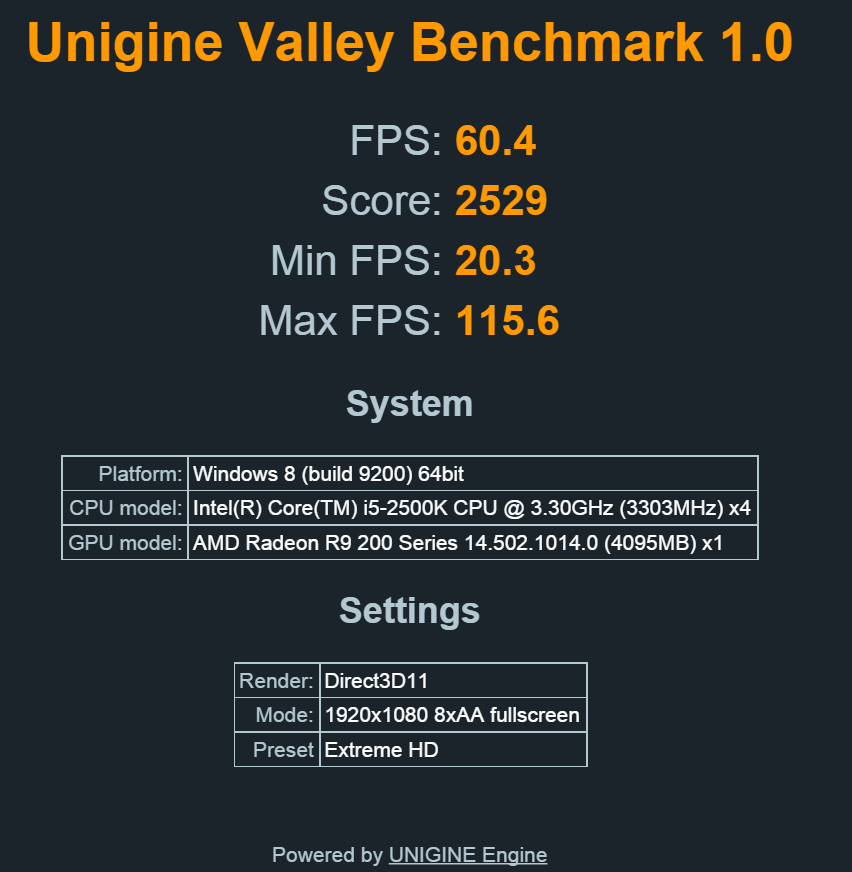
This is my first pc build. This will be used for gaming and streaming movies. The most I am willing to spend is $1100 Canadian. Before I build this pc I wanted to run this list through the people on this thread.
PCPartPicker part list: http://ca.pcpartpicker.com/p/wnJqJx
Price breakdown by merchant: http://ca.pcpartpicker.com/p/wnJqJx/by_merchant/
CPU: Intel Core i5-4690K 3.5GHz Quad-Core Processor ($273.98 @ DirectCanada)
CPU Cooler: Cooler Master Hyper TX3 54.8 CFM Sleeve Bearing CPU Cooler ($24.50 @ Vuugo)
Motherboard: ASRock Z97 Anniversary ATX LGA1150 Motherboard ($98.98 @ Newegg Canada)
Memory: G.Skill Ripjaws X Series 8GB (2 x 4GB) DDR3-1600 Memory ($63.66 @ DirectCanada)
Storage: Crucial M500 240GB 2.5" Solid State Drive ($112.99 @ Amazon Canada)
Video Card: Gigabyte GeForce GTX 970 4GB WINDFORCE 3X Video Card ($389.99 @ NCIX)
Case: Thermaltake Versa H22 ATX Mid Tower Case ($42.00 @ DirectCanada)
Power Supply: EVGA 750W 80+ Bronze Certified Semi-Modular ATX Power Supply ($79.99 @ NCIX)
Wireless Network Adapter: TP-Link TL-WN722N 802.11b/g/n USB 2.0 Wi-Fi Adapter ($14.50 @ DirectCanada)
Total: $1100.59
Prices include shipping, taxes, and discounts when available
Generated by PCPartPicker 2015-05-13 17:53 EDT-0400
Water cooling isn't really needed, air cooling is fine if you won't be overclocking. If you do go with the 4770K, then you can use both Z87 and Z97 motherboards if you want to keep your options open for overclocking. Otherwise if you won't be overclocking for sure, then any socket 1150 motherboard will work, including cheaper sub-$50 B85 and H81 motherboards.
OK thanx
Now second question. I can buy a used Motherboard and closed loop cooler for $100, is this a fair price for the following?
-Asus Maximus VI Hero z87 LGA1150
-Corsair H100
It seems the VI Hero at one point was really expensive and people always recommended to buy a cheaper alternative since it might of been a little over priced on launch. Well for $50, can I go wrong? Is there a better alternative z87 mobo for $50?
Seems z97 boards are mainly to have support for the next cpu gen and few more bell n whistles. I dont think I would upgrade the i7 4770K i just got my hands on at this point. Advice GAF. This build is gonna be for gaming 90% of the time.
If you want it cheap, I'd drop the blu ray drive. The $50 is better spent on a better processor or graphics card.I'm back with a rough/final draft of my build. I just wanted to see what you guys thought about it. I'm trying to keep it under $600 at the moment while still being able to play The Witcher 3.
http://pcpartpicker.com/user/Minishdriveby/saved/#view=RcZPxr
I picked these parts with advice from a friend taking into consideration pricing and sales (I already bought the case and power supply from Tiger Direct). I do trust my friend has he has built a monster rig and works in the computational portion of the phylogenomics lab that I work in.
I just want to see if GAF also approves of our build.
EDIT: I won't be overclocking anything.
If you want it cheap, I'd drop the blu ray drive. The $50 is better spent on a better processor or graphics card.
Does the $600 budget include the case and power supply that you already bought?
Yeah the case and power supply are included in the $600 total.
I'd recommend something like this:
PCPartPicker part list / Price breakdown by merchant
CPU: Intel Core i5-4590 3.3GHz Quad-Core Processor ($179.95 @ SuperBiiz)
Motherboard: Gigabyte GA-B85M-GAMING 3 Micro ATX LGA1150 Motherboard ($47.98 @ Newegg)
Memory: A-Data XPG V1.0 8GB (1 x 8GB) DDR3-1600 Memory ($48.99 @ Newegg)
Storage: Western Digital Caviar Blue 1TB 3.5" 7200RPM Internal Hard Drive ($49.99 @ Best Buy)
Video Card: PowerColor Radeon R9 290 4GB PCS+ Video Card ($239.99 @ Newegg)
Case: Ultra Rogue M925 ATX Full Tower Case (Purchased For $29.99)
Power Supply: Thermaltake TR2 600W ATX Power Supply (Purchased For $24.99)
Total: $621.88
Prices include shipping, taxes, and discounts when available
Generated by PCPartPicker 2015-05-13 22:58 EDT-0400
It is $20 over budget, but the i5 and R9 290 are much stronger than the FX-6300 and the R9 280 for the money you're paying. If you live near a Microcentre store, you can pick up the i5 4590 for $160 but taxes might bring it close to the $180 online price anyway. The R9 290 comes with free redeemable codes for Grand Theft Auto V and Dirt Rally (a recent racing game that has high ratings) if that interests you. If you don't care for those games, I think you could probably sell the two game codes for more than $20 to bring the total down below $600.
If it absolutely has to be under $600, then I'd go with an R9 280X instead.
PCPartPicker part list / Price breakdown by merchant
CPU: Intel Core i5-4590 3.3GHz Quad-Core Processor ($179.95 @ SuperBiiz)
Motherboard: Gigabyte GA-B85M-GAMING 3 Micro ATX LGA1150 Motherboard ($47.98 @ Newegg)
Memory: A-Data XPG V1.0 8GB (1 x 8GB) DDR3-1600 Memory ($48.99 @ Newegg)
Storage: Western Digital Caviar Blue 1TB 3.5" 7200RPM Internal Hard Drive ($49.99 @ Best Buy)
Video Card: Gigabyte Radeon R9 280X 3GB Video Card ($201.98 @ Newegg)
Case: Ultra Rogue M925 ATX Full Tower Case (Purchased For $29.99)
Power Supply: Thermaltake TR2 600W ATX Power Supply (Purchased For $24.99)
Total: $583.87
Prices include shipping, taxes, and discounts when available
Generated by PCPartPicker 2015-05-13 23:08 EDT-0400
That R9 280X doesn't come with GTAV but does still have a free code for Dirt Rally. According to online trackers, Dirt Rally sells for $35 on Steam so the game code could be worth a fair bit.
I think that's enough information to go off of. I looked it up and the ISP's website mentions wireless N.
My usual recommendation is this Gigabyte wifi adaptor (~$30) which is a bit fancy, but it supports wireless N/AC, has bluetooth, and comes with an antenna on a wire so you can place it in a different spot for better reception. Handy if your PC is going to be put on the floor.
A cheaper recommendation would be this Rosewill N300 adaptor ($17). It's simpler but should get the job done. Hundreds of positive reviews. The antennas seem larger than competing similarly priced Asus and TP-Link models.
CPU: Intel Core i5-4690K Processor 3.5 GHz ($235 @ Amazon)
Motherboard: MSI ATX DDR3 2400 LGA 1150 Motherboards Z97 PC MATE($91.55 @ Amazon)
Memory: G.SKILL Ares Series 16GB (2 x 8GB) 240-Pin DDR3 SDRAM DDR3 2400 (PC3 19200) Desktop Memory Model F3-2400C11D-16GAB ($99.99 @ Newegg)
Storage: Crucial MX200 250GB SATA 2.5 Inch Internal Solid State Drive - CT250MX200SSD1($109.99 @ Amazon)
Video Card: EVGA GTX980 ACX 2.0 4GB GDDR5 256bit, DVI-I, DP x 3, HDMI, SLI Ready Graphics Card 04G-P4-2981-KR ($549.99 @ Newegg)
Case: Corsair Carbide Series 200R Compact ATX Case CC-9011023-WW ($66.32 @ Amazon)
Power Supply: EVGA 110-B2-0750-VR 750W ATX12V / EPS12V SLI Ready 80 PLUS BRONZE Certified Power Supply ($69.99 @ Newegg after $15 rebate)
Wifi Card: Gigabyte Bluetooth 4.0/WiFi Expansion Card Components Other GC-WB867D-I ($32.99 @ Amazon)
Taxes on Amazon Purchases: $93.53
Total: $1,349.35
