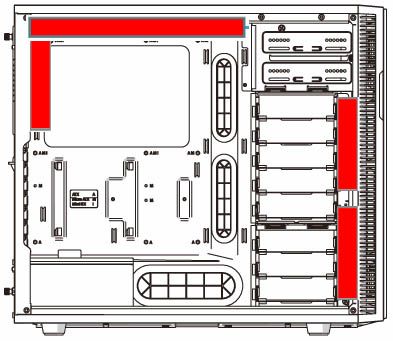Greetings PCGaf!
I'm looking to finally move on to PC from my aging MSI GT683 laptop, as I'm finding it increasingly difficult to run multiple 3D softwares and opening big photoshop files at the same time.
Besides that, I wanna be able to run Witcher 3 and the upcoming games comfortably. My laptop can't even run Witcher 2 opening section without lagging haha
This will be my first build, and my IT friend will be going with me when the time comes to get it, but I want to hear what you guys think. I've done some read about the parts but I haven't really been following PC news so

Anyway budget is around 2500+ sgd, can be more (about 1800 usd, price is a bit inflated here)
Main Use is for 3D work, zbrush, keyshot, photoshop, rendering, and also gaming
Monitor Resolution: 1080p or 1440p probably, haven't really thought about it + my cintiq companion.
What I currently have in my build list (got the prices from local shop pricelist, so it's probably gonna be cheaper)
CPU : Intel i7 4790K (price with motherboard)
Motherboard :
MSI Z97A-Gaming 7 ($816), or
GigaByte Z97X-GAMING 7 ($757)
RAM : G.SKILL RIPJAWS-X 1866MHZ ( 8GBx2pcs ) CL9 ($230)
GPU :
MSI GTX 970 4GB Gaming O.C ($579), or
GigaByte GTX970 4GB G1 ($625)
SSD : SAMSUNG EVO 850 250GB SSD ($179)
HDD : TOSHIBA 2TB 7200RPM ($97)
Power Supply : CORSAIR CX 750W 80+ BRONZE ($129)
Case : FRACTAL DESIGN DEFINE R5 Black w/ window ($169)
Cooler : CORSAIR H100i GTX ($179)
OS Windows 7/8
And the cooler, my current plan is to put the cooler on the roof, take out the middle HDD rack and maybe get an extra fan to put in the front bay, so something like this:
Current list will cost me around 2.5k sgd, excluding the monitor.
So my question is, is this an okay or an overkill? I'm not sure if the liquid cooling is too much or if I should just get the cheaper Hyper212X fan. I think the fan is noisier than the ones on the H100i? Is 750W gonna be enough?
And I'm still choosing between these motherboards and 970 GPUs. I've done some readings, but maybe you guys have better or different suggestions?
Sorry for the long message haha