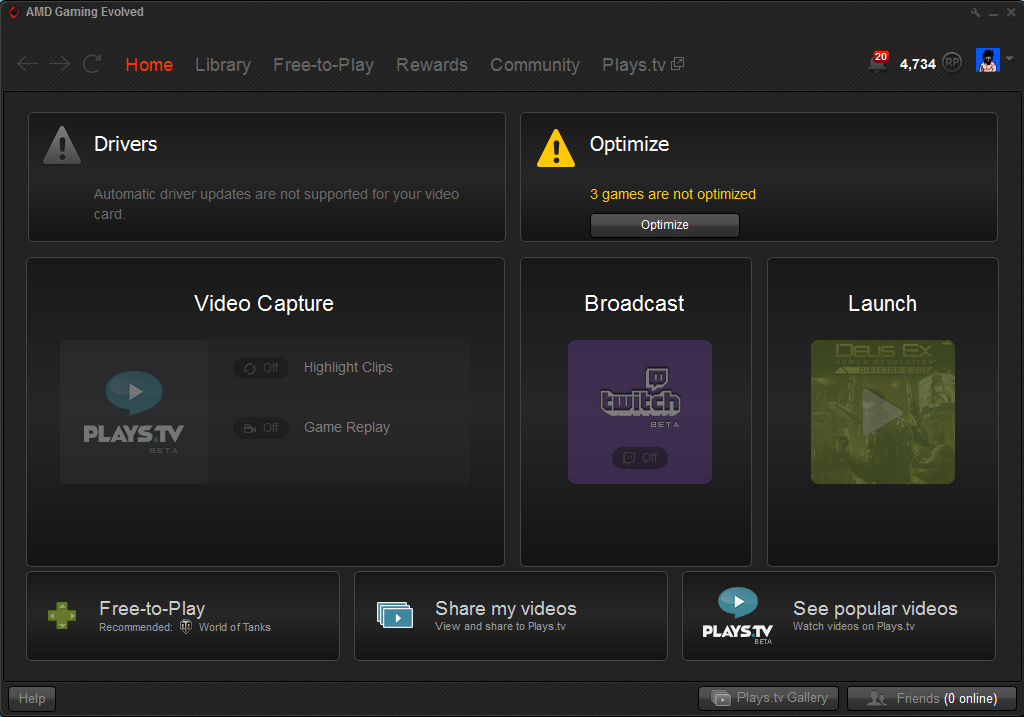You are using an out of date browser. It may not display this or other websites correctly.
You should upgrade or use an alternative browser.
You should upgrade or use an alternative browser.
"I Need a New PC!" 2015 Part 1. Read the OP and RISE ABOVE FORGED PRECISION SCIENCE
- Thread starter Hazaro
- Start date
- Status
- Not open for further replies.
I don't know if you care about noise but removing the top of the R5 basically undoes all the soundproofing benefits..
I guess that's true.. and the top doesn't come with dust filter.
So assuming I'm keeping the top closed, are 2 front fans and 1 back exhaust gonna be good and silent enough, going with the 212 for cpu cooling? I'm not sure how quiet/noisy these are compared to liquid.
opticalmace
Member
So did nVidia just laugh AMD off? About the price drop for the 970 I mean.
Should I just say screw it and buy a GPU now at this point?
I'm tempted to just bite the bullet and grab a 970 this weekend too. I guess it would come with Batman, which is at least something.
Haven't decided though. :S
Makoto-Yuki
Banned
is the 390/X basically just a 2xx series card but "overclocked" out the box and with an extra 4GB vram?
i have a 290 but not sure why i should get a 390 or a 390X. also 8GB is way too much for just playing at 1080p right? would like to have seen a 4GB or even a 6GB model.
I like my 290 but it's not maxing out the games I want. GTA V/Witcher 3 I need to turn down settings to get 1080p 60fps and even then they both still drop.
not sure what card to get. 970, 390, 390X, 980, 980 ti. 980/ti is at a price point where i might as well just wait for the next set of cards to come out (pascal right?). a 970/390/390X is more within my budget. a 390X is similar to a 980 right?
i have a 290 but not sure why i should get a 390 or a 390X. also 8GB is way too much for just playing at 1080p right? would like to have seen a 4GB or even a 6GB model.
I like my 290 but it's not maxing out the games I want. GTA V/Witcher 3 I need to turn down settings to get 1080p 60fps and even then they both still drop.
not sure what card to get. 970, 390, 390X, 980, 980 ti. 980/ti is at a price point where i might as well just wait for the next set of cards to come out (pascal right?). a 970/390/390X is more within my budget. a 390X is similar to a 980 right?
is the 390/X basically just a 2xx series card but "overclocked" out the box and with an extra 4GB vram?
i have a 290 but not sure why i should get a 390 or a 390X. also 8GB is way too much for just playing at 1080p right? would like to have seen a 4GB or even a 6GB model.
I like my 290 but it's not maxing out the games I want. GTA V/Witcher 3 I need to turn down settings to get 1080p 60fps and even then they both still drop.
not sure what card to get. 970, 390, 390X, 980, 980 ti. 980/ti is at a price point where i might as well just wait for the next set of cards to come out (pascal right?). a 970/390/390X is more within my budget. a 390X is similar to a 980 right?
Ultra Quality Witcher III at 1080p-60FPS is something even the 980 struggles with.
Nostremitus
Member
is the 390/X basically just a 2xx series card but "overclocked" out the box and with an extra 4GB vram?
i have a 290 but not sure why i should get a 390 or a 390X. also 8GB is way too much for just playing at 1080p right? would like to have seen a 4GB or even a 6GB model.
I like my 290 but it's not maxing out the games I want. GTA V/Witcher 3 I need to turn down settings to get 1080p 60fps and even then they both still drop.
not sure what card to get. 970, 390, 390X, 980, 980 ti. 980/ti is at a price point where i might as well just wait for the next set of cards to come out (pascal right?). a 970/390/390X is more within my budget. a 390X is similar to a 980 right?
The 390(X) is the rebranded 290(X).
AMD changed the naming scheme for their cards in order to have a non-numbered flagship card.
The 290(X) is being replaced by the Fury(X/nano) cards.
The 390(X) is replacing the 280(X) in the lineup.
opticalmace
Member
Performance chart: http://www.techpowerup.com/reviews/MSI/R9_390X_Gaming/30.htmlis the 390/X basically just a 2xx series card but "overclocked" out the box and with an extra 4GB vram?
i have a 290 but not sure why i should get a 390 or a 390X. also 8GB is way too much for just playing at 1080p right? would like to have seen a 4GB or even a 6GB model.
I like my 290 but it's not maxing out the games I want. GTA V/Witcher 3 I need to turn down settings to get 1080p 60fps and even then they both still drop.
not sure what card to get. 970, 390, 390X, 980, 980 ti. 980/ti is at a price point where i might as well just wait for the next set of cards to come out (pascal right?). a 970/390/390X is more within my budget. a 390X is similar to a 980 right?
It's not really worth going to the 970, 390, 390X, or 980 imo. I think the only real options will be Fury X/Fury/980 Ti.
The R9 290X and 390X are physically more or less identical, the 390X just has 8GB of VRAM (doesn't really affect performance especially at lower resolutions) and slightly higher clock speed. Performance tests where they downclocked a 390X to match a 290X resulted in identical performance, this was proven by HardOCP.is the 390/X basically just a 2xx series card but "overclocked" out the box and with an extra 4GB vram?
i have a 290 but not sure why i should get a 390 or a 390X. also 8GB is way too much for just playing at 1080p right? would like to have seen a 4GB or even a 6GB model.
I like my 290 but it's not maxing out the games I want. GTA V/Witcher 3 I need to turn down settings to get 1080p 60fps and even then they both still drop.
not sure what card to get. 970, 390, 390X, 980, 980 ti. 980/ti is at a price point where i might as well just wait for the next set of cards to come out (pascal right?). a 970/390/390X is more within my budget. a 390X is similar to a 980 right?
You're better off with a 980 Ti or one of the AMD Fury/Nano models, I think? The GTX 970 isn't that big a leap in performance, the GTX 980 still really isn't worth the additional price over the GTX 970 unless the 3.5GB VRAM issue applies to your use case.. The GTX 980 Ti represents a bigger leap in performance despite the higher price. And AMD's own benchmarks seem to show the Fury X being equal or slightly better than the 980 Ti.. but I think I'd rather wait for reviews than trust AMD's figures. I'm not saying the company or data is untrustworthy, but those numbers are for marketing purposes, after all.
opticalmace
Member
Are there any 1080p IPS gsync monitors around / annouced?
What are the current best Gsync monitors?
1. nope.
2. best is probably the Acer XB270HU right now.
1. nope.
2. best is probably the Acer XB270HU right now.
I wonder why there are none at that spec, would sell like hotcakes.
The Acer is so expensive, Im guessing the best non IPS panel is Asus ROG? (also crazy expensive)
I wonder why there are none at that spec, would sell like hotcakes.
The Acer is so expensive, Im guessing the best non IPS panel is Asus ROG? (also crazy expensive)
Yeah, but if you are going for the ROG Swift, then you might as well go for the Acer. I don't think there will be coming any 1080p IPS G-sync panel, since the flagships are outgrowing 1080p and 1440p will soon be the standard and 4K after that.
SolidSnakeUS
Member
NZXT Noctis 450 or Phanteks Enthoo Pro case?
I'm still leaning Pro, mainly because of the price, but yeah.
I'm still leaning Pro, mainly because of the price, but yeah.
I guess that's true.. and the top doesn't come with dust filter.
So assuming I'm keeping the top closed, are 2 front fans and 1 back exhaust gonna be good and silent enough, going with the 212 for cpu cooling? I'm not sure how quiet/noisy these are compared to liquid.
my PC is pretty old so make of this what you will but I just have the intake at the front and exhaust at the back with a CPU fan blowing across a heatsink and out the back. It's cool enough for my needs but I would rather have a quiet computer than a cool one so try and minimise the amount of things that move. Also all the cabling is tucked behind the case which helps a lot.
my PC is pretty old so make of this what you will but I just have the intake at the front and exhaust at the back with a CPU fan blowing across a heatsink and out the back. It's cool enough for my needs but I would rather have a quiet computer than a cool one so try and minimise the amount of things that move. Also all the cabling is tucked behind the case which helps a lot.
Thanks!
I too would like to have a quiet computer, although it's nice if I can keep it cool too when working/gaming
Wowfunhappy
Member
A GTX 970 which I ordered from Amazon came today. Whenever Skylake comes out, I plan to build a new computer with it, but I figured that for now, I could see how it does in my existing Dell Inspiron 530, with a Q9550 Intel Core 2 Quad @2.83 Ghz.
...yeah, I know my CPU is going to hold it back...
Seems like I messed up though. The GTX 970 needs TWO 8 pin connectors, and my (crappy Dell) PSU only has one.
I've already unplugged the DVD drive in order to make sure that my 350Watt CPU is able to (somewhat) handle the card. This leaves me with two hanging SATA power connectors—one that was connected to the DVD drive, and one that was never plugged into anything. Can I use this in order to make the GTX 970 work?
...yeah, I know my CPU is going to hold it back...
Seems like I messed up though. The GTX 970 needs TWO 8 pin connectors, and my (crappy Dell) PSU only has one.
I've already unplugged the DVD drive in order to make sure that my 350Watt CPU is able to (somewhat) handle the card. This leaves me with two hanging SATA power connectors—one that was connected to the DVD drive, and one that was never plugged into anything. Can I use this in order to make the GTX 970 work?
digitalrelic
Banned
Is it just me or has the OP of this thread become useless? Still recommending the GTX 980, etc.. at "Smokey" levels. Would hate for new or prospective PC buyers to be pushed in the wrong direction because of the OP. I think this thread needs to be updated or restarted.
Is it just me or has the OP of this thread become useless? Still recommending the GTX 980, etc.. at "Smokey" levels. Would hate for new or prospective PC buyers to be pushed in the wrong direction because of the OP. I think this thread needs to be updated or restarted.
It's a very changeable time at the moment. I'd thnk a good time to review the builds (particularly the GPU recommendations) would be when we have a clearer picture of the fury and fury X performance. Updating now with 980Ti could easily be premature.
Anyone unsure will ask in the thread anyway.
Waiting for the Fury reviews, then it'll be overhauled.Is it just me or has the OP of this thread become useless? Still recommending the GTX 980, etc.. at "Smokey" levels. Would hate for new or prospective PC buyers to be pushed in the wrong direction because of the OP. I think this thread needs to be updated or restarted.
But the only thing that is really changing is the top end. Everything else is pretty much spot on still, just with different prices.
Is it just me or has the OP of this thread become useless? Still recommending the GTX 980, etc.. at "Smokey" levels. Would hate for new or prospective PC buyers to be pushed in the wrong direction because of the OP. I think this thread needs to be updated or restarted.
For real though, who is building at "Smokey" levels and can't figure this out themselves?
Hey, so I'm going to have over $700 in Amazon money and I was thinking about building a PC rather than getting a PS4 (kinda realizing that there's not a whole lot on the PS4, since I already have an Xbox One) and I was wondering if anyone here could direct me to a good build for that price (and I would like to stick to Amazon only, since that is where the credit is at)
After Fury and (hopefully) price responses to it. Just a few days. Says so as first news item as well.Is it just me or has the OP of this thread become useless? Still recommending the GTX 980, etc.. at "Smokey" levels. Would hate for new or prospective PC buyers to be pushed in the wrong direction because of the OP. I think this thread needs to be updated or restarted.
Hey, so I'm going to have over $700 in Amazon money and I was thinking about building a PC rather than getting a PS4 (kinda realizing that there's not a whole lot on the PS4, since I already have an Xbox One) and I was wondering if anyone here could direct me to a good build for that price (and I would like to stick to Amazon only, since that is where the credit is at)
PCPartPicker part list / Price breakdown by merchant
CPU: Intel Core i5-4460 3.2GHz Quad-Core Processor ($188.99 @ Amazon)
Motherboard: Gigabyte GA-B85M-GAMING 3 Micro ATX LGA1150 Motherboard ($55.99 @ Amazon)
Memory: PNY XLR8 8GB (1 x 8GB) DDR3-1600 Memory ($49.99 @ Amazon)
Storage: Western Digital Caviar Blue 1TB 3.5" 7200RPM Internal Hard Drive ($54.99 @ Amazon)
Video Card: EVGA GeForce GTX 960 4GB Superclocked Video Card ($223.99 @ Amazon)
Case: Cooler Master N200 MicroATX Mid Tower Case ($44.99 @ Amazon)
Power Supply: Antec EarthWatts Green 650W 80+ Bronze Certified ATX Power Supply ($64.99 @ Amazon)
Total: $683.93
Prices include shipping, taxes, and discounts when available
Generated by PCPartPicker 2015-06-19 17:49 EDT-0400
This is as best as I can make it for $700 or less. Amazon doesn't really have the best prices for most of the parts.
I'd normally recommend the overclockable i5 4690K, but the price of that plus a decent Z97 motherboard and an aftermarket CPU cooler won't leave much of a budget left for a graphics card. I decided to pick the non-overclocking i5 4460 to leave more budget for other parts.
That GTX 960 4GB model does cost about $30 more than a GTX 960 2GB model, but this time around AMD's not the cheaper and more cost-effective option. Looking at Amazon's prices, the R9 280X 3GB is $240+ and the R9 290 is pushing $300+. In this situation spending $230 on a GTX 960 is a somewhat better bet for "best possible graphics performance for your budget".
Alternatively.. you could drop down to a cheaper GTX 960 2GB model for $190 or so and spend the rest of your budget on more RAM or something else. The difference in performance between the 2GB and 4GB models isn't that great, you can read about it here, but basically it boils down to "spend more money for extra VRAM that will mean the graphics card won't be potentially bottlenecked by the VRAM as much in the future".
Thank you for the list! Quick question though, if I do have the money to use to get a i5 4690K, would you recommend that over the i5 4460?PCPartPicker part list / Price breakdown by merchant
CPU: Intel Core i5-4460 3.2GHz Quad-Core Processor ($188.99 @ Amazon)
Motherboard: Gigabyte GA-B85M-GAMING 3 Micro ATX LGA1150 Motherboard ($55.99 @ Amazon)
Memory: PNY XLR8 8GB (1 x 8GB) DDR3-1600 Memory ($49.99 @ Amazon)
Storage: Western Digital Caviar Blue 1TB 3.5" 7200RPM Internal Hard Drive ($54.99 @ Amazon)
Video Card: EVGA GeForce GTX 960 4GB Superclocked Video Card ($223.99 @ Amazon)
Case: Cooler Master N200 MicroATX Mid Tower Case ($44.99 @ Amazon)
Power Supply: Antec EarthWatts Green 650W 80+ Bronze Certified ATX Power Supply ($64.99 @ Amazon)
Total: $683.93
Prices include shipping, taxes, and discounts when available
Generated by PCPartPicker 2015-06-19 17:49 EDT-0400
This is as best as I can make it for $700 or less. Amazon doesn't really have the best prices for most of the parts.
I'd normally recommend the overclockable i5 4690K, but the price of that plus a decent Z97 motherboard and an aftermarket CPU cooler won't leave much of a budget left for a graphics card. I decided to pick the non-overclocking i5 4460 to leave more budget for other parts.
That GTX 960 4GB model does cost about $30 more than a GTX 960 2GB model, but this time around AMD's not the cheaper and more cost-effective option. Looking at Amazon's prices, the R9 280X 3GB is $240+ and the R9 290 is pushing $300+. In this situation spending $230 on a GTX 960 is a somewhat better bet for "best possible graphics performance for your budget".
Alternatively.. you could drop down to a cheaper GTX 960 2GB model for $190 or so and spend the rest of your budget on more RAM or something else. The difference in performance between the 2GB and 4GB models isn't that great, you can read about it here, but basically it boils down to "spend more money for extra VRAM that will mean the graphics card won't be potentially bottlenecked by the VRAM as much in the future".
I'd highly recommend getting the 4690K and a Z97 motherboard to OCThank you for the list! Quick question though, if I do have the money to use to get a i5 4690K, would you recommend that over the i5 4460?
Thanks!
I too would like to have a quiet computer, although it's nice if I can keep it cool too when working/gaming
I'm sensitive to noise and am extremely happy with what I have: a GPU and PSU with fanless operation at low temperatures, Fractal Define R4, Noctua CPU cooler and three Noctua case fans. My computer is completely silent when working and surfing the Internet.
As in, I cannot hear a sound.
Slight whooshing of fans when I game, but not disturbing at all. You don't need to shell out for Noctua gear but I like nice things and had to spend an expiring gift voucher on something so...
Pokemon Trainer Red
Banned
Cross post from Buy Sell Thread. I'm selling Intel Core i7-5930K. I need some vacation monies.
Code:
[img]http://i.imgur.com/JSmQYXKl.jpg[/img]
[B]Intel Core i7-5930K
Haswell-E 6-Core 3.5GHz LGA 2011-v3 140W BX80648I75930K Desktop Processor[/B]
[B]$450 Shipped[/B]For real though, who is building at "Smokey" levels and can't figure this out themselves?
There's been quite a few people who want to spend a good amount for top end product and come here for help. It's happened recently although I can't remember the poster's name off the top of my head.
The i5 4690K will have a longer useful life playing games than the i5 4460. Stock performance of the 4690K is already slightly better than the 4460, and the ability to overclock will let that processor go strong for at least the next 3 years or longer.Thank you for the list! Quick question though, if I do have the money to use to get a i5 4690K, would you recommend that over the i5 4460?
For example, the old i5 2500K is around 4 years old but still quite great for games, and when overclocked will prove a decent match for the i5 4690K. However, the non-overclockable same generation i5 23xx/24xx has already become somewhat outdated and high budget triple-A games now tend to specify the i5 2500K as a minimal requirement.
That isn't to say that the non-overclocking i5 processors are bad, but they're not as good an.. investment. It's still possible to play games on those old i5 23xx/24xx processors today, but they don't hold up as well over time in terms of framerate and general performance. Getting an overclockable processor does come with extra costs (requires a better motherboard and decent after market CPU cooler) but is generally worth it, unless you're the type of person who doesn't have much of an interest in tinkering with PCs at all.
Overclocking isn't too difficult, but some people are scared away by it like being asked to perform engine maintenance on their own car. There are lots of guides and user experiences on the Internet for you to look at and reference if you don't mind, though.
K guys, I'm looking for some advices.
I currently have a EVGA GTX 970 SSC, and I'm tempted to upgrade it to a GTX 980ti with the EVGA step up program. I'm not sure if it's worth it or not, since I'm gaming on a 1080p monitor..
Which brings me to the other question. How good is the 970 for 1440p monitors ? I was looking at this monitor :
http://www.amazon.ca/dp/B00KYCSRSG/
It looks nice, but I don't know if my 970 can play 1440p games at high settings. Also not sure if I should go for 1440p or 144hz monitor.
So here I am, wondering if I should upgrade my GPU or buy a monitor instead.
Can anyone advice me on something ?
I currently have a EVGA GTX 970 SSC, and I'm tempted to upgrade it to a GTX 980ti with the EVGA step up program. I'm not sure if it's worth it or not, since I'm gaming on a 1080p monitor..
Which brings me to the other question. How good is the 970 for 1440p monitors ? I was looking at this monitor :
http://www.amazon.ca/dp/B00KYCSRSG/
It looks nice, but I don't know if my 970 can play 1440p games at high settings. Also not sure if I should go for 1440p or 144hz monitor.
So here I am, wondering if I should upgrade my GPU or buy a monitor instead.
Can anyone advice me on something ?
Nostremitus
Member
For real though, who is building at "Smokey" levels and can't figure this out themselves?
Money doesn't equate to knowledge. Wanting a top tier PC and being able to afford it doesn't mean the person knows anything about what makes a PC top tier.
Besides, Didn't Hazaro say he was going to update the OP after E3 and Fury reviews?
Edit:
On another note... anyone else with a 290X getting this message regarding driver updates from the Gaming Evolved app?
How the hell do you remove these rear metal brackets so I can fit the video card in? Only every other one comes off.

Looks like an old and cheap (PSU is mounted on top) possibly prebuilt case with punchout slots. Maybe it was so poorly made they only cut every other slot.
Sorry if the reply was unhelpful. What case is that, any brand name or model?
Just a heads up the EVGA store has some good deals on refurb 980s - http://www.evga.com/products/Feature.aspx
980 Classy for $389, reference $369
980 Classy for $389, reference $369
SolidSnakeUS
Member
Curious, how worth it is the ShopRunner thing for Newegg? Where it has the free two-day shipping for a year if you spend on an item that's eligible and $400+?
So my PC arrived and is up and running. One question: any ideas how best to get my Logitech 5.1 speakers working with my Asus z97 k? My old mobo and six audio plugs and this only has three, including mic.
You have to use the motherboard audio software utility to control the function of the audio plugs. You will be able to configure the software to tell it that it will be hooked up to a 5.1 speaker system and that the other jacks should be used as outputs. Here's the relevant sections cut from your motherboard manual. I don't have a screenshot of the software, but the options should be mostly straightforward.

You have to use the motherboard audio software utility to control the function of the audio plugs. You will be able to configure the software to tell it that it will be hooked up to a 5.1 speaker system and that the other jacks should be used as outputs. Here's the relevant sections cut from your motherboard manual. I don't have a screenshot of the software, but the options should be mostly straightforward.

I spent so much time looking at the manual when actually building the computer, and yet I didn't think to check it for this. How silly.
Thank you yet again!
Goddamn.
Anyone else who owns an Asus motherboard and has issues with USB ports unloading themselves, bump up your PCH voltage. I was pulling my hair out whenever it happened because it was happening while I was playing games.
Took mine from 1.06v to 1.1v, it's been a week and hasn't happened since. As far as I can tell it's still an issue on 1150 boards and definitely an issue with their 1155 boards.
Anyone else who owns an Asus motherboard and has issues with USB ports unloading themselves, bump up your PCH voltage. I was pulling my hair out whenever it happened because it was happening while I was playing games.
Took mine from 1.06v to 1.1v, it's been a week and hasn't happened since. As far as I can tell it's still an issue on 1150 boards and definitely an issue with their 1155 boards.
CountAntonius
Member
Been having an issue lately when some games and today it's done it on every game I've played and it's been doing it at least once a round in CSGO.
My screen just freezes and I have to alt+ctrl+delete and get to the task manager and when I go back in it's fine till it happens again. I'm not sure if it's the heat in my room, my old video card or what. This is the message I get popping up.

and MY Specs
Windows 81. 64 bit
i5-3570k(not OC)
GeForce GTX 650 ti boost 2 GB
16 GB ram.
I've looked online but I'm not finding a solution at all. What can be the cause of this?
My screen just freezes and I have to alt+ctrl+delete and get to the task manager and when I go back in it's fine till it happens again. I'm not sure if it's the heat in my room, my old video card or what. This is the message I get popping up.

and MY Specs
Windows 81. 64 bit
i5-3570k(not OC)
GeForce GTX 650 ti boost 2 GB
16 GB ram.
I've looked online but I'm not finding a solution at all. What can be the cause of this?
Been having an issue lately when some games and today it's done it on every game I've played and it's been doing it at least once a round in CSGO.
My screen just freezes and I have to alt+ctrl+delete and get to the task manager and when I go back in it's fine till it happens again. I'm not sure if it's the heat in my room, my old video card or what. This is the message I get popping up.

and MY Specs
Windows 81. 64 bit
i5-3570k(not OC)
GeForce GTX 650 ti boost 2 GB
16 GB ram.
I've looked online but I'm not finding a solution at all. What can be the cause of this?
Often times, a video driver crashes are due to a unstable OC. If the video card is either factory or user OC, downclock it and try running it at stock. If it still crashing, reinstalling the video drivers using the Custom > clean install.
CountAntonius
Member
Often times, a video driver crashes are due to a unstable OC. If the video card is either factory or user OC, downclock it and try running it at stock. If it still crashing, reinstalling the video drivers using the Custom > clean install.
I think it is factory overclocked. I've never touched this stuff so how do I go about downclocking?
Just a heads up the EVGA store has some good deals on refurb 980s - http://www.evga.com/products/Feature.aspx
980 Classy for $389, reference $369
how reliable do refurbs run? anyone tried ?
I think it is factory overclocked. I've never touched this stuff so how do I go about downclocking?
Lookup the stock core and memory speed for your GPU. Install MSI Afterburner or EVGA Precision. Load up the program. Move the core / memory slider to match the numbers you found and click apply.
They come with a 1 year warranty so they should be fine. Now, if they only had a 30-90 day warranty, I would probably worry.how reliable do refurbs run? anyone tried ?
CountAntonius
Member
Lookup the stock core and memory speed for your GPU. Install MSI Afterburner or EVGA Precision. Load up the program. Move the core / memory slider to match the numbers you found and click apply.
Thanks.
Snakethesniper
Member
Country? Noctua NT-H1 usually comes well recommended, depending on what's available for you something else might be preferable for cost, though.
italy
close to the edge
Member
Hey! I've been looking into building a new PC over the last couple of days. Here's what I have at the moment:
CPU: Intel Core i7-4790K boxed
GPU: MSI GTX 970 Gaming 4G
Mainboard: MSI Z97-G45 Gaming
Case: Fractal Design Define R5 Black
PSU: BE QUIET! Straight Power 10 500W Cable Management
RAM: Crucial Ballistix Sport Series DDR3-1600, CL9 - 16 GB Kit
With all that, I'm sitting at around 1200€. Is the 500W (80+ Gold) PSU appropriate for this setup? I don't really plan to overclock or put another GPU in there, at least right now. Also, is the difference between DDR3-1600 and 2133 noticeable?
edit: Also, I'm taking the SSD and HDDs from my old PC, would it work if I just transplanted the SSD from my old to my new PC without changing anything in Windows? (8.1) Or would a re-install be more advisable?
CPU: Intel Core i7-4790K boxed
GPU: MSI GTX 970 Gaming 4G
Mainboard: MSI Z97-G45 Gaming
Case: Fractal Design Define R5 Black
PSU: BE QUIET! Straight Power 10 500W Cable Management
RAM: Crucial Ballistix Sport Series DDR3-1600, CL9 - 16 GB Kit
With all that, I'm sitting at around 1200€. Is the 500W (80+ Gold) PSU appropriate for this setup? I don't really plan to overclock or put another GPU in there, at least right now. Also, is the difference between DDR3-1600 and 2133 noticeable?
edit: Also, I'm taking the SSD and HDDs from my old PC, would it work if I just transplanted the SSD from my old to my new PC without changing anything in Windows? (8.1) Or would a re-install be more advisable?
cyen
Member
Been having an issue lately when some games and today it's done it on every game I've played and it's been doing it at least once a round in CSGO.
My screen just freezes and I have to alt+ctrl+delete and get to the task manager and when I go back in it's fine till it happens again. I'm not sure if it's the heat in my room, my old video card or what. This is the message I get popping up.

and MY Specs
Windows 81. 64 bit
i5-3570k(not OC)
GeForce GTX 650 ti boost 2 GB
16 GB ram.
I've looked online but I'm not finding a solution at all. What can be the cause of this?
Hello, the latest set of nvidia drivers are causing alot of problems to alot of users, including myself, rollback to the GTAV driver and wait for a new one, i suspect they will release one with Batman since it´s a gameworks game.
- Status
- Not open for further replies.