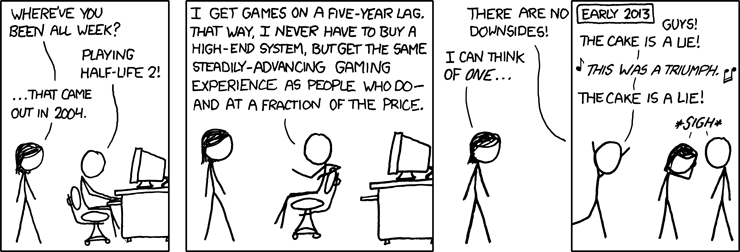SkullHydra
Member
My brother is planning to build a gaming PC soon (He was going to do it months ago, but got busy), so I've been looking into various threads about getting him the best bang for his buck. His favorite games at the moment aren't too intensive (Dota 2, etc), but he'd like to be able to catch up on older games with mods as wall as play newer games at really nice settings and 1080p60. He has about a $14k budget, so I was primarily looking around the Enthusiast level build in the OP and made this rough draft:
The GTX 760 seems like the best GPU for the price at the moment, but I'm not sure what the differences in vendors are. I've also heard pretty great things about the CPU and HDD setup. I know almost nothing about Motherboards, the PSU, or cooling units though, so help in those areas would be especially appreciated.
I don't know if there have been any substantial changes since the builds in the OP were last updated, or if are any important parts coming out that he should wait for. He doesn't really need the computer by any specific date, so waiting a month for a nice upgrade might not be too bad.
Any and all help would be amazing! Thanks.
CPU: *Intel Core i5-4690K 3.5GHz Quad-Core Processor ($219.95 @ SuperBiiz)
CPU Cooler: Cooler Master Hyper 212 EVO 82.9 CFM Sleeve Bearing CPU Cooler ($28.75 @ OutletPC)
Motherboard: Gigabyte GA-Z97X-UD5H ATX LGA1150 Motherboard ($164.99 @ SuperBiiz)
Memory: Corsair Vengeance 16GB (2 x 8GB) DDR3-1600 Memory ($129.99 @ Amazon)
Storage: Crucial MX100 256GB 2.5" Solid State Drive ($104.99 @ SuperBiiz)
Storage: Western Digital Caviar Blue 1TB 3.5" 7200RPM Internal Hard Drive ($49.99 @ Best Buy)
Video Card: EVGA GeForce GTX 970 4GB Superclocked ACX 2.0 Video Card ($334.99 @ Newegg)
Case: Phanteks Enthoo Pro ATX Full Tower Case ($99.99 @ Amazon)
Power Supply: EVGA SuperNOVA NEX 750W 80+ Gold Certified Fully-Modular ATX Power Supply ($69.99 @ Newegg)
Sound Card: Asus Xonar DGX 24-bit 96 KHz Sound Card ($27.49 @ Newegg)
Total: $1231.12
The GTX 760 seems like the best GPU for the price at the moment, but I'm not sure what the differences in vendors are. I've also heard pretty great things about the CPU and HDD setup. I know almost nothing about Motherboards, the PSU, or cooling units though, so help in those areas would be especially appreciated.
I don't know if there have been any substantial changes since the builds in the OP were last updated, or if are any important parts coming out that he should wait for. He doesn't really need the computer by any specific date, so waiting a month for a nice upgrade might not be too bad.
Any and all help would be amazing! Thanks.