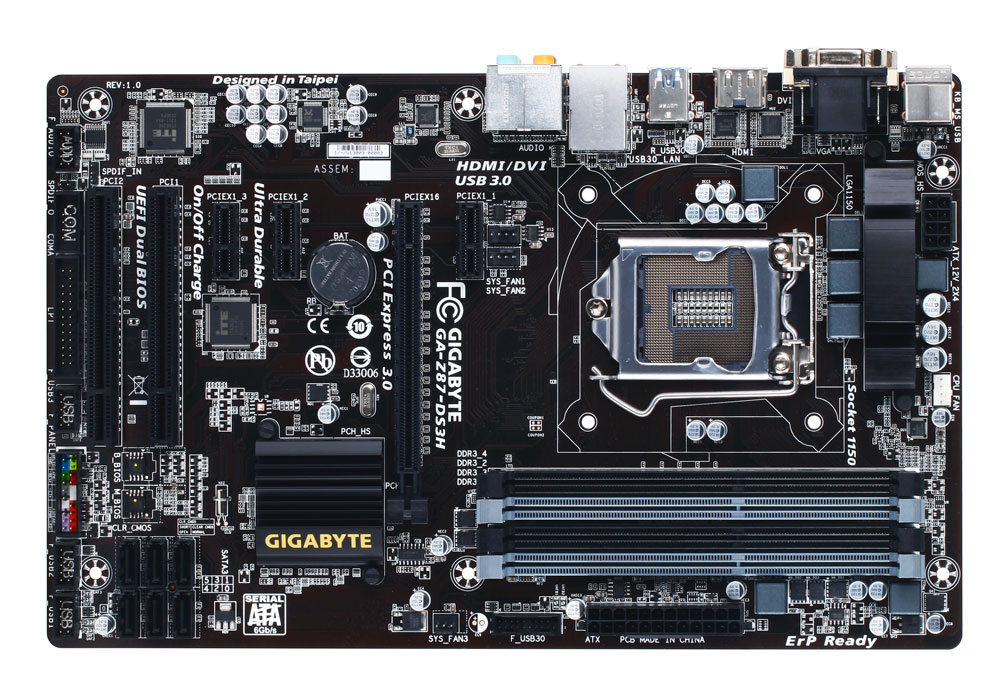Your Current Specs: i5-2500K / 8 GB DDR3 / MSI 65 something / Asus Strix GTX 970 / Old PSU / Fractal Define XL / OCZ Vertex 3 + 1 TB HDD
Budget: 1.000 Euro Austria/Germany
Main Use: Rate 1-5. 5 being Highest: Gaming, general usage and work are all important. I work as an independent translator.
Monitor Resolution: Currently playing at 1080p with a Benq XL2411T at 120Hz. I may want to upgrade to a 4K monitor that has at least 100Hz sometime later (depending on the launch of Pascal or DP 1.3 cards).
List SPECIFIC games or applications that you MUST be able to run well: Rocket League, The Division, Lost Ark, Paragon at 60 high settings (no downsampling etc. really necessary), CS:GO and Overwatch as high as possible.
Looking to reuse any parts?: I want to reuse the 970 until Pascal arrives and my Fractal Define XL.
When will you build?: Last two weeks of January.
Will you be overclocking?: Yes (if there is a motherboard button like I have on my MSI 65 mobo, that would be great. Otherwise may also try manual overclocking.)
I don't know if this is really smart, but looking at
http://www.cpubenchmark.net/high_end_cpus.html I want the new CPU to be well above the i5-2500K. I can see that the i7-4790K is well above, but that is probably because i7 vs. i5. An i5-6600K does not have as many benchmark points, so not sure what to think about that. I just wanted to throw that in!
Generally there is the question then do I build a Skylake PC or Devil's Canyon?
Thinking about storage, I would want to use a Samsung 850 Evo 512GB and a WD Red 1TB.
As for the Fractal Define XL, I may want to swap the standard fans that come with the case with even better ones.
I already have a Windows 10 license.
I probably forgot something, but that's it currently. Thanks all in advance.