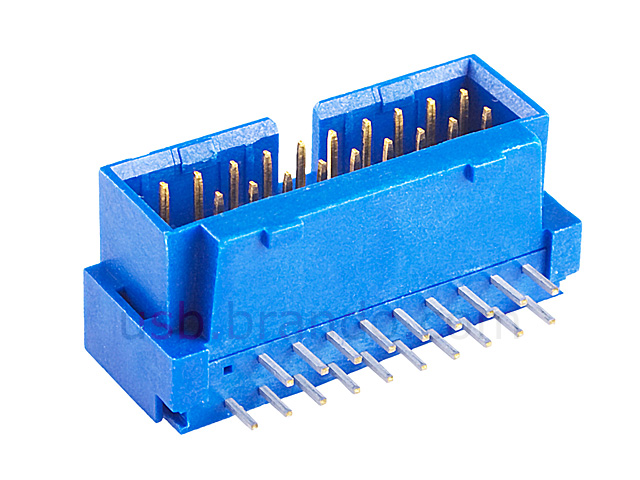It's definitely the cpu fan. It's a four pin plugged into a PWM header. When I boot up the pc the fans don't make so much noise, but soon after (about 15 seconds) they kick into full gear and never stop, even when the temperatures don't go higher than 32C.Stick your ear in the PC and see what fan is so loud.
Then look at what connector its plugged into, is it powered by molex, 3 pin, or 4 pin fan header.
If its the latter then the motherboard should be able to control these fans.
Some boards have 3 pin headers that always run the fan full speed.
How does the motherboard control the fans? I assume that means they should spin faster when load increases. It seems like they're always spinning on 100% though. Any way to control this?
edit: Never mind, I figured it out. Went into motherboard bios and smart fan control was disabled. Set it to 55C and now my pc is silent again