Massive thanks for your input, that has been a great help in me re-evaluating what I think I'm looking for (as well as giving more scope towards the budget!)
I have compiled a further list of components I believe to be suitable to me, i'll pop a few questions below the components list I have:
PCPartPicker part list /
Price breakdown by merchant
CPU: Intel Core i5-6600K 3.5GHz Quad-Core Processor (£200.99 @ Ebuyer)
CPU Cooler: Cooler Master Hyper 212 EVO 82.9 CFM Sleeve Bearing CPU Cooler (£26.99 @ Novatech)
Motherboard: Gigabyte GA-Z170X-Gaming 5 ATX LGA1151 Motherboard (£146.99 @ Amazon UK)
Memory: Corsair Vengeance LPX 16GB (2 x 8GB) DDR4-2400 Memory (£58.98 @ Amazon UK)
Storage: Samsung 850 EVO-Series 250GB 2.5" Solid State Drive (£68.99 @ Amazon UK)
Video Card: MSI GeForce GTX 960 2GB Video Card (£164.99 @ Amazon UK)
Case: NZXT S340 (Black) ATX Mid Tower Case (£58.98 @ Amazon UK)
Power Supply: Corsair CX 750W 80+ Bronze Certified Semi-Modular ATX Power Supply (£69.74 @ Amazon UK)
Total: £796.65
Prices include shipping, taxes, and discounts when available
Generated by PCPartPicker 2016-04-12 13:14 BST+0100
* Is the £60 upgrade from the Z170A PC MATE to the GA-Z170X-Gaming 5 worth it?
* Will I need a 750W PSU (for possible future upgrades) or should I look at downsizing a little?
* Is there any large benefit between the GTX 960 2GB and 4GB that would be worth me upgrading?
- I will be using a 1TB External HDD so will only be using an SSD internally.
Many thanks for all your help!
Depends if you want SLI support, better audio outputs, and all the ports in the rear. The second Ethernet port screams "excess", but that's just me.
Note that MSI and
Asus have their equivalents to the Gigabyte you've listed.[/URL] I'm just not too much of a fan (or at least my dad's company), so make of it what you will. If you were asking me I'd probably lean towards the latter two, if only for the firmware

(And don't tell anyone that I love the MSI's looks)
750W PSU should only be required if you SLI two 980 Tis, 390s, or something similar. If that's not the case, well, anything 500+W with a good 12V rail (at least 80% of rated capacity), 80+ Bronze, and 3-year warranty or better from a reputable brand should work. (Off the top of my head: Corsair, EVGA, Seasonic, Silverstone, Antec, XFX, and conditionally Cooler Master and Thermaltake)
The 4GB model of the GTX 960 should offer you significantly better high-percentile frame times (99% percentile frame time and minimum FPS) in certain games that use a lot of video RAM, exceeding the limits of a 2GB video card. For games that don't need that much VRAM, its improvements are slight, but for games that need that (or have a setting that soaks VRAM without otherwise affecting performance), the 4GB makes things a much smoother ride. Your call on whether the 4GB is worth it - usually, if the premium is not too big, why not?
(Remember that you can always overclock your GPU. It's easy as pie!)
Sounds great. The SSD still sounds a bit excessive to me though, but on the other hand, better warranty terms.
Hi everyone -- I'm looking to build a PC for comfy couch gaming. I'm usually a console gamer because of the simplicity, but the underwhelming performance of games and load times with current gen along with the PS4K announcement are inspiring me to build. I'd like it to be able to use it for at least 2-3 years before I have to upgrade something.
Budget: Not an issue
Main use: Gaming and Plex client (no transcoding). Probably some streaming video (Twitch and so on)
Monitor resolution: will be using a TV. Goals are reliable
SPECIFIC games or applications that you MUST be able to run well: Single player games with a DS4 or Steam controller, 1080p and 60 fps. Lower res and frame rate not acceptable -- I'll keep using the PS4 otherwise. FAST load times, please.
Looking to reuse any parts? Nope, first build EVER.
When will you build? Doesn't matter, anytime. Although I really want to play Dark Souls III on it soon!
Will you be overclocking? No?
Here's my first attempt:
PCPartPicker part list /
Price breakdown by merchant
CPU: Intel Core i3-6100 3.7GHz Dual-Core Processor ($112.99 @ SuperBiiz)
Motherboard: Gigabyte GA-H110M-A Micro ATX LGA1151 Motherboard ($51.89 @ OutletPC)
Memory: Kingston HyperX Fury Black 8GB (2 x 4GB) DDR4-2133 Memory ($39.99 @ Newegg)
Storage: Samsung 850 EVO-Series 250GB 2.5" Solid State Drive ($87.77 @ OutletPC)
Storage: Western Digital Caviar Blue 1TB 3.5" 7200RPM Internal Hard Drive ($47.77 @ OutletPC)
Video Card: Sapphire Radeon R9 390 8GB Nitro Video Card ($309.99 @ SuperBiiz)
Operating System: Microsoft Windows 10 Home OEM (64-bit) ($85.49 @ OutletPC)
Wired Network Adapter: TP-Link TG-3468 10/100/1000 Mbps PCI-Express x1 Network Adapter ($11.58 @ Amazon)
Wireless Network Adapter: TP-Link TL-WDN4800 802.11a/b/g/n PCI-Express x1 Wi-Fi Adapter ($34.99 @ Micro Center)
Keyboard: Logitech K400 Wireless Slim Keyboard w/Touchpad ($29.69 @ Amazon)
Total: $812.15
Prices include shipping, taxes, and discounts when available
Generated by PCPartPicker 2016-04-12 09:41 EDT-0400
Questions:
- Since the monitor is a TV, I'll never go over 1080p or 60 fps. So is there any reason to wait for the new graphics cards to come out, or is the one I've selected going to be good for a while?
- I'll be using Astro A40s sometimes -- does this mean I'll need a sound card?
- How can this build be the most energy efficient?
- Do I need a disc drive for any real reason?
- All video/audio from this PC will be sent to an A/V receiver, I'm guessing HDMI is the best. Any gotchas here?
- It will be in the living room, so it has to be quiet. It will be in a semi-enclosed cabinet, so additional airflow may be needed? Can I add my own sound dampening to pretty much any case?
- I didn't add a power supply or CPU cooler to the parts list -- doesn't that depend on what case you get, because some of them include it?
i3 and AMD video card? Either get an i5 or an NVIDIA equivalent video card (970). That CPU's gonna bottleneck the AMD like crazy in DX11 or CPU-heavy games.
What's the impedance of the headphones you have? If it's something like 32 ohms or something, you probably don't need a sound card. Even then, a motherboard with a headphones amp shouldn't be too expensive, especially when you consider that these motherboards generally feature a lot more things onboard, giving you more in a board. Things like 4 RAM slots, better component quality, heatsinks on VRMs... the works.
Energy efficient? Well, the 390 eats 100W more power worst-case compared to the 970. Neither card will work anywhere near their TDPs, but the average 970 should use less power than the average 970. If energy efficiency is a concern, get the 970 instead.
No, you shouldn't need a disc drive these days. A disc drive is cheap, though - less than $20, usually $15, should get you a DVD writer, with external ones not much more expensive than that. I usually just get one even though most people think they don't need it because sometimes I do run into situations where one is needed.
Skip the wired network adapter. You don't need one unless you have very specific needs.
Are you sure you need the wireless adapter? For best performance, wire a cable to the motherboard's Ethernet port.
Make sure your PC is set to output by default via the HDMI cable. Check the Sound Properties (right click volume icon at taskbar) for more information.
Getting a good motherboard with good fan controls (full voltage and PWM control for both 3-pin and 4-pin fans) is a must (this is where I lean towards higher-end Asuses and MSIs), as well as a semi-passive video card (so it's not loud when you're not playing a heavy video game) - most modern-style open air coolers from Asus and MSI (look for Strix and MSI Gaming labels) will shut down their fans when not too hot. I think EVGA, Zotac, and Palit do that too thesedays.
DO NOT RELY ON A FREE PSU WITH A CASE. Most good cases don't come with a PSU anyway. Most ATX and microATX cases will take any ATX supply within a length limit, but some ITX cases may require an SFX PSU. Since you never mentioned what form factor, I'll wait for your consideration.
CPU cooler? If you're not doing any OCing, it should be quiet until you are at load with an Intel stock cooler. It's hard to find a good cooler that isn't liquid cooled if you're going ITX, by the way. Check clearance!