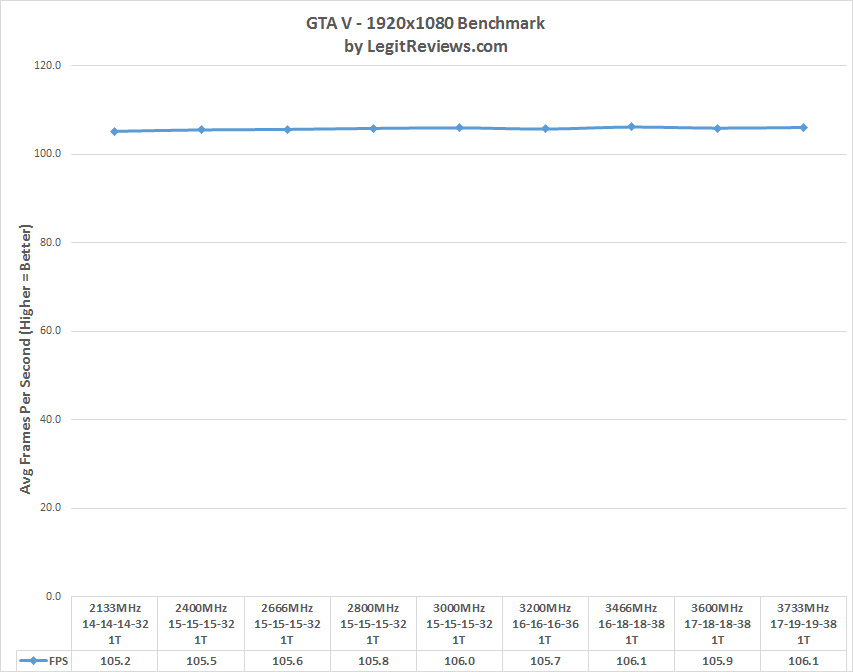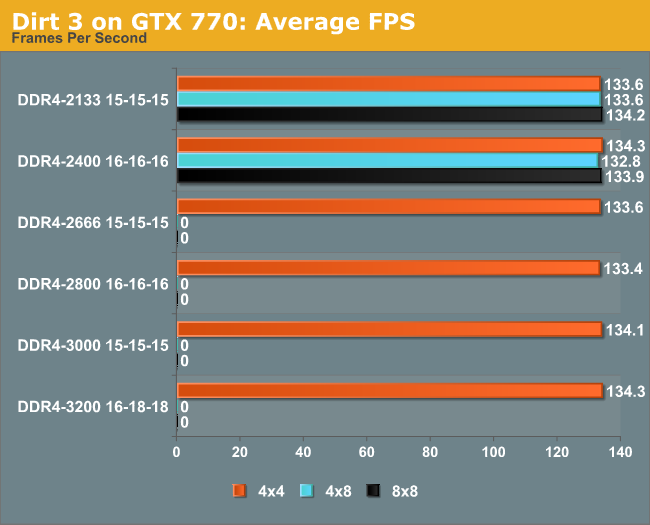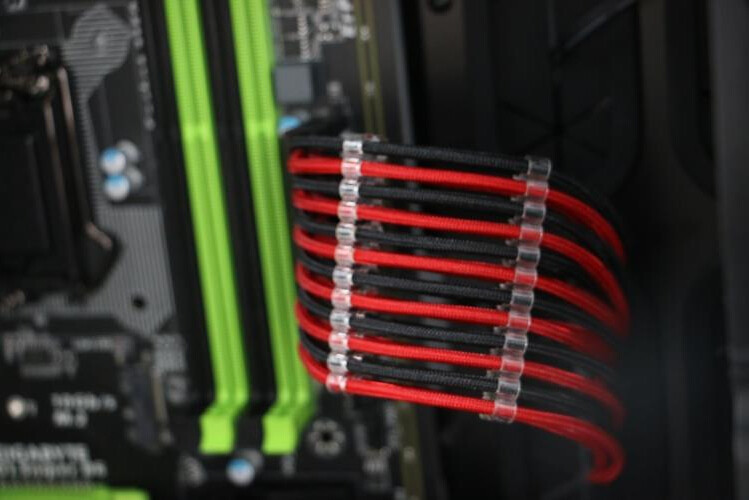Hello! Long time Mac user here who is looking to build their first PC!
I would massively appreciate any help and guidance towards finding the parts best suitable to my needs, I have completed the questions from the OP and hope that this will enable you to get a good understanding of what I am looking for
 Your Current Specs:
Your Current Specs: This is my first PC, im currently using an i5 Late 2014 Macbook Pro as my main system.
Budget: Im looking to spend around the £600 mark on the tower itself, monitors and accessories not included (UK)
Main Use: Photoshop daily for business, im a console gamer but would be looking to pick up some cheap games in the Steam sales etc, video editing. Must be (at least) dual screen capable.
Monitor Resolution: I will be buying two new monitors (dual screen), I have been looking at the Benq RL2455HM 24 as I would also be looking to use it for PS4 on occasion, but I am open to all suggestions!
List SPECIFIC games or applications that you MUST be able to run well: Photoshop absolutely must be able to run well, id like to be able to play games at PS4-level (LEGO worlds is one the kids are wanting to play, and ill be giving the PC its fair share too)
Looking to reuse any parts?: None.
When will you build?: ASAP, however it is my first build so will be using the video guide in the OP
Will you be overclocking?: Maybe?
I really like the look of the NZXT S340 case and would love to use it for my build, but it is not essential. I will also be looking for a nice quality keyboard and mouse if anyone has any suggestions that would be suitable for the type of use I require.
EDIT: Here is a pre-built tower I was originally looking to buy, could this suit my needs just fine or am I better looking to build one from scratch?
http://www.ebuyer.com/735893-zoostorm-gaming-desktop-pc-7260-5191
Many thanks for all your help in advance, this is a whole new world to me!
Luke