Was this the free version at 720?
Because in the same test I get:
Is the processor really making that much difference?
It's the CPU, nearly 2x the score, he is also overclocked to 4.2Ghz. RAM speed and timings may have some small effect too.
Was this the free version at 720?
Because in the same test I get:
Is the processor really making that much difference?
The i7 might be a factor if CPU-bottlenecked.
RAM, unlikely.
Also have you verified that your video card is operating at the proper clock speed and power levels?
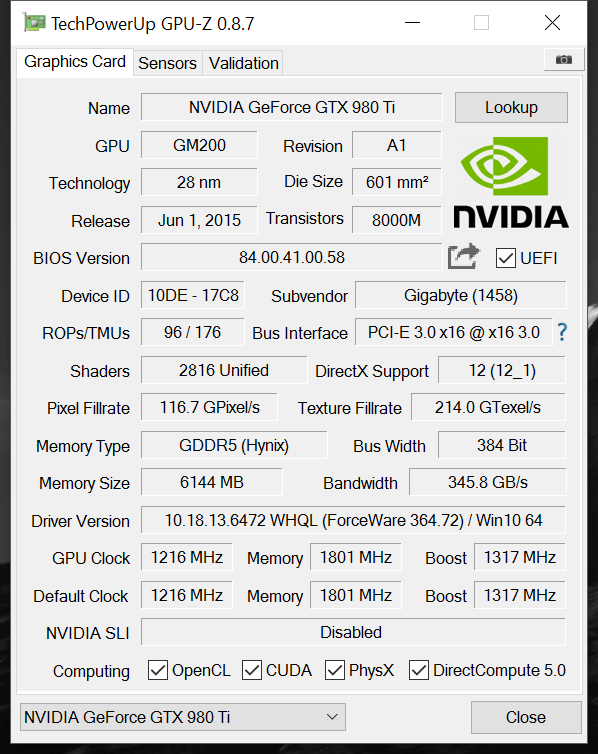
It's the CPU, nearly 2x the score, he is also overclocked to 4.2Ghz. RAM speed and timings may have some small effect too.
It would be nice if people stopped giving bad advice in this thread. 3000 CL 15 is sweet spot for performance with only small price increase.
http://www.purepc.pl/pamieci_ram/te...pamieci_ram_wybrac_do_intel_skylake?page=0,18
Sacrificing up to 10% of cpu performance for 20$ savings when you are spending hundreds on pc is bad choice.
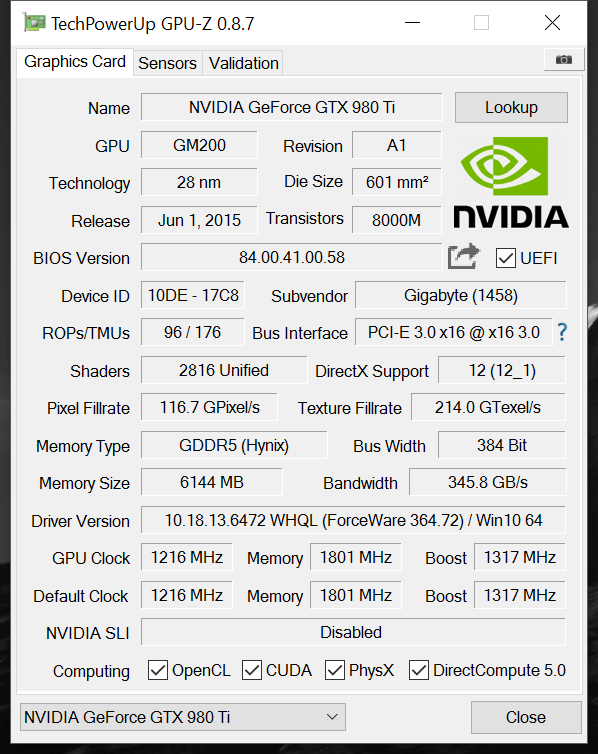
It's a Gigabyte GeForce GTX 980 Ti Xtreme Gaming Windforce.
OK
I have the Evo 212. Thanks for the links.
It probably can, somehow. Lately I've noticed that the specification lists tend to give themselves quite a lot of wiggle room, especially if you allow 720p gameplay. What was the min spec, again?
Do we know when Broadwell-E is coming out ? June at the latest?
I want to look into water cooling but the thought of getting water all over my parts is scary.
It's a 7870XT (Tahiti LE). Which is basically a cut down 7950. They tested crossfire with a 7950 when it was released and it worked. I would be limited by the 2GBs on ther 7870 though.
i have been planning on building a top of the line gaming pc (from scratch, since my current one is total rubbish), but am i right in understanding that this is pretty much the worst possible time to do it? should i wait until there is more info on pascal and such, and see if prices would drop on stuff like 980 ti?
Is the Skylake bending thing a concern? I'm thinking of getting a Noctua D15, the big dual fan air cooler.
To pair with a Gigabyte Z170X-UD3 and 6700k. Thanks.
Yeah this is kinda one of those good 'waiting' points. New stuff due in a few months.
Just don't wait forever. And that said, stuff right now is plenty powerful, and you can't really go wrong.
Seeing if I can get some help with this.So I've got myself a GTX 770 4GB model right now that has lasted me for quite some time, at least three years so far. So far its been handling games alright, however in the last six months or so I've noticed games are starting to struggle and I'm needing to lower a number of settings instead of the usual shadow quality toggle.
My question is, is it worth upgrading to the R9 390X 8GB series? I've been eyeing them off and at $579AUD its really tempting, considering that was the price I jumped into the 770 4GB model. Answers appreciated!
Seeing if I can get some help with this.
You also have to remember some CPUs will not even boot at 3000 MHz RAM. So it's something that must balanced. I recommend 2400/2666Mhz for a safe bet if price is no different. I bought 3000Mhz CL15 myself but I have been overclocking for years and I'm not relying on XMP "hit a problem with a hammer" solution.
He probably overclocked the GPU too, which I highly recommend. You can do that with MSI Afterburner.
It's best to just compare graphics scores in 3D mark.

Will it be worth the wait though? Just wondering if the 390X will be able to still pack a lunch compared to these new cards and I can just upgrade to a gen 2/3 HBM2 card.Yes. Unless you want to wait for the new cards, which are rumored to be coming in the summer.
Will it be worth the wait though? Just wondering if the 390X will be able to still pack a lunch compared to these new cards and I can just upgrade to a gen 2/3 HBM2 card.
Gaf I'm freaking out, I bought a used 7970 (tested at the guys house), I went home, dusted the pc, plugged in the new GPU, turned it on and nothing.
No power nothing. It's a shitty case so the wire management is very poor but I didn't touch any wires. It's a 650 watt psu that I've had for 4 years. Not the best but I never had a problem.
I tried turning the switch at the back of the PSU and pressed power and the cooler master fan flickers blue, switched back, nothing, switched back again and it flickered blue briefly again but that was the last time.
Help omg I'm screwed. Is it the PSU?

Yes of course
I even tried putting my old gpu back in. I get absolutely no power.
Yes of course
I even tried putting my old gpu back in. I get absolutely no power.
Maybe I'll upload a pic but I'm certain it's the PSU, this happened to me like 4-5 years ago, and I had to swap the PSU. But even if the gpu is too power hungry for this PSU, you'd think it would turn on for a second at least.
Maybe I'll upload a pic but I'm certain it's the PSU, this happened to me like 4-5 years ago, and I had to swap the PSU. But even if the gpu is too power hungry for this PSU, you'd think it would turn on for a second at least.
PC's are a major headache!!! When I upgraded to a 3770k windows would not load.. MS wanted me to authenticate windows.. I got everything reinstall but the PC randomly crashes. I fixed that by clearing the cmos..
oh yeah buddy you are in for a long night.. no wonder consoles exist
Not really a need a PC question so let me know if this question needs to go somewhere else. I recently overclocked my GTX 970 and have done all the significant testing and stress testing. Games are working well but the only issue I am having is the hdmi losing signal occasionally. This has probably happened twice after I overclocked the card but can be fixed unplugging and re-plugging the hdmi cable. Is there something wrong with my card or might maybe its the hdmi cable? Its a reference card btw.
Its s current card, you wont have an issue.Will it be worth the wait though? Just wondering if the 390X will be able to still pack a lunch compared to these new cards and I can just upgrade to a gen 2/3 HBM2 card.
PSU model would help.
In fact, full specs needed.
Unfortunately no I don't.Seems the PSU, do you have another one to try if it boots with it?
.
PSU is LSP ultra 650 watt, i5 2500k 7970 gpu
Unfortunately no I don't.
One thing I never mentioned is that for the new GPU I had to buy an 8 pin extension and when I turned on the PC the cable wasn't in fully on either end, I had to snap it in.

You are not helping him at all and this is not the thread for discussing about why consoles exist.
What's the paper clip trick? Am I supposed to see if it electrocutes me
Sorry what? Here are some more examples. Beyond a certain point the diminishing returns make the difference incredibly negligible. The only time you usually see big performance gains from higher frequency ram is why you're dealing with an underperforming CPU.
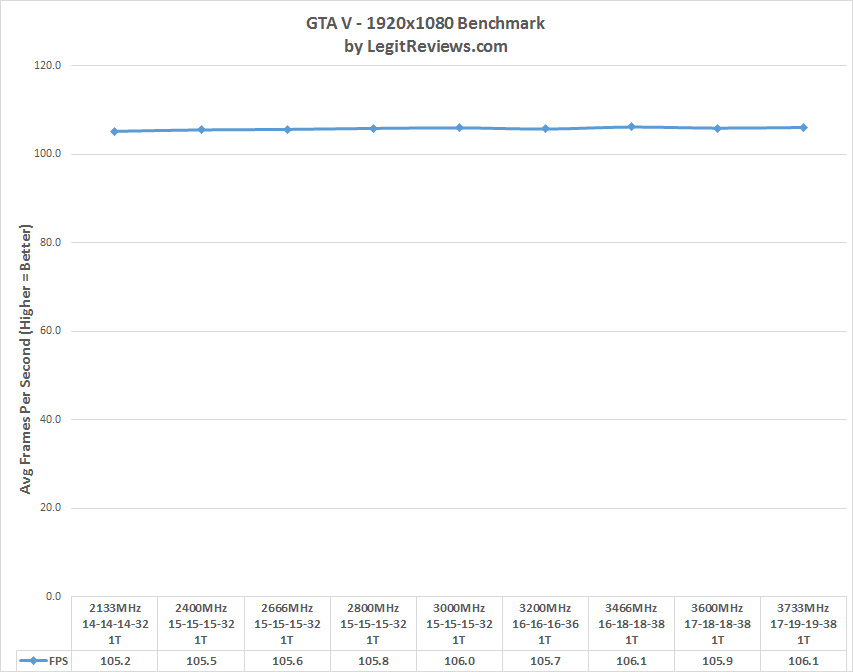
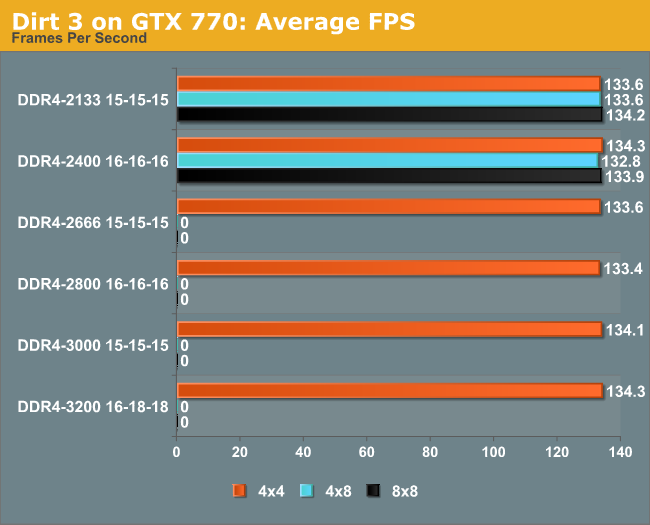
Pretty much every site that I can reference shows that beyond 2133 there's very little different in terms of gaming performance. For other things yes there is a more significant difference. Video editing? Go for it! Rendering? Go for it! Compiling? Sure. Compression? Sure. Gaming? It's really not necessary.
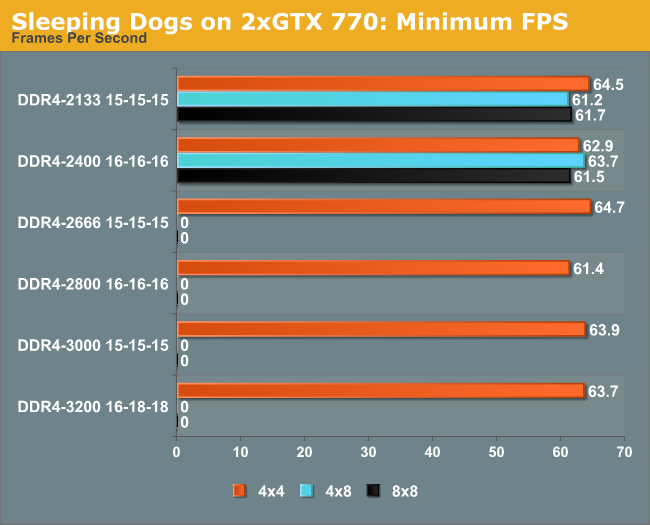

Ah shit, the fan started spinning with the paperclip test. I'm fucked arent I. What else could it be, the motherboard?It's only 24v, it won't kill you.don't try though
It's purpose is to test if the PSU is dead. You should turn it off before you plug the paper clip of course. Then turn it on and the PSU fan should start spinning.
That doesn't mean that the PSU isn't fucked. Spinning a fan isn't all that indivative of anything other than it being able to drive that fan. I've been there, paperclip short and everything. Even bought new hardware to swap out one-by-one.Ah shit, the fan started spinning with the paperclip test. I'm fucked arent I. What else could it be, the motherboard?
What is the best way to downclock my GPU?
Dota 2 has been crashing for a while now (sometimes with BSOD), at first I thought it was my CPU OC (even though it was fine for months before that), went back to stock and nothing.
Then I rolled back the GPU drivers (using 362.00 now) and shit kept happening.
Now I was just playing D4 and it crashed.
Other than a hardware failure, the only think I can think about is my GPU normal clock. Or maybe windows 10, I did the update recently.
It is a GTX970 (EVGA 2974) and by default it boosts to 1405Mhz.

BSOD dump:
http://i.imgur.com/OBbccxN.png
http://i.imgur.com/aHspJok.png
http://i.imgur.com/UtfDnUx.png
edit: just did a search and it is unlikely that gpu boost causes those crashes. Fuck.
If you are just putting windows onto the ssd a 128gb one would be enough if you're looking to save a few pounds, but a 250gb one would allow you to install a couple of games at a time (which you'll want to do with the ones you are playing the most at any given time) you can use Steam tool to move them between drives.
If you have your old windows 7 or 8 on a disk with a serial number, you can use a windows thing (can't remember what it's called) to make a bootable flash drive of windows 10, then you can enter that old serial number when it asks you. It should work, I did it myself the other day with my old windows 7 key.
Any ATX compatible case should be fine (although you will have to make sure there's room for the 980,they are big cards but any gaming case should have the horizontal room) just put the standoffs into the right place for the motherboard and it shouldn't be too hard to move it across, just be careful and ground yourself first.
The route I always go is make sure your Windows is genuine. Check the info under My Computer.
Then download the free Windows 10 thing from the msn.com homepage (I hate waiting for the pop-up if it isn't there). From there I do an upgrade to 10 and make sure the upgrade is activated and genuine. If it is activated you are now set!
Microsoft is actually pretty cool, because then your PC is now registered without he need for a key anymore. You can again use the free tool to make a bootable USB stick, do a fresh/clean install and when it asks for a key don't even bother. When you boot into Windows 10 after the install it knows your computer is genuine.
The only trouble you should have is if you switch out your motherboard. CPU, GPU, RAM, and hard drive changes should not affect genuine status.
That means I would upgrade Windows 7/8/whatever to 10 on the spinner (after making sure it was genuine), create the bootable USB drive on the spinner, make sure Windows 10 is genuine, replace the spinner with the SSD, fresh install, and be done.
You're fine with 16GB, don't bother getting 32GB, it's a waste of money right now and you won't see a difference with it. At best, the only difference you might notice will be with faster RAM, not more RAM.
Hi, I bought one of these HP deal is back (i7-6700, GTX 980Ti, 16GB, 2TB, 500W) hoping to get an SSD for Windows, a storage drive for my games, change the ram from the standard 16GB to 32GB and swap into a case with more breathing room. I've had good experiences in the past with NewEgg so parts from there would be ideal if possible please. I apologize if this seems like me being lazy about picking parts, but I just really want to ensure compatibility and I know you guys are far more capable than I am.
Also just to clarify the specifics of my build, I went with:
HP ENVY 750se Desktop PC
Product number: N3G97AV#ABA
2USB2.0, 2USB3.0
•Integrated Sound
•16GB DDR4-2133 DIMM (2x8GB) RAM
•2TB 7200 RPM SATA 6G Hard Drive
•SuperMulti DVD Burner
•500W Power supply
•Windows 10 Home 64-bit OS
•HP Wireless 802.11 b/g/n 1x1 with Bluetooth M.2 NIC (Sanji)
•6th Generation Intel(R) Core(TM) i7-6700K quad-core processor [4.0GHz, 8MB Shared Cache]
•6GB Nvidia GeForce GTX 980Ti [DL DVI-I, HDMI, DP, DP, DP]
That's a relief, I'm hoping it is the fucking psu cause anything else would be a nightmare. I've tried unplugging replugging, haven't tried clearing CMOS or whatever that is (pulling the battery?)
